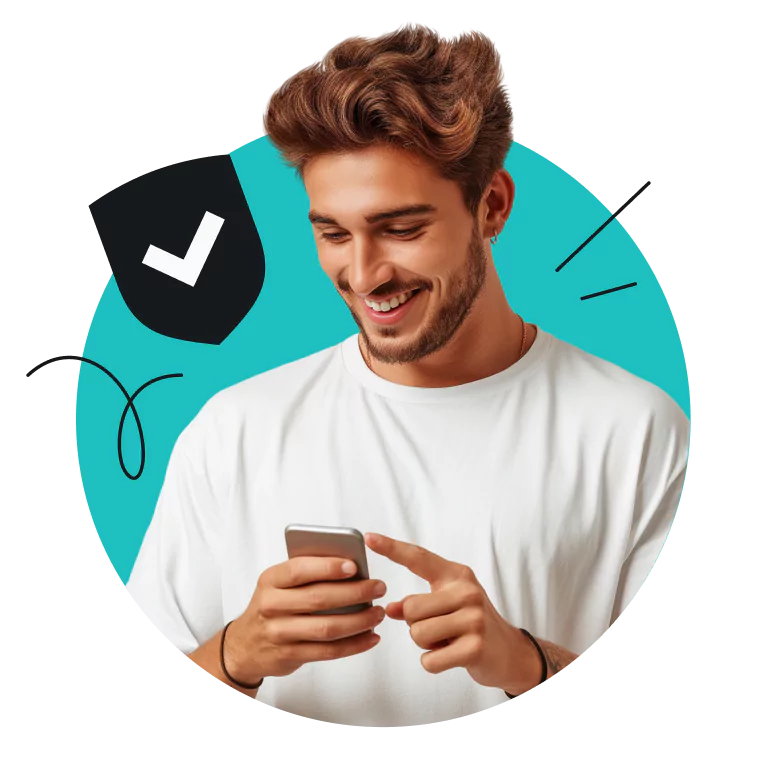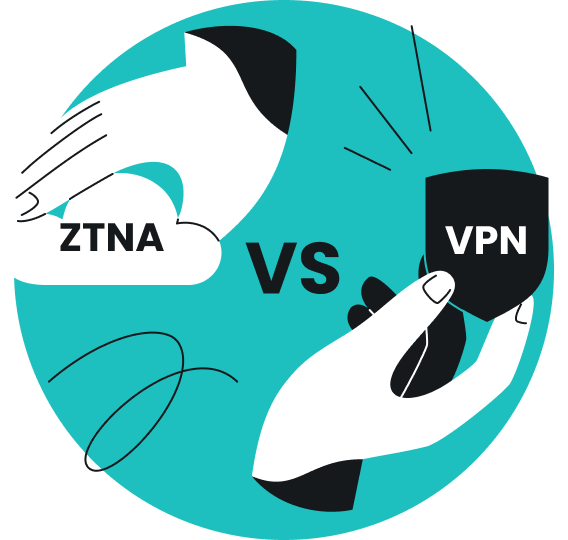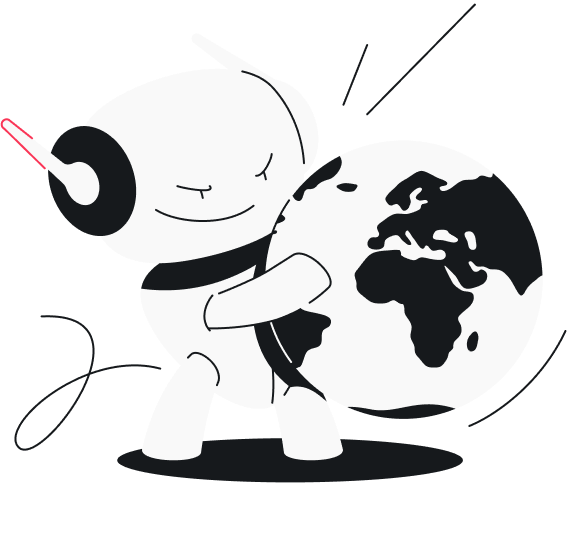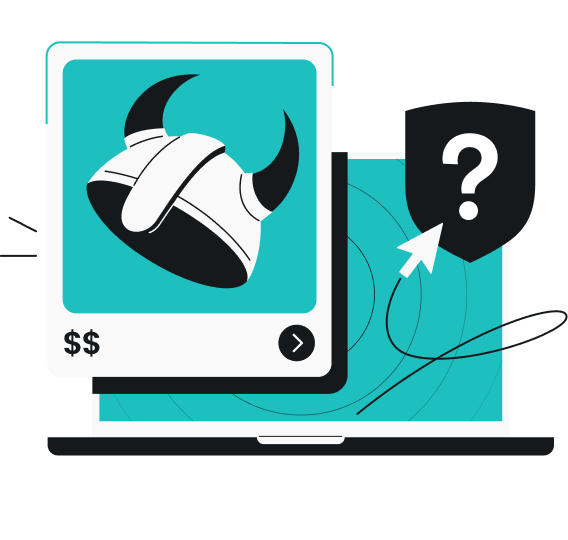Comparing VPN (Virtual Private Network) providers is pretty tricky, as most of the differences are under the hood.
In this Surfshark vs. Proton VPN comparison review, we will guide you through the benefits and drawbacks of each so you can choose the best VPN for you.
Note: Comparison made on August 8, 2025.
Surfshark vs. Proton VPN: quick overview
Here’s a quick look at Surfshark’s and Proton VPN’s core features:
|
Feature
|
Surfshark
|
Proton VPN
|
|
Lowest monthly price
|
$1.99/mo
|
$4.49/mo*
|
|
Money-back guarantee
|
30 days
|
30 days
|
|
No. of server countries
|
100
|
122
|
|
No. of servers
|
4,500+
|
14,630
|
|
Subscription coverage
|
Unlimited devices
|
10 devices
|
|
Protocols
|
WireGuard, OpenVPN, IKEv2
|
WireGuard, OpenVPN, IKEv2, Stealth
|
|
Data encryption
|
AES-256-GCM, ChaCha20
|
AES-256-GCM, ChaCha20
|
|
Connection speed retention**
|
93%
|
86%
|
|
Cookie pop-up blocker
|
|
|
|
Ad blocker
|
(Clean Web)
|
(NetShield)
|
|
Independent audit
|
(Deloitte, 2025)
|
(Securitum, 2024)
|
|
10Gbps servers
|
(All)
|
(Some)
|
|
24/7 support
|
|
|
|
Operating systems
|
Windows, macOS, Linux, iOS, Android, tvOS, and more
|
Windows, macOS, Linux, iOS, Android, tvOS, and more
|
|
No-logs policy
|
(Netherlands jurisdiction)
|
(Switzerland jurisdiction)
|
|
Dedicated IP address
|
($3.75/mo, 11 countries)
|
(price and locations not publicly disclosed)
|
|
Malware blocker
|
(Clean Web)
|
(NetShield)
|
*A free VPN with limited features is available.
**Based on tests performed by cybernews.com.
Key differences between Surfshark and Proton VPN
Surfshark and Proton VPN both offer strong security protocols, robust no-logs policies, and support for major operating systems, but they differ in the following areas:
- Surfshark has the lowest monthly price: on paid long-term plans, Surfshark VPN is the more affordable choice. Surfshark starts at $1.99/mo for a two-year subscription, compared to Proton VPN’s $4.49/mo starting rate;
- Proton VPN offers a free plan: users can use Proton VPN at no cost, albeit with limited features. Proton VPN’s free plan only secures one device at a time, offers medium VPN speeds, and limits access to VPN servers in five random countries. On the other hand, Surfshark only offers paid plans;
- Surfshark allows unlimited connections: Proton VPN limits you to 10 devices per account, while Surfshark covers unlimited simultaneous connections under one subscription;
- Proton VPN has a larger server network: with 14,630 servers in 122 countries, Proton VPN surpasses Surfshark’s 4,500+ servers in 100 countries;
- Surfshark offers a cookie pop-up blocker: through the Clean Web browser extension, Surfshark blocks cookie pop-ups, ads, and malware. While Proton VPN has an ad and malware blocker, it doesn’t block cookie pop-ups;
- Proton VPN supports an extra protocol: Proton includes its proprietary Stealth protocol in addition to WireGuard, OpenVPN, and IKEv2;
- Surfshark exclusively has 10Gbps servers: while Proton VPN has some 10Gbps servers, Surfshark has upgraded its entire server network for reliably high speeds;
- Surfshark delivers 24/7 customer support: Surfshark VPN users can get assistance anytime over email and live chat. Proton also has live chat support for customers, but it’s only available between 9 a.m. and 12 a.m. CET;
- Surfshark has faster speeds: independent tests show that Surfshark VPN consistently has better connection speed retention for both uploads and downloads than Proton VPN. Additional third-party speed tests also found that Surfshark offers the fastest VPN connection speeds on the market;
- Both offer unique bundles: Surfshark VPN comes bundled with an antivirus, data leak monitoring tool, private search engine, and alternative online persona generator. Meanwhile, Proton VPN comes with a password manager, encrypted email, and secure data storage.
Subscription cost
VPN cost plays a key role in many users’ buying decisions, so it’s worth comparing Surfshark’s and Proton VPN’s prices across their different plans. Here’s a pricing breakdown for the most affordable bundle across different subscription lengths.
Pricing
|
Plan
|
Surfshark
|
Proton VPN
|
|
1-month
|
$15.45/mo
|
$9.99/mo
|
|
1-year
|
$3.19/mo
|
$4.99/mo
|
|
2-year
|
$1.99/mo
|
$4.49/mo
|
Proton VPN has a lower starting price for users who want a one-month subscription. At $9.99/mo, the shortest plan is a better deal than Surfshark’s one-month cost of $15.45/mo.
However, Surfshark offers more competitive savings on its long-term plans. The one-year price drops to $3.19/mo, compared to Proton VPN’s $4.99. The difference is even greater for two-year plans: Surfshark costs $1.99/mo, while Proton VPN costs $4.49/mo.
It’s worth noting that Proton VPN offers a free subscription, but this comes with limited security features and doesn’t give users access to Proton’s full server network.
Payment options
Both Proton VPN and Surfshark offer the following secure payment methods:
- Credit/debit cards;
- PayPal;
- Cryptocurrencies.
Surfshark also allows payments via Google Pay and Apple Pay on its website, while Proton VPN only lets you use those methods on compatible Android or Apple devices, respectively. That said, Proton VPN also accepts payments with cash and bank transfers.
Summing up
In terms of long-term affordability, Surfshark offers better pricing on its one-year and two-year plans, making it the more budget-friendly option.
Proton VPN, however, is more cost-effective for short-term users or those who are only interested in the free plan. Proton VPN’s cash payment option also gives privacy-focused users added protection.
Server locations
A VPN server network’s size and geographical distribution can significantly impact the service’s quality. In general, a larger server network lowers congestion, and widespread distribution provides more options for maintaining high speeds.
Here’s a comparison of Surfshark’s and Proton VPN’s server networks.
Surfshark’s server network
Surfshark has 4,500+ servers across 100 countries on six continents, giving users broad geographic coverage. Surfshark is one of the most globally distributed VPN providers available, making it easier for most users to connect to a high-speed server close to their physical location.
All Surfshark VPN servers are 10Gbps, RAM-only servers, meaning users get high speeds and enhanced privacy protection.
Moreover, Surfshark offers the following:
- Double VPN servers (known as Multi Hop servers), which route traffic through two VPN locations for greater privacy;
- Dedicated IP servers, which let users consistently access the same IP (Internet Protocol) address;
- Obfuscated servers, which are built to help users freely access the internet, especially in heavily restricted areas.
Proton VPN’s server network
Compared to Surfshark, Proton VPN operates a larger server network, with 14,630 servers in 122 countries. This vast infrastructure makes it easier to find free servers that aren’t congested, even during peak hours.
Proton VPN also offers:
- Secure Core servers, which improve online security by protecting users from compromised servers;
- Tor over VPN, which uses specialized servers to let you route traffic through the Tor network;
- Full-disk encryption over all VPN servers.
Summing up
If a high server count is important to you, you should consider Proton VPN. Its larger server infrastructure could help you find a server close to you while avoiding congestion.
However, Surfshark’s high-speed 10Gbps servers and widespread geographic distribution also make it a smart choice for users seeking global access and a stable internet connection.
Server speeds
VPN speed is important when you want to access streaming services, game online, or just have a smooth browsing experience.
Since VPNs encrypt your data and route your traffic through an added server, they naturally introduce some reduction in speed. However, the best providers minimize this impact through high-speed servers, efficient protocols, and proper network management.
Surfshark and Proton VPN are among the fastest VPNs on the market, but speed tests from Cybernews highlight some key differences.
Download speed retention (baseline speed 500Mbps)
|
Server location
|
Surfshark
|
Proton VPN
|
|
New York, USA
|
96% (482Mbps)
|
81% (406Mbps)
|
|
UK
|
93% (467Mbps)
|
93% (468Mbps)
|
|
France
|
96% (481Mbps)
|
89% (447Mbps)
|
|
Singapore
|
89% (449Mbps)
|
79% (396Mbps)
|
|
Australia
|
86% (433Mbps)
|
75% (376Mbps)
|
|
Canada
|
94% (473Mbps)
|
82% (412Mbps)
|
Upload speed retention (baseline speed 500Mbps)
|
Server location
|
Surfshark
|
Proton VPN
|
|
New York, USA
|
79% (399Mbps)
|
38% (190Mbps)
|
|
UK
|
84% (424Mbps)
|
86% (433Mbps)
|
|
France
|
79% (395Mbps)
|
88% (443Mbps)
|
|
Singapore
|
15% (75Mbps)
|
76% (384Mbps)
|
|
Australia
|
25% (127Mbps)
|
30% (154Mbps)
|
|
Canada
|
81% (405Mbps)
|
87% (436Mbps)
|
Note: Speed test results can vary depending on factors such as the distance between the VPN server and the user, the user’s ISP (Internet Service Provider), and server overcrowding.
Surfshark’s performance
In Cybernews’ tests, Surfshark retained 93% of initial connection speeds. Download speeds averaged 464Mbps, and upload speeds reached about 304Mbps. These speeds indicate Surfshark is capable of handling high-bandwidth activities like 4K streaming, online gaming, and large file downloads.
Surfshark also performed well across different regions, reaching lightning-fast download speeds in Europe, North America, Asia, and Australia. Upload speeds, however, were significantly lower in Asia and Australia than in the other test regions.
Surfshark reached its top speeds on WireGuard, so users who prioritize speed should use this security protocol over OpenVPN or IKEv2.
Proton VPN’s performance
Proton VPN performed well in the same speed test, especially on the WireGuard protocol.
Cybernews saw download and upload speeds average 418Mbps and and 340Mbps, respectively. As you can see, while Surfshark stood out when it comes to download speeds, Proton VPN outperformed in the area of upload speeds.
As a bonus, Proton VPN has a proprietary tool — its VPN accelerator — to improve speed even further. The VPN Accelerator overcomes CPU limitations and reduces inefficiencies related to tunneling protocols to increase connection speeds by up to 400%.
Summing up
Surfshark’s higher download speeds give it a slight advantage for users who want to stream, game, or download large files. Casual users with more moderate bandwidth needs, though, should still see speeds good enough for their online activities, especially on the WireGuard protocol.
Streaming performance
Streaming may be bandwidth-intensive, but securely accessing streaming services is important to many VPN users. Whether you want to watch your favorites from home while traveling abroad or privately play a multiplayer game, a VPN should give you a safer, smoother connection.
Both Proton VPN and Surfshark support major streaming platforms, but performance can still vary.
Disclaimer: Please note that using Surfshark services for any illegal activities is strictly forbidden and violates our Terms of Service. Make sure that any use of Surfshark services for your particular activities conforms to all relevant laws and regulations, including those of any service providers and websites you access using Surfshark.
Streaming platforms
|
Platform
|
Surfshark
|
Proton VPN
|
|
Netflix
|
|
|
|
Amazon Prime Video
|
|
|
|
Hulu
|
|
|
|
HBO Max
|
|
|
|
Disney+
|
|
|
|
BBC iPlayer
|
|
|
|
YouTube and YouTube TV
|
|
|
|
Apple TV+
|
|
|
Surfshark and Proton VPN are both compatible with popular streaming services, such as Netflix, Amazon Prime Video, Hulu, HBO Max, Disney+, and BBC iPlayer.
Where do the two VPN providers differ?
Surfshark’s higher download speeds give it a slight edge here, as users are more likely to get smooth streams with less buffering. In addition, one Surfshark subscription supports unlimited simultaneous connections. If you’re traveling with family, every member of your household can safely access their favorite content when abroad.
Gaming
A good gaming VPN has to offer users stable connections and reliable DDoS (Distributed Denial of Service) protection. Both Surfshark and Proton VPN do just that.
Since Surfshark performed slightly better in download speed tests, it’s the safer bet for online gaming. It also has a handy GPS override function on Android devices that can assist gamers playing location-based mobile games while traveling.
Summing up
Users looking to safely access their home streaming libraries should have a positive experience with both Surfshark and Proton VPN. For streaming and gaming, Surfshark’s faster connection speeds make it a more reliable choice, even if the difference isn’t substantial.
Security and encryption
Through IP address masking and online traffic encryption, the main functions of a VPN are to preserve privacy and protect user data. Both Surfshark and Proton VPN use modern encryption and come with advanced security features that increase online privacy.
Encryption
Both Surfshark and Proton VPN use AES-256 encryption, which is often considered the highest standard in the VPN industry. Even governments and financial institutions use this technology, as it’s known for its rock-solid security.
Specifically, both providers use AES-256-GCM, which offers faster speeds than other versions.
The two services also support ChaCha20 encryption. This type of encryption is optimized for mobile devices and gives Android and iOS users fast, secure connections.
Kill switch
A kill switch is a vital VPN security feature that cuts off your internet if your VPN connection drops. It ensures your location, IP address, and unencrypted traffic don’t accidentally get exposed.
Both Surfshark and Proton VPN include a system-wide kill switch.
The Proton VPN app goes one step further and offers a permanent kill switch. Unlike a traditional kill switch, this stays active at all times, even if you manually disconnect your VPN. Since some users may want to visit certain sites without VPN protection, this isn’t necessarily better than a standard kill switch, but it can still be useful in some cases.
Obfuscation technology
Obfuscation, or cloaking, disguises your VPN traffic to make it appear like normal internet traffic. This feature is helpful for users looking to overcome oppressive censorship in countries that restrict internet access.
Surfshark’s No Borders automatically detects network restrictions and enables settings that make it easier to bypass censorship. Users get a stable VPN connection without having to configure any settings manually.
In comparison, Proton VPN offers obfuscation in the form of its Stealth protocol. While effective against authoritarian blocks of VPN traffic, anyone using Proton’s other protocols won’t be able to enjoy any obfuscation benefits. Surfshark’s No Borders works on any protocol.
Summing up
Whether you choose Surfshark or Proton VPN, you’ll get a secure VPN. They offer the same encryption method and have a kill switch and cloaking features, albeit with minor differences.
VPN protocols
A VPN protocol determines how data gets encrypted and transmitted between your device and a VPN server. The best protocols offer a secure connection without sacrificing speed.
Surfshark and Proton VPN support modern, efficient protocols to keep your connections safe and reliable.
WireGuard: the fastest VPN protocol
Experts widely regard WireGuard as the fastest VPN protocol available, giving users robust security with minimal loss in speed.
Both Surfshark and Proton VPN use the standard WireGuard protocol, but Proton also has a custom WireGuard-based protocol called Stealth to make it harder to detect and block a VPN connection.
IKEv2/IPSec: best for mobile users
IKEv2/IPSec is a great protocol for users who want VPN connectivity on a mobile device. It allows for speedy reconnects when switching between Wi-Fi and mobile networks.
Surfshark supports IKEv2/IPSec across all devices, so it’s a good choice for mobile users who need a fast, stable VPN connection.
While Proton VPN used to offer IKEv2/IPSec as a protocol, it’s currently in the process of phasing it out in favor of WireGuard and Stealth. IKEv2 is no longer supported on iOS and iPadOS, and more operating systems will shortly follow.
Based on Proton’s discontinuation, Surfshark is a better option for mobile users who prefer IKEv2/IPSec.
OpenVPN: a secure and reliable protocol
OpenVPN is a strong protocol for overall security, as it mixes robust encryption and compatibility across all major devices. Both Surfshark and Proton VPN support OpenVPN in TCP and UDP modes, giving users a balance of safety and reliable performance.
However, OpenVPN is available to all Surfshark users, while Proton VPN stopped offering an OpenVPN option on all Apple devices. This applies to Proton’s macOS, iOS, and iPadOS apps. OpenVPN is still available for Proton users on Windows, Linux, and Android.
Since Surfshark provides OpenVPN on a wider range of devices, it’s a better choice for those wanting to use this protocol.
Summing up
Proton VPN’s Stealth protocol lets users enjoy added privacy while using WireGuard, so it can be helpful for anyone looking to disguise their VPN connection.
Conversely, Surfshark supports IKEv2/IPSec and OpenVPN on more devices, giving it an advantage for Apple users who prefer an alternative to WireGuard.
Audits
Independent audits are needed to verify the claims VPN providers make about their security, server infrastructure, and no-logs policies. Third-party checks allow cybersecurity firms to assess VPN services and bring greater transparency to the entire field.
Surfshark audits
Surfshark has conducted multiple audits over the years, focusing on its strict no-logs policy and security infrastructure.
- In 2023 and again in 2025, Deloitte verified Surfshark’s no-logging policy, showcasing our efforts to protect your privacy as you browse the internet;
- In 2018 and 2021, Cure53 reviewed Surfshark’s server infrastructure and browser extensions and found them safe and reliable.
The fact these audits are relatively recent is good news for users seeking up-to-date information on Surfshark’s security practices.
Proton VPN audits
Proton VPN’s history of audits also makes it a trustworthy provider.
- A 2019 review of Proton VPN’s source code from SEC Consult found some vulnerabilities, but these were quickly addressed;
- A 2024 Securitum audit confirmed Proton VPN’s strict no-logs policy for the third year in a row;
- Since Proton VPN’s code is open source, the service is part of a bug bounty program that invites security experts to inspect its apps.
Summing up
Surfshark and Proton VPN have gone through many independent audits to verify their privacy and security, so both are transparent, trustworthy providers.
Privacy
Many users specifically want a VPN to elevate their privacy, so they need to know their online activities and personal data will stay confidential and free from any unauthorized monitoring.
Jurisdiction
Surfshark is based out of the Netherlands, a country with strong data protection laws under the European Union’s GDPR (General Data Protection Regulation). The Netherlands has no mandatory data retention requirements for VPNs.
Currently, Surfshark isn’t compelled to track, store, or share what you do online, making it a safe, privacy-friendly choice.
Proton VPN is headquartered in Switzerland, which is also an advantage for privacy. Switzerland isn’t part of the European Union, so it’s not part of any EU data-sharing agreements. Swiss law doesn’t require VPNs to log user activity, and government requests for data must follow strict legal procedures.
Like Surfshark, Proton VPN is also secure for users concerned about surveillance.
Logging policy
Both VPN services have a strict no-logs policy, so they don’t monitor, record, or store any information about your browsing activities.
Surfshark has undergone two independent audits to verify its no-logs policy, in 2023 and 2025. Both were conducted by Deloitte, and both confirmed that Surfshark doesn’t store user activity data.
Similarly, Proton VPN has been audited multiple times by Securitum, with the latest check coming in 2024. These also verify that Proton doesn’t keep activity logs.
Transparency measures
Transparency is vital for building user trust. Both Surfshark and Proton VPN have openly shown they’re committed to upholding user privacy.
Surfshark’s servers are all RAM-only. All user data gets wiped with every reboot, minimizing the risk of data retention. Furthermore, Surfshark offers features like the Multi Hop double VPN, which routes traffic through multiple servers for greater privacy. There’s even a warrant canary where you can see if Surfshark ever receives a gag order, national security letter, or government warrant.
Instead of using RAM-only servers, Proton VPN relies on full-disk encryption to protect user data. While it also has a double VPN, Proton’s unique transparency measure is Tor over VPN, combining VPN encryption with the anonymity of the Tor network.
Summing up
Surfshark and Proton VPN prioritize user privacy, but they have slightly different methods of providing it.
Surfshark is based in the Netherlands, while Proton VPN is based in Switzerland. Both services have independently verified no-logs policies, but only Surfshark has a fleet of RAM-only servers. In contrast, Proton VPN is the only one of the two with a built-in Tor over VPN feature.
Customer support
When it comes to customer support, both Surfshark and Proton VPN strive to give users access to help when and where they need it. However, there are minor differences in how each service approaches customer service.
Support channels
Neither Surfshark nor Proton VPN provides support via phone, but Surfshark still stands out for offering 24/7 live chat support, something Proton lacks.
|
Support channel
|
Surfshark
|
Proton VPN
|
|
24/7 live chat
|
|
|
|
Email
|
|
|
|
Help center and guides
|
|
|
|
Phone
|
|
|
Both services are reliable and perform well. However, if you run into any VPN-related issues, you’re in good hands with Surfshark and Proton VPN alike.
The biggest difference, though, is that only Surfshark offers 24/7 live chat. While Proton offers live chat exclusively for customers, its availability is limited to the hours between 9 a.m. and 12 a.m. CET.
Because of this, Surfshark has a decided advantage when it comes to customer support.
Availability and ease of access
Surfshark and Proton VPN have extensive online knowledge bases that make it easy for users to self-serve and find answers to common questions. You’ll find support pages with FAQs, troubleshooting, set-up guides, and even advanced technical materials.
Live chat response times are fast for both services — the only difference is that Proton’s chat is only open to customers during specific times of the day.
Ticketing system and email response time
Both VPN services have email support. In Surfshark’s case, this is reserved for more complex inquiries. For Proton, email is also suitable for anyone who isn’t a customer yet or for users who need assistance during times when live chat isn’t available.
Response times over emails tend to be slower than live chat, but reps from Surfshark and Proton usually respond within a few hours.
Summing up
Both Surfshark and Proton VPN deliver excellent customer service with minimal wait times and knowledgeable agents. Surfshark’s customer support stands out, however, for its 24/7 live chat option.
Bundled products and features
Leading cybersecurity services offer broader suites that go beyond basic VPN protection. While Surfshark and Proton VPN are no exception, Surfshark includes many products that give it an advantage.
Ad blocker
Surfshark comes with Clean Web, which blocks intrusive ads and trackers and warns about malware while you browse. When used in Surfshark’s browser extension, this feature also blocks cookie pop-ups and gives you alerts if malware is detected or if a page you visit was ever breached.
Proton VPN uses NetShield to block ads, trackers, and malware. Interested users can also track how many ads and trackers are blocked in the NetShield Privacy Panel.
Split tunneling
Split tunneling lets users choose which applications they want covered by VPN protection and which should be excluded. This can be helpful for users who need to access sites that are sensitive to IP changes or VPN traffic.
Surfshark and Proton VPN both have a split tunneling feature, but Surfshark’s Bypasser can also exclude specific websites. While split tunneling from Proton is only available on Windows, Android, Android TV, and the browser extension, Bypasser works on iOS and macOS as well.
In contrast, Proton’s split tunneling lets you exclude individual IP addresses. This can be helpful when you want to access something like a printer or other home device without VPN interference.
Double VPN
A double VPN routes VPN traffic through two servers instead of one, adding extra encryption to your online activity.
Surfshark calls its double VPN feature Multi Hop. It’s largely customizable, letting users choose their preferred entry and exit server locations.
On the other hand, Proton’s Secure Core double VPN only routes traffic through one of three countries — Switzerland, Iceland, or Sweden. These are highlighted as being privacy-friendly, but these limited choices might not be ideal for users who prefer more flexibility.
GPS override
Surfshark has a GPS spoofing feature for Android devices, something that Proton VPN currently lacks.
GPS spoofing lets you change your Android’s GPS location, which is beneficial for many location-based mobile games and apps that use GPS tracking.
Disclaimer: Please note that using Surfshark services for any illegal activities is strictly forbidden and violates our Terms of Service. Make sure that any use of Surfshark services for your particular activities conforms to all relevant laws and regulations, including those of any service providers and websites you access using Surfshark.
Dedicated IP
A dedicated IP gives you an IP address that isn’t shared with other users. Using dedicated IP addresses is particularly helpful if you want consistent access to your online bank or remote work network or if you want to avoid annoying CAPTCHAs.
Both Surfshark and Proton VPN offer dedicated IPs as paid add-ons, but only Surfshark publicly shares pricing and server location info. Users can enjoy Surfshark’s Dedicated IP for $3.75/mo from one of 11 different server countries.
While Proton VPN claims its dedicated IP is geared toward business users, Proton directs interested users to contact their Sales team for more information.
Alternative ID
Alternative ID is a feature that’s offered exclusively by Surfshark — Proton VPN doesn’t have anything similar in its portfolio.
Alternative ID generates a new online persona for you, including a name and email address for online sign-ups and form submissions. You can use it to reduce spam in your personal inbox and defend yourself from tracking and phishing attempts.
Alternative number
Alternative number is a paid add-on from Surfshark that provides you with a virtual phone number for online accounts. It’s meant to help users avoid exposing their personal phone numbers to potential scams, spam, and data leaks.
Proton VPN doesn’t offer a comparable feature.
Disclaimer: Please note that the alternative number add-on is a paid service and is not covered by the 30-day money-back guarantee.
Incogni
Incogni is a personal data removal service that lets users request data brokers and other websites to delete their sensitive info from the internet. Incogni is great for privacy-focused users who want to keep their personal data off the internet.
Incogni is included in Surfshark’s highest-tier bundle. Proton VPN doesn’t offer a similar data removal service.
Proton Pass
Proton Pass is an encrypted password manager that also supports 2FA (Two-Factor Authentication) codes. It syncs across multiple devices and gives users the option to leave personal notes.
Proton Pass is available on Proton’s premium tier. Surfshark doesn’t have a similar password manager.
Proton Mail
Also available in Proton’s most expensive bundle, Proton Mail is a secure email service that allows users to send and receive encrypted messages. Users can take advantage of up to three unique domains and 15 different email addresses.
Surfshark doesn’t offer an email service.
Proton Calendar
Proton Calendar is another tool that’s exclusive to Proton’s premium plan. It provides users with a private calendar that can be customized to fit their needs. You can create up to 25 different calendars, all with end-to-end encryption.
Surfshark doesn’t have a private calendar in its bundles.
Proton Drive
Proton Drive is another service Proton users can enjoy on its top-tier plan. It gives users access to up to 500 GB of secure storage. Your data can be synced across devices, and shared files can be encrypted.
Surfshark doesn’t provide comparable storage.
Summing up
Surfshark and Proton VPN both offer several unique features that the other can’t match.
Surfshark is great for privacy-conscious users because of its Alternative ID, alternative number, GPS override, and more. That said, Proton can also help users increase their privacy with its premium Proton Pass, Proton Mail, Proton Calendar, and Proton Drive.
Reddit reviews: Surfshark vs. Proton VPN
When choosing between Surfshark and Proton VPN, you can turn to this VPN comparison table discussion for user insights. This community-driven effort helps make choosing and using VPN simpler.
You can view the comparison table directly. According to it, Reddit users rank Surfshark among the top two VPNs, while Proton VPN is fourth.
While it’s always a good idea to check out VPN providers on your own, here’s a selection of comments from various Reddit discussions on Surfshark and Proton VPN:
Disclaimer: The reviews highlighted in this section were selected from publicly available posts on social media platforms. They reflect the opinions of individual users at the time of posting and may not represent the full range of our product features and qualities.
Summing up
Reddit user experiences with Surfshark and Proton VPN vary based on individual needs. Both have received praise for their low prices, fast speeds, and reliable performance.
Potential users should consider the facts that line up with their specific preferences when choosing VPN service.
Surfshark and Proton VPN: two trustworthy providers
Both Proton VPN and Surfshark are reliable VPN services that offer strong security, vast server networks, and lightning-fast speeds.
It may be advantageous to choose Surfshark for its affordable long-term plans, unlimited connections, and unique cybersecurity bundle. On the other hand, Proton’s free plan, extensive server count, and privacy ecosystem make it an attractive choice as well.
Surfshark reviews and comparisons
Check out our other in-depth guides to see how Surfshark compares to more VPN providers:
- Comparing all top VPN services;
- Surfshark vs. NordVPN;
- Surfshark vs. ExpressVPN;
- Surfshark vs. IPVanish;
- Surfshark vs. CyberGhost.
FAQ
Is Surfshark better than Proton VPN?
Both Surfshark and Proton VPN are reputable VPN services, but which is better depends on your needs.
Surfshark is known for its unlimited device connections, user-friendly apps, and competitive price. Proton VPN is highly regarded for its strong privacy policies, Swiss jurisdiction, and open-source apps.
If speed and simultaneous connections are your priority, Surfshark may be preferable.
Is Proton VPN really free?
Yes, Proton VPN offers a free version with no data caps or ads.
The free plan includes access to servers in a limited number of countries and decent speeds, but excludes premium features that enable higher speeds and greater privacy protection. The free tier is designed to provide essential VPN protection and is supported financially by Proton VPN’s paid users.
Which VPN is faster: Surfshark or Proton VPN?
Speeds for Surfshark and Proton VPN can vary depending on your location, server choice, and network conditions. However, third-party speed tests recognize Surfshark as the fastest VPN on the market, meaning it can offer faster average speeds compared to Proton VPN.
However, both VPNs provide reliable connections and speeds for most everyday activities. For the fastest results, testing both services using servers near you is recommended.
Can I use Surfshark or Proton VPN on multiple devices?
Yes, both Surfshark and Proton VPN support use on multiple devices.
Surfshark allows for unlimited simultaneous device connections under a single subscription, making it ideal for families or users with many devices.
Proton VPN’s free plan supports one device at a time, while paid plans offer up to 10 simultaneous connections.
Both VPNs have apps available for major operating systems.
Is Proton VPN trustworthy?
Yes, Proton VPN is trustworthy. The service uses AES-256 encryption that is almost impossible to crack and doesn’t collect user data. Its developers transparently display the source code for each Proton VPN app for the public to check if it is safe.