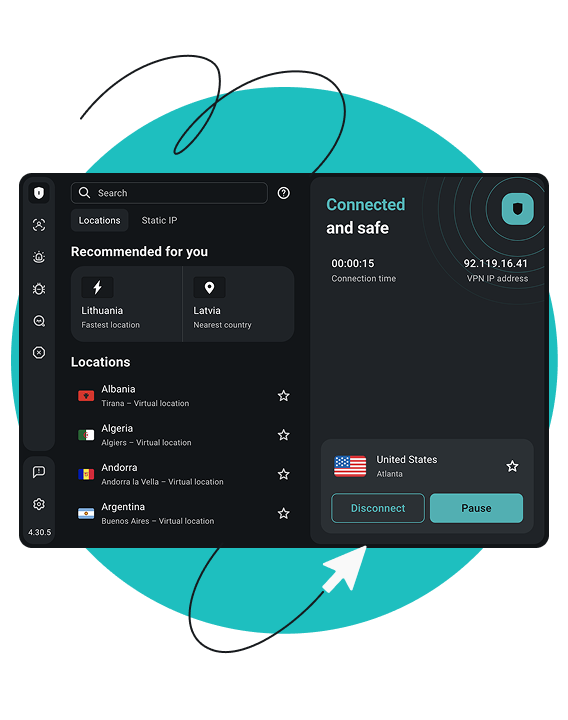Get Surfshark proxy for Mozilla Firefox:
Try a Firefox VPN extension risk-free for 30 days
Try Surfshark VPN for Firefox with zero risk. Not fully convinced that our VPN browser extension is the best for you within the first 30 days? Get your money back — no questions asked.