
If you’ve recently watched YouTube, you have probably heard of virtual private networks. A VPN (Virtual Private Network) secures your data and privacy online. It can also protect you on public Wi-Fi, prevent your ISP (Internet Service Provider) from monitoring or throttling your connection, and help avoid oppressive censorship.
That’s all well and done, but what if I told you that not all VPNs are created equal? Cheap or free VPNs are dangerous and offer a false sense of security. Let’s see how VPNs work and why not all of them are secure.
Table of contents
What makes a VPN safe?
Here are some things to look for in a safe VPN:
-
Secure protocols
A VPN protocol is a set of rules that must be followed to build or join a VPN. The most secure VPN protocols are WireGuard and IKEv2/IPSec. OpenVPN comes as a close third and achieves the same goals but is often slower and more complicated to use. All three protocols ensure top-notch VPN security, even if the specific technical approaches are different.
-
No-logs policy
In short, a no-logs VPN does not store any records of your online activities or locations.
A VPN with a no-logs policy won’t collect private details such as:
- Your IP (Internet Protocol) address;
- Browsing history;
- Used bandwidth;
- Session information;
- Network traffic;
- Or connection timestamps.
So, always make sure the VPN you use has a tight policy in place!
-
Paid instead of free VPN services
Although I’ve already covered this, I want to stress that not all VPNs are created equal. Free VPNs are not as safe, secure, or effective as paid VPNs. In fact, you may be putting your data and personal information at risk with a free VPN.
-
Kill Switch
A VPN Kill Switch is most likely only offered by paid VPN providers. If the VPN connection drops, a Kill Switch disconnects you. This way, you won’t accidentally leak your data or IP address.
-
Two-factor authentication
2FA (Two-Factor Authentication) applies an extra layer of protection to your account. A reputable VPN service should always keep your information secure, and providing 2FA is a great tool for that.
-
VPN provider history
Before signing up with a VPN company, do a quick search of the company’s history for any leaks, mishaps, or reported shady activity. You should choose a reputable company for the best and most secure VPN.
-
The country the provider is based in
The country where the VPN developer is based is important because government agencies are still more powerful than IT companies. That’s why VPNs have to abide by the local law, and the local law could be written with squashing dissent in mind.
Countries have previously banned VPNs outright or only allowed those that cooperate with the state. Now, cooperating with the state in a country that has a miles-long record of rights violations goes against the principles of privacy. So, choosing a VPN that hails from one of those places isn’t great.
You should get a VPN based in a country with strong laws that ensure privacy.
-
RAM-only servers
When servers run on volatile (RAM) memory, all information that would normally be on the hard drive is automatically erased once a server turns off. When all required operations run on RAM-only servers, no data can be physically removed from the servers.
How a VPN works
What you don’t see when connecting to a VPN:
1 | 2 | 3 | 4 |
|---|---|---|---|
A DNS request is made | The secret keys are made | A secure channel is created | VPN protocols encrypt your data |
Although it may be used for many reasons, the primary function of a VPN is your internet traffic encryption, which gives you privacy.
Imagine the internet as a busy highway. The highway enables data to flow between servers and devices around the world. In this scenario, a VPN creates your own private tunnel.
Instead of using the busy highway to travel, you travel via a private encrypted tunnel where no one else can see where you’re going, where you’re coming from, or what you’re doing. In other words, it protects your privacy.
When you connect to a VPN service, the app connects your device to a remote server. The VPN encrypts any data you send online. After that, the encrypted data is sent to the VPN server. Finally, the data is decoded and sent to its destination.
The VPN also replaces your IP address with the server’s. This way, all incoming and outgoing internet traffic from your device appears as if it’s originating from the server.
Are VPNs safe to use?
Aspect | Benefits of VPNs | Limitations of VPNs |
|---|---|---|
Encryption | Encrypts internet traffic, protecting data from hackers and ISPs | Some VPNs use weaker encryption or outdated protocols |
IP address masking | Hides real IP address, preventing tracking and location-based restrictions | Websites can use advanced techniques (like browser fingerprinting) to track users |
Security on public Wi-Fi | Protects data on unsecured networks (e.g., coffee shops, airports) | Doesn’t protect against malware, phishing, or fake Wi-Fi networks |
ISP privacy | Prevents ISPs from seeing and logging browsing activity | The VPN provider itself could log data if it lacks a no-logs policy |
Censorship bypassing | Enables access to restricted content in high-surveillance regions | Some countries actively block or penalize VPN use |
Tracking protection | Blocks advertisers and trackers by changing IP address | Doesn’t stop all tracking methods, such as cookies and device fingerprinting |
DNS & data leak protection | Prevents IP and DNS leaks if configured correctly | Poorly configured VPNs may still leak data through WebRTC or DNS leaks |
Multi-device security | Protects multiple devices under one account | Some devices (e.g., smart TVs, gaming consoles) may not support VPNs natively |
Speed & performance | Paid VPNs usually offer fast and secure connections | Can slow down internet speeds due to encryption and rerouting traffic |
Web browsing | Prevents websites from collecting identifiable location data | Some services (e.g., banks, streaming platforms) block VPN users |
Resistance to hacking | Strong VPNs are difficult to hack due to encryption | Vulnerable if credentials are weak or VPN provider is compromised |
The short answer is yes! VPNs use secure communication protocols — including encryption you practically can’t crack — to transmit data between your device and the intended recipient.
However, free VPNs are not as safe and secure as paid VPNs. They expose you to privacy hazards and shady ad practices in an attempt to monetize your use.
Some people also wonder if VPNs can be tracked, and the answer is no. There’s no way to monitor live VPN traffic. However, there are many ways you could be tracked online, and a VPN cannot cover all of them (e.g., doxxing). VPNs minimize your chances of being tracked by a mile, but no software will help if you’re not careful.
In short, a VPN secures your internet connection, making the information you send out unreadable. It literally looks like gibberish to any onlooker. Here’s an example:
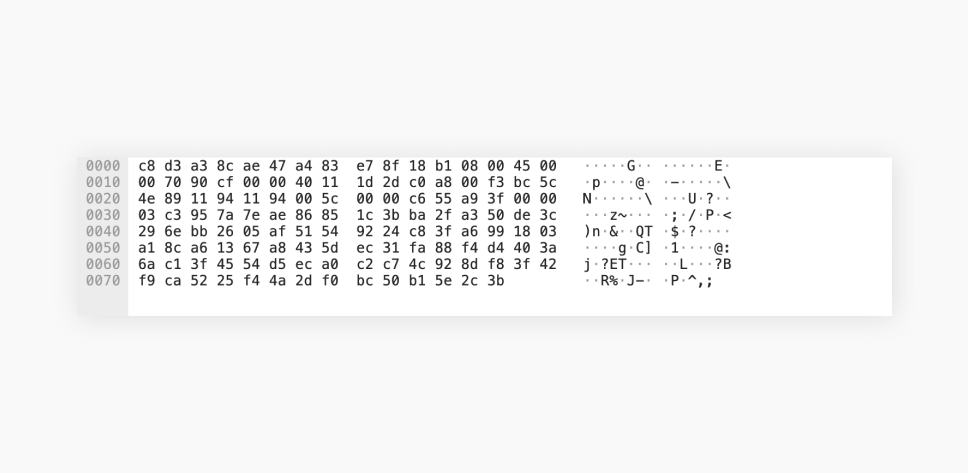
This particular screenshot is taken from a VPN encryption test by Wireshark. There are no words in plaintext; thus, the data is encrypted!
Why private browsing is not safe
Every major player in the browser game has some form of incognito mode. Most are named Private Window, InPrivate, Incognito Mode, or something else. There is a widespread false belief that private browsing safeguards your online privacy. The truth is, the name “private browsing” leaves a lot to be desired.
All Incognito mode does is clear cookies and your browsing history after you close the browser session, meaning your friends won’t be able to see your search history if they use your laptop. But incognito mode does not hide your IP nor encrypt your traffic. Your ISP still sees your internet traffic as well as your IP address during the session.
On the other hand, VPNs conceal your online activity and your IP address from all parties, including ISPs. This makes your online activities far more private than “private browsing.” That’s why people use VPN services to overcome internet censorship, avoid ISP throttling, access blocked sites, and hide their IP addresses.
Is Surfshark VPN safe?
Yes, Surfshark VPN is safe:
- We maintain industry-leading VPN protocols;
- We maintain a no-logs policy – and have the audits to prove it;
- Surfshark VPN is a paid service (a free VPN trial does exist, though);
- We offer additional online safety features, such as a Kill Switch, Bypasser, and a NoBorders mode;
- Surfshark uses two-factor authentication;
- Our servers are 100% RAM-only;
- You can even pay for Surfshark with cryptocurrencies to maintain anonymity.
If our VPN was any safer, it — actually, I don’t even have a fitting metaphor. Surfshark is very safe. Oh, and it won’t alter your device’s settings.
In conclusion: are VPNs safe and worth it?
Yes, and yes. VPNs are safe, but you do need a paid VPN for the best protection.
Virtual private networks are essential for online security, especially if you connect to a public Wi-Fi network. VPNs offer numerous other benefits, such as avoiding oppressive censorship and ISP throttling. However, the most important one is the online privacy they provide.
A free VPN will likely slow down your internet connection and put your online privacy at risk. A VPN service that costs a monthly membership fee but ensures your online privacy and security is worth considering. So try Surfshark!
FAQ
Is it safe to use a VPN on a PC?
It is safe to use a VPN on a PC as long as the VPN itself is safe — look for a premium VPN that has good reviews and is based in a country with stringent privacy protection laws.
Is it safe to use a VPN on a laptop?
Using a VPN on a laptop is safe if the VPN is safe — and premium VPNs based in privacy-respecting countries are usually safe.
Is it safe to use a VPN on a Mac?
Yes, using a VPN on a Mac is safe — provided that you’re using a safe VPN (premium, good reviews, based in a country with strong privacy laws).
Is it safe to use a VPN on iOS?
Yes, it is safe to use a VPN on iOS as long as you are using a reputable VPN service provider.
Is it safe to use a VPN on Android?
Yes, a VPN can be safely used on an Android phone as long as you follow the best practices of online safety and choose a safe VPN.
Can you get hacked with a VPN?
The only way to be 100% safe from hacking is to not connect to the internet ever. However, VPNs do make hacking you a lot harder since they hide your real IP address.
Can you be tracked with a VPN on?
There are certain ways that you can be tracked with a VPN. For example, via malware installed on your device, when you log into your official online accounts (Google will not be fooled by a VPN when you log into your Gmail account), or when you personally identify yourself online.
Are there dangers with a VPN?
Yes, there are dangers with getting a free VPN, as it can leak your data or purposefully collect it for sale.


