Dedicated IP: a static IP address that’s all yours
- Get a dedicated IP address unique to you
- Access IP-sensitive online services and streaming sites
- See fewer annoying human verification tests
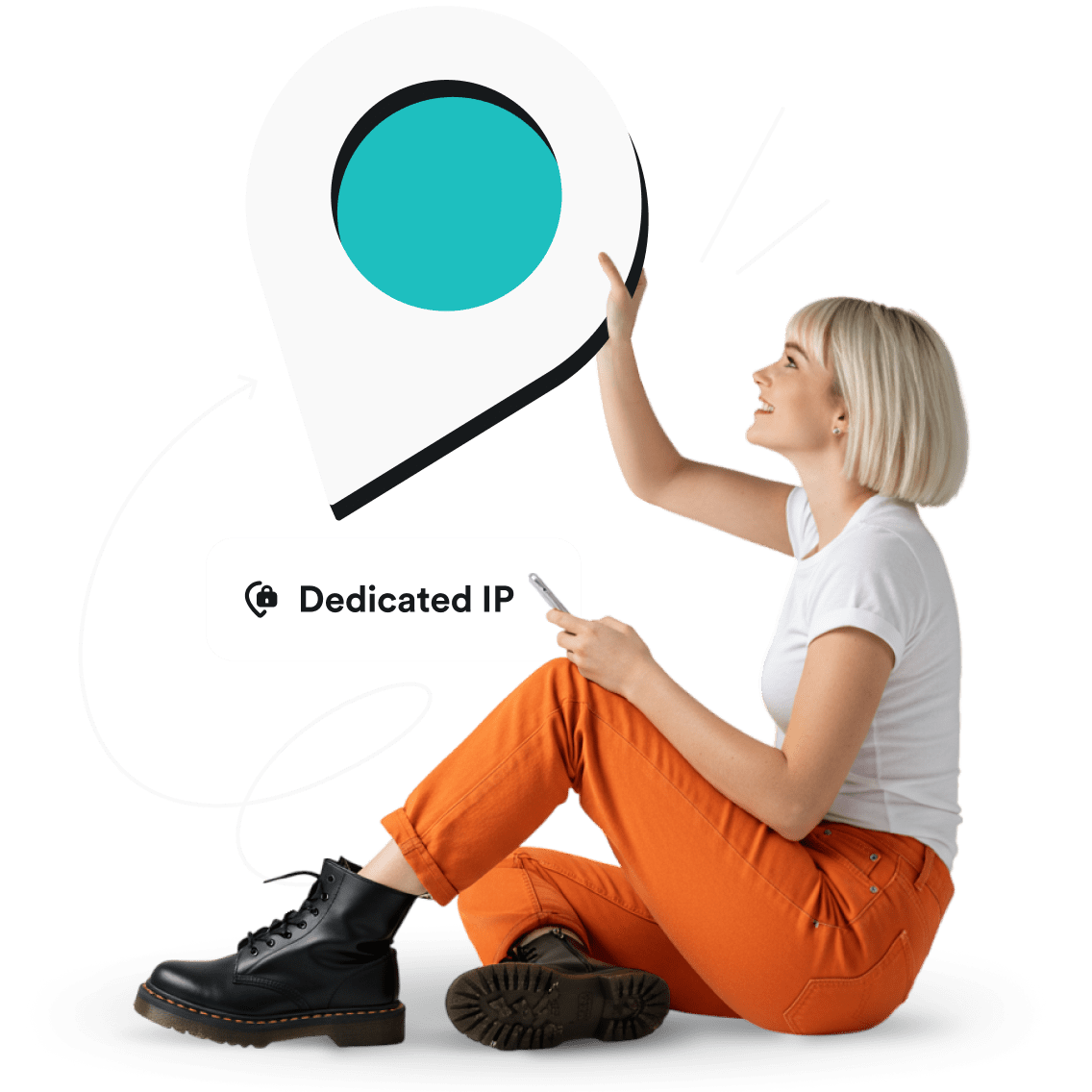
What is a dedicated IP?
Regular IP addresses are shared among many users, but a dedicated IP is yours alone. A dedicated IP is a static IP address that doesn’t change over time and is typically offered as an add-on by VPN services or other hosting providers.
Why use a dedicated IP?
A dedicated IP unlocks a consistent, private address that can make your internet connection more stable and reliable.
Simplified remote access
Fewer bot checks
Easier access to IP-sensitive sites
Benefits of Surfshark Dedicated IP

Provides privacy on your terms
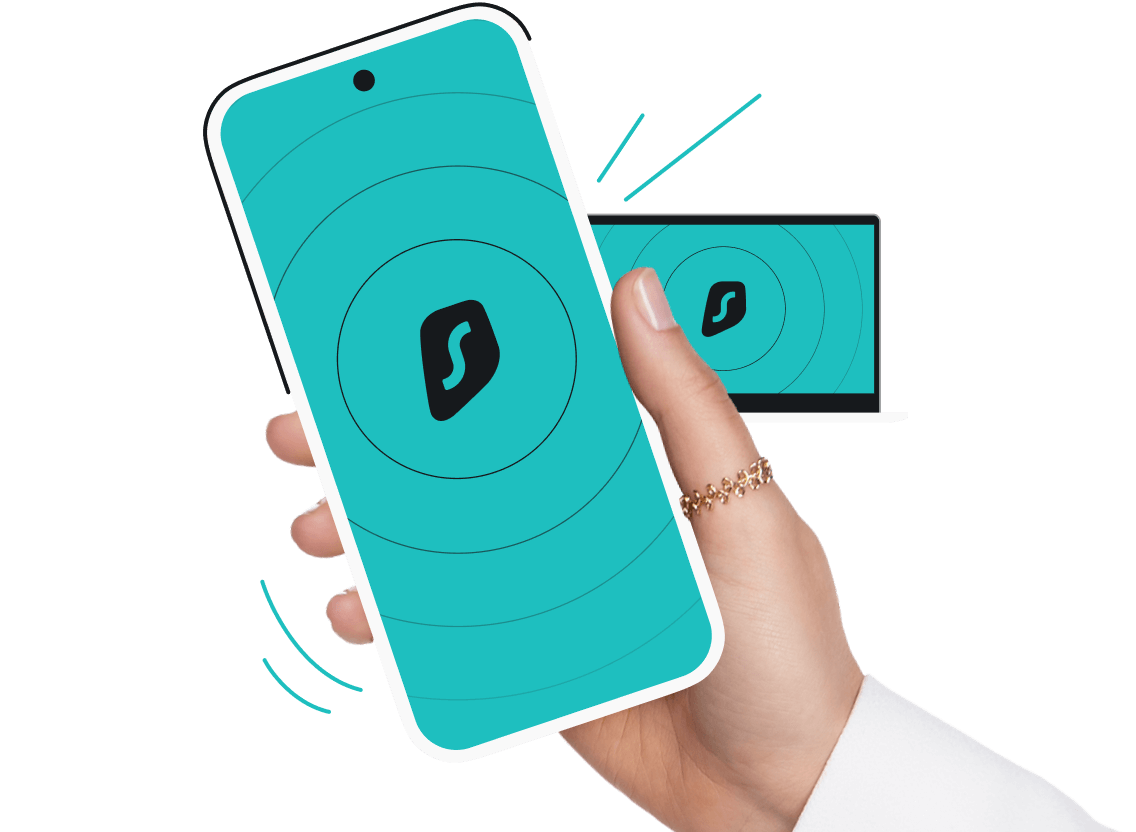
Protects all your connected devices

Secures manual connections
Stops IP address abuse
A shared IP address boosts your online privacy, though you don’t know who else is on the same VPN server. Dedicated IP restricts unwarranted access to your IP address, helping prevent website blocks caused by the actions of other VPN users. Browse with confidence using a dedicated IP address.
Works with all connection protocols
You don’t have to choose between website speed and a fixed IP address. Surfshark Dedicated IP works with all our VPN protocols — WireGuard, IKEv2, and OpenVPN. Enjoy a dedicated IP address while maintaining a lightning-fast VPN connection.
How does Dedicated IP compare with Shared IP
The main difference between a dedicated IP vs. a shared IP is the number of people using it. A dedicated IP offers a static address assigned to only one user. On the other hand, a shared IP is usually a dynamic IP address that an unlimited number of people can use.
An IP address shared with others will be randomly assigned each time you connect. A dedicated IP address, on the other hand, gives you the same IP every time.
Surfshark Dedicated IP locations
We offer Dedicated IP in 19 locations across the globe.
Europe
Americas
Asia Pacific
Middle East & Africa
How to get Dedicated IP?
1. Get a Surfshark VPN
2. Log in to Surfshark
3. Choose your region
Frequently asked questions
Is it safer to use a dedicated IP than a shared IP?
A dedicated IP address is safer than a shared IP in many cases, but this isn't always true. Unlike shared IPs, a dedicated IP is used only by you, reducing the risk of being affected by other users' activity. It also makes it easier to access secure services like banking or a remote company network that may block shared VPN IPs.
However, since a dedicated IP add-on is more closely associated with your individual account and details like your email address, it may offer less privacy than with a shared IP.Which VPN has the best dedicated IP option?
No VPN service offers the best dedicated IP option for everyone, as every user can have a different experience. A safe choice is to look for a reliable paid subscription that offers a dedicated IP add-on on top of its standard VPN plan — like Surfshark.
Surfshark Dedicated IP offers robust encryption over your internet traffic. It works on all your devices and gives you an exclusive IP address on a VPN server in one of 20 locations. It even works on routers and smart TVs, so you can enjoy complete network security at home.
The Dedicated IP add-on is available on every Surfshark VPN plan.
What is a dedicated IP used for?
A dedicated IP gives you a unique IP address that only you can access while keeping the security benefits of a VPN.
Get a dedicated IP address if you’re looking for help with any of the following:
- Wanting a consistent experience when visiting websites and sensitive systems;
- Avoiding annoying human verification tests;
- Getting your own IP address and secure VPN coverage at the same time;
- Accessing business data while working remotely with VPN protection;
- Not worrying about the online actions of other users on your shared IP address.
What are dedicated & static IPs?
Dedicated and static IPs can seem similar because both provide a consistent IP address over time, but they serve different purposes.
A dedicated IP is an IP address assigned exclusively to one account and not shared with multiple users on the same server. On the other hand, a static IP is an IP address that doesn’t change over time, even if you disconnect and reconnect.
Most dedicated IP addresses are also static, so the two aren't mutually exclusive.You get the same IP every time you connect, making it easier to access IP-sensitive websites and services related to online banking and remote work.
Do I really need a dedicated IP?
A dedicated IP is vital for users who regularly access websites that require a consistent IP address, as it can make things smoother and more secure. If you’re bothered by too many CAPTCHAs or worried about getting affected by the online behavior of others on a shared IP address, a dedicated IP also makes sense.
That said, a standard VPN service — without a dedicated IP — can also be helpful if you’re just trying to increase your online privacy. VPNs like Surfshark can even offer a static IP address without needing a dedicated IP server. With a dynamic IP address, however, you get a new IP address each time you connect and enjoy enhanced protection from various cyberthreats.
Can I choose the country for my dedicated IP?
Can I switch my dedicated IP location later?
What is the difference between a residential IP address and a dedicated IP address?
A residential IP address is assigned by your ISP (Internet Service Provider) to a real home user and appears as a regular household connection. On the other hand, a dedicated IP address is a unique IP assigned to one VPN account that’s hosted on a VPN server.
Both a residential and a dedicated IP are usually a static IP address, but dedicated IPs make it easier to manage remote access and security.