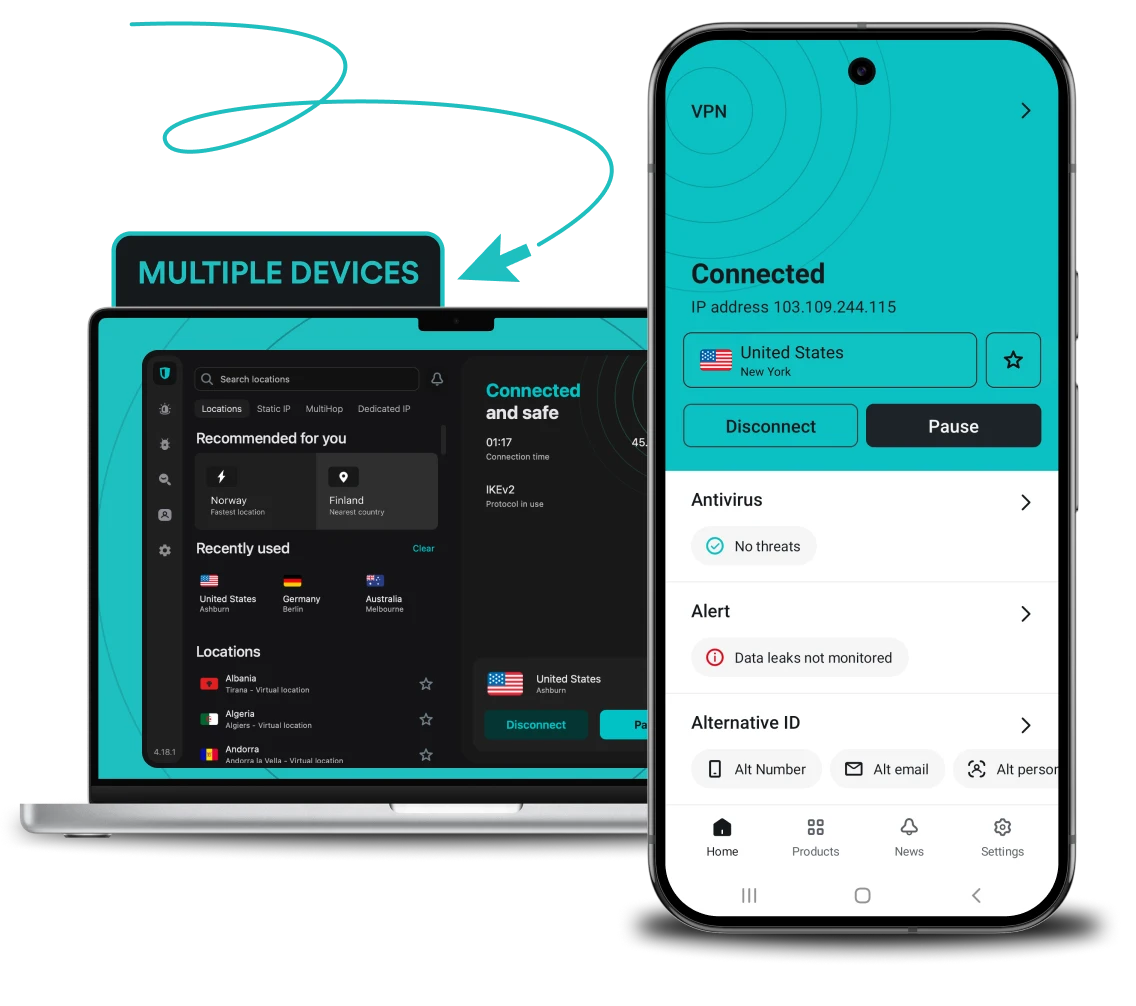Learn more about the benefits of Surfshark VPN on your devices and find more app versions:
Try Surfshark on multiple devices risk-free
Our goal is to keep you safe and secure, and that includes your finances. Try our best VPN for multiple devices risk-free for 30 days. If you find it’s not for you, you can get a full refund.