IP address lookup tool:
check your public geolocation for free
Add the IP address you want to findInternet service provider:
Country:
Region/State:
City:
Postal code:
You just looked up your IP. So can anyone else
Mask it and stay private with a VPN.
An IP lookup tool reveals key information about a specific IP (Internet Protocol) address, such as approximate geographic location, ISP (Internet Service Provider), and connection details.
Simply enter the IP for more insights into the device and network connected to that address.IP lookup works by taking an IP address and matching it to a database that contains details about IP geolocation, ownership, and registration information.
An IP address lookup service checks these databases and displays the available information linked to the requested IP address.What info does IP lookup show?
Believe it or not, you can do a lot with someone’s IP address. A lookup tool can reveal valuable information about your IP location, web connection, and networking devices.
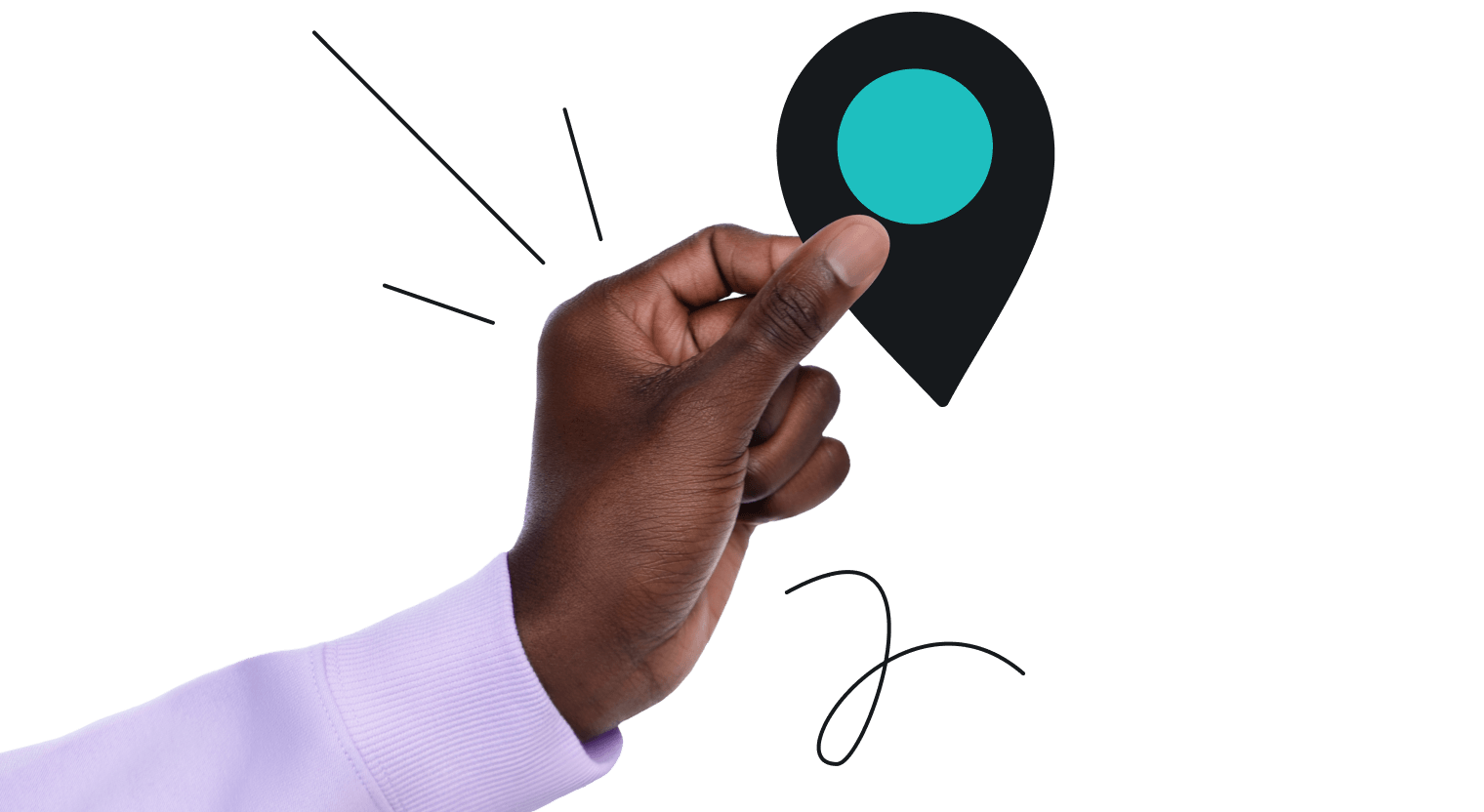
IP location

Internet service provider
What info doesn’t IP lookup show?
An IP lookup tool can’t get any private information with just your IP address. Here's what it won't show.
Personal information
Exact location
Contact details
Private IP details
Why use IP address lookup?
Millions of internet users log on each day, but we know remarkably little about those we interact with online. An IP address lookup tool gives you key location info about an IP, helping you enhance your safety and troubleshoot connectivity problems.
Check for suspicious activity
Verify connected devices
Defend yourself against fraud
Troubleshoot network issues
Why use our free IP lookup tool?
Surfshark’s free IP lookup offers powerful geolocation technology made easy.



Frequently asked questions
Can looking up an IP address help me find a person’s name?
No, an IP lookup tool can’t reveal a person’s name or personal identity. It can only provide general details like approximate location, ISP, and network data associated with an IP address.
Personal information like names, exact locations, and contact details isn’t in IP location databases, so it isn’t accessible through public IP lookup tools.Is IP lookup legal?
Can a VPN help you hide from an IP location finder?
Yes, using a VPN or proxy can effectively hide your real IP address from IP lookup tools.
When you connect to a VPN, your internet traffic is routed through a VPN server. Any domain you visit will only see the VPN server’s IP address and location, not yours. However, other privacy tools, like an anonymous browser, don’t keep your IP private.How accurate is IP address location data?
IP address location information is usually accurate at the country or city level, but it can’t pinpoint a specific address.
The overall geolocation accuracy depends on the database used, the type of IP address, and whether the internet user is connected to tools like a VPN or proxy that can mask their IP address. It’s also worth noting that a private IP address used with a local network can’t be traced through an IP location finder.