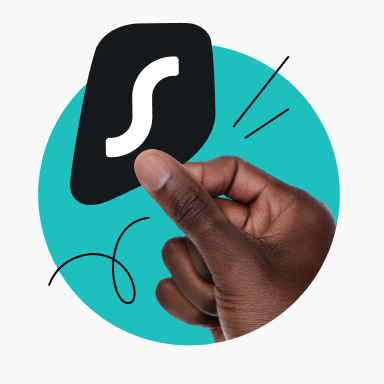If someone gets their hands on your IP (Internet Protocol) address, they can potentially track your moves online, hit you with targeted ads, and even commit cybercrimes on your behalf. Of course, some of these activities may require more than just your IP, but it’s still an important piece of the puzzle. So, let’s dive into what your IP address can actually be used for and how you can protect yourself.
Understanding IP addresses
Before we jump into IP address issues, let’s quickly cover the basics. Knowing the essential information about IP addresses will help you fully understand the associated risks. So, even if you’re already familiar with it, a quick refresher never hurts — here’s a simple breakdown:
| What’s an IP address? | IP stands for Internet Protocol. An IP address acts as a home address for computers and other devices on the internet. It’s vital for getting your data from point A to point B on the internet — without IPs, your device wouldn’t know how to reach a website or service, and they wouldn’t know how to send information back to your device. Typically, an IP looks something like this: 104.124.145.85. |
| How do I get my IP address? | Your IP address is assigned by your ISP (Internet Service Provider). All ISPs have different ranges of IP addresses assigned to them by regional internet registries, allowing them to give unique IPs to their customers from that specific batch. |
| How do I find my IP? | The simplest way to find your IP address is to use an online IP-checking tool — typically free, quick, and easy to use. You can head over to our What is my IP page and check yours in seconds. |
| What information can someone gain from my IP? | Your real IP address can reveal your approximate physical location and your ISP (Internet Service Provider). While that might not seem like much, IP addresses can fall into the wrong hands and cause some trouble. |
So, what can you do with an IP address exactly? Follow along to learn about the main threats associated with IP address leaks.
What can you do with an IP address?
If you have someone’s IP address, you can tell their approximate physical location and find out their ISP. So, if someone got hold of your IP, they could use this information to mess with your online experience. Things can get especially risky if they get access to other types of information, such as your SSN (Social Security Number) or ID number.
Let’s take a closer look at what third parties may do if they get their hands on your IP address.
Here’s what can be done with your IP address:
Surveillance and control:
- Track your online activities.
- Throttle bandwidth based on your activity (ISP).
- Change pricing.
- Restrict access to websites.
Malicious purposes and exploitation:
- Show targeted ads and spam.
- Carry out DDoS attacks.
- Attack you with personalized phishing.
- Use your IP for illicit activities.
- Sell your data on the dark web.
- Ban you in online games.
Track online activity
An IP address is one of the key data points used to track your online activity — for example, website owners can use it to identify you, monitor your behavior, and tailor things like ads or pricing based on your location or browsing habits.
Throttle bandwidth based on activity
By looking at your IP address, your ISP (Internet Service Provider) can see what you do online and decide to slow down your connection if it thinks you’re using too much data — like streaming, gaming, or file sharing.
Change pricing based on IP location
Websites can see where you’re browsing from just by checking your IP address. Sometimes, they’ll adjust prices based on that info — if you’re shopping online from a high-income area or country, you might end up seeing higher prices than someone elsewhere.
Restrict access based on geographic location
Have you ever clicked on a video or tried visiting a site only to see the “not available in your region” error? It’s called geoblocking — IP addresses give away your location, so websites or online services can restrict access based on your physical location.
Unlike IP bans, these restrictions are not personal and are applied to everyone in that physical location.
Show personalized ads
Advertisers may track your information by monitoring the sites you’ve opened, as it helps them push ads that match your interests. And, sure, sometimes that’s useful.
However, it also often makes your future searches less organic. Your search engine might be more focused on showing you things it thinks you’ll buy — based on your IP address and other personal data — instead of giving you the most relevant results.
Execute DDoS attacks
Your IP address can also be used for DDoS (Distributed Denial-of-Service) attacks — malicious attempts to crash your internet connection by overwhelming it with a flood of traffic.
Think of it as opening a million apps on an old laptop until it freezes. In a DDoS attack, instead of apps, it’s nonstop connection requests hitting your network all at once until you can no longer access anything. It can be done by a bored hacker, a salty gamer, or anyone looking to cause chaos and ruin someone’s day.
Run personalized phishing attacks
If a hacker gets hold of your IP address, they could figure out who your ISP is — and then use that info to pose as them. From there, they might run elaborate phishing attacks, trying to trick you into handing over personally identifiable information. If you fall for it, they could steal your identity or sell your financial details on the dark web.
Impersonate someone to commit illegal activities
If hackers manage to install malware onto your system, they could hijack your IP address and make their activity look like yours. This way, they can hide behind your digital identity and frame you for any illegal activities they commit.
Now, just knowing your IP isn’t enough for this to happen — it usually involves malware threats. But still, it’s a reminder that your IP could potentially be used as a tool in malicious hands.
Get someone in trouble for copyright infringement
In the same fashion, bad actors can spoof their own IP address to look like yours to download pirated content or share pirated files online. As a result, you could get into trouble for copyright infringement.
Sell data on the dark web
On its own, your IP address might not be worth much. However, when bundled with other data (like your name, location, or social media details) it becomes very valuable.
It can also be packed up with other IP addresses and profiles to create bigger packages and sold to anyone, from data brokers to scammers or actual cyber criminals.
But what if your neighbor hacks your Wi-Fi? That opens up a whole new can of worms. But don’t worry — we wrote a complete guide on how to protect your Wi-Fi from neighbors.
Ban someone in online games
Getting banned in online games is more common than you’d think — especially on smaller or indie servers. While big, popular video games usually need a solid reason to ban you, private or community-run server admin might block you just because you annoyed them or, say, beat them at their own game.
Most of these bans are tied to your IP address. So, if you want to avoid getting locked out, using a VPN to mask your IP is a pretty easy workaround.
Hack devices
While hacking your device is not as simple as just knowing your IP address, it can be a starting point. Paired with your port number, it might be enough for hackers to try to break into your home network. If they manage to do so, they might be able to spread malware to your device and take control of it.
It’s highly unlikely that just having your IP alone will lead to a hacked device, but the risk is still out there.
How do people find your IP address? 9 likely methods
You might think keeping your IP address to yourself is enough to protect it. However, it’s actually pretty easy for someone to find your IP address. Here’s how:
- Connecting to your network — anyone connected to your network can easily find out your IP address because a network provides the same IP to all connected devices;
- Running the websites you visit — every time you open a website (this includes social media sites and any forms you’re asked to fill), that website logs your IP address;
- Placing ads — ads, both legitimate and phishing, may record your information if you click on them;
- Reading the emails you send — some older email clients might display your IP address in the heading;
- Moderating forums — if you participate in online discussions, the admins of forum threads can see your IP address every time you post;
- Taking part in P2P file sharing — file sharing technologies reveal the IP address of anyone who’s uploading or downloading files;
- Setting up fake Wi-Fi hotspots — the hotspot administrator can see the IP address of anyone who connects to the spot;
- Having physical access to your device — if someone manages to physically access your device without you noticing, they can get your IP address in a matter of seconds;
- Using social engineering attacks — hackers can gain your IP address by impersonating someone you trust and getting you to reveal the address yourself.
How to protect your IP address
Now that you’ve learned the risks and how someone can access your IP address, let’s talk about how you can protect it:
- Update your firewall — firewalls are there to protect you, but they are only as good as their latest updates. If you don’t update your firewall, you may miss out on important security fixes and performance updates.
- Use secure passwords — make sure to use strong, unique passwords on all your devices and accounts and regularly update them. Weak, recurring, or outdated passwords make it easier for hackers to run brute force attacks (scripts that allow a computer to keep guessing your password until it gets it right).
- Use a VPN — a virtual private network routes your internet activity through one or more servers, which hides your personal IP and gives you a new IP address. This makes it virtually impossible for hackers to trace the new IP address back to you. If you’re worried about certain services banning VPN IPs, Dedicated IP helps reduce that risk by giving you a personal, unique static IP address.
- Use a proxy — if a VPN is out of your reach, a trusted proxy server can replace your IP with a fake one while you use it. Just be careful with free proxies, as they might compromise your privacy — so make sure you pick a proxy you can trust.
- Check your privacy settings — if you’re using a service that collects your private information (for example, social media platforms), check the privacy settings — many of the services will let you either opt out or limit where your real IP address is shared.
- Ask your ISP for a dynamic IP — while most internet providers assign dynamic IP addresses by default, it’s still worth double-checking. On the off chance that your ISP has given you a static IP, request a switch to a dynamic one. This way, your IP address will refresh every few hours or so, making it harder for anyone to consistently track or target you.
- Use mobile data — your mobile connection assigns you a new dynamic IP each time you connect, which can be useful if you need a quick switch from your regular network.
What other benefits does a VPN offer?
Beyond just changing your IP, a VPN gives you better security, more freedom, and greater privacy online. Here are a few more benefits a VPN provides:
- Securing your data — a VPN encrypts all data coming from your device, making it unreadable to your ISP, anyone monitoring local networks, or hackers trying to exploit public Wi-Fi hotspots;
- Increasing access — some countries have oppressive internet censorship that restricts or blocks access to social media or news websites. A VPN lets you connect to a server outside the country, allowing you to access the internet freely;
- Obscuring your location — your IP address can give away your approximate location. By using a VPN to change your IP, you can effectively hide both your actual IP address and your real location, ensuring more privacy;
- Preventing activity-based bandwidth throttling — some ISPs slow down your connection based on what you’re doing online, especially during data-heavy activities like streaming, gaming, or file sharing. A VPN hides that activity, making it harder for your ISP to throttle your speed based on your usage.
What should you do if someone has your IP address?
If someone gets your IP, the first thing you should do is change it. You can usually do this by contacting your ISP and asking them to assign you a different IP address or changing providers altogether. As long as your network setup changes, your IP address should, too.
Once you have a new IP address, the next step is keeping it safe and making sure it doesn’t get leaked again. One of the most effective ways to do that is by using a reliable VPN like Surfshark. Simply connecting to a VPN server instantly hides your real IP address from third parties. Just try to steer clear of free VPNs, as they often lack the security features you actually need to stay protected.
In conclusion: take control of your IP privacy
Now you know your IP address isn’t just a string of numbers — it can be used to restrict your access to various websites, track your information, and even impersonate you. Thankfully, you also now know how to protect yourself and are ready to keep your IP address under wraps. With a VPN, perhaps?
Interested in learning more about cybersecurity? Find the best tips and tricks in short, bite-sized videos on our TikTok @ Surfshark. All that’s left is pressing that follow button.
FAQ
Should I be worried if someone has my IP?
Yes, you should be a little concerned if someone has your IP address. Having your IP allows others to ban you from games or websites, launch DDoS attacks, or try to uncover your personal information. So, if you suspect someone has your IP, it’s best to change it and start using a VPN to protect yourself.
What’s the difference between a private IP and a public IP?
The main difference between a private and a public IP is visibility: private IPs are used internally and aren’t visible online, while public IPs are what websites and online services see when you browse:
• Private IP address — these IPs are used within your home or local network for communication between your devices and your router. Every device in your network has a unique private IP address, and other networks can have the same private IPs without conflict, as they are only used internally;
• Public IP address — this is the address your ISP assigns for your connection to the internet. It’s how the internet sees you, and it’s the one people refer to when talking about IP tracking or online privacy.
Can you change your IP address?
Yes. There are two main ways to change your IP address:
• To change your IP permanently, you can request for a new IP from your ISP;
• To change your IP temporarily, simply use a VPN. Once connected to a VPN server, your visible IP address changes to that of the server. So long as you’re using a VPN, your actual IP stays hidden.
How do I know if my IP is leaking?
If you’re using a VPN and want to check if it’s leaking your IP address, you can run an IP address checker. If the IP shown matches your real IP, there might be a leak. However, if you’re accessing the internet without a VPN or other IP-changing methods, your IP address is always visible — that’s just how it works.
What does an IP grabber do?
An IP grabber is software that collects the IP addresses of users who click a specific link. Someone trying to gather IP addresses may share this link through DMs and emails or even embed it in ads to trick you into clicking it.
What can an IP address tell you?
An IP address can reveal your approximate physical location, ZIP code, and the name of your ISP. Since it also identifies your connection online, someone with enough resources could also track your activity online.
Is tracking an IP address legal?
Generally, tracking an IP address isn’t illegal. However, while tracking someone’s IP address might not be illegal, using it for malicious or unlawful activities definitely is. This includes cybercrimes like identity theft, DDoS attacks, and violating data protection and privacy laws to show targeted ads.
How do I know if my IP address has been hacked?
Technically, an IP address can’t be hacked — it’s just a number assigned to your network.
The closest thing to your IP address being “hacked” is someone obtaining your IP and using it for malicious purposes, like launching attacks or impersonating you online.