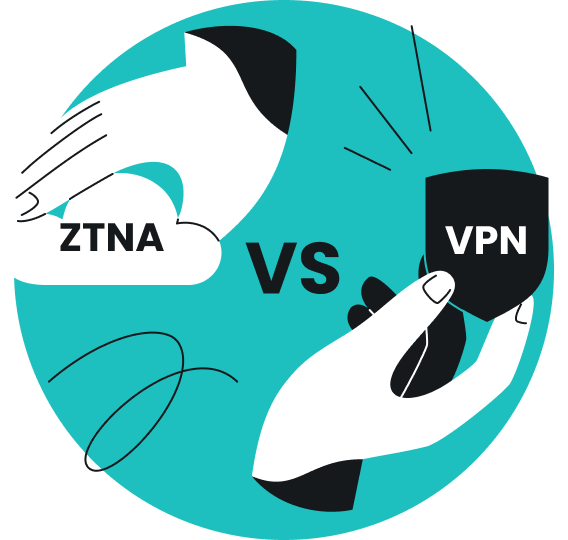A fake Internet Protocol (IP) address means using an IP different from the one your Internet Service Provider (ISP) assigned you. You can do this by masking your real IP address with another one using tools like VPNs or proxy servers.
The primary reason people prefer faking an IP address is to increase their privacy and protect against cyberattacks. In this guide, I’ll walk you through how to fake an IP address and prevent hackers from tracking your online activities.
Table of contents
What is a fake IP address?
A fake IP address is an IP address that masks or hides your actual IP address. When you use a fake IP address, the websites and services you interact with see the fake IP address instead of your actual one. This protects your identity, location, and online activity from being tracked or monitored.
Now, before you wonder if it’s illegal, let me clarify: although it’s called faking an IP address, it’s not illegal because you are using a valid IP that just belongs to a different server.
Common methods to fake an IP address
You now know a fake IP address can give you enough privacy to browse safely. So, let’s explore some of the easiest ways to fake your IP address.
VPN
A Virtual Private Network (VPN) routes your online traffic through a secure server. This server is an intermediary between your device and the websites you are using.
The best part of this setup is that the websites you visit will only see the IP address of the VPN server, not your real one. This means your location remains hidden, and your online activities are effectively masked.
When using a VPN, you can use either a shared IP address (same IP for multiple users) or a dedicated IP address that is unique to you.
But before you make your decision, check out the pros and cons of using a VPN to mask your IP:
Benefits
- Increased privacy: makes it much harder for advertisers or cybercriminals to track your online activities;
- Better security: encrypts your internet traffic to provide additional protection against data leakage, especially when using public Wi-Fi networks;
- Access to content: lets you connect to servers in different countries to access content securely while abroad;
Disclaimer: Please note that using Surfshark services for any illegal activities is strictly forbidden and violates our Terms of Service. Make sure that any use of Surfshark services for your particular activities conforms to all relevant laws and regulations, including those of any service providers and websites you access using Surfshark.
- Avoiding IP blocklists: helps you bypass IP restrictions in case your real IP is blocked by providing a different IP address.
Drawbacks
- Slower speeds: using a different server through a VPN can sometimes slow down your internet connection, especially if the server is far away;
- Shared IP issues: using a shared IP address, the activities of other users on the same IP could affect your experience, such as getting caught in CAPTCHA checks. To avoid these inconveniences and ensure a smoother browsing experience, opt for a dedicated IP address;
- Compatibility issues: some online services, like certain banking apps, do not work properly when accessed through a VPN on a shared or foreign IP address. To overcome this, you can use split tunneling to choose which apps or websites bypass the VPN and connect directly to your internet.
Proxy servers
Proxy servers fake your IP address by acting as an intermediary between your device and the internet. When you connect to a website through a proxy, the site sees the proxy server’s IP address instead of your real one.
There are different types of proxy servers, each with varying levels of anonymity and security.
- Anonymous proxy: hides your real IP address but still identifies itself as a proxy server to the websites you visit;
- Elite proxy: provides the highest level of anonymity by hiding your real IP address and making it impossible for websites to detect that you’re using a proxy;
- Transparent proxy: does not hide your IP address but forwards your requests to the internet while still revealing your original IP to the websites you visit.
Use cases
While understanding the different types of proxy servers is critical, knowing how they are applied in real-world scenarios is equally important. Below are some common use cases of proxy servers:
- Bypass geo-restrictions: if a website is only available in certain countries, you can use a proxy server located in one of those countries to gain access;
- Anonymously browse the web: useful for everyday browsing where you want to hide your IP address from the websites you visit to keep your details safe from trackers;
- Improve access speed: transparent proxies are used by organizations to cache frequently accessed content, which can speed up browsing by reducing the time it takes to load web pages.
Limitations
Although proxies are an easy way to mask your IP, they have some limitations too, such as:
- Limited security: proxies do not encrypt your internet traffic, so while your IP address is hidden, your data is still vulnerable to interception, especially when using public Wi-Fi;
- Inconsistent anonymity: transparent proxies don’t give any anonymity since they reveal your real IP address. Even anonymous proxies can disclose that you’re using a proxy, which can limit access to certain websites;
- Potential slowdowns: depending on the proxy’s server location and load, it can sometimes slow down your internet connection due to the extra steps involved in masking your IP.
Tor network
Tor (The Onion Router) browser routes your internet traffic through a series of volunteer-operated servers — known as nodes — to encrypt your data multiple times before it reaches its final destination. This effectively hides your IP address so no one can trace your online activities back to you.
Here are some pros and cons of using Tor to fake your IP address:
Pros
- High anonymity: provides strong anonymity by masking your IP address and encrypting your traffic from ISPs, governments, and hackers;
- Access to .onion sites: .onion sites are only accessible to onion browser users as they contain various types of content that are inaccessible by other browsers. A fake IP allows users to access these .onion sites, which is quite helpful if you’re in a country with heavy internet censorship;
- Free and open-source: free to use so anyone can review its code to check that there are no hidden vulnerabilities.
Cons
- Slow loading: due to the multiple layers of encryption and the routing through various nodes, Tor can slow down your internet connection. It is less than ideal for activities that require high-speed access, like streaming or downloading large files;
- Vulnerable exit nodes: while Tor encrypts your traffic within its network, the data is decrypted at the exit node before reaching its final destination. If the exit node is compromised, your data could be exposed;
- Blocked content: some websites and network administrators block traffic from Tor, so you can’t access them while using the browser.
Public Wi-Fi
When you connect to public Wi-Fi, such as at a coffee shop or an airport — you are temporarily assigned an IP address from that network. This fake IP differs from your home or mobile IP address and masks your real location while you stay connected. It can help if you want a quick way to hide your home IP address.
But don’t forget that connecting to a public Wi-Fi comes with severe security risks, including the following:
- Data interception: public Wi-Fi networks usually lack encryption, so it’s easy for hackers to intercept personal data being transmitted over the network;
- Man-in-the-Middle (MITM) attacks: cybercriminals can position themselves between your device and the Wi-Fi network to inject malicious content into your browsing sessions;
- Fake Wi-Fi networks: hackers can set up rogue Wi-Fi networks that mimic legitimate ones, tricking users into connecting and then stealing their sensitive information;
- Session hijacking: attackers can capture session cookies over an unsecured Wi-Fi network to hijack your web sessions and gain unauthorized access to your accounts.
Why do people use fake IP addresses?
A fake IP address indeed provides extra online security and makes it more difficult to trace you. But that’s not only it — there’s so much more to it. Here are a couple of other reasons why people use a fake IP.
Privacy and security
Your IP address can reveal a lot about you, like your physical location and online activities. That’s why people prefer a fake IP to mask their real identity and prevent websites from tracking their online activity.
Hackers target specific IP addresses to launch attacks like Distributed Denial of Service (DDoS) or other malicious activities. A fake IP address solves this problem by making it much more difficult for these attackers to pinpoint and target your actual identity and details.
Streaming and gaming
Streaming enthusiasts commonly face the frustration of region-locked content while traveling abroad, where certain shows or sports events are unavailable in specific countries. If you’re one of them, using a fake IP will allow you to access your full range of regular content from back home.
Similarly, gamers also use fake IP addresses to play online games restricted to region-specific servers. But that’s not the only reason why they prefer fake IPs — there are a couple of other benefits too, such as:
- Protection against DDoS attacks: shields against DDoS attacks that disrupt gaming by overwhelming your connection;
- Reduce the risk of swatting: masks your real location to avoid being targeted by swatting attacks;
- Avoid ISP throttling: prevents ISPs from slowing down your connection based on data usage during gaming;
- Keep information safe: protects personal and location data from exposure to potential threats.
Disclaimer: Please note that using Surfshark services for any illegal activities is strictly forbidden and violates our Terms of Service. Make sure that any use of Surfshark services for your particular activities conforms to all relevant laws and regulations, including those of any service providers and websites you access using Surfshark.
Avoiding IP blocklists
Sometimes, your IP address can end up on blocklists, restricting your access to certain online services. This can happen for various reasons, such as breaking a website’s terms of service or if hackers used your IP to carry out any spam activities. So, a fake IP address can help you bypass these blocklists whenever needed. But make sure you’re not using it for any illegal activities.
Fake IP address or IP spoofing: What’s the real difference?
Some people confuse faking an IP address with IP spoofing. However, they are totally different. IP spoofing is a technique used in cyberattacks in which attackers disguise their IP address by falsifying the source address in the IP packet header. This makes it appear that the packet comes from a trusted or legitimate source, even though it does not.
This way, attackers can carry out the following malicious activities without getting detected:
- Bypassing network security measures;
- Conducting denial-of-service (DoS) attacks;
- Gaining unauthorized access to systems.
Unlike IP spoofing, faking an IP address doesn’t involve manipulating packet data or engaging in deceptive practices.
Hide your IP address with Surfshark VPN
Now you know what a fake IP address is and how it can protect your identity from hacking or data breaches — so it’s time to get serious about your privacy. The easiest and safest way to fake your actual IP is by using a reliable VPN like Surfshark. At Surfshark, we let you choose any fake IP location from 4,500+ available servers so you can enjoy safe browsing at optimal speed.
FAQs
Can I use a fake IP address generator for free?
A free fake IP address generator seems like a good idea to save money, but it can come with serious risks. Free tools lack proper security measures, so your data could be exposed to hackers or sold to third parties.
These services can bombard you with ads or even infect your device with malware. For more safety and reliability, invest in a reputable VPN service like Surfshark, which protects your privacy and data during web browsing.
What is an example of an IP address?
192.168.1.1 is an example IP address. This is a typical format for an IP address, which consists of four sets of numbers separated by periods.
Is changing an IP address illegal?
Changing your IP address is generally not illegal. However, changing your IP address to engage in illegal activities or to bypass legal restrictions could result in legal consequences.
What is the IP address of a random house?
IP addresses are assigned dynamically by ISPs. They are not directly linked to specific physical addresses in a way that would allow someone to identify the IP address of a random house.
How do I change my IP?
You can change your IP address using a VPN or a proxy server. Otherwise, you can also contact your ISP to request a different IP address.