Yes, you need a VPN (Virtual Private Network) to increase your online safety, especially when using public Wi-Fi. Whether you’re surfing at home, working remotely, or out and about on your smartphone, a VPN can help with:
- Boosting privacy and security;
- Protecting sensitive information;
- Accessing home content while traveling abroad;
- Circumventing censorship from oppressive governments;
- Avoiding bandwidth throttling from your ISP (Internet Service Provider).
A VPN works by encrypting your online traffic and masking your IP (Internet Protocol) address. It keeps your browsing private and lets you securely access content.
Like locking your front door when you leave the house, using a VPN is critical to protecting yourself from the unexpected. Without a good VPN service, you’re open to targeted ads, data leaks, and online tracking.
For extra protection, leading VPNs like Surfshark come with advanced security features like a kill switch, double VPN, cookie pop-up blocker, and split tunneling.
Why do I need a VPN? 10 reasons
You need a VPN in your everyday life because it lets you do the following:
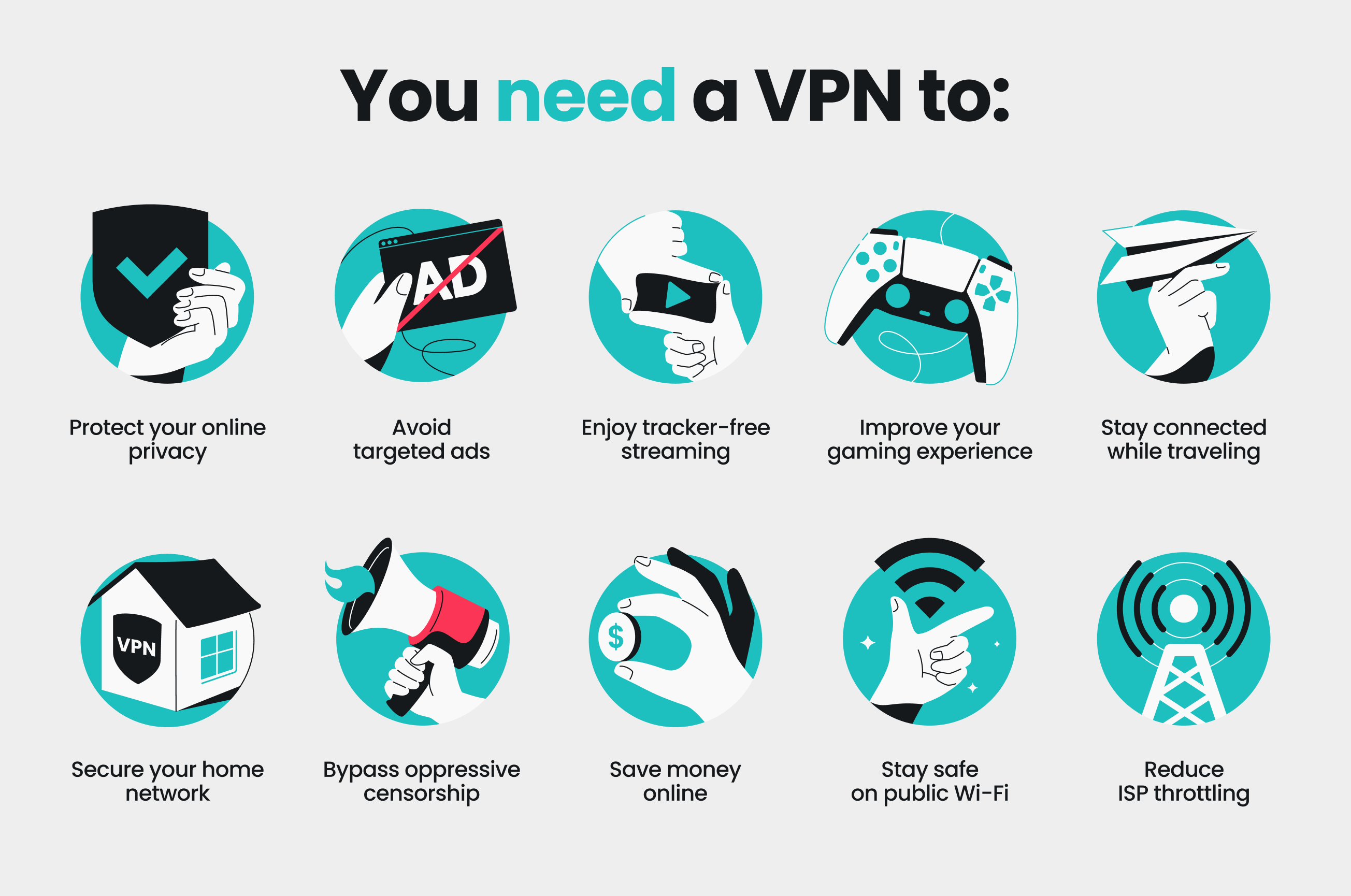
1. Protect your online privacy
Every time you go online, your personal details are at risk of being intercepted by ISPs, hackers, and prying eyes of all sorts. A VPN service shields you from these threats by sending your traffic through an encrypted tunnel and masking your real IP address.
Whether browsing on public or home Wi-Fi, getting a trusted VPN provider like Surfshark helps you stay private. Since the global cost of cybercrime is expected to top $10 trillion in 2025, this is crucial if you want to keep your sensitive information — and money — out of the hands of unauthorized third parties.
Tip: Surfshark’s obfuscated servers make it even harder for your ISP to know you’re using a VPN, covering you with an extra layer of privacy.
2. Avoid targeted ads
ISPs and specific pages you visit may log browsing data and sell it to advertisers. While some might not mind receiving personalized communications, many don’t like the idea of seeing annoying ads based on their private details.
A VPN connection can help you regain control of your privacy by making your data unreadable to anyone who tries to monitor your activities. It also prevents advertisers from building detailed profiles based on your browsing habits, limiting how much they can track you across different websites. With fewer digital breadcrumbs leading back to you, you’ll see less hyper-personalized advertising and enjoy a more private online experience.
Tip: Turn on Surfshark’s CleanWeb Ad Blocker to block intrusive ads and trackers altogether.
3. Enjoy tracker-free streaming
If you value privacy on your favorite streaming services, you should use a VPN. Streaming video (and even audio) often involves sharing more sensitive data than you realize. Without a VPN service, your activities are exposed to third parties.
By using a VPN, you can rest assured your entertainment choices remain private. Reliable providers also have high-speed servers with unlimited bandwidth, so you can safely access streaming content without worrying about that annoying buffering wheel. Surfshark, for instance, offers 10Gbps servers in 100 countries.
Tip: For the ultimate viewing experience, set up Surfshark on your smart TV and enjoy your favorite streaming services privately on the big screen.
Disclaimer: Please note that using Surfshark services for any illegal activities is strictly forbidden and violates our Terms of Service. Make sure that any use of Surfshark services for your particular activities conforms to all relevant laws and regulations, including those of any service providers and websites you access using Surfshark.
4. Improve your gaming experience
If online gaming is your thing, a VPN app is a must. It can shield you from DDoS (Distributed Denial of Service) attacks, where other gamers flood your network with too much traffic, leading to lag or disconnections. A VPN routes your traffic through secure servers, making it much harder for attackers to pinpoint your device.
On top of this, a VPN for gaming lets you dive into your favorite titles from more locations. Through IP masking, you can play games on the server of your choice without worrying about restrictions on something like a company network. VPN usage lets you seamlessly game on the go.
Tip: Use a VPN server close to your physical location to get a faster speed. With 4,500+ servers to choose from, Surfshark will likely offer one close to you.
5. Stay connected while traveling
Crossing a border often changes what content you can see online. With a VPN, you can surf the web as if you were still sitting in your living room and enjoy your local pages and services while traveling. Sites you visit won’t see your foreign IP address, so they’ll display the home-country content you’re used to.
You’ll get help for more serious matters, too. Need to log into a government website from abroad? Or handle sensitive transactions on your bank’s site from another country? A VPN will help you stay connected to all your essential online resources, even outside your home country.
Tip: Whether you’re at home or on the go, using free VPNs isn’t recommended. These often sell user data, limit speeds, and offer fewer features than paid tools like Surfshark.
6. Secure your home network
Your home is where you should feel safest, but that’s not always the case when it comes to online security. Multiple devices in your household — from phones to laptops to smart appliances — are possible targets for cybercriminals. A VPN helps secure your entire home, protecting every device connected to your home Wi-Fi.
While most VPNs have a cap, Surfshark offers unlimited simultaneous connections. With a single subscription, you ensure that every gadget on your local network, including smart devices like cameras and sensors, is protected.
Tip: If you’re wondering how to use a VPN on every device on your home Wi-Fi, check out our guide on setting up a VPN connection directly on your router.
7. Bypass oppressive censorship
A VPN helps bypass censorship by making it appear like you’re browsing from a different country. This is particularly useful in regions where governments block access to news sites, social media platforms, or messaging apps. By connecting to a VPN server in a more open country, you can visit these restricted websites without anyone tracking your online activities.
Moreover, many oppressive governments monitor your activity and restrict what citizens can say or do online. A VPN scrambles your traffic, making it difficult for intrusive authorities to see what you’re doing. This allows activists, journalists, and everyday users to communicate freely and stay informed.
Tip: Surfshark’s NoBorders Mode helps users in countries with heavy internet censorship access the web freely by letting you choose from our most restriction-resistant servers.
8. Save money online
Did you know that some online services adjust offers based on where you are or your browsing history? Businesses like airlines may show different prices depending on where you are or how many times you’ve visited.
You can literally save money with a VPN. You’ll appear as if you’re accessing the internet from a different location and be able to avoid price discrimination with a single click.
Using a VPN lets you shop for the best deals without being tracked. This simple trick could save you a lot on purchases like flights, hotels, seasonal products, and more.
Tip: To get the best deals, regularly clear your cache and cookies as well.
9. Stay safe on public Wi-Fi
Connecting to public Wi-Fi without VPN protection is risky, whether at a café, airport, or hotel. Cybercriminals often target it to intercept your personal details, which can lead to stolen passwords or financial information.
VPN encryption adds enhanced security when you’re using public hotspots. Even if someone manages to tap into the internal network, they won’t be able to decipher your traffic.
Tip: Enable the Invisible on LAN option in the Surfshark app’s VPN settings to hide your device from others on the same Wi-Fi network.
10. Reduce ISP throttling
If you’re experiencing internet slowdowns, there’s a chance your ISP is throttling your speed. A VPN lets you circumvent traffic-based throttling, bringing you faster, reliable speeds that aren’t based on your online activity.
When a VPN is on, your traffic doesn’t look like standard data. As a result, ISPs can’t recognize what kind of traffic it is and are less likely to reduce your speeds.
So whether you’re streaming, gaming, or making video calls, a VPN is a valuable tool for overcoming speed restrictions imposed by your internet service provider.
Tip: As the fastest VPN on the market today, Surfshark puts you in good hands. Get stable, reliable speeds on your computers, mobile phones, tablets, and more.
What does a VPN hide?
A VPN can hide several aspects of your online activity, keeping you secure and private whenever you browse. Here’s what it can protect:
- Your web activity: when unprotected, everything you do online can be tracked by third parties, from your ISP to hackers. A VPN encrypts your web traffic, making it nearly impossible for anyone to spy on your browsing habits;
- Your IP address: your IP is like your home address on the web, and exposing it can lead to targeted attacks or identity theft. VPNs mask your real IP, so your location and identity remain hidden;
- Your devices: every device on your home network, from your smartphone to your smart fridge, can be vulnerable to cyberattacks. A VPN protects them all with powerful encryption.
Tip: Installing Surfshark on your router automatically protects all your connected devices, so you don’t need to set it up for each one individually.
Do I need a VPN on my phone?
Yes, you need a VPN on your phone. Your smartphone is likely the device you use the most, whether you’re browsing, shopping, or banking online. It’s also the item you carry everywhere and connect to various Wi-Fi hotspots, so they can be prime targets for cybercriminals.
A VPN on your phone protects you by encrypting your internet traffic, making it much harder for hackers to access your personal information, passwords, or payment details. This is especially important if you rely on your phone for sensitive tasks like online banking or emailing. Even at home, a VPN on your phone brings you elevated security.
Tip: Surfshark lets you connect multiple devices simultaneously, so you can protect your phone, computer, tablet, and more at the same time.
How to choose a VPN
VPN companies come in all shapes and sizes. To find the best VPN for you, look for one with the following:
- Robust encryption: use a tool with modern protocols — like OpenVPN, WireGuard, and IKEv2 — that offer you safe, reliable encryption;
- Advanced features: security features like a kill switch, double VPN, and split tunneling give you extra control and protection;
- Expansive server infrastructure: tools that have a wide range of servers in multiple countries make it easier to get fast, stable connections;
- Ease of use: the best tool won’t give the average person headaches. Look for user-friendly apps flexible enough to run on all your devices;
- Money-back guarantee: don’t settle for a free VPN provider, but find a paid option that offers a money-back policy. For instance, Surfshark has a 30-day money-back guarantee that lets you request a full refund if it doesn’t meet your needs.
Key takeaway: is a VPN really necessary?
Whether at home or on the go, using a VPN is one of the easiest, most reliable ways to improve your online privacy and security. When all is said and done, a VPN is absolutely essential for today’s web browsing.
Choose a trusted paid service like Surfshark and worry about prying eyes feasting on your sensitive information no more.
FAQ
Is it worth having a VPN?
Yes, it’s worth having a VPN if you want greater security online. It encrypts your data, masks your IP address, and helps protect you from hackers. It can also help prevent tracking by websites and advertisers, keeping your browsing private.
Is it OK not to have a VPN?
While a VPN isn’t mandatory, the benefits of enhanced privacy and security far outweigh the cost. Without a VPN, your online activities are exposed to potential threats from hackers and intrusive ISPs.
Do I need a VPN for a Fire Stick?
Yes, a VPN on your Fire Stick helps protect your streaming activity from being monitored. It also ensures your internet use remains private, especially when accessing your home content while traveling abroad.
Do I need a dedicated IP for VPN?
A dedicated IP is optional for most users but can benefit specific tasks like online banking or accessing secure systems. It provides a stable connection less likely to be flagged by websites or privacy services.
Do I need a VPN for each device?
Yes, you should have a VPN on every device with internet capabilities, as each device is a potential target for cyberattacks. Alternatively, installing a VPN on your router can secure all devices at once.
Do I need a VPN with Tor?
Yes, you need a VPN if you’re browsing on Tor. Using a VPN with Tor boosts your security by masking your IP address, providing more privacy, and protecting you from malicious exit nodes.
Do I need a VPN for international travel?
Yes, a VPN is essential when traveling to protect your data on unfamiliar and potentially unsecured networks. It also allows you to securely access your home content (if international streaming content isn’t your thing), regardless of where you currently are.
Do I need a VPN to work from home?
Yes, a VPN is crucial for securely accessing work resources, especially if you handle sensitive data. It encrypts your communication and file transfers, protecting them from possible eavesdropping.
Do I need a VPN for online banking?
Yes, a VPN is highly recommended for online banking, especially when using public Wi-Fi. It encrypts your traffic, ensuring your financial details remain secure and inaccessible to hackers.
Do I need a VPN for my business?
Yes, businesses need a VPN to help protect sensitive data and secure their employees’ internet, especially for remote work. A VPN provides a safe, encrypted tunnel for accessing company resources and files. For large businesses, tools like a VPN concentrator offer a great solution for protecting your whole workforce.
When shouldn’t you use a VPN?
You shouldn’t use a VPN if it’s free, as free providers tend to compromise your privacy by selling your data. They can also slow your internet connection if they don’t have many servers or proper optimization. Additionally, a VPN won’t help you if you need something like malware protection. For that, you’ll need antivirus software.





