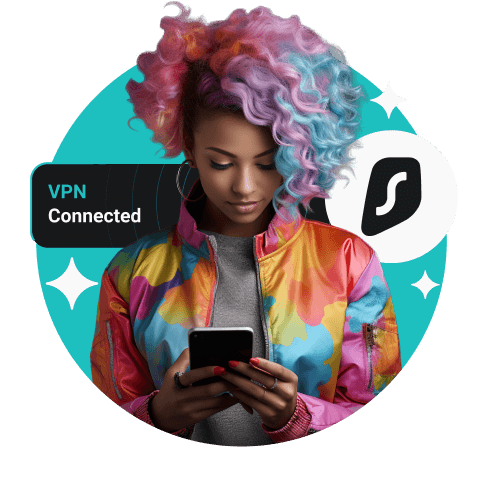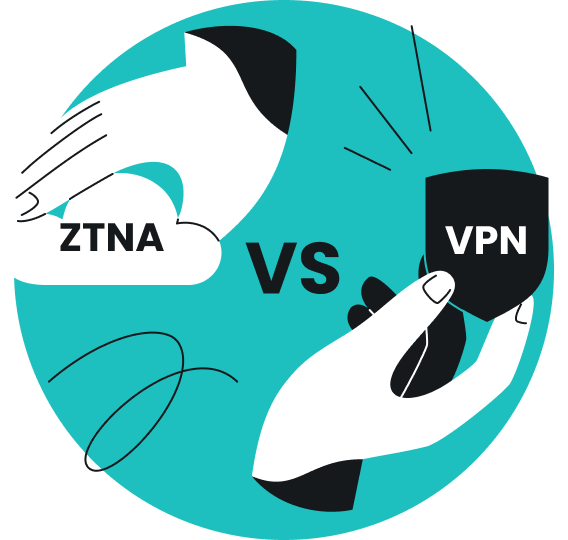A VPN client is software (program, app) that works with the VPN server to establish a secure connection between your device and the server. In corporations and other large organizations, a VPN client might be a hardware device that carries out the same task.
In short, it’s just a piece of VPN software that’s served by the VPN server. This article is here to explain it in more detail.
First Things First: What Is a VPN?
VPN stands for Virtual Private Network. It’s a way of establishing a private and secure connection between you and some website by using the usually not-private and less-than-secure internet.
For you, this means installing and running a VPN app, then connecting to a VPN server. That’s all you need to do. The VPN app does the rest.
Both VPN client and server are very important, and VPNs wouldn’t work with one of them missing. Without the client, there would be no way to connect to the server, to encrypt and decrypt data, and carry out other functions.
This is called the “client-server” model, where the client is very important to process. In the lean-client model, the app would be a lot less powerful. But as we mentioned, there are many things that the VPN client must do. Let’s look over them in more detail.
How Does a VPN Client Work?
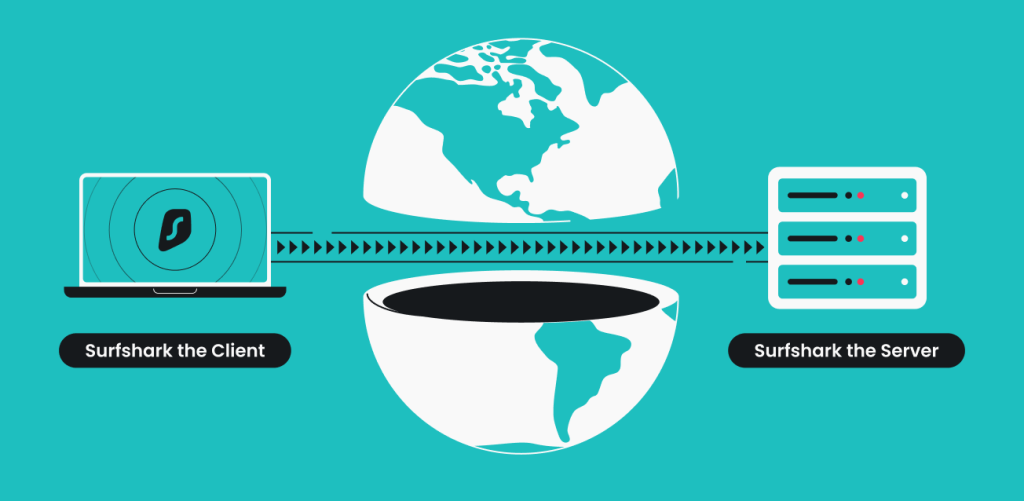
For a VPN to work, you need a VPN server. Why? On the most basic level, when a VPN app encrypts your data to make it safely travel over the internet, something has to decrypt it. In this case, it’s the server that does it.
Here’s how it goes:
- The app establishes a connection to the server.
- Both ends verify what they are.
- Then the client and the server exchange what are called “public keys” – they’re like one-way equations that allow you to encrypt data, but not decrypt it.
- The client takes the server’s public key and uses it to make your data unreadable to ISPs, hackers, and other malicious actors.
- The data travels to the server, which uses its own private key to make that data usable.
- The server sends the decrypted data to the website or service you wanted to reach. The server also puts its own IP address (like an online street address) on the data, so your online destination thinks you’re connecting from the server’s location – very handy when bypassing geo-blocking.
- When something is sent to you, the server grabs it, uses the client’s public key to encrypt it, and sends it your way for the client to decrypt.
This two-way process allows you to use even unsecure services a lot more safely. But that’s not all that the VPN app does.
Why Use a VPN Client?
Sure, you could try and set up a VPN connection on your device. Modern operating systems usually have a way to do that. But it’s definitely better to have a client from a trusted VPN supplier:
- It Provides An Easy Interface: VPN apps are made with the user in mind, and most users don’t want to open up command lines to type in commands they have memorized. So being able to control everything with a few clicks is a great benefit to most people.
- It Keeps You Informed: what servers are out there? How busy are they? Is the connection established? This and other information is right at your fingertip (the one that’s resting on the left mouse button).
- It Allows You To Tweak The App: do you want to choose which tunneling protocol to use? Do you need the VPN app to connect automatically once you turn on the device? All of this can be sorted with the app.
- It Enables Additional Features: Do you want the internet to disconnect if the VPN connection drops? This security measure – called “Kill Switch” – is enabled via the client. Want to connect via two VPN servers? Enable MultiHop on the client. Are there websites or apps you want to work without a VPN? It’s called “Bypasser” on the Surfshark client.

Now, let’s put all of these features together and see how it looks in action:
Here’s How an Example VPN Client Looks Like:
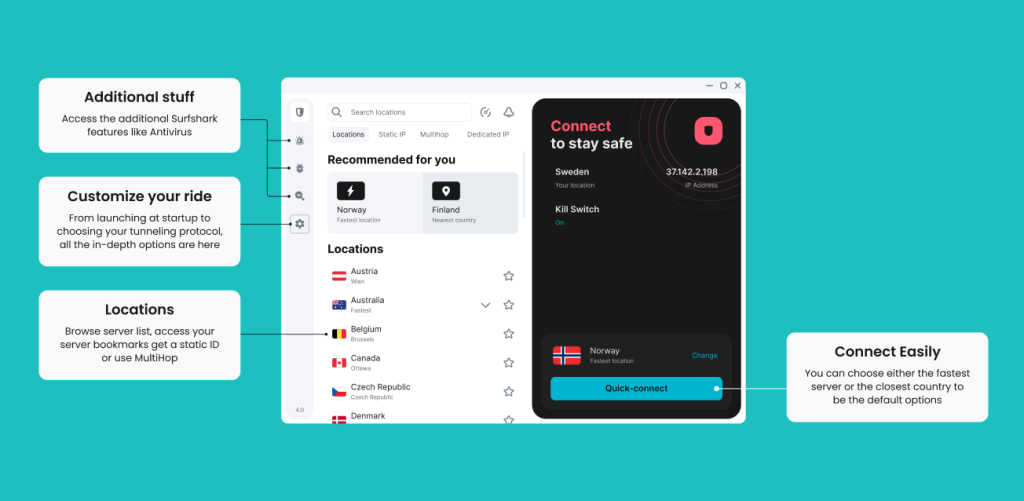
Best Way To Know a VPN Client Is To Use One Yourself
These are the basics of VPN client operation. As you see, it’s not difficult at all. So how about trying it out yourself? Get a Surfshark subscription, download the VPN app, and experience it all! It’s easy, it’s fun, and if your vibes don’t match, there’s a 30-day money-back guarantee.