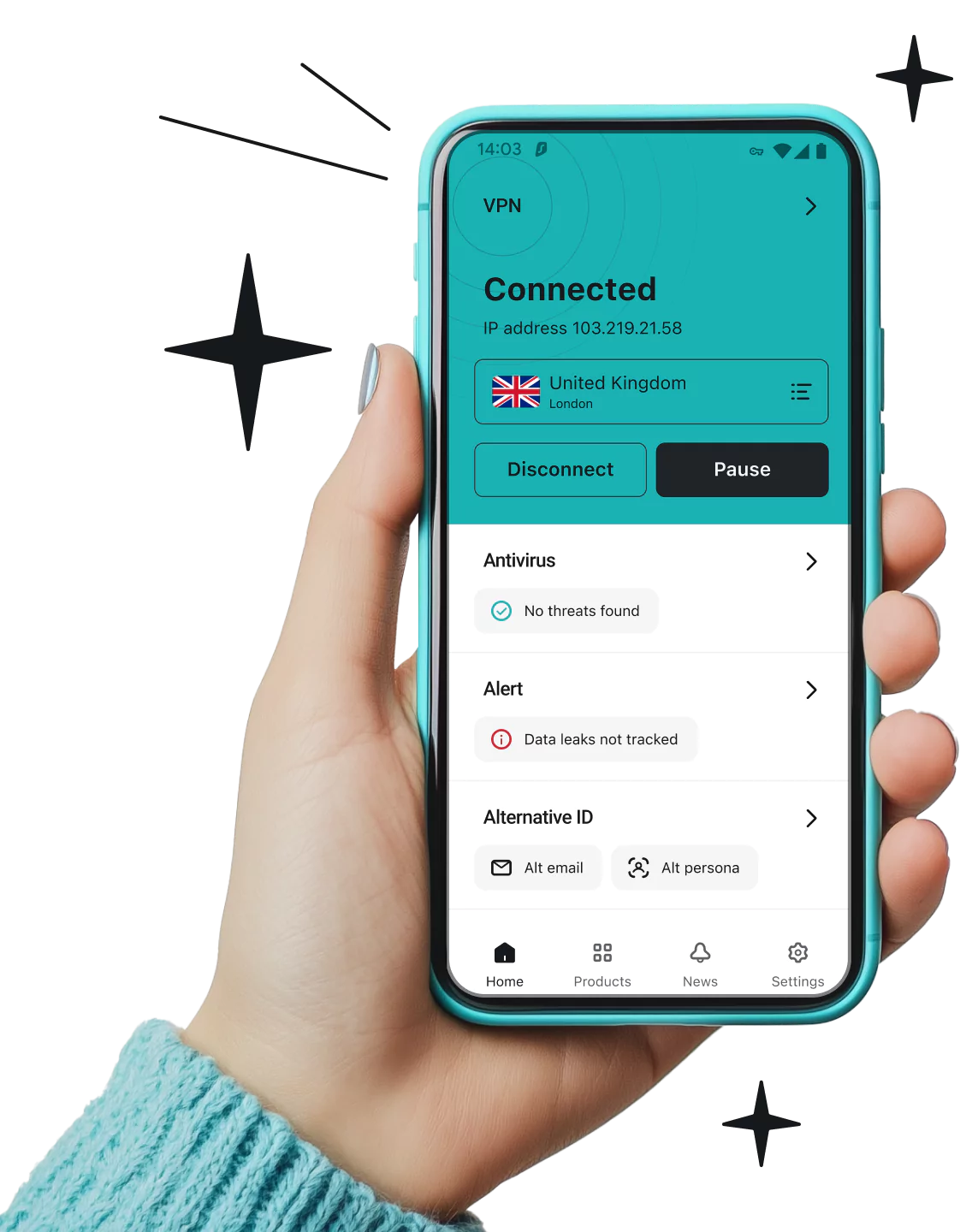A mobile VPN is a virtual private network designed to maintain a stable and secure connection on smartphones and tablets — even when switching between networks (like Wi‑Fi to mobile data).
A mobile VPN keeps your session alive during interruptions, allowing continuous protection while on the go. It’s essential for secure surfing and app usage over public hotspots, mobile networks, or spotty connections.