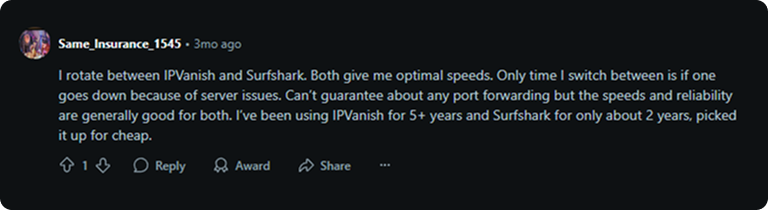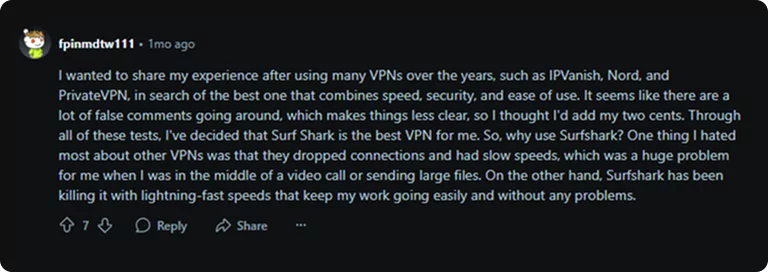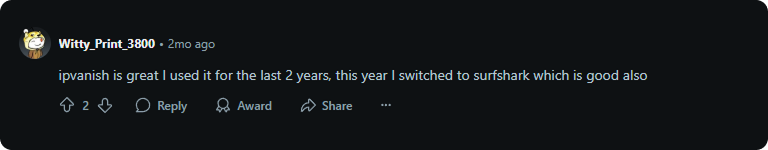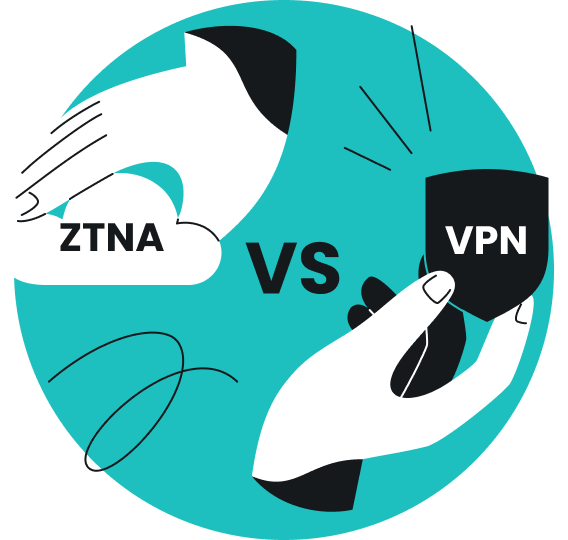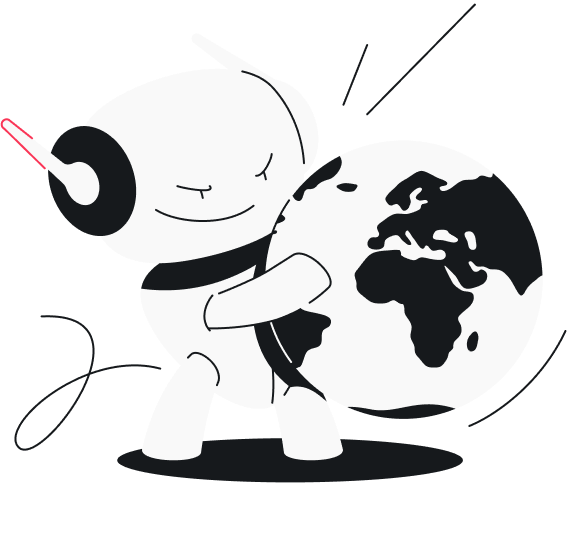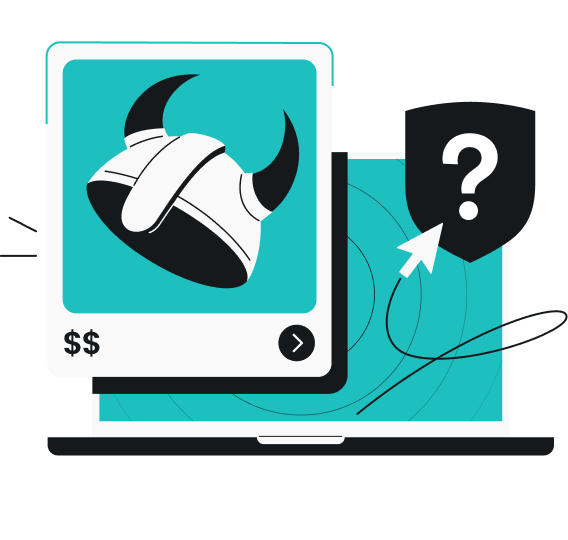Presenting two big names in the VPN (Virtual Private Network) industry: Surfshark, ranked among TechRadar’s top two VPN providers, and IPVanish, a longstanding player in the field. With both services ready for evaluation, let’s take a look at their features, performance, and value and compare Surfshark vs. IPVanish — which is better? I’ll let you decide.
Note: The updated comparison was made on April 5, 2025, and the information listed is subject to change.
Surfshark vs. IPVanish: at a glance
Let’s compare IPVanish and Surfshark’s core features:
| Feature | IPVanish | Surfshark |
|---|---|---|
| Lowest monthly price | $2.19/month | $1.99/month |
| Money-back guarantee | 30 days | 30 days |
| Server countries | 111 | 100 |
| No. of servers | 2,400+ | 4,500+ |
| Subscription coverage | Unlimited devices | Unlimited devices |
| Protocols | WireGuard, OpenVPN, IKEv2, IPSec | WireGuard, OpenVPN, IKEv2 |
| Data encryption | AES 256-bit, ChaCha20 | AES-256-GCM, ChaCha20 |
| Average speed retention* | 80% (WireGuard) | 86% (WireGuard) |
| Cookie pop-up blocker | ✅ | ✅ |
| Ad blocker | ✅(Threat Protection) | ✅(CleanWeb) |
| Independent audits | ✅ | ✅ |
| Server connectivity | 25Gbps | 10Gbps |
| RAM-only servers | ❌ | ✅ |
| 24/7 support | ✅ | ✅ |
| Operating systems | Windows, macOS, iOS, Android | Windows, macOS, Linux, iOS, Android |
| No-logs policy | ✅ | ✅ |
| Dedicated IP address | ❌ | ✅(from $3.75/month, 20 locations) |
| Malware warning | ✅(Threat Protection) | ✅(CleanWeb) |
| Data leak alert | ❌ | ✅ (Alert) |
| Cloud storage | ✅ | ❌ |
*Based on October 2024 tests performed by cybernews.com.
Key differences between Surfshark and IPVanish
While both providers offer solid VPN features, they do have some key differences. Let’s take a closer look at how Surfshark and IPVanish compare in terms of pricing, performance, security, and extra features:
- Surfshark offers lower prices long-term: at the time of writing this article, Surfshark is running a promo, and both its long-term plans are cheaper, starting as low as $1.99 per month for Starter and $2.49 for the higher-tier plan, Surfshark One, when signing up for two years (while Surfshark has special offers quite often, regular prices are $2.19 and $2.69 for the two-year Starter and One plans). IPVanish’s two-year Essential subscription costs $2.19 per month, the same as Surfshark’s regular price, while the Advanced plan starts higher, at $3.29 per month. However, IPVanish has a cheaper one-month-only subscription;
- Surfshark has a larger server network: IPVanish has 140 server locations across 111 countries, while Surfshark has the same number of server locations across [servers_ountries] countries. However, despite having the same or very similar global coverage, Surfshark offers better availability with a total of over 4,500+ servers compared to IPVanish’s 2,400+;
- IPVanish provides higher-speed server connectivity: while Surfshark uses high-speed 10Gbps servers, IPVanish boasts 25Gbps servers. This means that IPVanish’s servers allow more than twice the data throughput, which might compensate for the smaller server network and prevent possible server overcrowding;
- Surfshark has RAM-only servers: unlike IPVanish, Surfshark enhances data safety and privacy with RAM-only servers. Any information on these servers is automatically erased when they’re switched off, meaning no data can be kept long-term, adding that extra layer of security;
- Surfshark delivers better speed performance: tests show that Surfshark maintains, on average, 86% of original speeds (download and upload) on WireGuard, while IPVanish holds 80. This suggests that Surfshark might provide a smoother experience for high-bandwidth activities like gaming or file sharing;
- IPVanish provides cloud storage: with its Advanced Plan, IPVanish includes 1TB of backup space, allowing users to automatically back up important files, sync data across multiple devices, and securely share files. Surfshark, on the other hand, doesn’t provide such a function at the moment;
- Surfshark offers a Dedicated IP add-on: as a Surfshark user, you can get an additional service, Dedicated IP, that provides you with a constant IP (Internet Protocol) address that’s uniquely yours. It helps avoid most of the CAPTCHA verifications and improves access to IP-sensitive websites and services. IPVanish doesn’t have this feature;
- Surfshark supports more operating systems: Surfshark offers dedicated apps for Windows, macOS, Linux, iOS, and Android. IPVanish supports all major operating systems, too, except it doesn’t have a dedicated app for Linux (but supports manual configuration);
- Surfshark has a data leak alert feature: another great security tool provided by Surfshark that IPVanish lacks is a data leak monitoring tool. Surfshark’s Alert monitors the web for data leaks and notifies you if any of your personal data ends up online.
Subscription cost
One of the key aspects to consider when choosing a VPN provider is the price. While free services might be tempting, they usually lack functionality and can’t guarantee adequate security. Thankfully, there are pocket-friendly VPN options like Surfshark and IPVanish, so you only need to decide which price justifies the functionality better:
| Plan | IPVanish Essential | Surfshark Starter |
|---|---|---|
| 1-month plan | $12.99/month | $15.45/month |
| 1-year plan | $3.33/month | $3.19/month |
| 2-year plan | $2.19/month | $1.99/month |
If you’re looking for a budget-friendly VPN, Surfshark is a strong pick, thanks to its affordable long-term plans. The monthly price is $15.45, but if you’re willing to commit for a year or two, the cost drops significantly — just $3.19 per month for a year or as low as $1.99 per month with a two-year plan.
IPVanish long-term plans are slightly more expensive, yet still very affordable — one-year plan costs $3.33 per month, and the two-year plan is $2.19 per month. However, IPVanish provides better value for short-term users, charging $12.99 for its one-month plan.
Payment options
Available payment methods can also be a deciding factor to some, so let’s see what options Surfshark and IPvanish provide.
Surfshark:
- PayPal;
- Credit/debit cards;
- Google Pay and Apple Pay;
- Cryptocurrencies.
IPVanish:
- PayPal;
- Google Pay;
- Credit card.
While both providers offer multiple payment options, Surfshark provides greater flexibility with payment methods such as Apple Pay and cryptocurrency payments. So, if you mainly use PayPal or a credit card for online purchases, both VPN services will meet your needs. However, if you prioritize payment variety or want to keep your banking details private, Surfshark may be a better option.
Summing up
Surfshark is the better pick for long-term savings, offering plans as low as $1.99 per month. IPVanish is slightly pricier over time but might be a better option for short-term users with a cheaper rate for a one-month subscription.
In terms of payment options, both providers accept PayPal and credit cards, but Surfshark stands out with more flexibility, including Apple Pay and cryptocurrency for those who want extra convenience or prefer keeping their banking details private.
Server locations
The VPN server network can significantly impact the overall quality of your VPN experience — more servers usually decrease congestion, and a broader geographic reach allows you to maintain better speeds.
Both Surfshark and IPVanish have their server network set across the globe and cover a similar number of locations, overlapping in general locations like North and South America, Europe, Asia, and Oceania.
Surfshark’s server network
Surfshark has over 4,500 servers in [servers_counties] countries, with some countries boasting multiple server locations — for example, you can choose from 22 locations in the US alone. This wide global server distribution ensures you find a nearby server with better availability and faster speeds.
Apart from standard servers, Surfshark also provides:
- Dedicated IP servers, allowing you to get a unique IP address not shared with anyone else;
- Dynamic MultiHop (Double VPN) servers that route your traffic through two servers, enhancing your privacy;
- P2P (peer-to-peer) optimized servers for secure file sharing;
- Obfuscated servers that make it much harder to detect your VPN use, helping you access the internet even in heavily restricted areas.
Surfshark’s specialty servers and overall widespread server network make it a great choice for those who value flexibility or seek greater privacy.
IPVanish’s server network
IPVanish boasts over 2,400 servers across 111 countries, offering a broad global reach, albeit with fewer total servers compared to Surfshark.
IPVanish also has specialty server features:
- Double Hop servers which route your traffic through two different locations for added privacy and security;
- The Scramble feature — an obfuscation tool for the OpenVPN protocol that makes it harder for networks to detect VPN usage.
With a few more server countries, IPVanish might be a better choice for users looking for a specific location that Surfshark doesn’t cover. However, IPVanish’s lower number of total servers might mean higher congestion, resulting in slower speeds.
Summing up
If you prioritize advanced privacy features and a higher server count, you should consider Surfshark. Its 4,500+ servers (including locations such as Greenland, India, and Uzbekistan that IPVanish doesn’t cover), Dynamic MultiHop, Dedicated IP, and P2P-optimized and obfuscated servers offer both speed and strong protection.
Regarding additional security features, IPVanish can only offer obfuscation and Double Hop. However, it has servers in 14 countries that Surfshark doesn’t cover (Bermuda, Cayman, Dominican Republic, Guatemala, Haiti, Honduras, Jamaica, Jersey, Jordan, Kenya, Lebanon, Nicaragua, Papua New Guinea, and Trinidad and Tobago), and might be a better option for those seeking a specific location-based VPN connection.
Server speeds
A VPN’s speed plays a big role in your streaming, gaming, and browsing experience. Since VPNs encrypt your data and route it through their servers, some slowdown is inevitable. However, quality VPN services keep this to a minimum by using fast servers, advanced protocols, and smart network optimization.
Let’s look at Surfshark and IPVanish speed test results and how their download and upload speeds differ across various locations:
Download speed retention (baseline speed 500Mbps)*
| Server location | IPVanish | Surfshark |
|---|---|---|
| USA | 78% (390Mbps) | 82% (409Mbps) |
| UK | 90% (451Mbps) | 94% (472Mbps) |
| France | 92% (461Mbps) | 94% (472Mbps) |
| Singapore | 1% (5Mbps) | 92% (459Mbps) |
| Australia | 93% (467Mbps) | 89% (446Mbps) |
Upload speed retention (baseline speed 500Mbps)*
| Server location | IPVanish | Surfshark |
|---|---|---|
| USA | 13% (64Mbps) | 17% (84Mbps) |
| UK | 74% (370Mbps) | 92% (461Mbps) |
| France | 82% (410Mbps) | 74% (369Mbps) |
| Singapore | 1% (4Mbps) | 23% (114Mbps) |
| Australia | 30% (152Mbps) | 43% (215Mbps) |
*Based on October 2024 tests performed by cybernews.com.
Note: Speed test results can vary depending on factors such as the distance between the VPN server and the user, the user’s internet service provider, and server overcrowding.
Surfshark’s performance
Tests by Cybernews found that Surfshark offers average download speeds of 461.9Mbps and upload speeds of 301.6Mbps (WireGuard protocol). With such speeds, Surfshark VPN is well-equipped for high-bandwidth tasks like 4K streaming, online gaming, and transferring large files.
Tests from Lithuania showed only an 18% download speed drop when connecting to the US, while connections to the UK and France retained 94% of the original speed. Even farther locations like Singapore and Australia performed well, with speed retention of around 90% — an impressive result for a VPN.
IPVanish’s performance
The same Cybernews tests revealed that IPVanish delivers an average download speed of 411.6Mbps and an upload speed of 262.3Mbps using the WireGuard protocol. In comparison to Surfshark, IPVanish still performs well, though its speeds are slightly lower on average.
Tests showed a 22% drop when connecting to the US, while connections to the UK and France maintained 90% or more of the original speed. Australia also performed well, retaining 93% — 4% more than Surfshark. However, Singapore struggled significantly, dropping to just 1% of the base speed.
Summing up
Surfshark excels in speed tests, making it an excellent choice for high-bandwidth activities. While IPVanish is slightly behind Surfshark in terms of average speed retention, it still provides solid performance for most tasks.
So, if you require top-tier speeds for demanding tasks, you should opt for Surfshark. However, if you can tolerate a small dip in speed for decent overall performance, you may find IPVanish a suitable choice.
Streaming performance
Streaming consumes a lot of bandwidth, making a fast and reliable connection essential. Whether you’re watching shows while traveling, securing your connection for online videos, or protecting your privacy when multiplayer gaming, a good VPN should keep things smooth, secure, and free from annoying buffering.
Surfshark and IPVanish work well with data-heavy activities; however, their performance and reliability may differ.
Disclaimer: Please note that using Surfshark services for any illegal activities is strictly forbidden and violates our Terms of Service. Make sure that any use of Surfshark services for your particular activities conforms to all relevant laws and regulations, including those of any service providers and websites you access using Surfshark.
Streaming platforms
| Platform | IPVanish | Surfshark |
|---|---|---|
| Netflix | ✅ | ✅ |
| Amazon Prime Video | ✅ | ✅ |
| Hulu | ✅ | ✅ |
| Max | ✅ | ✅ |
| Disney+ | ✅ | ✅ |
| BBC iPlayer | ✅ | ✅ |
| YouTube and YouTube TV | ✅ | ✅ |
| Apple TV | ✅ | ✅ |
Both Surfshark and IPVanish perform very well when it comes to streaming, handling high-definition video without any problems. Although they don’t have dedicated streaming servers, they still work reliably with major platforms like Netflix, Hulu, Disney+, and Amazon Prime Video.
Gaming
Online gaming requires a good, stable internet connection, meaning a VPN must also provide low latency, reliable connections, and dependable DDoS (Distributed Denial of Service) protection.
Surfshark might be a better choice in this case, as it offers slightly better speeds and performance. Moreover, Surfshark’s unique GPS override feature on Android allows you to enjoy your favorite location-based mobile games when traveling.
Summing up
Both Surfshark and IPVanish deliver great streaming performance and work with all major streaming platforms. However, in addition to safeguarding your internet connection, Surfshark’s Dedicated IP add-on can help avoid issues with some services blocking shared IPs, and the GPS override feature for Android is a useful tool for mobile gamers.
So, while both VPNs deliver a smooth streaming experience, Surfshark’s extra features make it the more user-friendly choice for hassle-free viewing and gaming.
Security and encryption
Although speed does matter, security is the main concern of a VPN. Its primary role is to safeguard your data, encrypt your online activities, and stop anyone from tracking you without permission. Both Surfshark and IPVanish use industry-leading encryption and include extra security features to boost your online privacy. Let’s take a closer look:
Encryption
Surfshark and IPVanish both do a great job of keeping your data safe, using strong encryption like AES-256 and ChaCha20.
AES-256 is an industry-trusted standard used by financial institutions, government agencies, and cybersecurity professionals. Both VPNs rely on it for protocols like OpenVPN and IKEv2.
ChaCha20 is a newer option that’s known for being fast and lightweight, especially on phones. Both Surfshark and IPVanish use it through the WireGuard protocol, which offers a strong balance of performance and security.
Kill switch
A kill switch is a must-have feature for keeping your online activity private. It automatically blocks internet access if your VPN connection suddenly drops, preventing data leaks and keeping your real IP address and location from being exposed.
Luckily, both Surfshark and IPVanish include a system-wide kill switch that instantly cuts off all internet traffic the moment the VPN disconnects, making sure nothing leaks over an unsecured connection.
IPVanish takes things a step further with its unique TV Kill Switch App. Made specifically for Fire TV and Android TV, this companion app acts as a backup plan for some systems that face challenges with traditional VPN kill switches.
Obfuscation technology
Obfuscation, also known as Stealth VPN or cloaking, helps disguise VPN traffic and the fact that you’re using a VPN. This makes it easier to get around strict internet censorship (in countries like China or Russia) or VPN-blocking internal networks, puts an extra layer of protection against third-party tracking, and protects your overall privacy.
Surfshark makes this pretty simple — cloaking is turned on automatically when you connect to obfuscated servers using the OpenVPN protocol. Additionally, Surfshark has the NoBorders Mode, which helps you deal with heavy restrictions by automatically detecting network restrictions and enabling the best settings to bypass them.
IPVanish, on the other hand, only supports obfuscation through the OpenVPN protocol — you’ll need to select it as your protocol and then switch on the Scramble feature in settings. It may not be as seamless as Surfshark, but it gets the job done.
Summing up
Overall, both services provide top-tier encryption, with small differences in implementation that may influence user experience depending on the platform and use case. Both VPNs offer reliable kill switches, but IPVanish stands out with its unique TV Kill Switch App, offering extra protection for streaming devices like Fire TV and Android TV.
On the other hand, Surfshark has the edge in dealing with network restrictions, as its dual approach with automatic and manual options makes it more flexible and allows you to switch methods if one doesn’t work in a particular situation.
Bundled products and features
In addition to the usual security and encryption, many VPN providers include extra tools to boost privacy, improve usability, and give users more control over their security online. Both Surfshark and IPVanish offer a satisfying lineup of additional features and products, but Surfshark stands out with a few unique features you won’t find elsewhere.
Ad blocker
Surfshark includes CleanWeb, a built-in ad blocker that keeps malicious ads, trackers, and shady websites out of your way. It’s especially handy when streaming in your browser, as it can block ads and make the viewing experience smoother.
IPVanish has a feature called Threat Protection that also boosts your online security by blocking ads and trackers and protecting you from harmful websites while you’re using the VPN
Split tunneling
Split tunneling lets you pick which apps or websites use the VPN and which ones connect directly to the internet. It helps separate activities that need a VPN from those that don’t.
Surfshark calls this feature Bypasser. It lets you route specific websites outside the VPN on most platforms, including Windows, Android, iOS, macOS, and browser extensions, and even gives you app-level control on Windows, Android, and macOS.
IPVanish offers something similar, with app-based split tunneling on Windows, Android, and Amazon Fire TV, and supports domain-based split tunneling on Windows, macOS, iOS, and Apple Vision Pro.
Double VPN
Double VPN is a feature that routes your internet traffic through two VPN servers instead of just one. It adds an extra layer of encryption to your traffic, making it harder to track, and improves your privacy and security, although it might significantly slow down your connection.
Surfshark calls this feature Dynamic MultiHop, while IPVanish names it Double Hop VPN. Both VPN providers let you customize your route by choosing your entry and exit servers, giving you more control over your setup.
GPS override
Surfshark includes a GPS spoofing feature for Android, something IPVanish doesn’t offer. It lets you change your device’s GPS location, which can come in handy for apps and games that use location tracking.
Disclaimer: Please note that using Surfshark services for any illegal activities is strictly forbidden and violates our Terms of Service. Make sure that any use of Surfshark services for your particular activities conforms to all relevant laws and regulations, including those of any service providers and websites you access using Surfshark.
Dedicated IP
Dedicated IP gives you a personal IP address that doesn’t change and isn’t shared with anyone else. It’s great for things like online banking, getting fewer CAPTCHA requests, or securely accessing remote systems. Surfshark offers this feature as a paid add-on, while IPVanish doesn’t have the option at all.
Alternative ID
Surfshark’s Alternative ID is a unique feature that lets you create a new online identity, complete with an alternative name, email, and address. It is useful for sign-ups and online forms and reduces spam, tracking, and phishing.
IPVanish doesn’t offer anything similar, making this a standout Surfshark perk.
Alternative Number
Surfshark also offers an alternative number, a feature that gives you a virtual US phone number. It helps keep your real number private and protects it from potential spam and data leaks. It’s a paid add-on, separate from Alternative ID.
IPVanish doesn’t have a similar feature, giving Surfshark an extra edge when it comes to privacy tools beyond just VPN protection.
Disclaimer: Please note that the alternative number add-on is a paid service and is not covered by the 30-day money-back guarantee.
Incogni
Incogni is a data removal service that helps you remove your personal information from data broker lists. It is great for anyone worried about online privacy and how their data is being used.
It’s included with Surfshark’s top-tier plan, while IPVanish doesn’t offer anything like it, giving Surfshark another privacy-focused advantage.
Cloud Storage
With IPVanish’s Advanced plan, you get 1TB of cloud storage through Livedrive. It lets you automatically back up files from your computer and mobile devices, with continuous syncing and 30-day file recovery. You can also share and access your files from anywhere, making it super convenient for managing and protecting your data.
Surfshark doesn’t offer a similar cloud storage feature, so it’s a nice IPVanish advantage if you’re looking for built-in storage and backup.
Summing up
If you’re big on privacy, Surfshark is the stronger choice. It comes with standout features like Alternative ID, Alternative Number, GPS override, and access to the Incogni data removal service.
IPVanish, on the other hand, is a great pick if you’re looking for built-in cloud storage and want secure file backup and syncing alongside their VPN.
Both providers offer customizable Double VPN routes, but Surfshark’s broader platform support provides better flexibility.
VPN protocols
A VPN protocol is a set of rules that decides how your data travels between your device and the VPN server and how it’s kept secure along the way. The best protocols offer a good mix of speed, security, and reliability. Both Surfshark and IPVanish use top-tier, modern protocols, but they implement them a little differently.
WireGuard: the fastest VPN protocol
Both Surfshark and IPVanish support WireGuard, the newest and fastest VPN protocol around. It’s lightweight, secure, and great for speed-sensitive tasks like streaming or gaming.
IKEv2/IPSec: best for mobile users
IKEv2/IPSec is especially good for mobile use because it seamlessly switches between Wi-Fi and mobile data. Surfshark and IPVanish both support IKEv2/IPSec on multiple operating systems, but IPVanish offers IPSec separately for macOS, iOS, and Linux.
OpenVPN: a secure and reliable protocol
OpenVPN is a tried-and-true protocol that balances speed and strong security. Both Surfshark and IPVanish support OpenVPN in TCP and UDP modes across all major platforms, including Linux and routers.
Summing up
Both VPN providers support a strong lineup of protocols, including WireGuard, IKEv2/IPSec, and OpenVPN. While Surfshark keeps things streamlined for speed and simplicity, IPVanish offers slightly broader compatibility and customization.
Audits
You’ll often see VPN providers claiming to offer strict no-logs policies, assuring robust security, and promising solid infrastructure. However, without reliable outside verification, such claims are baseless. That’s where independent audits come in. These reviews by third-party cybersecurity experts help confirm whether a VPN provider’s privacy and security practices hold up.
Both Surfshark and IPVanish have been independently audited, though the depth and regularity of these audits vary. Here’s how they compare:
Surfshark audits
Surfshark’s server infrastructure and browser extensions have undergone independent audits by Cure53. And Deloitte, one of the Big Four accounting and consulting firms, verified our no-logs policy.
In 2023, Surfshark’s Android app passed an independent Mobile App Security Assessment (MASA) security audit.
In addition, Surfshark’s Antivirus, which is included in higher-tier plans for Windows, macOS, and Android, received AV-TEST verification in 2024. The independent organization evaluated Surfshark Antivirus’ protection, performance, and usability on Windows devices, giving it scores of 6/6, 5.5/6, and 6/6, respectively.
IPVanish audits
In 2022, IPVanish underwent its first independent no-logs audit by Leviathan Security Group. The audit confirmed it did not collect or store any user activity or connection data.
Building on that, Schellman Compliance, LLC, completed a second no-logs audit in 2025. It once again validated their strict no-logs policy and highlighted the strong protection of privacy.
Summing up
Both Surfshark and IPVanish have taken strong steps toward transparency and user privacy through independent audits.
Surfshark has had multiple audits covering its no-logs policy (verified by Deloitte), server infrastructure, browser extensions, and even its Android app and antivirus software.
IPVanish, on the other hand, has focused specifically on its no-logs policy, with two dedicated audits confirming its commitment to zero data retention.
Privacy
Privacy is the core of virtual private networks. As a VPN user, you’re entitled to know whether your online activities stay private and that your personal data isn’t exposed to unauthorized access or surveillance. Let’s see how Surfshark and IPVanish approach this:
Jurisdiction
Surfshark is based in the Netherlands, which is part of the Nine Eyes intelligence-sharing alliance. That might sound concerning from a privacy standpoint, but Surfshark sticks to a strict no-logs policy, making sure any data about what you do online is not collected or stored.
IPVanish operates out of the US, so it’s subject to US laws like the Patriot Act and part of the Five Eyes alliance, which could involve government data requests. However, IPVanish also promises a strict no-logs policy, ensuring that even if data were requested, there’s nothing stored that could identify or track users.
Logging policy
As mentioned above, both Surfshark and IPVanish have their no-logs policies audited and verified by reputable auditing firms. As confirmed, neither VPN provider tracks, logs, or stores any details about user activity. However, IPVanish has a more recent audit to back it up.
Transparency measures
Surfshark has established a strong reputation for transparency. Apart from multiple independent audits, Surfshark also runs 100% diskless (RAM-only) servers, which helps ensure no user data can be stored, even accidentally. On top of that, it’s part of the VPN Trust Initiative, a group that pushes for better standards across the VPN industry, promoting industry best practices and transparency.
IPVanish has made major strides in transparency in recent years. In addition to undergoing independent no-logs audits, the company now publishes a detailed Transparency Report through its Trust Center. It’s also a part of the VPN Trust Initiative, working alongside other providers to raise privacy standards and promote greater accountability across the VPN industry.
Summing up
Both Surfshark and IPVanish take privacy seriously, having independently verified no-logs policies and being active members of the VPN Trust Initiative. Surfshark goes the extra mile with RAM-only servers but IPVanish has a more recent audit under its belt.
While Surfshark being based in the Netherlands and IPVanish operating out of the US might raise some privacy concerns, both providers have strict policies that protect your data.
Customer support
Often not considered at first, but when needed, a very important aspect of a VPN service is good customer support. Both Surfshark and IPVanish do a great job of making sure help is always within reach. Let’s check out what they offer:
Support channels
Surfshark and IPVanish both offer plenty of ways to get help, including 24/7 live chat, email support, and detailed guides. However, this is one area where IPVanish evidently outdoes Surfshark — along with other support channels, IPVanish also offers over-the-phone support to its Advanced plan subscribers. This is very useful if you ever need urgent help, although it’s only available during regular business hours (UTC -6).
| Support option | IPVanish | Surfshark |
|---|---|---|
| 24/7 live chat | ✅ | ✅ |
| Email support | ✅ | ✅ |
| Help center & guides | ✅ | ✅ |
| Phone support | ✅ | ❌ |
Live chat
In third-party testing, Surfshark stood out with a smoother support experience — its chatbot asked relevant questions upfront, and live agents were responsive and helpful. IPVanish’s AI-driven replies were quicker, though less personalized.
That said, IPVanish offers a rarity in the VPN field — phone support, a nice bonus for those who prefer talking to a real person.
Additional resources
IPVanish and Surfshark make it equally easy to find help on your own, thanks to their well-organized, comprehensive online knowledge bases. You’ll find FAQs, step-by-step setup guides, troubleshooting tips, and in-depth articles on everything from getting started to tweaking advanced security settings so you can often solve issues without needing to contact support.
Ticketing system and email support
For more in-depth issues, both Surfshark and IPVanish offer email support as an alternative. If a live chat agent can’t fully solve your problem on the spot, they open a support ticket so the team can follow up via email with a more detailed response.
Summing up
Whether you’re troubleshooting or just need quick guidance, both VPN services have you covered with round-the-clock live chat, responsive email support, and detailed help centers packed with step-by-step guides and FAQs. While Surfshark’s support experience feels a bit more polished and user-friendly, IPVanish stands out with its rare phone support offering.
Reddit reviews: Surfshark vs. IPVanish
If you’re torn between Surfshark and IPVanish, Reddit can be a great place to find real user feedback and get some first-hand insights. Here are some comments from various subreddits regarding the subject:
Reddit has a VPN comparison table where users review VPNs they have tried — it’s a community effort meant to simplify choosing and using VPNs. According to the table, Reddit users rank Surfshark among the top two, while IPVanish is 28th.
Remember, it’s always good to check it out for yourself.
Disclaimer: The reviews highlighted in this section were selected from publicly available posts on social media platforms. They reflect the opinions of individual users at the time of posting and may not represent the full range of our product features and qualities.
Conclusion
Both Surfshark and IPVanish are strong VPN contenders, each with unique strengths. Surfshark is the better choice if you’re looking for long-term value, advanced privacy tools, and top-tier performance. Surfshark is faster, has more servers, works on more devices, and includes standout extras like GPS override and data removal tools.
On the other hand, IPVanish might be a better fit for short-term users or those looking for specific server locations that are not covered by Surfshark. Plus, its built-in cloud storage and phone support are nice bonuses.
Ultimately, Surfshark stands out as the more versatile and privacy-focused VPN, while IPVanish offers reliable performance and a few unique perks.
Additional Surfshark reviews and comparisons
Check out how we compare to other big brands in general. Have a hard time making your mind up? Take a look at our in-depth Surfshark review.
FAQ
What’s better than IPVanish?
Surfshark is a great VPN alternative with a feature-heavy bundle that often provides better quality service. Surfshark has gone through four separate audits to show they’re serious about keeping your privacy intact.
Is Surfshark more trustworthy than IPVanish?
Surfshark could be seen as more trustworthy because it offers more high-level security and privacy features and has independently audited more aspects of its services than IPVanish.
Is Surfshark a good VPN?
Yes, Surfshark offers top-tier encryption, unlimited connections, and competitive pricing, making it a solid choice for both casual and advanced users.
Where are IPVanish and Surfshark VPNs located?
Surfshark is headquartered in the Netherlands, while IPVanish’s parent company is located in Dallas, Texas, USA.
What is the IPVanish controversy?
In 2016, IPVanish was involved in a controversy when it handed over user data to US authorities despite claiming to follow a strict no-logs policy at the time. While the company has changed hands and now has its no-logs policy independently verified by third-party auditing firms, the incident has left some lasting concerns among privacy-conscious users.