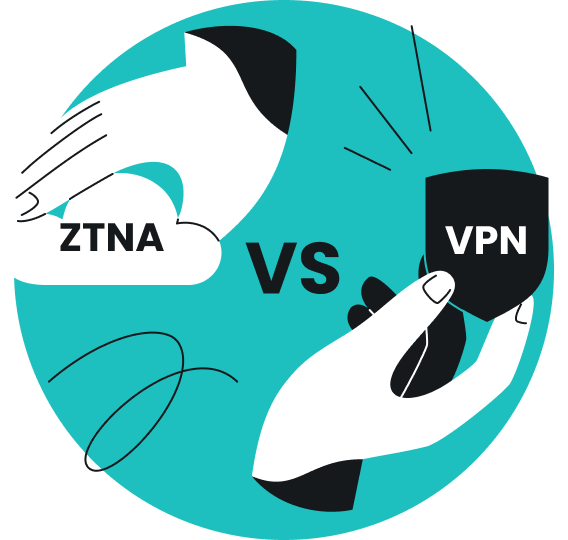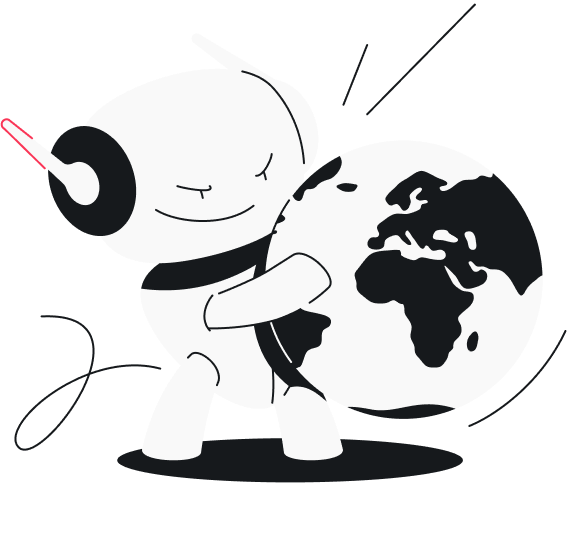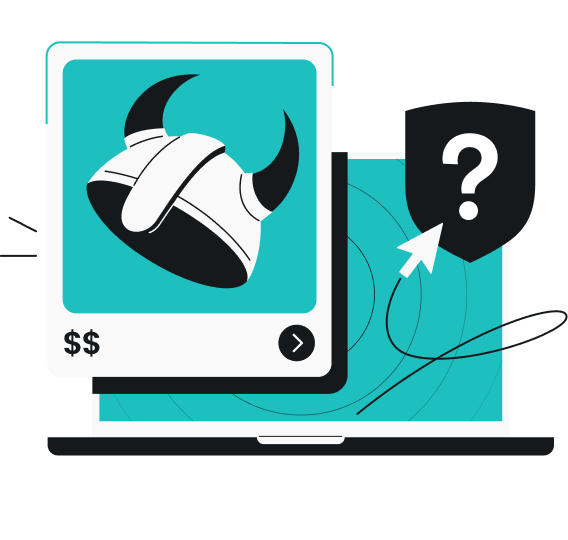Surfshark and PIA (Private Internet Access) are both reliable VPN providers, but they cater to different kinds of users. Surfshark allows unlimited device connections and comes with extra privacy tools, while PIA offers more granular control and relies on open-source architecture.
This comparison covers pricing, server networks, speeds, privacy practices, and feature sets to help you determine which VPN is the right one for you.
Surfshark vs. PIA: quick overview
|
Feature
|
Surfshark
|
Private Internet Access
|
|
Lowest monthly price
|
$1.99/mo (2-year plan)
|
$2.03/mo (3-year plan)
|
|
Money-back guarantee
|
30 days
|
30 days
|
|
Number of server countries
|
100
|
91
|
|
Subscription coverage
|
Unlimited devices
|
10
|
|
Protocols
|
WireGuard, OpenVPN, IKEv2
|
WireGuard, OpenVPN, IKEv2
|
|
Data encryption
|
AES-256-GCM
|
AES-256-GCM (and optionally the 128-bit version)
|
|
Download speed average (WireGuard)*
|
262.6Mbps
|
124.0Mbps
|
|
Upload speed average (WireGuard)*
|
169.8Mbps
|
154.6Mbps
|
|
Cookie pop-up blocker
|
(Clean Web)
|
|
|
Ad blocker
|
(Clean Web)
|
(Mace)
|
|
No-activity-logs policy audit
|
(Deloitte, 2025)
|
(Deloitte, 2024)
|
|
RAM-only servers
|
|
|
|
10Gbps servers
|
|
|
|
100Gbps servers
|
(some)
|
|
|
24/7 support
|
|
|
|
Operating systems
|
Windows, macOS, Linux, iOS, Android, Android TV, and more
|
Windows, macOS, Linux, iOS, Android, Android TV, and more
|
|
Data jurisdiction
|
Netherlands
|
United States
|
*Based on tests performed by cybernews.com
Disclaimer: All information presented in this article, including pricing, server coverage, performance results, privacy audits, and available features, reflects data verified or publicly available as of October 2025. Prices are listed in USD. Providers may update their products or pricing without prior notice.
Key differences between Surfshark and PIA
Surfshark and PIA differ in several important aspects:
- Device connections: Surfshark allows unlimited simultaneous connections, a major advantage for households or those using multiple devices. PIA limits connections to 10 per account.
- Server coverage: Surfshark’s network spans 100 countries, while PIA covers 91. Surfshark lists over 4,500 servers, whereas PIA’s total count is currently undisclosed.
- US coverage: Surfshark operates over 600 servers in 19 US states, while PIA has servers in all 50 states — stronger regional flexibility within the US.
- Performance: Surfshark is generally faster. Independent tests ranked Surfshark the fastest VPN overall, with PIA placing 10th. Surfshark’s WireGuard speeds are roughly double those of PIA.
- Pricing: Surfshark’s long-term plan is more affordable, at $1.99/month for 2 years, and requires a shorter commitment. PIA’s equivalent rate is $2.03/month on a 3-year plan. However, PIA is cheaper in the short term ($11.95/month vs. $15.45/month).
- Transparency and jurisdiction: because Surfshark is based in the Netherlands, it’s subject to the EU’s strict GDPR privacy rules. In contrast, the United States, where PIA’s located, has a more fragmented mix of state and federal laws. However, both providers have a stellar track record, and PIA makes its apps open-source, which adds to the transparency.
- Audits: both providers have passed Deloitte no-logs audits (Surfshark in 2025, PIA in 2024). Surfshark has also undergone architecture and extension audits by Cure53.
- Extra features: Surfshark includes privacy tools such as Alternative ID, alternative number, and Incogni. PIA offers more technical customization options, including port forwarding, encryption controls, and a command-line interface.
Subscription cost
|
Plan
|
Surfshark
|
PIA
|
|
1-month
|
$15.45/month
|
$11.95/month
|
|
Long-term
|
$1.99/month on a 2-year plan
|
$2.03/month on a 3-year plan
|
Surfshark and PIA are not far off in their long-term pricing, although they structure their plans differently. Surfshark’s 2-year plan at $1.99/month offers a slightly cheaper entry point and shorter commitment than PIA’s $2.03/month 3-year deal.
For short-term use, however, PIA is more affordable at $11.95/month, compared to Surfshark’s $15.45 per month rate.
Summing up
Overall, Surfshark offers better long-term value, while PIA is better suited for those who prefer single-month commitments.
Server infrastructure
Surfshark and Private Internet Access both operate large-scale networks, but they differ in scope and transparency.
Surfshark runs a network of over 4,500 servers across 100 countries, offering excellent global coverage. PIA’s reach is somewhat smaller (91 countries), and the total server count is currently unclear.
However, PIA’s coverage takes the lead within the US — it runs servers in all 50 states, a rarity among VPNs. By contrast, Surfshark’s US presence extends across 19 states, with over 600 servers.
Both providers support modern protocols and industry-leading encryption, with their servers relying on RAM-only architecture. RAM-only servers erase all data upon reboot — preventing any activity logs from being physically recovered. Surfshark has also begun upgrading its network to 100Gbps — something PIA has yet to implement.
Summing up
PIA delivers better US state-level coverage. Surfshark offers a broader global reach, greater transparency in server count, and newer infrastructure.
Server speeds
Cybernews tested the speeds of Surfshark and PIA across different protocols. Compared are the average download and upload speeds for each provider.
WireGuard
With WireGuard, Surfshark doubles the download speed of PIA, while also maintaining a slight edge in upload speed.
|
|
Surfshark
|
PIA
|
|
Download average
|
262.6Mbps
|
124.0Mbps
|
|
Upload average
|
169.8Mbps
|
154.6Mbps
|
OpenVPN UDP
Here, the results are more nuanced, with PIA taking a slight lead in download average.
|
|
Surfshark
|
PIA
|
|
Download average
|
120.2Mbps
|
126.8Mbps
|
|
Upload average
|
140.3Mbps
|
131.4Mbps
|
OpenVPN TCP
With OpenVPN TCP, PIA is the clear winner in terms of both download and upload speeds. That said, the use case of this protocol is very niche, and it is generally slower than others.
|
|
Surfshark
|
PIA
|
|
Download average
|
25.8Mbps
|
32.8Mbps
|
|
Upload average
|
28Mbps
|
37.6Mbps
|
Summing up
Surfshark excels in speed, particularly with WireGuard. PIA edges ahead on OpenVPN TCP, but that protocol is rarely used and much slower overall.
Privacy
Both Surfshark and PIA maintain verified no-activity-logs policies, but their privacy profiles differ in jurisdiction and approach to transparency.
Jurisdiction
Surfshark is based in the Netherlands, a country known for its strong privacy laws and absence of mandatory data storage requirements. Meanwhile, PIA is headquartered in the United States, where authorities have the power to require companies to log their users’ data without their consent or knowledge.
However, both providers maintain verified no-logs policies relying on RAM-only server architecture, meaning there’s no user activity data to hand over even if legally requested. PIA has successfully proven this in court twice, in 2016 and 2018.
Audits
Surfshark underwent multiple independent audits in recent years. In 2025, Deloitte confirmed its no-logs policy, following up on earlier infrastructure audits by Cure53 (covering its browser extensions and VPN architecture). In 2023, Surfshark’s Android app was granted the MASA security certificate. Surfshark also regularly updates its transparency report.
PIA passed a Deloitte audit in 2024 and publishes semi-annual transparency reports detailing government data requests. Its open-source codebase allows security researchers and developers to independently examine the VPN’s code for potential vulnerabilities or logging mechanisms. PIA also maintains a transparency report.
Summing up
Both VPNs are trustworthy from a privacy perspective, with verified no-logs policies and RAM-only server networks that prevent data storage even if servers are seized.
Surfshark benefits from a more privacy-friendly jurisdiction, while PIA compensates with an open-source architecture.
Customer support
Both providers offer comprehensive support with identical channel coverage:
|
Support channel
|
Surfshark VPN
|
Private Internet Access
|
|
24/7 live chat
|
|
|
|
Email
|
|
|
|
Articles
|
|
|
|
FAQs
|
|
|
|
Support tickets
|
|
|
|
Subreddit
|
|
|
Summing up
Both providers offer 24/7 live chat, email support, ticket systems, and active subreddits. For Surfshark and PIA, customer support is nearly identical in scope.
Bundled products and features
VPNs typically come in suites that bundle multiple privacy products together. That is also the case for both Surfshark and PIA.
Ad blocker
Surfshark’s Clean Web ad blocker prevents intrusive ads, trackers, and malicious sites. Within the browser extension, Clean Web can also block cookie pop-ups, alert you to malware, and warn you if a site has been linked to a data breach.
PIA’s MACE ad blocker filters ads, trackers, and malware at the DNS level. While it doesn’t include Surfshark’s extra browser-based features, it’s known for being lightweight and efficient.
Split tunneling
Split tunneling enables you to select which apps or websites utilize the VPN and which remain connected via your regular internet connection.
Surfshark addresses this with Bypasser, available on Windows, macOS, Android, and as browser extensions. PIA offers split tunneling on Windows, macOS, Linux, and Android, with extensive rule-based controls that appeal to power users.
Both providers also offer inverse split tunneling, letting you route only selected apps through the VPN rather than the entire connection.
Double VPN
Surfshark’s Multi Hop routes your traffic through two servers for extra privacy, allowing you to pick your entry and exit countries.
PIA doesn’t include a traditional double VPN, but users can manually configure multi-hop setups using the built-in SOCKS5 proxy and Shadowsocks support.
GPS override
Surfshark includes GPS spoofing capabilities on Android, which allows you to spoof your device’s physical location to match that of the VPN server’s.
PIA doesn’t currently support GPS overriding.
Disclaimer: Using Surfshark or PIA for illegal activities is strictly forbidden and violates their Terms of Service. Always ensure your VPN use complies with local laws and service policies.
Dedicated IP
Both Surfshark and PIA offer dedicated IP addresses as paid add-ons.
- Surfshark: $3.75/month, 15 available countries;
- PIA: $4.25/month, 5 available countries (including the US, UK, Canada, Germany, and Australia).
PIA’s dedicated IP system is token-based, which provides greater anonymity.
Alternative ID
Surfshark’s Alternative ID generates an alias identity (name and email address) to use for online sign-ups, reducing spam and phishing attempts.
PIA doesn’t include a similar feature.
Alternative number
Surfshark’s alternative number add-on provides a virtual phone number to protect your real number during online registrations.
PIA doesn’t offer a comparable solution.
Incogni
Incogni automatically requests that data brokers and search sites remove your personal information from their databases. The service is included in Surfshark’s top-tier plan.
PIA doesn’t provide a data removal or a broker opt-out service.
Customization options
PIA stands out with a range of advanced customization and control tools that go beyond what Surfshark offers:
- Port forwarding: available on select PIA servers, useful for torrenting, remote access, and other peer-to-peer connections. Surfshark doesn’t support port forwarding;
- Granular OpenVPN encryption controls: PIA allows users to fine-tune encryption strength, handshakes, and protocols directly within the app — ideal for technical users who balance performance and security. Surfshark automates these settings without user-level customization;
- CLI (Command-line interface) scripting: PIA includes an official command-line tool (piactl) for Windows, macOS, and Linux, enabling scripted VPN automation — a feature that Surfshark currently does not provide.
These features make PIA particularly appealing for power users who want full control over their VPN.
Summing up
Surfshark bundles privacy tools, such as Alternative ID and Incogni, alongside its VPN. PIA focuses on technical control and offers better dedicated IP privacy.
Choose Surfshark for a comprehensive privacy suite, or opt for PIA for advanced configuration options.
Reddit reviews: Surfshark vs. PIA
According to Reddit’s community-maintained VPN comparison table, Surfshark ranks second while PIA comes in eighth. The rankings are peer-reviewed and continuously updated, considering factors such as jurisdiction, audits, speeds, protocols, server ownership, and transparency.
While Surfshark ranks higher, both providers maintain strong reputations in the Reddit community for privacy and performance.
Reddit comments about PIA
Here are some general comments from Reddit about PIA:
Reddit comments on Surfshark
Here’s what Reddit users had to say about Surfshark:
Conclusion: which VPN should you choose?
Surfshark suits households with multiple devices and users who want bundled privacy tools, such as Alternative ID and Incogni. Its unlimited connections and faster WireGuard speeds make it ideal for users who prioritize convenience and speed.
PIA fits technical users who need port forwarding, CLI scripting, or open-source transparency. Its complete US state coverage is also a major advantage for regional flexibility.
Both providers deliver verified no-activity-logs policies and strong performance. Choose Surfshark for speed and convenience, or PIA for customization and control.
Surfshark reviews and comparisons
See how Surfshark compares against other VPN providers:
- Comparing all top VPN services;
- Comparing the cheapest monthly VPNs;
- Surfshark vs. NordVPN;
- Surfshark vs. CyberGhost;
- Surfshark vs. Mullvad;
- Surfshark vs. Windscribe;
- Surfshark vs. Proton VPN.
We also post what others say about us on the Surfshark review page.
Sources used
- https://cybernews.com/best-vpn/surfshark-vs-pia;
- https://techexprees.com/private-internet-access-vs-surfshark;
- https://vpnpro.com/vpn-reviews/surfshark-vpn-servers;
- https://www.safetydetectives.com/best-vpns/privateinternetaccess;
- https://privateinternetaccess.com;
- https://www.techradar.com/vpn/fastest-vpn;
- https://cyberinsider.com/vpn/comparison/surfshark-vs-private-internet-access-pia;
- https://www.businessinsider.com/guides/tech/private-internet-access-pia-vpn-review;
- https://torrentfreak.com/private-internet-access-no-logging-claims-proven-true-again-in-court-180606/;
- https://www.fastestvpnguide.com/private-internet-access-server-list.
FAQ
Can Surfshark VPN be trusted?
Yes, Surfshark VPN is considered trustworthy thanks to its strong encryption, strict no-activity-logs policy, and independent security audits. It’s designed to protect user privacy and keep online activity secure from tracking or data collection.
Do Surfshark and Private Internet Access offer any deals?
Both Surfshark and PIA frequently offer discounts on long-term subscriptions. These deals often include significant savings compared to monthly plans, so it’s worth checking their official websites for current promotions and VPN coupon codes.
Is there a better VPN than Surfshark?
That depends on your priorities — Surfshark excels in affordability and privacy features, but other VPNs might appeal to users seeking different security tools or interface styles. Comparing features such as speed, server coverage, and independent audit results can help you find the optimal fit.
What country is Private Internet Access from?
Private Internet Access is based in the United States and operates under US jurisdiction. However, it maintains a no-logs policy and open-source architecture to ensure that user activity and personal data remain private.