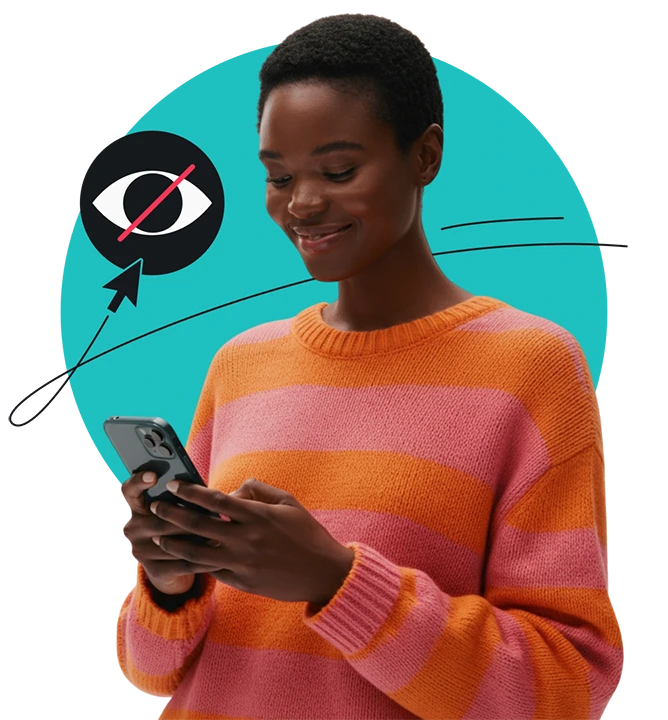A no-logs VPN (Virtual Private Network) is a VPN service that doesn’t record or keep your online activity data — it neither tracks nor stores your browsing history, data transfers, or other internet behavior.
To maintain your online privacy and security, ensuring your VPN has a no-logs policy in place is crucial.
A truly no-logs VPN provider ensures your online activity cannot be linked to you or revealed, so you can browse the web knowing your privacy is protected.