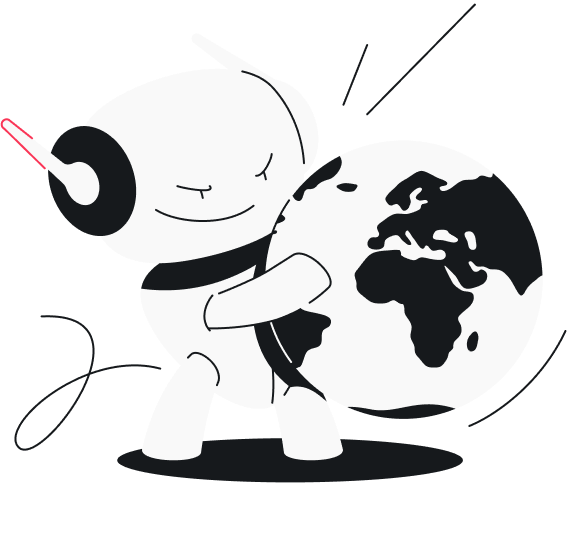A VPN (Virtual Private Network) is the most important tool for your online privacy. Needless to say, choosing one is a decision you shouldn’t take lightly. If you don’t feel comfortable with it, worry not, I’m here to guide you through it all.
The case of Surfshark vs. Mullvad is an interesting one. While both are trustworthy VPN providers, they are very different in terms of scale and approach toward their services. Let’s take a closer look at how they compare and what they have to offer.
Table of contents
Surfshark vs. Mullvad: at a glance
Much like professional fighters, these heavyweights of the VPN world must first step on the scale before making their way to the ring. Here’s how Surfshark and Mullvad measure against each other.
Surfshark | Mullvad | |
|---|---|---|
Price | $1.99 | €5 (~$5.39) |
Number of servers | 4,500+ | 662+ |
Number of server countries | 100 | 44 |
VPN protocols | WireGuard, OpenVPN, IKEv2 | WireGuard, OpenVPN |
Encryption | AES-256 | AES-256 |
Independent audits | ||
24/7 support | ||
Money-back guarantee | 30 days | 30 days |
Privacy
Privacy should be at the top of the priority list for any good VPN provider. Both Surfshark and Mullvad deliver some of the best privacy features in the business. The good news is that your privacy is safe with either provider. The bad news is that this section won’t make your decision any easier.
No-logs
Both companies have no-logs policies and state that they don’t keep any information about your activity online with a VPN. It’s worth mentioning that only Surfshark has had its no-logs policy confirmed by an independent auditor. That said, Mullvad has not raised any suspicions about staying true to their policy to date.
RAM-only servers
RAM-only servers are becoming the industry standard for premium VPN service providers. Stealing any information from such servers is nearly impossible, as it’s not stored on any physical hard drive and is cleared periodically.
Surfshark moved 100% of its infrastructure to RAM-only servers in 2020 and has never looked back. Mullvad is still in the process of doing so, with 9 of its 650+ servers using hard drives.
Headquarters locations
Surfshark is based in the Netherlands, and Mullvad has its headquarters in Sweden. Both of these countries have no data retention laws, which means that they are not required by law to keep any data.
This means they can stick to their no-logs VPN policies, and even if government officers were to ask for user data, they could not get it, since no data is kept in the first place.
Anonymity
While anonymity and privacy aren’t exactly the same things, I can’t go on with this Surfshark vs. Mullvad comparison without touching on it. Mullvad allows you to create a completely anonymous account that does not require any information, not even your email. You log in via a randomly generated 16-digit code instead.
While Surfshark keeps your email safe, not having to provide one in the first place is a nice touch if you’re looking for a way to become completely anonymous.
Key takeaway:
As far as privacy is concerned, Surfshark takes the cake in this comparison simply because all of its servers are RAM-only, and its no-logs VPN policy has been confirmed by an independent auditor.
That being said, Mullvad has great privacy features and is the better option for users seeking anonymity because it allows you to create an account without providing any information whatsoever.
Server locations
The number of servers and their locations is more important to a good VPN experience than one might think.
If a VPN has many servers, they are less likely to get crowded. And even if they do, there’s always another one you can switch to. Having more server locations means you should be able to find a nearby location to connect to, no matter where you are.
It just so happens that your distance from the server and server crowdedness are key factors for connection speed when using a VPN, so it’s not something you should look past.
At the time of writing this article, Mullvad has 650+ servers in 43 countries, while Surfshark has 4,500+ servers in 100 countries.
Since Mullvad has fewer users than Surfshark, the 655 servers may be enough for them not to be crowded. Unfortunately, there’s no way to tell since the app only shows whether the server is working, not how crowded it is. What I can tell is that the 4,500+ servers offered by Surfshark are enough to ensure optimal performance even during peak hours.
As far as locations are concerned, this one needs no explanation. You can connect to 100 countries with Surfshark compared to the 43 of Mullvad. This means that you’re far more likely to find a server nearby when using Surfshark.
Key takeaway:
As far as server location maths go, there’s only one way to go about it — Surfshark has more servers in more countries. It is worth mentioning that Mullvad has fewer users, so the number of servers may not matter as much, but the number of locations does.
Server speeds
A private and secure VPN with loads of servers around the world would be no good if it slowed your connection down to a snail’s pace. Therefore, speed is a crucial factor when choosing a VPN provider.
I used the Ookla Speedtest tool to run several tests to find out which of the two providers had better speeds. First, I checked the speed without a VPN to develop a baseline:
- Download speed — 285.54 Mbps;
- Upload speed — 284.68 Mbps;
- Ping — 5 ms.
I then ran speed tests on a local server and servers in Dallas, Tokyo, and Johannesburg. I used WireGuard throughout the test, as it’s the fastest VPN protocol available with both providers. Here’s how it all played out:
Speed type | Surfshark | Mullvad |
|---|---|---|
Local server download speed (Mbps) | 256.01 | 186.67 |
Local server upload speed (Mbps) | 237.23 | 165.26 |
Local server ping (ms) | 40 | 34 |
International server download speed average (Mbps) | 209,36 | 140,76 |
International server upload speed average (Mbps) | 88,69 | 161,90 |
International server ping average (ms) | 216 | 214,6 |
Surfshark performed up to par with what you would expect from a premium VPN. It slowed the connection down slightly on a local server. The speed dropped a little bit more when testing on international servers. But these differences are to be expected, and the connection stayed fast throughout.
The case of Mullvad was a bit more unusual. So as you read through these results, keep in mind that the tests were done by one person at a single point in time. This means that your experience with Mullvad may be completely different.
First of all, Mullvad has no servers in Lithuania, so the closest thing to a local server was the one in Latvia. While the app showed no issues with the server in Latvia, the speeds were significantly slower than on other servers. Therefore, speed test results from a server in Warshaw were used for local server results.
All in all, Mullvad had a lower download speed than Surfshark on all tests. However, the upload speed was very high regardless of server location.
It’s also worth mentioning that the test results for Mullvad fluctuated quite a bit. Two different tests, done on the same server, mere seconds apart, provided very different results. What you see in the table are averages, yet some tests were way over or way under the average.
Of course, Surfshark’s results weren’t always identical either, but they were noticeably more consistent.
Key takeaway:
Surfshark was more consistent throughout our tests and had a faster download speed. Download speed is usually more noticeable, as it’s what directly impacts browsing, streaming, and gaming the most.
That being said, Mullvad had a higher upload speed, so if you plan to use a VPN to upload big files on a regular basis, it may be worth looking into.
Streaming performance
For many users, the internet has replaced television as the main source of in-house entertainment. We use it to watch shows, movies, videos, sports, and pretty much anything else. And as with everything we do online, we should keep a VPN on to protect our privacy while we’re enjoying our favorite content.
But not all VPNs are created equal, and some are better for streaming than others. A VPN needs to maintain a decent connection speed and work on a streaming service you’re using.
When it comes to speed, there’s no single number to have in mind, as every service may have its own requirements. You’ll also need a faster connection to watch live streams or anything that runs a lot of ads. You can follow the internet speed recommendations from Netflix for a rough guideline.
Video quality | Recommended speed |
|---|---|
High definition (HD) – 720p | 3 Mbps or higher |
Full high definition (FHD) – 1080p | 5 Mbps or higher |
4K/Ultra HD (UHD) | 15 Mbps or higher |
A good connection speed does not guarantee that you’ll have a flawless experience streaming videos with a VPN. Streaming service providers often block IP (Internet Protocol) addresses that come from VPN providers, and some suffer from it more than others.
During my tests, I had no issues using major streaming services with Surfshark. On the other hand, Mullvad didn’t do that great. I had some issues running popular video streaming services like Netflix, Hulu, BBC iPlayer, and Amazon Prime Video.
Mullvad recommends split-tunneling for streaming, but this isn’t a great option, as your traffic on streaming websites and apps would not be protected.
Surfshark | Mullvad | |
|---|---|---|
Netflix | ||
Hulu | ||
Amazon Prime Video | ||
Disney+ | ||
BBC iPlayer | ||
HBO Max | ||
YouTube |
* May work on occasion, but not reliably enough.
Key takeaway:
While Surfshark works quite well with streaming platforms, the same can’t be said about Mullvad. As the streaming performance goes, it’s a win-by-knockout for Surfshark in the battle of Surfshark vs. Mullvad.
Disclaimer: we prohibit using Surfshark services for any unlawful purposes as it is against our Terms of Service. Please be sure to act in compliance with all applicable laws and regulations of streaming service providers.
VPN protocols
VPN protocols play a massive role when it comes to the speed and security of your VPN connection. Thankfully, both Surfshark and Mullvad use some of the best VPN protocols available.
Protocol | Surfshark | Mullvad |
|---|---|---|
OpenVPN | ||
WireGuard | ||
IKEv2 |
OpenVPN and WireGuard are two of the most popular protocols with premium VPN providers, and there’s a good reason why.
OpenVPN has been around for a long time, and while it may be slower than new protocols, it is extremely reliable and secure. WireGuard, on the other hand, brings in a new wave of VPN protocols. It is very fast and just as secure, which is why it has quickly become the go-to option for many VPN users.
On top of these two, Surfshark also offers IKEv2. It’s another fast, stable, and secure protocol that is favored by mobile users because of how well it adapts to switching from mobile data to Wi-Fi and back.
Key takeaway:
Both providers offer some of the best VPN protocols available today, so you wouldn’t be wrong to go with either one. Surfshark does offer IKEv2, which Mullvad does not, which is a nice option to have.
Customer support
Customer support is one VPN feature you hope you’ll never have to use. And yet, whether due to issues with the VPN itself or a simple lack of knowledge, it’s almost inevitable that you’ll have to use customer support at some point.
Since we live in a day and age where time is of the essence, I, as a customer, tend to look for quality help in the shortest possible time.
Mullvad has a decent searchable knowledge base that covers many of the main questions you may have about their VPN. Unfortunately, if you can’t find what you’re looking for, emailing their customer support team is your only option since Mullvad does not have a live chat or a ticketing system.
On top of that, I was not able to find any information about their customer support working 24/7, so if you email them after work hours, the response may be delayed. In my case, I got a response within 90 minutes in the middle of a workday, which is quite good for email support. Their answers were short but sufficient for what I needed. No complaints here.
When it comes to Surfshark, it offers a live chat option, a ticketing system, and an informative YouTube channel on top of a vast searchable knowledge base and email support.
Live chat is the fastest option. It took me less than a minute to get connected to a customer support agent, although times may be longer during peak hours. The agent was friendly and knowledgeable. If your issue cannot be resolved quickly, it will be forwarded to a ticketing system.
Customer Support | Surfshark | Mullvad |
|---|---|---|
Live chat | ||
Ticket support | ||
Email support | ||
Phone support | ||
Searchable knowledge base | ||
Video guides |
Key takeaway:
When it comes to Surfshark vs. Mullvad, both have good knowledge bases to cover key issues and knowledgeable customer support agents working in email support. Surfshark also offers quick and efficient live chat, ticket support, and video guides, which Mullvad does not.
Audits
A VPN provider can boast all they want about their services, but it won’t mean much unless they can back it up. And an independent audit is the best way to back up any claims.
Cure53 and the Big Four — PrivatewaterhouseCoopers (PwC), Deloitte, Ernst & Young (EY), and Klynveld Peat Marwick Goerdeler (KPMG) — are the biggest names in auditing. That does not mean that other auditors cannot be trusted, but seeing one of these names in an audit report does carry a bit more weight.
Surfshark audits
Surfshark has been audited several times. The first audit came in 2018 with a Cure53 audit of browser extensions, followed by a 2021 audit of the whole Surfshark infrastructure, also done by Cure53. In 2022 Surfshark received an assurance report from Deloitte which approved the company’s no-logs policy.
No serious issues were found during these audits, and any small issues that did get picked up were quickly resolved.
Mullvad audits
Mullvad also leaves no doubts about its legitimacy. The VPN provider has undergone several different audits by Assured AB, which is a reputable name in the industry, albeit not a part of the Big Four.
Mullvad also had separate infrastructure and app audits completed by Cure53, and while they did find some high-risk issues, they were resolved before being taken advantage of.
Key takeaway:
Both Surfshark and Mullvad put their money where their mouth is when it comes to audits. It’s one thing to speak highly about your features and privacy and another to prove their legitimacy. The only thing that stands out is that Surfshark had its no-logs policy approved, while Mullvad has not done that yet.
Security and encryption
Surfshark | Mullvad | |
|---|---|---|
VPN Protocols | WireGuard, OpenVPN, IkeV2 | WireGuard, OpenVPN |
Data encryption | AES-256 | |
Cloaking technology | Obfuscated servers | |
App security | Kill Switch |
VPN protocols
As far as privacy and security are concerned, both Surfshark and Mullvad offer secure protocols with WireGuard and OpenVPN. Surfhsark also offers IKEv2, and having this choice is nice, but it does not make Surfshark any more secure.
Data encryption
AES-256 encryption is used by both providers, which is exactly what you would expect out of a premium VPN nowadays. It is the most secure encryption algorithm today, and until a better one comes, it will be used by all good VPN providers.
Cloaking technology
Both Mullvad and Surfshark help users battle oppressive censorship with obfuscated servers. They hide the fact that you’re using a VPN, all while providing privacy and security.
With Surfshark, you simply need to connect to a server using an OpenVPN protocol. The process is a bit more complicated with Mullvad since it requires some manual setup. It’s also worth mentioning that Mullvad does not offer obfuscation for iOS devices, while Surfshark has got you covered, no matter what device you’re using.
App security
A kill switch is a feature that automatically shuts down your internet connection as soon as your VPN connection drops. This ensures that you never leak any data or use the internet without VPN protection.
With Surfshark, you can toggle Kill Switch on or off through the app settings. Mullvad has a built-in kill switch that is enabled by default and can never be disabled, which is not an issue, as you would want the protection at all times anyway.
Key takeaway:
Both Mullvad and Surfshark take your privacy and security very seriously. Expect nothing but the best of them, with industry-leading encryption and VPN protocols, as well as extra security features.
Extra features
Feature | Surfshark | Mullvad |
|---|---|---|
AdBlocker | ||
Cookie pop-up blocker | ||
Split tunneling | ||
Browser extensions | ||
Multihop | ||
GPS spoofing | ||
Dedicated IP |
Ad blocker
Surfshark has an ad blocker and a cookie pop-up blocker as a part of its CleanWeb feature, which also blocks trackers and malware. Turning it on is as simple as toggling the CleanWeb option on your app or browser extension.
Mullvad also has ad blocking capabilities; however, it requires a manual setup and does not come with all the extra bells and whistles.
Split tunneling
Under normal use, a VPN encrypts and protects all your traffic. But there are times when you may want to exclude specific apps from VPN protection.
Split tunneling allows you to use banking apps, access wireless devices, use two IPs at the same time, or exclude data-heavy apps to stop them from slowing down your VPN. And thankfully, both Surfshark and Mullvad offer split tunneling options.
MultiHop
When you need extra security, go through two VPN servers instead of one. The MultiHop feature is offered by both Surfshark and Mullvad, but keep in mind that the cost of extra security is your connection speed.
In most cases, MultiHop will slow down your connection, so only use it when security and privacy are a top priority and you don’t mind losing some speed in the process.
GPS spoofing
A VPN connection will change your IP but won’t affect your GPS location. If you want to take the extra step and spoof your GPS, you can only do so with Surfshark, as Mullvad does not offer the feature.
Dedicated IP
If you open your VPN app and connect to one of the servers, you are sharing the same IP with all other users on that server. Meanwhile, a dedicated IP is a secure IP address that belongs only to you.
As a result, you don’t get nearly as many annoying captchas and can access IP-sensitive websites or remote networks. It is a paid feature with Surfshark, but well worth the money as long as you know you need it. Mullvad does not have a dedicated IP option, so its users have to resort to sharing a single IP with other users on the server.
Key takeaway:
When it comes to extra features, Surfshark has everything that Mullvad does and more. While some users may never use some of these features, the extra stuff you get with your subscription is worth considering when choosing a VPN.
Pricing
Surfshark and Mullvad have very different approaches to pricing their service. Surfshark offers you several subscription options, with appealing deals for long-term plans. Pretty standard stuff.
Mullvad, on the other hand, does not even pretend to care about industry standards. It has a single flat fee of €5/month (about $5.39 at the time of writing) for all plans. Mullvad doesn’t do renewable subscriptions either. You pay for the time that you want, your plan runs out, and you then add time to your account again whenever you need it.
This makes Mullvad the cheaper option if you want a short-term plan. But Surfshark is cheaper with 12 and 24-month plans.
Plan | Surfshark | Mullvad |
|---|---|---|
1 month | $15.45/month | €5(~$5.39)/month |
3 months | - | €5(~$5.39)/month |
6 months | - | €5(~$5.39)/month |
12 months | $3.49/month | €5(~$5.39)/month |
24 months | $1.99/month | - |
Money-back guarantee | 30 days | 30 days |
Payment options
You’ll find plenty of payment options with either provider, as both accept PayPal, credit cards, and cryptocurrency payments.
You can also pay for Surfshark with Google Pay, Amazon Pay, and Sofort. Meanwhile, Mullvad accepts bank transfers, Switch, Monero, and even cash payments. With cash payments, you literally put money in an envelope and send it to Mullvad. Just keep in mind that cash is the only non-refundable form of payment.
Key takeaway:
If you’re willing to commit to a long-term plan, choosing Surfshark will save you some money. But Mullvad offers a cheaper 1-month plan and is the only one of the two to accept cash payments.
Surfshark vs. Mullvad: key takeaways
Category | Notes |
|---|---|
Privacy | Both companies have no-logs VPN policies and are located in countries with no data retention laws. All Surfshark servers are RAM-only, while Mullvad still has a few servers with hard drives. |
Server locations | Surfshark has 4,500+ servers in 100 countries, and Mullvad has 650+ servers in 43 countries. |
Server speeds | Surfshark performed more consistently during the speed test and had a higher download speed on all servers tested. Mullvad had a higher upload speed. |
Streaming performance | Surfshark works well with all major streaming platforms, while Mullvad is often blocked by them. |
VPN protocols | Both use WireGuard and OpenVPN — the best protocols available today. Surfshark also offers IKEv2, which Mullvad does not. |
Customer support | Mullvad’s customer support is limited to emails and a searchable knowledge base. Surfshark also has a live chat, a ticketing system, and YouTube guides. |
Audits | Both companies take audits seriously, with both companies undergoing multiple audits by reputable companies over recent years. |
Security and encryption | Security is a top priority for both VPN providers, as proven by industry-leading encryption and extra security features. |
Extra features | Surfshark has additional features like Dedicated IP, and GPS spoofing. Mullvad offers a more bare-bones VPN package with some good features like an ad blocker and MultiHop. |
Pricing | Surfshark is cheaper if you choose a long-term plan, Mullvad has cheaper short-term options. |
Surfshark performed better during our speed test, has a larger network of servers worldwide, and is the better option if you want to stream your favorite shows, movies, or sports privately with the protection of a VPN. It also has more customer support options and extra features to enhance your experience.
Mullvad may be the better option for those seeking complete anonymity online. It offers cash payments and does not require an email, or any other credentials, to create an account. It also had a consistently higher upload speed, which may attract some users.
Which one should you choose?
Your choice depends solely on your needs. Neither Surfshark nor Mullvad has critical flaws that would make me try and talk you out of choosing one or the other.
Both providers offer a secure service that will keep you private and protected whenever you’re online. That’s the most important thing when choosing a VPN. With that in mind, you should go with a VPN that has the features you need, and you’ll be on your way to a great VPN user experience.
More Surfshark comparisons and reviews
If you need some more help with choosing a VPN provider, take a look at our extensive Surfshark review and how Surfshark compares to other premium VPNs.
FAQ
Is Surfshark a Chinese company?
No, Surfshark is a European company with its headquarters in the Netherlands.
Is Surfshark still a good VPN?
Yes, Surfshark is a good VPN and only keeps on improving with new features and improvements constantly being made.