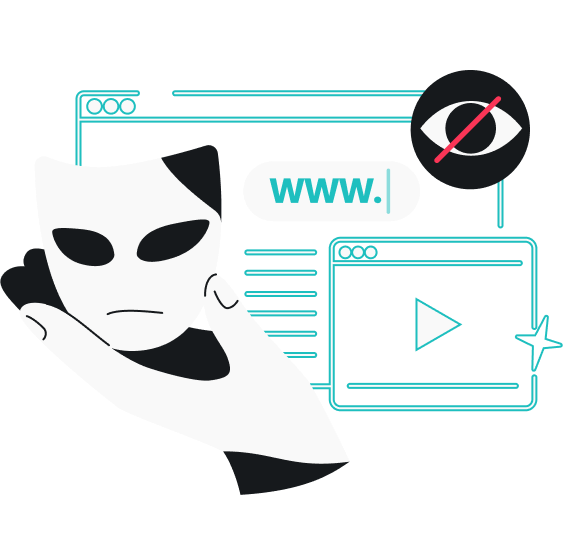Can anyone be anonymous online at a time when it seems like your every move is being watched? You’ll be glad to know that online anonymity, in theory, is possible. But it’s not as simple as downloading an app that will keep you under the radar.
If you’re just starting your journey to becoming anonymous, you’ll have to completely overhaul your online habits. Feel like you’re ready for it? Follow the steps below to go from named to nameless on the internet.
Table of contents
Anonymity vs. privacy
Before we delve any deeper, you need to understand whether it’s privacy or anonymity you’re looking for. The two are often viewed as synonyms but aren’t exactly the same.
Privacy means you want to keep all information hidden without anything reaching the public eye. When it comes to anonymity, you want to be heard or seen without disclosing your identity. This key difference means that the steps to privacy and anonymity are not identical, and we must treat the two as separate issues.
If it’s privacy you’re actually after, here are 11 ways to stay private online. If you are dead set on becoming anonymous, you’ll find the secrets to doing so below.
17 steps to online anonymity
Creating a fake alias and being anonymous for a little while is easy. But maintaining anonymity requires a lot of effort. Neither one of these steps is going to be enough. Only by combining them all can you hope to remain anonymous for an extended amount of time.
-
Use a VPN
A VPN (Virtual Private Network) is a privacy tool, yet it is also handy when it comes to securing your anonymity. It encrypts your traffic and hides your real IP (Internet Protocol) address, making it much harder for anyone to trace your online activity back to you. Since all traffic is encrypted immediately, not even your ISP (Internet Service Provider) can see what you’re up to.
That said, not every VPN will do. The best anonymous VPN will have RAM-only servers and a no-activity-logs policy confirmed by independent auditors.
It’s essential that you choose a paid VPN provider rather than a free counterpart. Free VPNs are notorious for leaking or selling your data and won’t take you far in your journey for anonymity.
-
Use an encrypted browser
Encryption is the key to both privacy and anonymity, so you’re going to be hearing a lot about it in this blog post. Mainstream browsers such as Chrome, Firefox, or Safari all collect your data and do little to protect it. In contrast, the Tor browser encrypts your traffic and IP address, which makes it the safest option currently available.
Tor is much slower than the mainstream browsers, but a loss of speed is a price worth paying for a secure connection. It must be noted that it only encrypts browser traffic, so you should always keep your VPN on to protect any apps you use.
-
Use a secure search engine
Google keeps your search history, as do most other search engines. Needless to say, this isn’t ideal if you want anonymity. Thankfully, there are search engines that do not store your searches or any other information.
DuckDuckGo is one of the safest search engine options. It encrypts your searches on top of not keeping a history of your queries, which means there’s no data leakage since no data is sent from the search engine to the website you’re visiting.
-
Use an encrypted messaging service
Securing your communications is essential if you want to have a chance at anonymity. Messenger, WhatsApp, or the default messaging app on your phone are all susceptible to leaks or hacking.
Signal is a messaging app that encrypts all your messages, as well as voice and video calls. And while it’s not the only one to do so, it stands at the top of the list in 2024 when it comes to security. The app is also free, so you have no excuse for cutting corners at the cost of your own anonymity.
-
Use burner email accounts
Most websites and services require an email address to create an account on their platform. Needless to say, you don’t want to be using your personal email for that. Create burner email accounts or use one of many disposable temporary email services whenever you need to provide an email address.
By doing so, you make it much harder for anyone to trace your identity from the email you use. As a bonus, you also receive less spam on your main email, which goes a long way in protecting your anonymity.
-
Use encrypted email
When you actually need to send or receive anonymous emails, especially ones that contain sensitive information, you should use an email provider you can trust. Gmail, Yahoo Mail, and Outlook are easy to use, but they store your unencrypted emails on their servers, putting your privacy and anonymity at risk if a data breach takes place.
Look for encrypted email services with end-to-end encryption, which ensures your email is safe from the moment you start writing it to when it reaches the recipient. Even if someone intercepts it, the email will look gibberish.
Another thing you can do is use Surfshark’s alternative email, a tool included in all our subscription plans. It lets you generate alias email addresses that help protect your identity and keep your online activities separate. Since the service forwards all messages to your primary inbox, filtering and isolating them is easier, and so is identifying any phishing and scamming attempts you might encounter.
-
Use encrypted storage
You must have figured it out by now, but everything you do or share online has to be encrypted. Storage is not an exception. Time to ditch Google Drive, OneDrive, and other popular cloud storage services.
If you must store something on the cloud, use cloud storage with end-to-end encryption, such as Sync.com, IDrive, pCloud, or one of their many alternatives to make sure that your files and data are secure.
-
Quit social media
Love scrolling through Facebook and Instagram? Enjoy engaging in discussions on Discord or Reddit? Tough luck. You have to quit all social media if you really want to become and stay anonymous online.
Social media platforms collect and store more Personally Identifiable Information (PII) than any other online service. Deleting your accounts is the only thing you can do to remove your personal information from the internet. And make sure you delete, not disable, your accounts, as all data from disabled accounts remains in the databases of social media platforms.
-
Be mindful of what you post
If you want to be an anonymous whistle-blower online, you can’t quit social media. Otherwise, where are you going to blow your whistle? You’ll still need to delete any personal online accounts and create new ones under a fake alias.
The information that you post must have nothing to do with you. No selfies, no pictures of your surroundings, and no interactions with family or friends. Anonymity on social media can never be guaranteed, but your chances increase if you don’t share things that could be traced back to you.
-
Get rid of cookies
Cookies track your activity within websites. They log information about the time you spend on a website and what you do in that time. It’s then used to build your experience around your browsing habits. While it may be comfortable, it’s also easy to see why private browsing with cookies is impossible.
You can block cookies completely through your browser settings, but keep in mind that it might hinder your browsing experience. Alternatively, you can use the Surfshark cookie pop-up blocker feature and regularly clear the remaining cookies.
-
Read privacy policies
Many internet users have a habit of clicking “accept” without reading whenever presented with any privacy policy. Do that once, and your journey to anonymity online is over.
Some websites may collect personal information about you and sell it to third parties. And since you accepted their privacy policy, which explicitly states that they do this sort of thing, there’s nothing you can do about it. So make sure you read every word carefully before you agree to any policies online.
-
Limit the use of JavaScript
JavaScript is great for making things look good. This coding language is commonly used for animations and other visuals that make a website pop. Unfortunately, it’s also infamous for collecting a lot of user data.
You may not want to completely disable JavaScript because many websites won’t load properly without it. But you can get a browser extension such as NoScript or ScriptBlock, which allows you to whitelist certain websites while blocking JavaScript on all others. This way, you can keep JavaScript running only on the websites you trust.
-
Use a live OS
Apps and websites aside, even your operating system (OS) might be hindering your chances of remaining anonymous. Windows and macOS come pre-loaded with apps that may log your data. Sure, you can delete all apps and disable all permissions, but that barely solves the issue.
A live OS is an operating system that you can run from a USB drive or a DVD. Put the drive or disc in every time you start your computer, and take it out whenever you step away. Tails and Whonix are two of the best live OS options designed to fight online surveillance and censorship.
-
Pay with anonymous cryptocurrencies
Cryptocurrency payments are harder to track than those made with a credit or debit card. However, not all cryptocurrencies are equally as anonymous. Bitcoin or Ethereum payments can be traced back to your crypto wallet.
Thankfully, currencies such as Monero or Bytecoin provide additional encryption to their transactions, making them much safer to use if you wish to remain anonymous.
-
Visit HTTPS websites only
HTTPS stands for Hypertext Transfer Protocol Secure. All emphasis is placed on the word secure. Websites that start with HTTPS have a Transport Layer Security (TLS) encryption protocol that makes the transport of sensitive data safer.
You should get an HTTPS Everywhere extension on your browser to make sure you don’t accidentally visit HTTP websites. But do stay mindful and check for that ever-important S whenever you’re about to enter a website.
-
Stop using your phone
Most people nowadays use their phones more than they do their computers. Unfortunately, it’s much harder to maintain anonymity with a smartphone, at least for now.
You can’t run a live OS on your phone. The apps communicate differently with each other, making them harder to manage. On top of that, there are more ways to track you on the phone than on the computer.
The Blackphone is the safest phone you can go with, as it has a lot of security features that other phones don’t. The same company that makes the Blackphone also has a Silent Phone app for iPhone and Android that makes your phone more secure. So if you have to keep using a phone, make sure to protect it as much as it’s possible.
-
Get a password manager
It’s easy to get lazy with your passwords and start using the same one everywhere. All is well until one of your passwords gets leaked, and all of a sudden, all your accounts are in danger. To have the best chance at being anonymous online, every account must have a unique and difficult password.
Needless to say, remembering so many tough passwords is impossible for most people. Password managers such as NordPass allow you to store your passwords securely, so you never need to worry about forgetting them.
Is it possible to stay completely anonymous?
Becoming anonymous is relatively easy. It’s staying anonymous that’s really hard. Some might even say that it’s impossible. That being said, there are high-profile cases of people staying anonymous in the 21st century.
To this day, no one knows who the founder of bitcoin, Satoshi Nakamoto, is. Just as the identity of Banksy, the most famous street artist in the world, has remained a mystery. This just goes to prove that if you do everything you can, it’s possible to stay anonymous. Just keep in mind that it will require a lot of effort and may not be as great as it’s hyped up to be.
Balancing anonymity and convenience
Before you begin your journey to becoming anonymous online, consider the price for achieving it and whether you’re willing to pay it.
Anonymity provides freedom of expression and a safety shield from online and real-life bad actors. But it also requires you to drastically change the way you live your life. It takes time, money, effort, and may even damage the way you interact with your friends and loved ones.
Being anonymous is possible, but do you need it?
True anonymity is only required when public knowledge of your name alone can become detrimental to your everyday life. Whistle-blowers, activists, and artists may want to be anonymous. As for most people, it’s actually just privacy they’re looking for.
With online privacy, you will still be just as safe from the dangers of the internet, all while not having to pay the enormous price of being anonymous online.
FAQ
What is online anonymity?
Online anonymity is the ability to use the internet without providing any personally identifiable information. This means that you can do whatever you want online without anyone knowing who you are.
Why is online anonymity important?
Online anonymity is important because it allows you to express yourself freely without giving away your identity. It is great for those who want to address important issues that would put them in danger if they weren’t anonymous.
Why is online anonymity bad?
Although it has a lot of benefits, some people consider online anonymity to be bad because it can be used to bully or otherwise harm people online without having to take responsibility for it.