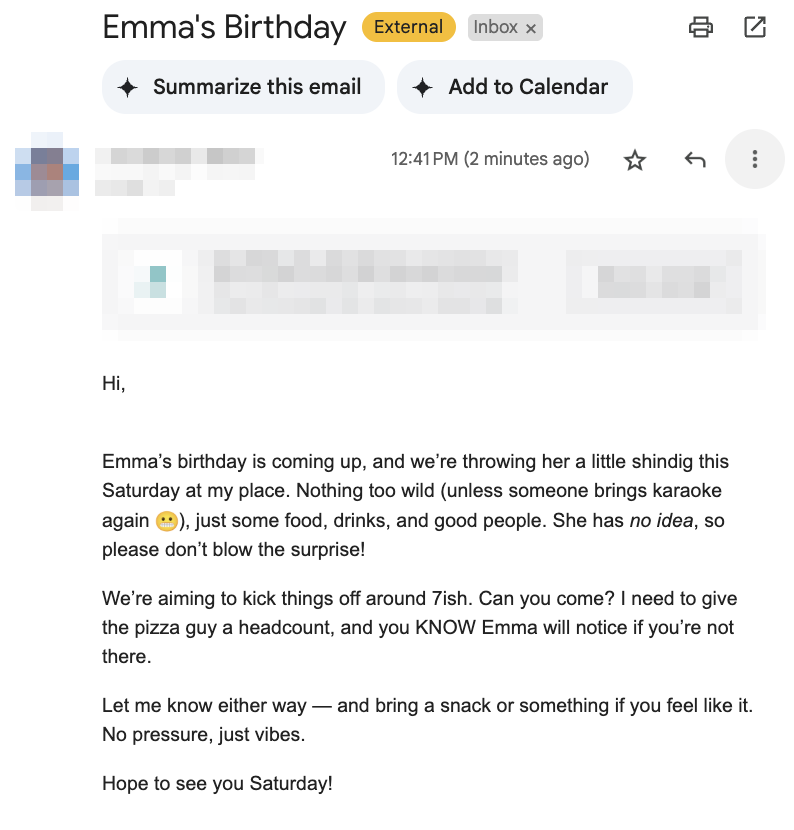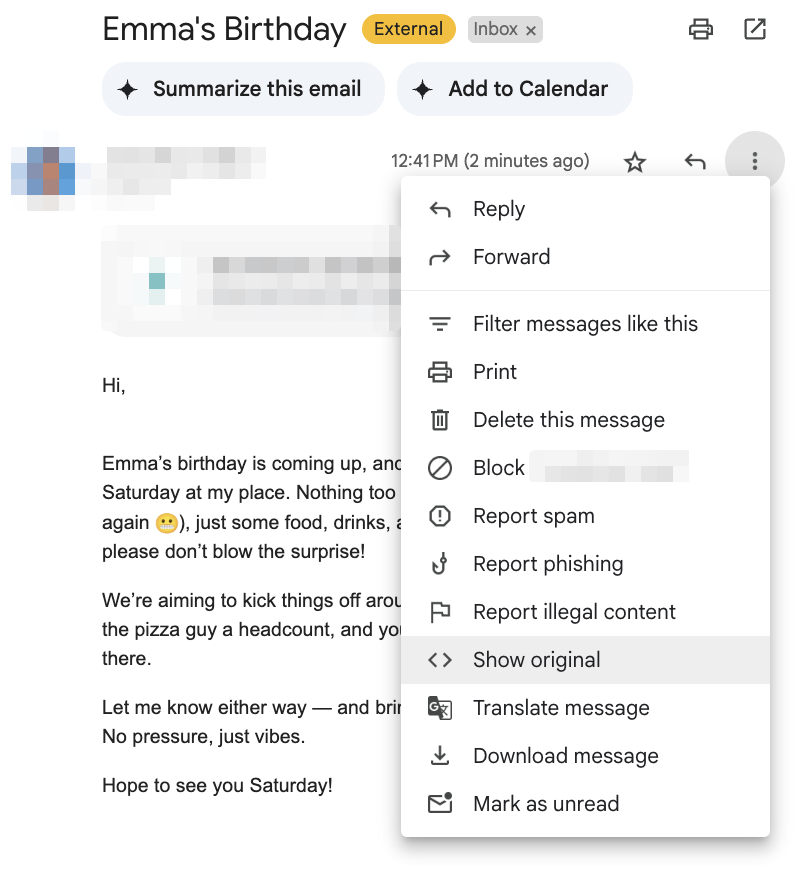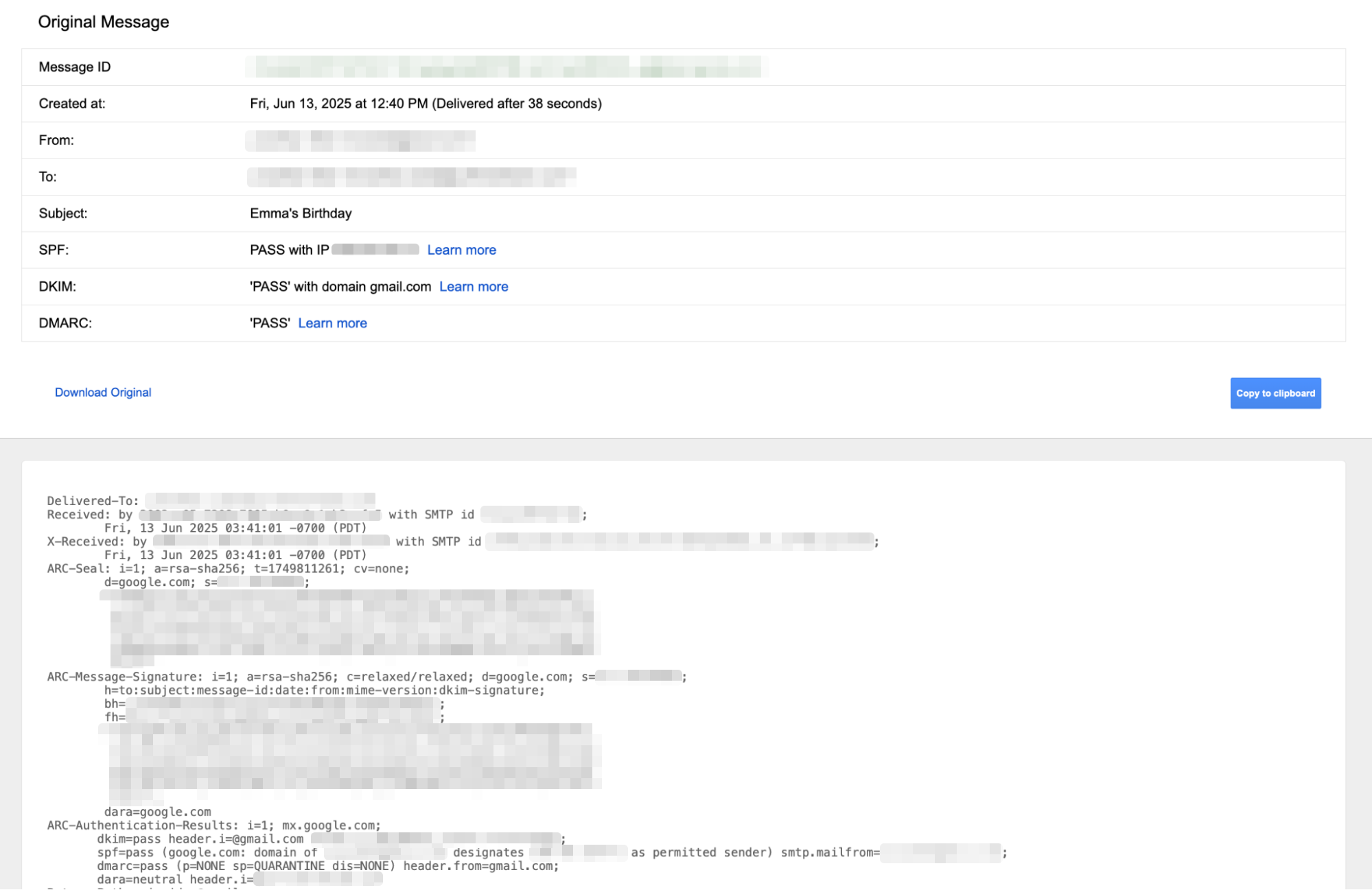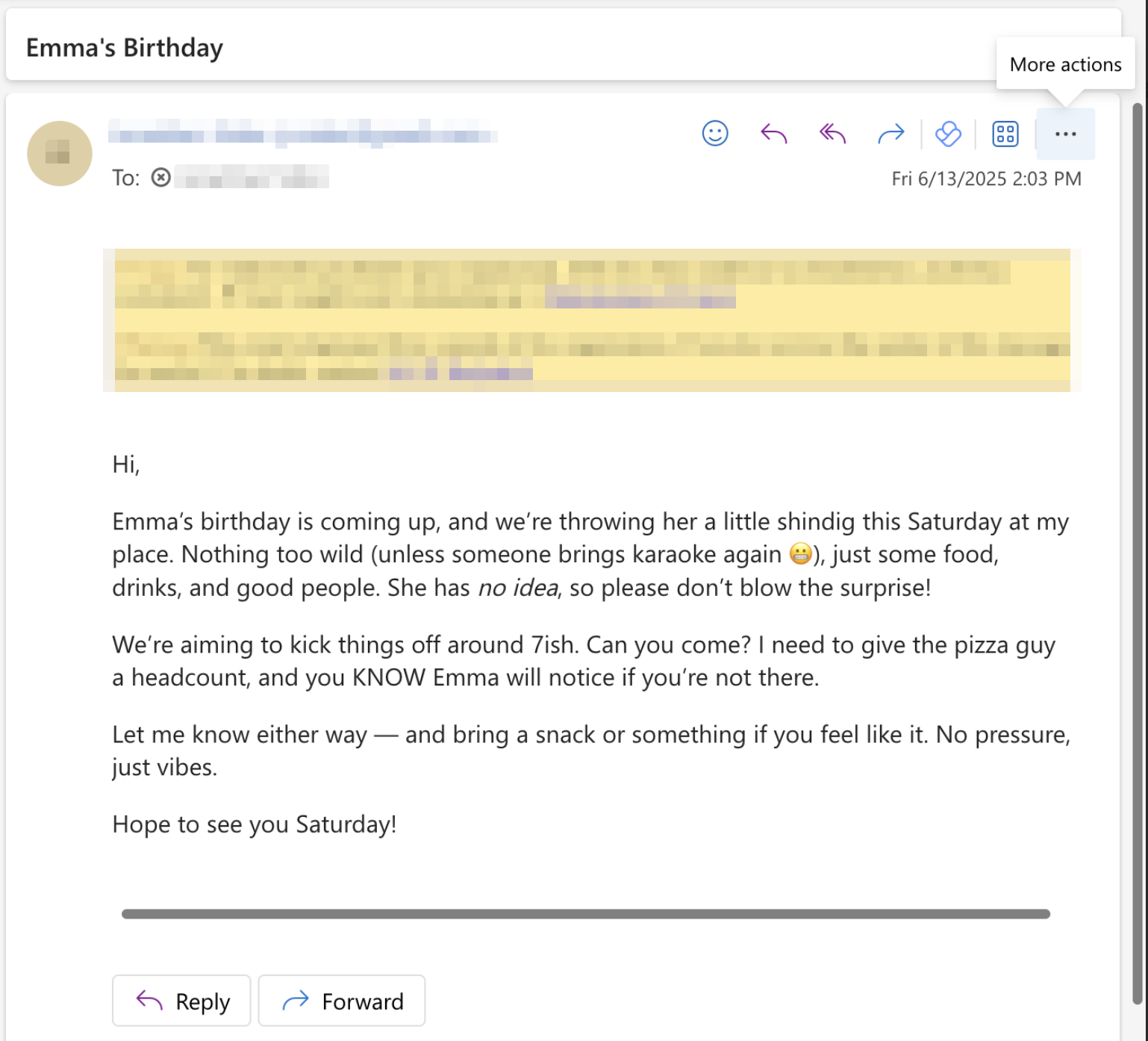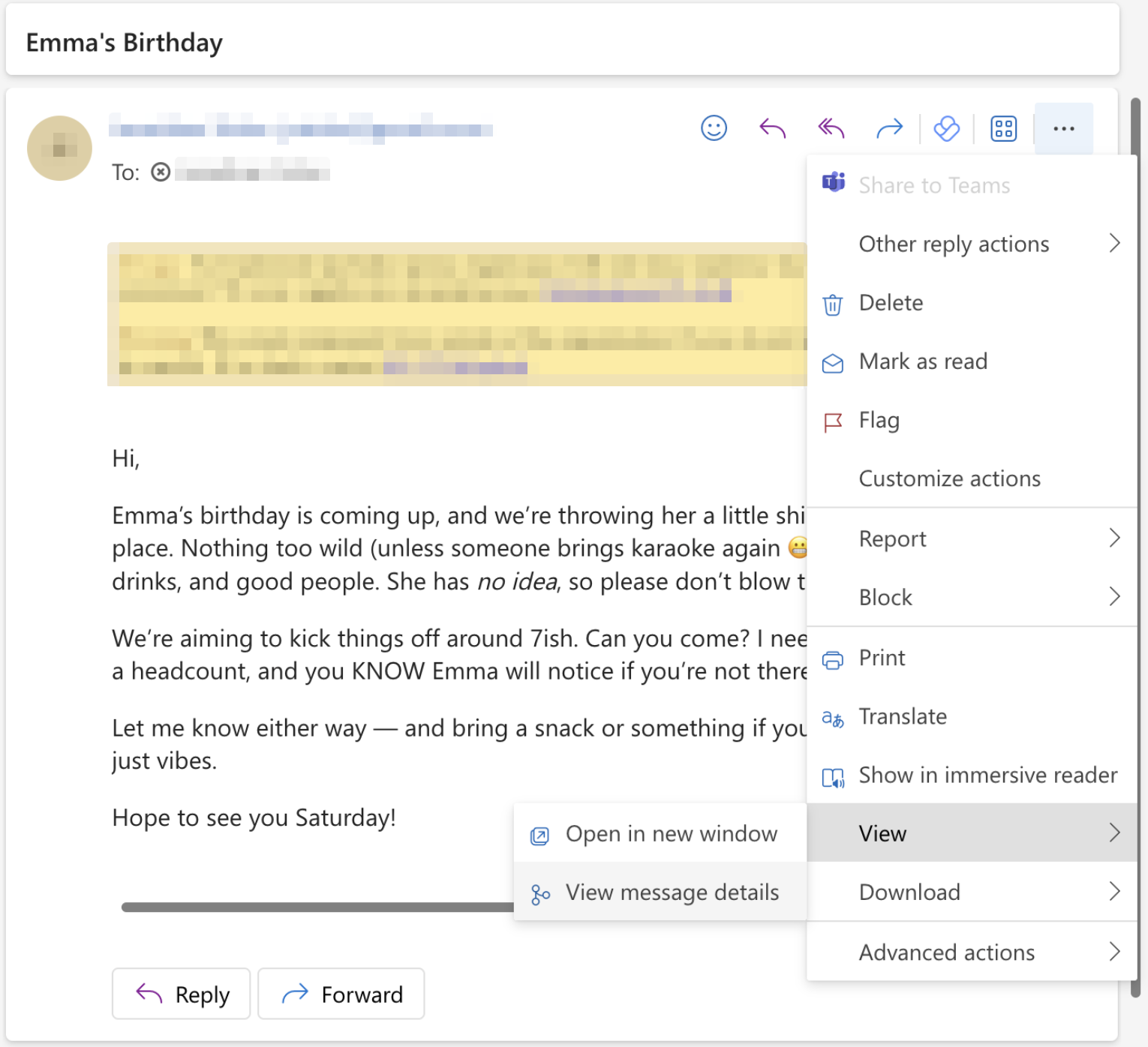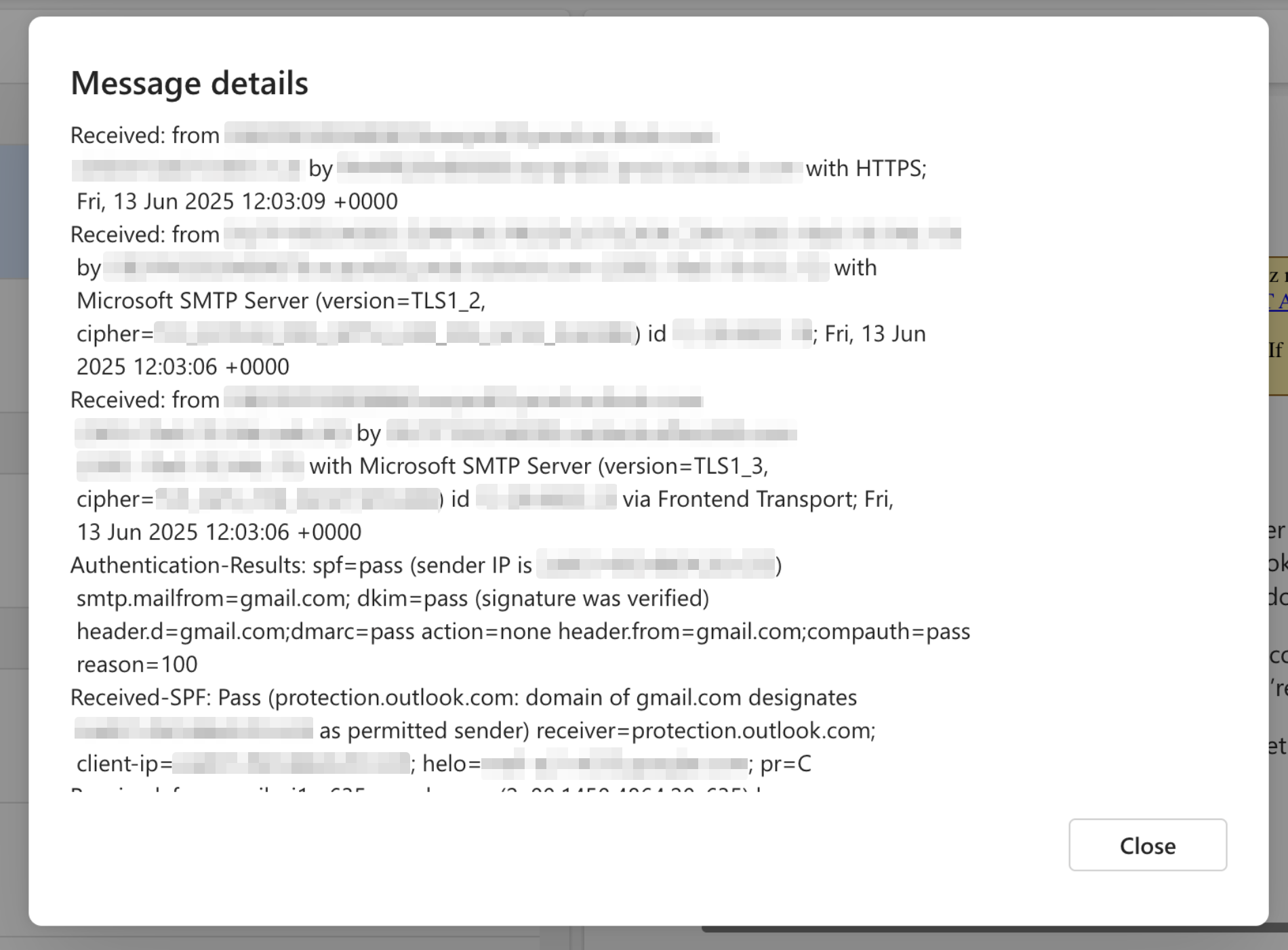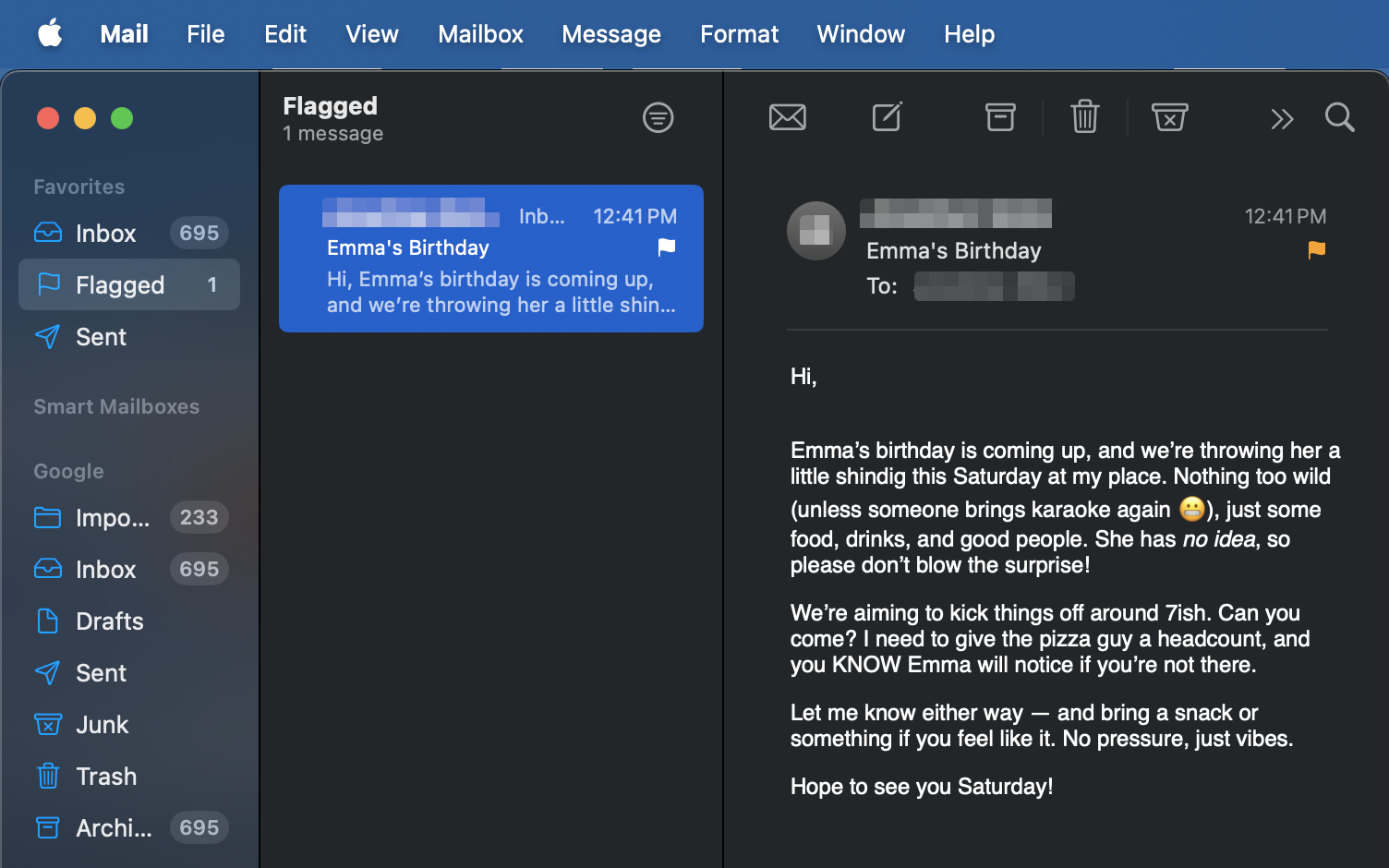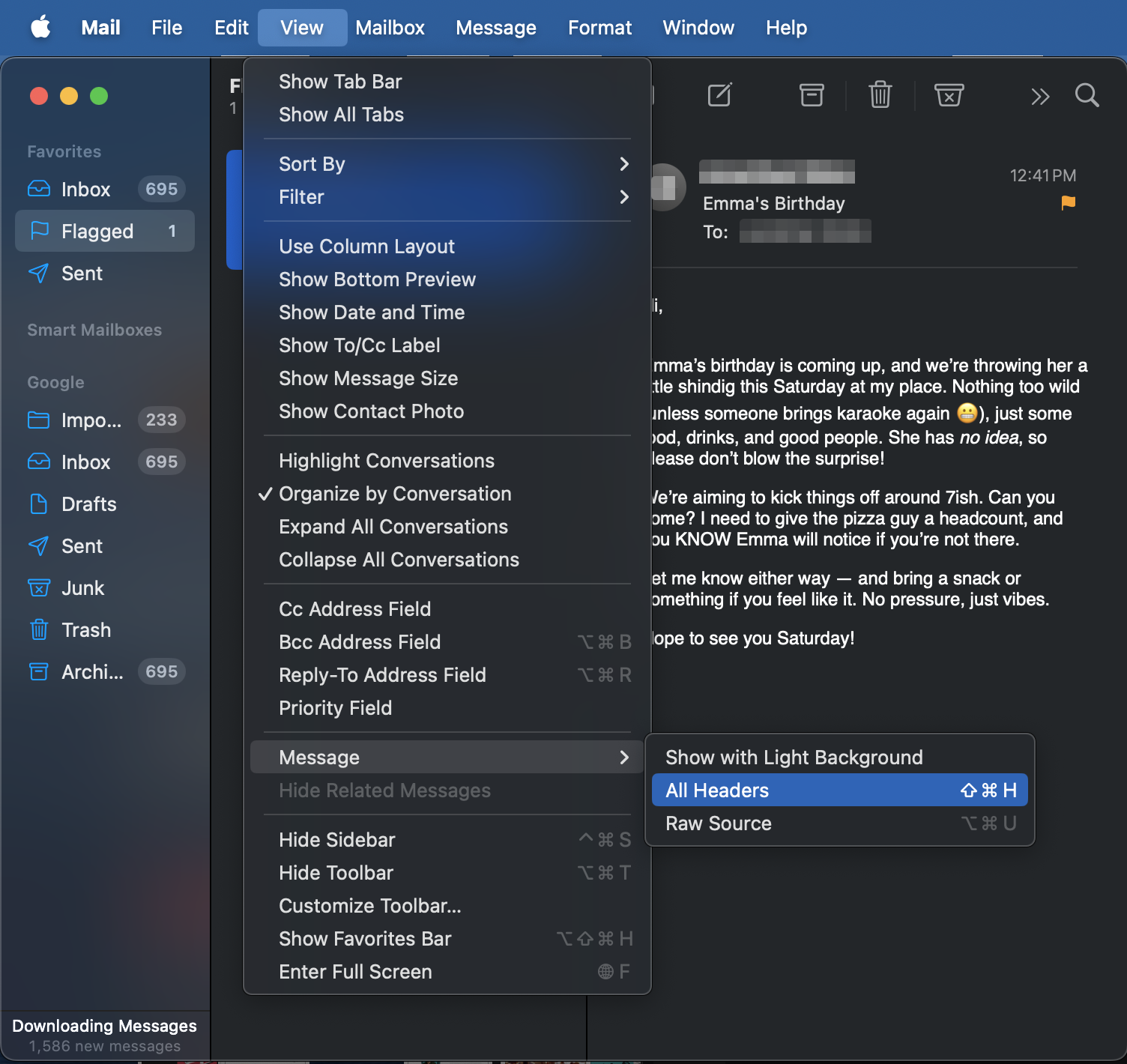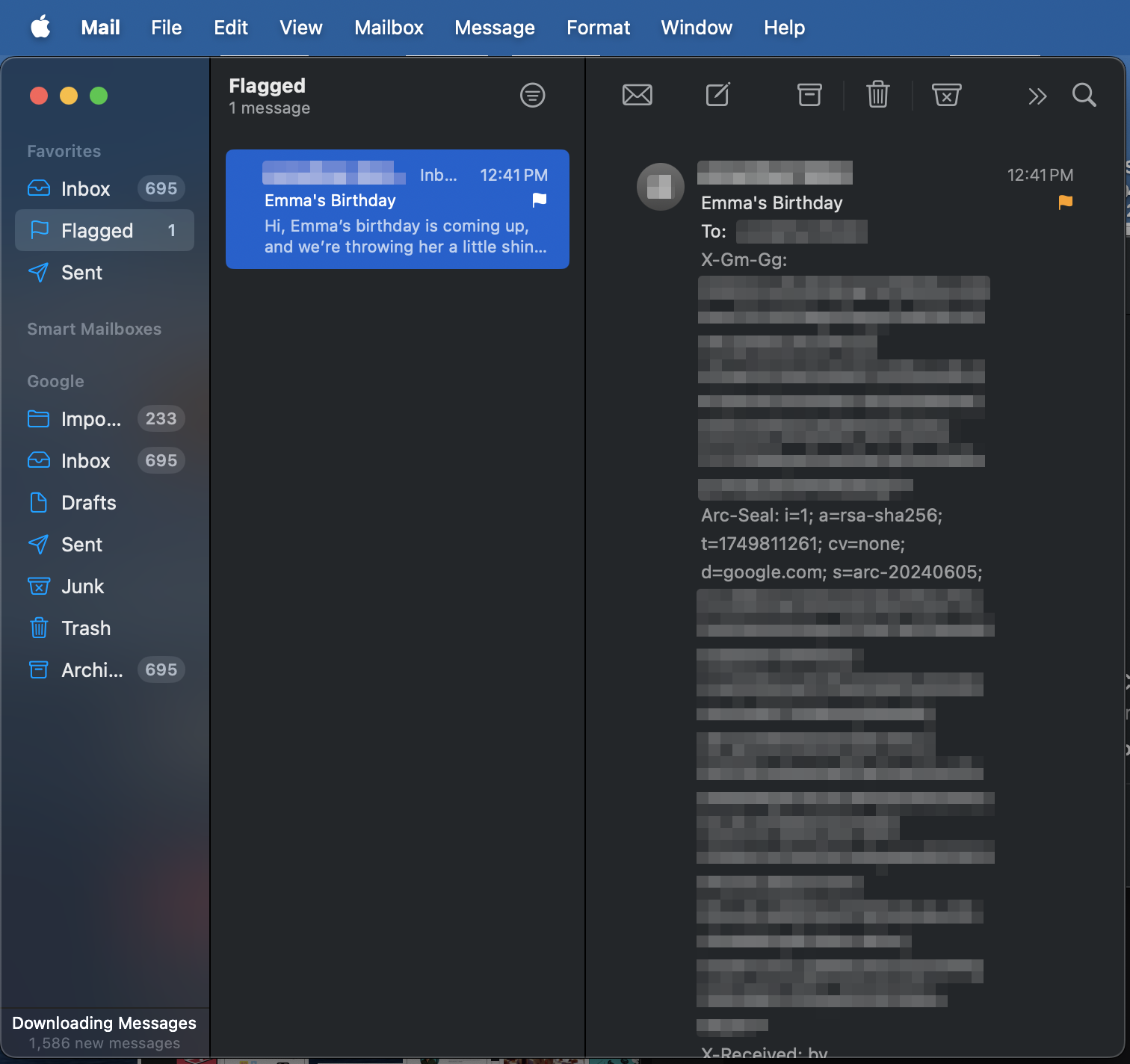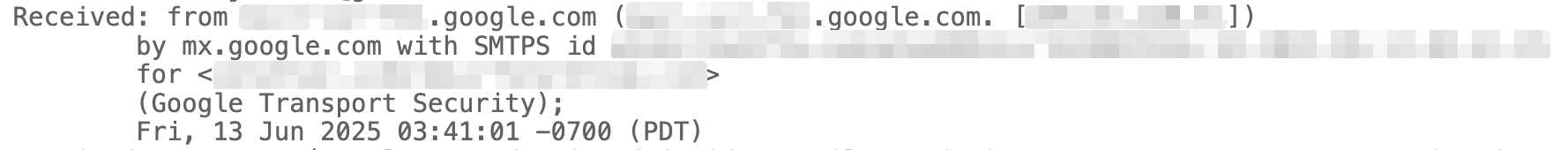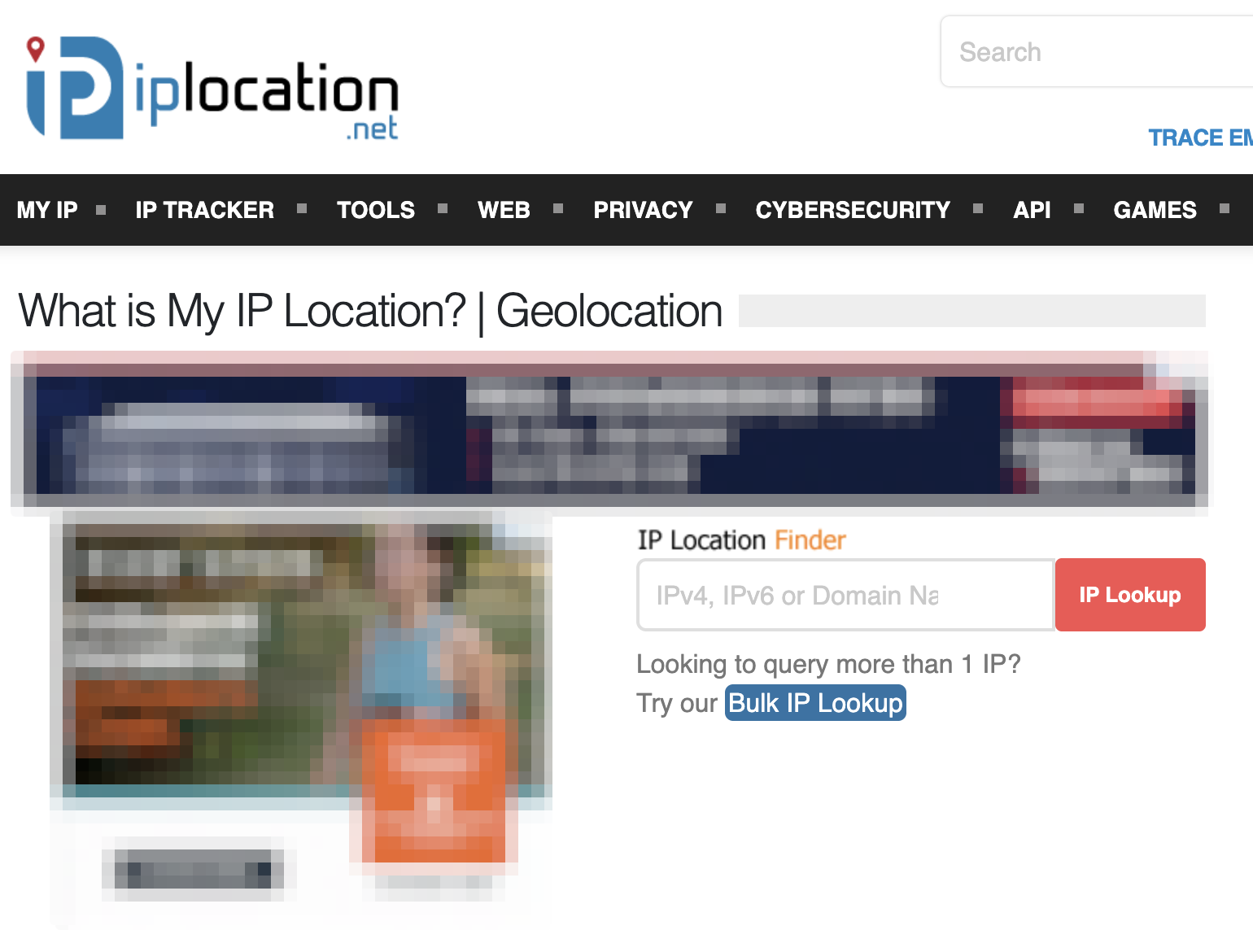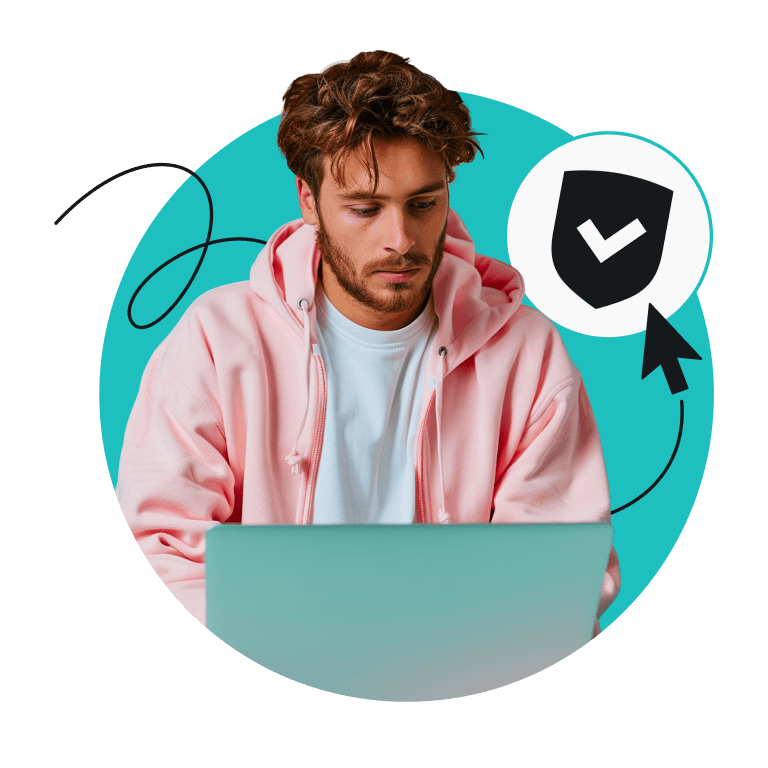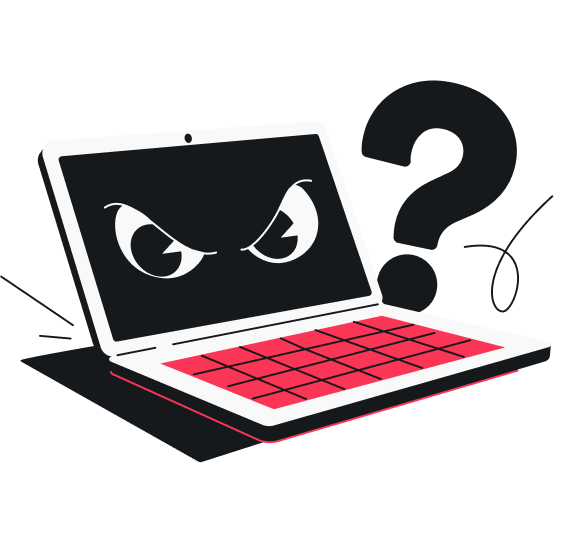Your emails can be traced, especially if you’re not taking extra precautions online. And you might be surprised to see how much data can be collected from a single email message.
Keep reading to explore how email tracing works, what details it reveals, and how to keep your messages private.
Can someone trace an email back to you?
Yes, an email can be traced back to you, but it depends on how the email was set up and which email provider you use.
When you send an email, it travels across the internet, passing through multiple servers before landing in someone’s inbox. Along the way, it picks up digital breadcrumbs stored in the email header, a behind-the-scenes block of technical data most people never see.
These email headers can include information like:
- The sender’s IP (Internet Protocol) address;
- The email service used;
- The device the message was sent from;
- Time and date stamps.
If something like your IP address is exposed in the header, others could trace it to your ISP (Internet Service Provider) or approximate location.
That said, most mainstream email services (like Gmail, Outlook, or Yahoo) hide your actual IP address and instead show the public IP address of one of their servers. This makes it much harder to trace the email back to you directly.
So no, someone can’t just read an email and determine it came from P. Sherman of 42 Wallaby Way, Sydney. It’s more likely that ISPs, advertisers, or law enforcement agencies will trace the message back to technical details like a device, IP address, or general region — without necessarily uncovering your full identity.
How email tracing works
Email tracing works by analyzing email headers containing metadata about the email’s journey from sender to recipient.
Don’t confuse an email header with the subject line — the two are completely different. Email headers are usually hidden from view but can be accessed in most email clients.
Professional trackers — like marketers, law enforcement officials, or malicious actors — can also use more advanced techniques, such as:
- Tracking pixels: also known as email opening trackers, these are tiny, invisible images that alert the sender when and where an email is opened;
- Link tracking: URLs embedded with identifiers can be used to log clicks or get IP-based location data;
- Custom scripts in HTML emails: although most clients block them, some emails try to include additional scripts to collect device or interaction data.
For those who know where to look, extracting email data is relatively straightforward, which is one reason email privacy deserves more attention.
What details can email tracing reveal?
Tracing an email can uncover many pieces of information, depending on how the email was sent and whether any tracking elements were included.
The most significant detail is often the sender’s IP address. Using IP lookup tools, it’s also possible to trace an exposed IP to a general geographic region or city.
If the email includes embedded trackers like pixels or links, additional data may be gathered, including device type, browser details, and operating system.
Email headers also contain service metadata, showing whether the message was sent via Gmail, Outlook, or another provider. This can offer more clues about the email’s origin and the tools used to send it.
How to tell where an email came from
Determining where an email came from requires an examination of its full headers. From there, you can take other steps to understand what you’re looking at.
How to check full headers
In Gmail
- Open the email you want to trace.
- Select the three vertical dots in the top-right corner of the message.
- Select Show original.
- A new tab will open with the full header and raw message data.
In Microsoft Outlook
- Open the email.
- Select the three horizontal dots in the top-right corner to see more actions.
- Select View > View message details.
- A new window labeled Message details will open, showing you the email header.
In Apple Mail
- Open the email.
- Select View in the top menu bar.
- Select “Message” > All Headers.
- Your message will be replaced with the email header.
Using a different email provider? You should still have similar options under a menu labeled More, Details, or Show original.
How to spot Received from lines
Once you open the full email header, look for lines that begin with Received. These lines show the email’s path across mail servers, with the most recent one at the top and the original sending server further down.
These lines are where you’ll find an IP address associated with a mail server. Remember that a privacy-focused email provider may hide personal IP addresses and show server IPs instead.
How to interpret IP addresses
If you find an IP address in a Received from line, you can paste it into an IP lookup tool like iplocation.net or whatismyipaddress.com.
These tools can provide information like the ISP name and the city of the IP’s origin. It’s not as specific as a GPS pin, but it can help identify the region or organization behind the email.
Can you trace an email sender’s location?
Yes, you can sometimes get the general idea of an email sender’s location, but this process is rarely precise. The sender’s IP address — found in the email header — can be used to identify the approximate geographic area. This is often limited to a city or region based on the ISP.
Getting a specific location is hard to begin with, but things like VPNs (Virtual Private Networks) or cloud-based email services only make it more difficult. These tools mask or replace the sender’s real IP address, making their emails appear to come from a completely different spot.
Can you trace an email to a person?
Yes, tracing an email to a person is sometimes possible, but it’s rarely simple — or realistic. It’s usually reserved for law enforcement bodies trying to find wrongdoers in online scams or cases involving inappropriate attention.
To successfully trace an email back to a person, the following conditions usually need to be met:
- The sender’s IP address is exposed: the IP is visible in the email header and isn’t masked by a VPN or proxy server;
- The email metadata is accurate: there are ways to alter or spoof your message header, making you harder to track down;
- The sender includes personal details: metadata alone won’t cut it. It’s easier to identify someone if they contain private details in the body of their message or use their personal email address;
- The email isn’t anonymized: if someone uses Tor or any tools to help them send anonymous emails, they’ll be much harder to track down.
In high-stakes situations involving online crimes, law enforcement can issue subpoenas or court orders to an ISP or email provider. These legal requests may reveal more identifying information, like a message’s originating IP address, login times, and account recovery details.
Even after collecting all this data, tracing an email to a person can still be challenging.
Can emails be traced if sent from a phone?
Yes, emails can still be traced if they’re sent from a phone, though it’s often trickier than with a computer.
Most mobile email apps, including Gmail, route messages through cloud services, which can mask the sender’s direct IP address. However, if recipients select links or load images in the email, they can activate trackers that reveal information like location and device type, making it easier to trace the message.
How to prevent your emails from being traced
Pursuing the following strategies can prevent your emails from being traced.
Use a VPN
A VPN service like Surfshark VPN offers several protections while sending emails:
- Encrypted messages: a VPN encrypts all your internet traffic, including emails. This protects your content from interception and unauthorized access, especially on public networks;
- Obscured metadata: details like email headers and timestamps are more difficult to see;
- Enhanced privacy: a VPN masks your IP address, making it harder for email providers and trackers to pinpoint your location or link any activity to your device;
- Greater access: people living under oppressive governments can circumvent local email restrictions;
- Less bandwidth throttling: some ISPs lower internet speeds based on activity type. With a VPN, you can avoid this kind of throttling to get better email performance during high-traffic periods.
Disable image auto-loading
Turning off image auto-loading in your email client can prevent trackers from activating.
These pixels can notify the sender when an email is opened, revealing your physical location and other data. Disabling auto-loading doesn’t let these trackers gather data about you.
Exclude personal data
Don’t enter personal data into your emails. Avoid signing emails with your full name, phone number, or address unless necessary.
Private information and other metadata can be extracted from email headers and used to trace an email back to you.
Use encrypted email services
Email services that encrypt your messages can significantly boost email privacy.
These providers often block tracking pixels and let users send secure email that only designated recipients can read. Many encrypted services are located in countries with strict privacy laws, further protecting user data and upholding message confidentiality.
An encrypted online service minimizes the risk of unauthorized access to your private information.
Use an alternative email account
Creating a secondary email address that isn’t tied to your identity can help you avoid exposing your regular email to marketers, scammers, or other trackers.
You can use an alternative email service — like Surfshark’s Alternative ID — for less important messages to keep your main email account private and secure.
Key takeaway: beat tracing emails with the right tools
Understanding email tracing is crucial for staying private online. Tools like a VPN and an alternative email address can greatly improve your email security.
Thankfully, both tools are included in every Surfshark plan. With Surfshark One, they even come bundled with solutions like antivirus software and data leak alerts for all-around cybersecurity protection.
Enjoy secure email and more with Surfshark One.
FAQ
Can a fake email be traced back to me?
Yes, even fake or anonymous emails can be traced back to you if you aren’t careful.
Using a fake email address won’t change any internet headers in your message, so others may still find your IP address or other identifiable data. To stay private, you’d still need to use something like a VPN or proxy services to mask your IP and avoid sharing personal info.
Can you find out who is behind an email address?
Yes, it’s technically possible to identify who is using an email address, but it’s difficult and doesn’t happen often. You’ll still need the sender to reveal their real name, connect their email address to a social media account, or leave some other kinds of digital breadcrumbs.
Reverse email lookup tools can help uncover some data, but people using privacy-focused services like a VPN can be much harder to identify.
How do I trace an email source IP location?
You can trace an email’s IP by viewing its full header and looking at the Received lines, which sometimes show the sender’s originating IP. Once you have the IP, tools like IP lookup services can determine the sender’s approximate location.
Keep in mind, though, that many modern email services like Gmail hide a sender’s public IP address to protect user privacy.
Can an email be untraceable?
Completely untraceable emails are very difficult to achieve. While tools like VPNs or anonymous emails can significantly reduce the chances of tracing, bodies like law enforcement agencies can still find clues through further investigation of your metadata.