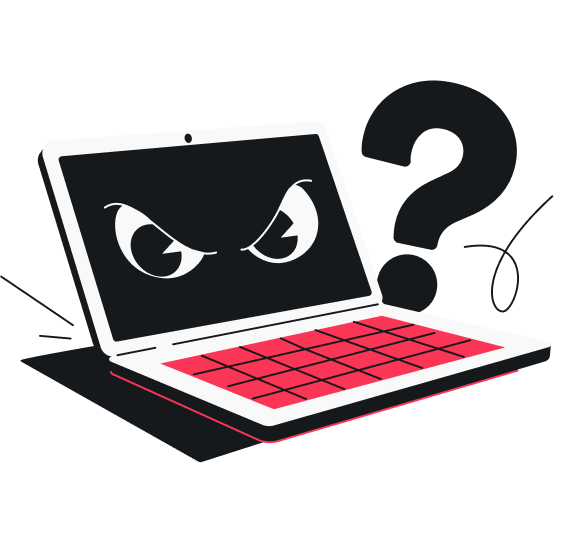If your device catches the ytmp3.cc virus, you’ll want to act fast and remove it either manually or with an antivirus tool. But, before you do, let’s clear up some confusion about YTMP3 — what it is and what it’s not. For starters, the so-called ytmp3.cc virus isn’t even a virus in the traditional sense.
So, let’s get to the bottom of what exactly the ytmp3.cc virus is, how to remove it from different devices, and what you can do to protect yourself in the future.
What is the ytmp3.cc virus?
The term “ytmp3.cc virus” is often used to describe a range of malicious software you might run into when using the ytmp3.cc website — a popular tool for converting YouTube videos into downloadable MP3 files. Despite the name, it’s not technically a virus since it doesn’t replicate or self-propagate like traditional viruses.
So why do people often confuse ytmp3.cc for a virus? Mostly because it’s notorious for flooding visitors with pop-ups, banner ads, redirects, and fake download buttons — all designed to trick you into clicking.
If you do, you might end up unwittingly installing malicious code or PUPs (Potentially Unwanted Programs), getting redirected to sketchy sites, or having trackers and cookies monitor your browsing habits and collect personal information.
On top of that, ytmp3.cc often tries to convince you to allow notifications. Granting permission lets it serve aggressive pop-up ads, even when you’re not on the site.
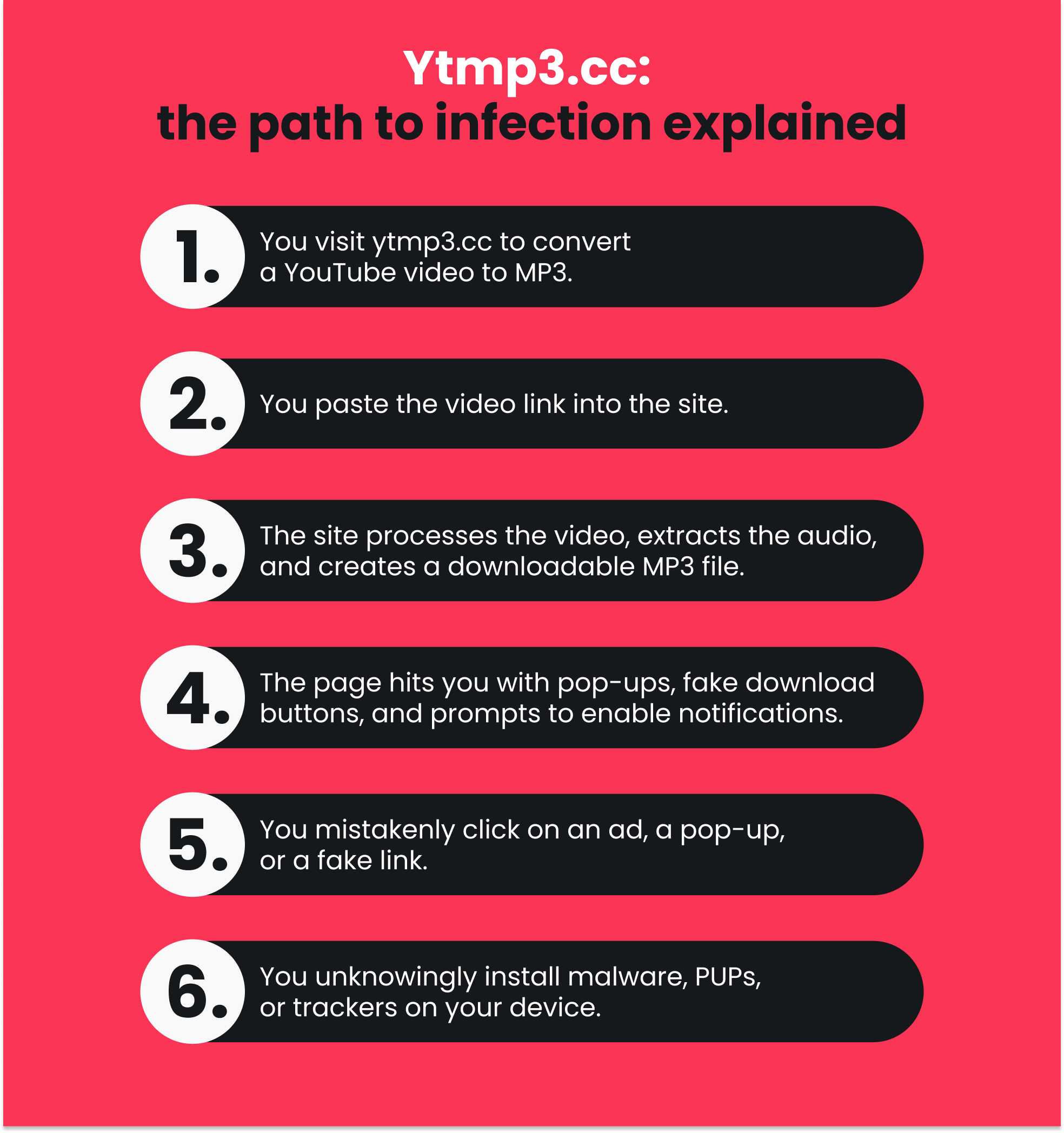
Can ytmp3.cc virus steal your data or harm your device?
Yes, it might pose a risk — indirectly. While ytmp3.cc itself doesn’t appear to directly steal your data, its ads, pop-ups, and redirects can expose you to malware, shady websites, and other threats. Below are some ways YTMP3 might put your data and device at risk if you visit or interact with the site.
Malware infection
On the YTMP3 website, you’ll often find multiple fake download buttons and deceptive pop-ups that look legitimate. Clicking on any of them can automatically trigger the installation of malware, such as:
- Adware that clutters your screen and slows down your device;
- Spyware that secretly logs your keystrokes, capturing sensitive information like passwords and banking details;
- Trojan horses that provide backdoor access to hackers;
- Ransomware that encrypts your files and holds them hostage.
Phishing scams
Some links and pop-ups may lead you to websites that look just like official, trusted ones — such as your bank’s online portal or a social media platform — but are actually fake. There, you might be tricked into giving away sensitive personal information like email, passwords, or credit card credentials. Malicious actors can then use this information to:
- Commit different types of identity theft;
- Carry out financial fraud;
- Hack into your accounts;
- Trade on the dark web.
Data tracking
Both ytmp3.cc and the websites it redirects you to may plant trackers, cookies, or scripts that monitor and collect your data. This can include your:
- IP (Internet Protocol) address and location;
- Browsing habits and search history;
- Login credentials and device details.
Once collected, they might store, share, or sell the data to third parties. Since that data can change hands frequently, your information could end up with people who misuse it for things like targeted ads, identity theft, or phishing attacks.
Fake software installers
Some pop-ups might offer downloads like browser extensions, system cleaners, or video converters. Others, like fake virus alerts, claim your device is infected and pressure you into installing bogus removal apps. Either way, these are often just fronts for programs that can hijack your browser, change your search settings, or give hackers remote control of your device.
How to remove the ytmp3.cc virus from your computer
If you suspect your computer might have picked up adware, viruses, or other malware from ytmp3.cc, the first and best thing to do is to run a reliable antivirus program — such as Surfshark Antivirus. Here’s how:
- Install a reputable antivirus program.
- Run a full system scan to identify any threats.
- Delete all flagged programs and malicious files.
- Run a second scan to confirm nothing was missed.
Alternatively, you can also manually remove any malicious programs and PUPs from your computer. Follow the step-by-step instructions below.
How to remove the ytmp3.cc virus from Windows
- Click the Search icon on the taskbar.
- Type Control Panel into the search bar at the bottom of your screen and press Enter.
- Select Uninstall a program under Programs.
- Check the list of installed programs, and right-click any unfamiliar ones or those you want to uninstall.
- Select Uninstall > OK.
- Enter Win + R, type %temp%, and press Enter to open the Temporary Files folder.
- Select all files by pressing CTRL + A and delete them.
- Click Show hidden icons at the bottom right corner of your taskbar, then select the Windows Defender icon.
- Select Virus & threat protection > Scan options > Full scan > Scan now.
How to remove the ytmp3.cc virus from Mac
- Open Finder.
- Select Application from the left sidebar.
- Look through the list of applications and find any that you don’t recognize or want to remove. Drag and drop them to the Bin.
- Open Finder and type Command + Shift + G.
- Enter ~/Library/Application Support. Look for folders related to the apps you removed earlier and drag them to the Bin.
- Repeat Step 5 for:
- ~/Library/LaunchAgents
- ~/Library/LaunchDaemons
- ~/Library/Preferences
- ~/Library/Caches
- Select Bin from the dock.
- Select Empty > Empty Bin.
- Run a full scan to ensure your system is truly clean.
How to remove the ytmp3.cc virus from your browser
Visiting, using, and interacting with ytmp3.cc means there’s a risk that your browser has been infected with malicious extensions. Below, you’ll find step-by-step guides on how to eliminate these unwanted extensions and add-ons from the most popular browsers.
How to remove the ytmp3.cc virus from Chrome
- Open your Google Chrome browser.
- Click the three vertical dots in the top right corner of the window.
- Select Extensions > Manage Extensions.
- Look for any suspicious extensions and click Remove.
- Click Remove again to confirm.
- To reset, go to Settings.
- Select Reset settings > Restore settings to their original defaults > Reset settings.
How to remove the ytmp3.cc virus from Mozilla Firefox
- Open your Firefox browser and click on the three horizontal lines in the upper right corner to open the menu.
- Select Add-ons and Themes > Extensions.
- Click the three horizontal dots next to any extension you want to delete.
- Select Remove to uninstall the extension.
- Go back to the menu and select Help.
- Select More troubleshooting information > Refresh Firefox > Confirm.
How to remove the ytmp3.cc virus from Microsoft Edge
- Open Microsoft Edge and click on the three horizontal dots in the top-right corner of the browser.
- Select Extensions > Manage Extensions.
- Select Remove under any extensions you want to get rid of.
- Go to Settings.
- Select Reset settings > restore settings to their default values > Reset.
How to remove the ytmp3.cc virus from Safari
- Open your Safari browser and select Safari in the top menu.
- Select Safari > Settings… > Extensions.
- Review the list of extensions.
- Select the ones you want to remove and click Uninstall.
- Open Safari. Select Clear History > All history > Clear History.
How to remove the ytmp3.cc virus from Android and iOS
If you’ve used ytmp3.cc on your phone, adware might have sneaked in. To stop the flood of unwanted pop-ups, ads, and notifications, turn off your browser notifications.
How to remove the ytmp3.cc virus from Android
- Open Chrome or your browser app on your phone.
- Tap the three vertical dots in the top-right corner.
- Select Settings > Notifications.
- Toggle All notifications at the bottom to disable notifications entirely. Alternatively, look for unwanted or unfamiliar sites and disable notifications for those only.
How to remove the ytmp3.cc virus from iOS
While iPhones aren’t completely immune to viruses and adware, they’re less susceptible than Android devices. Still, it’s a good idea to ensure you remove all traces of ytmp3.cc after visiting the site. Here’s how:
- Open Settings.
- Scroll down and tap on Apps.
- Select Safari > Clear History and Website Data.
How to protect yourself from ytmp3.cc virus
Keeping YTMP3-related malware and PUPs off your device doesn’t have to be hard. It’s all about being prepared and staying vigilant. Below are some practical tips to help you avoid future infections.
Avoid using ytmp3.cc
The best way to avoid the ytmp3.cc virus is to stay far away from the site — and other similar converter sites. One wrong click can expose your device to viruses and adware. Plus, most of these sites don’t even have a proper company behind them, so you don’t actually know who you’re trusting with your data. Instead, it’s much safer to stick with official streaming services like Spotify, Apple Music, or YouTube Premium.
Steer clear of suspicious pop-ups and links
When dealing with sites like ytmp3.cc, it’s important to stay on your toes. Keep clicking to a minimum. If you notice anything suspicious, like a persistent pop-up or an urgent warning, avoid engaging with it. Don’t be too quick to trust the X icons, either — they can be deceptive and may redirect you to malicious sites or trigger malware downloads instead of closing the pop-up.
Use a reliable antivirus program
Even if you’re extremely cautious, you can still fall victim to sneaky websites that pretend to be helpful and harmless but actually aren’t. That’s why a reliable antivirus program like Surfshark Antivirus is essential as a safety net.
Look for antivirus features such as:
- Real-time protection: actively scans files, downloads, and activities to block malware and adware before they can infect your device;
- Scheduled scans: catch threats that may have slipped through or are hiding in your system, browser extensions, or add-ons;
- Web protection: blocks access to malicious websites and apps before they can deliver malware or PUPs through pop-ups, infected files, or fake download buttons.
Keep your software up to date
Install the latest updates for your device, browser, and other software. If available, be sure to enable automatic updates to avoid missing any. These updates are vital because malware, like that linked to YTMP3, often exploits vulnerabilities in outdated software to compromise your device. Keeping everything up to date helps minimize those security gaps.
Get an ad blocker
A browser pop-up blocker, like Surfshark VPN’s CleanWeb feature, stops pop-ups and ads before they even appear — cutting off many common ways the ytmp3.cc virus uses to infect devices. Plus, CleanWeb also comes with data leak and malware alerts on browser extensions, warning you if a site you’re about to visit has been compromised in a breach or infected. This way, you can steer clear of dangerous sites altogether.
Ytmp3.cc virus: kick it out and keep it out
You can remove the ytmp3.cc virus from your device either by using an antivirus tool or by manually flushing it out of your system. Both methods are fairly straightforward — though using an antivirus program is generally easier and more reliable. Still, the best way to stay safe is to avoid the website in the first place.
That said, even if you’re careful, you might still end up on YTMP3 or similar sites. That’s why it’s important to take proper precautions to prevent infections. For example, don’t click on suspicious pop-ups and links, especially on questionable sites. Make sure your software is up to date. And use an ad blocker along with a trusted antivirus program like Surfshark Antivirus.
FAQ
Is ytmp3.cc safe to use?
No, ytmp3.cc is generally not safe to use. The website exposes you to various security risks, including malicious redirects, pop-ups, ad banners, and push notifications. One wrong click could download malware, PUPs, or other harmful programs — all of which pose a threat to your device and data. Even worse, you might not realize they’re there until the damage is done.
Can I get rid of ytmp3.cc without an antivirus?
Yes, you can get rid of ytmp3.cc without an antivirus program by manually checking and removing any suspicious browser extensions. That said, using an antivirus program can help streamline the removal process, making it quicker and more accessible — especially for beginners.
How long does it take to remove ytmp3.cc?
It typically takes just a few minutes to remove the ytmp3.cc virus using a reliable antivirus program. Meanwhile, manual removal might take up to 30 minutes, depending on your device and the extent of the infection. The entire process could take longer if you find multiple infections or need to run additional checks.