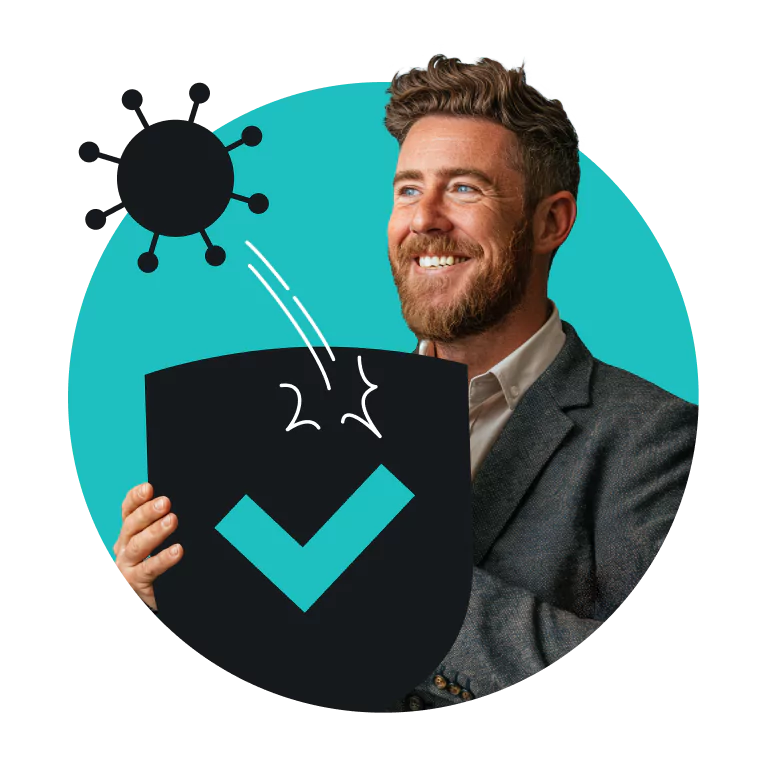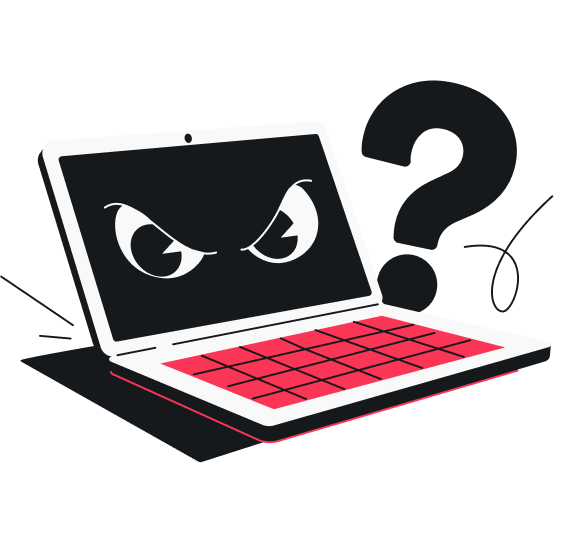Malicious code is a script or snippet that harms or exploits your computer system. From rootkits that seize full control to ransomware that extorts millions, malicious code is more sophisticated — and more damaging — than ever.
To stand a chance against it, you need to understand how it spreads, recognize the different types, and take practical steps to protect yourself. Let’s go through all that, and more, below.
What is malicious code?
Malicious code is a piece of harmful computer code or a script designed to cause damage, security breaches, or unauthorized system changes. Some types — like ransomware — tend to hit fast and loud, while others lurk in the background or remain hidden until triggered.
Although the terms malicious code and malware are sometimes used interchangeably, they’re not the same. Malware, or malicious software, is a broad term for any harmful software. Malicious code, on the other hand, is a small piece of harmful code embedded in software, files, or websites.
Put simply, all malware contains malicious code because it causes harm. However, not all malicious code qualifies as malware on its own. It might be part of malware, but it could also be buried in a non-malicious file, app, or website.
Think of malicious code as spoiled eggs in cake batter — just one bad ingredient that messes up an otherwise good cake. Malware, in contrast, is an entire cake baked to do damage.
How does malicious code spread and cause damage?
In most cases, it doesn’t take much for malicious code to sneak in and spread. Here’s a run-through of the most common delivery methods:
- Deceptive phishing emails mimic trusted brands or reputable institutions to manipulate you into opening attachments or clicking links that install malicious code;
- Malicious websites or pop-up ads, like fake virus alerts, exploit browser vulnerabilities or use scare tactics to trick you into clicking links that trigger automatic malicious downloads;
- Infected software downloads or updates from compromised or fake sources often bundle malicious code with legitimate installers or update files;
- Outdated OS (operating systems) and apps with unpatched vulnerabilities provide bad actors an easy entry point to deliver malicious code;
- Compromised USB drives or external devices can execute malicious code automatically when plugged in, especially if autorun is enabled.
Types of malicious code
Malicious code comes in dozens of forms — each with its own way of sneaking in, spreading around, and causing trouble. Here are some of the most common types to watch out for:
| Virus A virus needs a host, just like a biological one. It latches onto a clean file and spreads when that file is opened — infecting other files, programs, or even devices via USB drives or networks. | Worm This is a self-replicating code that invades your system and spreads on its own — no file attachments and no action needed. Some just multiply, while others wipe files, slow systems, steal data, or open the door for more malware. | Trojan A trojan disguises itself as a legitimate program or file — like a free tool or software update — but actually contains harmful code. Once activated, it may steal passwords, spy on your keystrokes, or install more malware. |
| Logic bomb This is malicious code buried inside a legitimate program that lies dormant until triggered by specific conditions — which might be a certain date, login count, or even a user’s termination. | Backdoor A backdoor is a hidden entry point in your app or system that bypasses standard login or permission checks. It might be added by a developer (intentionally or not), planted by a hacker, or left behind by other threats like a virus or trojan. | Macro script This is a small set of instructions that automates repetitive tasks in programs like Microsoft Word or Excel. It’s extremely helpful for speeding up workflows, but bad actors can also misuse it to run malicious commands. |
| Fileless malware This malicious code runs directly in your computer’s memory instead of as a file on your hard drive. Since it leaves no trace on your disk, it often vanishes upon reboot, making it difficult for regular antivirus to catch. | Keylogger A keylogger secretly captures every key you hit on your keyboard. Its goal is to record sensitive information like passwords, messages, and payment details for bad actors to sell or misuse. | Spyware Spyware monitors your activity and collects data — all without your knowledge or permission. It then sends this information to third parties who may sell or use it for surveillance, targeted ads, or various types of identity theft. |
| Adware Often bundled with other software, adware automatically delivers unwanted ads — usually as pop-ups, banners, or redirects. It’s designed to generate ad revenue but can also track your browsing habits, slow down your device, or even expose you to more serious malware. | Ransomware Ransomware locks your files and systems, then demands payment for their release. Payment is typically in cryptocurrency, but paying doesn’t always guarantee you’ll get your data back. It often slips in through phishing emails, fake software updates, or weak spots in your system. | Rootkit A rootkit burrows deep into your system, giving hackers hidden root-level access while masking its presence. This allows bad actors to steal data, install malware, and create backdoors without being detected. |
What are the examples of malicious code attacks?
Data stolen, systems compromised, money lost, and operations down — malicious code often leaves a trail of destruction. Below are some well-known real-world examples of malicious code in action.
Melissa (1999)
Melissa was a macro virus that spread through Microsoft Word documents attached to emails, infecting an estimated one million computers. Once opened, the macro executed and automatically sent itself to the first 50 contacts in the victim’s Outlook address book.
Siemens logic bomb (2014)
A contract employee planted logic bombs in the software he designed for Siemens Corporation. Set to activate on specific dates, these bombs caused recurring malfunctions — conveniently forcing Siemens to depend on him to fix the very issues he had covertly created.
EMOTET (2014)
EMOTET started out as a banking trojan and later evolved into an email-based malware. It spread through seemingly innocuous attachments like invoices or even COVID-19 information. Once on a device, it delivered viruses, installed more malware, and encrypted data for extortion.
WannaCry (2017)
Exploiting an SMB (Server Message Block) vulnerability within Windows, WannaCry encrypted users’ files and demanded ransom in bitcoin. It hit over 200,000 computers in 150 countries, including those in the UK’s NHS (National Health Service).
SolarWinds hack (2020)
Hackers secretly inserted a backdoor, called SUNBURST, into SolarWinds’ Orion software updates. This backdoor provided unauthorized access to various organizations, including US federal agencies and major corporations.
Attacks on UK retailers (2025)
Cybercriminals, believed to be linked to the Scattered Spider group, hit major UK retailers like M&S (Marks & Spencer), Co-op, and Harrods in a string of ransomware attacks. These attacks compromised millions of customers’ data, disrupted supply chains, and left store shelves empty.
How to protect against malicious code attacks
The best way to protect yourself from malicious code is to stop it before it reaches your system and be prepared if it does. Let’s run through some measures that can help you stay safe.
Skip suspicious links and attachments
The rule of thumb is to avoid anything that seems off — whether it’s a link, message, or file. Don’t click links in unsolicited or unexpected emails, ignore attachments from unknown senders, and disregard messages that urge you to act quickly or play on fear. Many malicious attacks start when you click on something that looks harmless.
Keep software and OS updated
Install the latest updates for your OS, browser, apps, plugins, and other software. Enable automatic updates where available to avoid missing any. If automatic updates aren’t an option, check manually on a regular basis. These often contain security patches that close vulnerabilities bad actors can exploit to sneak in malicious code.
Use an antivirus tool
Get a reliable antivirus program like Surfshark Antivirus. Here are some ways it can help:
- Real-time protection checks files, downloads, and activities to intercept malicious code before it has a chance to execute or spread;
- Customizable scans catch threats that slip through or activate later, such as dormant trojans or logic bombs;
- Web protection blocks access to malicious websites and apps before they can deliver harmful code through fake links, pop-ups, or infected files.
Switch on firewall
Think of a firewall as a traffic controller, blocking incoming and outgoing connections that seem suspicious. For example, if ransomware tries to connect to a hacker’s server, the firewall can stop that connection even if the code is already on your device.
Most computers now come with a built-in firewall. To activate it on Windows:
- Select the Windows icon in the bottom-left corner of your screen.
- Type Windows Security and press enter.
- Select Firewall & network protection.
- You’ll see three network profiles: Domain, Private, and Public. Make sure the switch next to each one is turned on.
- Select Yes if prompted.
On Mac:
- Select the Apple icon in the top-left corner.
- Select System Settings.
- Select Network > Firewall.
- Toggle the switch next to Firewall to turn it on.
Enable browser pop-up blockers
Consider using a browser pop-up blocker like Surfshark’s CleanWeb feature so you can surf without worrying about potentially harmful pop-ups. CleanWeb blocks ads, trackers, and cookie pop-ups before they appear. On browser extensions, CleanWeb also provides data leak and malware alerts to warn you if a site you’re about to visit has been compromised in a breach or infected with malware.
Back up your files frequently
It’s a good idea to regularly back up your data using an external hard drive or secure cloud storage as a safety net. This gives you recovery options in case of malicious code attacks. For instance, ransomware can lock your files, and viruses might delete them completely. Having a recent backup means you don’t have to start from scratch if you’re hit.
Get a VPN
A VPN (Virtual Private Network) might not directly block malicious code like an antivirus, but it adds another layer of security by encrypting your internet traffic. This means that even if someone is spying on your network, they can’t see or intercept your data. Additionally, a VPN like Surfshark masks your IP (Internet Protocol) address, making it harder for malicious actors to launch targeted attacks.
Malicious code — defend, detect, and deter
With so many types of malicious code constantly evolving, there’s no single tool or quick fix that can stop them for good. Instead, staying protected means ongoing vigilance and covering all your bases to minimize the risk of an attack.
Start by locking down the basics, such as avoiding suspicious links and keeping your software up to date. Be sure to also use every tool available to strengthen your defense. For all-in-one protection that includes antivirus, a VPN, and more, give the Surfshark One bundle a try.
FAQ
What is the difference between malware and malicious code?
The difference between the two is that malware is the umbrella term for any software designed to compromise or exploit your systems, while malicious code refers specifically to the harmful scripts or code snippets within that software. In short, all malware contains malicious code, but not all malicious code is complete malware on its own.
How can you avoid downloading malicious code?
To avoid downloading malicious code, exercise care and caution. Stick to official or trusted websites for downloads and avoid unfamiliar sources. If links or attachments come from an unfamiliar or unexpected sender, always verify them before interacting. Use a reliable antivirus tool to scan all new downloads.
How does antivirus detect malicious code?
Antivirus programs have different ways to detect malicious code, but reliable ones often combine several methods for maximum protection. For instance, Surfshark Antivirus uses signature-based analysis for known malware, heuristic analysis for new or modified code, behavioral monitoring for suspicious activity, and cloud-based analysis with Cloud Protect for emerging threats.
What is malicious code also known as?
Malicious code is also known as malware (short for malicious software), though the two aren’t actually interchangeable. Malware is a broader term for harmful software, while malicious code refers specifically to the damaging instructions or scripts within that software. It’s sometimes also called a malicious program, script, or payload.