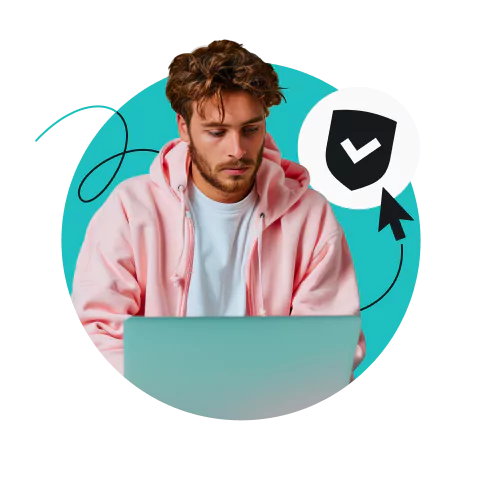Web Protection is an antivirus security feature that shields you from malware and phishing websites before you download or input anything online. It checks every URL on your browser — and any other program with web access — to determine which links are safe and which are dangerous.
The Web Protection feature runs in the background, scanning links on your computer — even the ones you don’t see — to prevent malware from entering your device. If a malicious link or software is detected, it automatically gets blocked, giving users enhanced web threat protection.
Note: Surfshark Antivirus’s Web Protection feature is only available on Microsoft Windows.