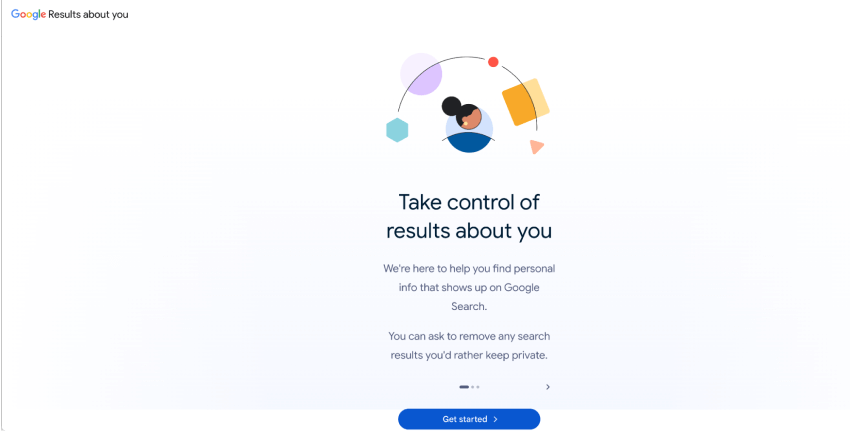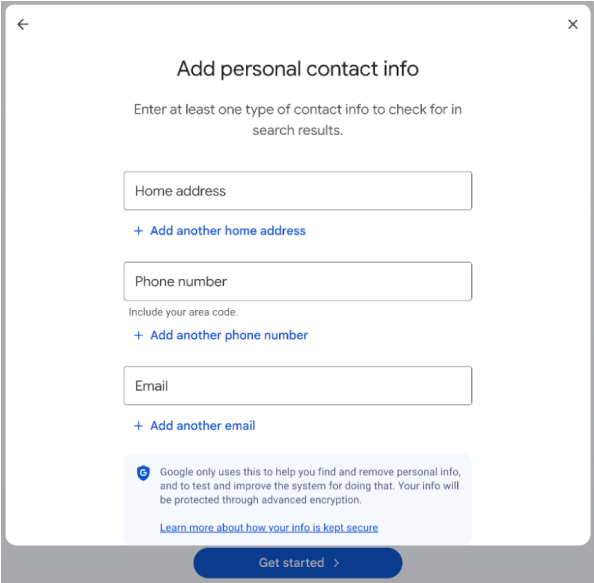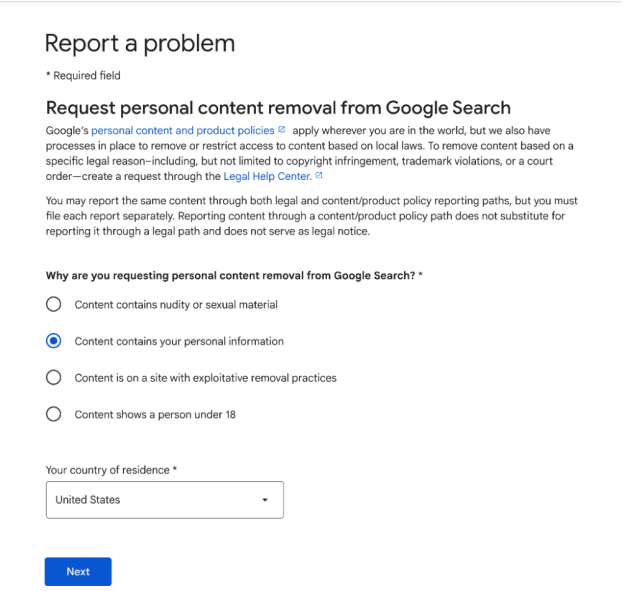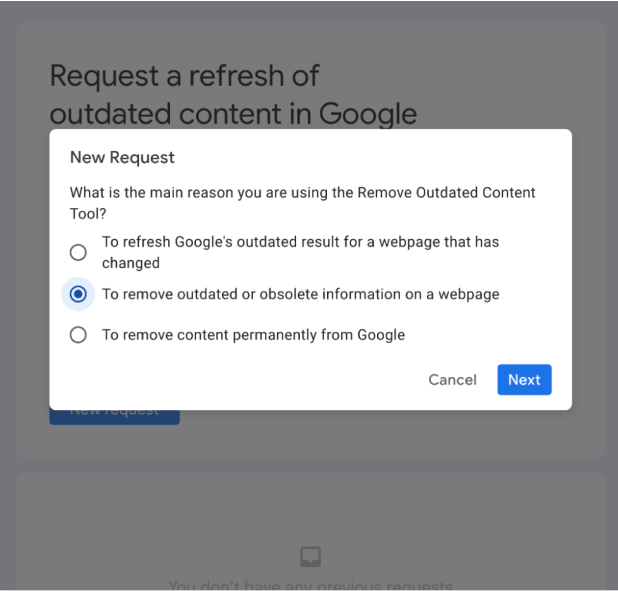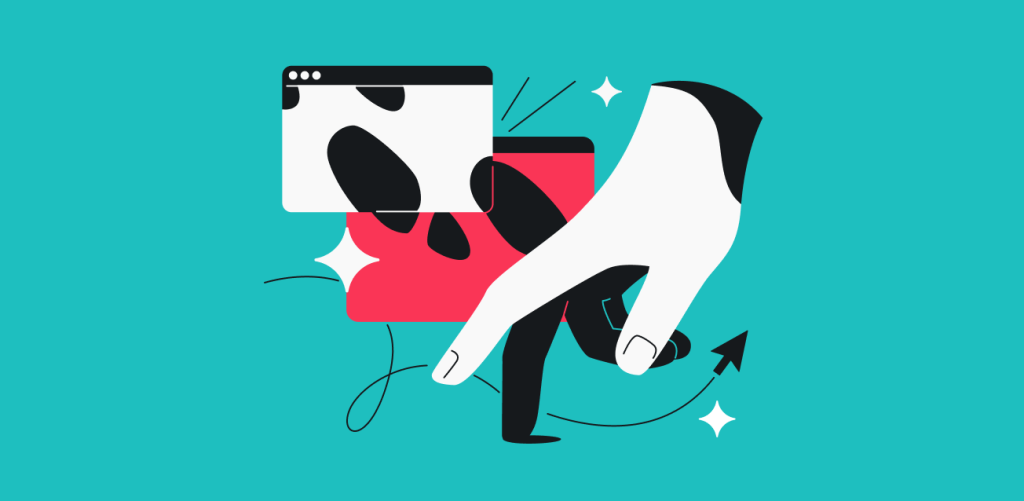Removing your personal information from the internet usually means asking search engines to delist pages and data brokers to wipe records, but they certainly don’t make it easy. Expect tedious paperwork, follow-ups, and re-listings, among other hurdles. Luckily, you don’t have to do it all on your own — services like Incogni can take some of the heavy lifting off your hands.
Before you decide, it pays to know your options. That way, you can stack methods for stronger results or pick the one that suits you best. But first, a quick look at what you’re up against.
Why your personal information is online
Your personal information can end up online more easily than you’d think, and data brokers are a big part of the reason. These companies collect and package your information to sell to advertisers, marketers, and anyone willing to pay. And often, this is done without your direct knowledge. Here’s where they usually get your data from:
|
Social media
|
Data brokers scrape, buy, or pull data from platforms like Facebook, Instagram, and TikTok.
|
|
Public records
|
They harvest government and court records, which are often available for free or a small fee, and sometimes even posted online.
|
|
Online purchases
|
When you shop online, retailers and platforms often share or sell your purchase data to brokers, either directly or through analytics and ad tech firms.
|
|
Web browsing and apps
|
Using trackers like cookies and fingerprinting embedded on websites and apps, data brokers can collect details such as the sites you visit, your searches, app usage patterns, and your IP (Internet Protocol) address.
|
|
Surveys, contests, and subscriptions
|
When you fill out online forms for sweepstakes, newsletters, or free trials, the info you share can be sold or shared with data brokers.
|
|
Offline sources
|
Data brokers may also buy lists from retailers, charities, or event organizers that collect info the old-school way: face-to-face or by phone.
|
|
Data breaches or leaks
|
Websites and apps suffer data breaches all the time. When that happens, your info can end up on the dark web or public forums, making it easy pickings for scammers and identity thieves.
|
Risks of having personal information online
It might not seem like a big deal — a name here, an email there. But when pieced together and misused, those seemingly harmless details can do real damage. Here’s what you risk when too much of your data is out in the open:
- Identity theft: criminals can impersonate you to open bank accounts, apply for credit cards, take out loans, or file bogus tax returns;
- Fraud: malicious actors can use your leaked or stolen PII (Personally Identifiable Information) to bypass security checks, hijack your accounts, or even run scams in your name;
- Targeted scams and phishing: when your data is exposed, scammers may use those details to craft more convincing messages;
- Unwanted solicitations and spam: companies, marketers, or data brokers may share or sell your contact details — leading to a wave of spam, sales pitches, and other unwanted messages;
- Doxxing and personal safety concerns: bad actors can pull info from various online sources to expose personal details, track you down, or harass you online;
- Profiling and discrimination: companies and institutions may use your personal data to decide if you qualify for a loan, a job, or certain services.
Manual methods to remove your information and their challenges
You can remove your personal information from the internet manually, but don’t count on it being quick or easy.
It’s a time-consuming process that often means bouncing around dozens of websites and platforms, each with its own opt-out procedure. Some bury their forms deep in help centers or privacy policies. Others require emails, oddly specific subject lines, or even back-and-forth communication just to handle a single removal request. Many offer little to no guidance.
In some cases, you’ll even need to prove the data is yours by submitting a government-issued ID, utility bill, or other personal document. Ironically, you end up handing over more personal data just to scrub what’s already out there.
Even if you manage to remove your data from one site, it may already be copied, cached, or reposted elsewhere. You might clean up one source, only to find the same info popping up on forums or archived by search engines. And removal doesn’t always mean it’s gone for good — the information can resurface.
Search engines like Google don’t make things easier, either. You can request removal, but that usually just delists the content from search results. The original page may still be live. Plus, you’ll need to justify the request on privacy or legal grounds. Even then, approval isn’t guaranteed.
Removing information from search engines and social media platforms
If you want to give manual data removal a go before turning to a service, start with the places where your personal info is most exposed: search engines and social media platforms. Let’s go over what you can do.
Check what’s visible online
Before you can remove anything, you first need to know what’s already out there. Start by plugging your full name, phone number, email address, and other personal identifiers into search engines. Use quotation marks around each identifier to get more accurate results. Keep an eye out for mentions on search engines, social platforms, people search sites, and forum archives.
If you’re using Google, try its Results about you tool to check if your personal contact information — like your home address, phone number, or email — pops up in search results. Here’s how:
- Go to https://myactivity.google.com/results-about-you.
- Select Get started.
- Enter your name.
- Add at least one type of contact detail (address, phone number, or email).
- Select Continue.
- Choose your preferred notification settings and confirm the info is yours.
- Select Save.
Clean up social media
Your social media profiles can reveal a lot about your personal life, especially if your privacy settings are wide open. Review and tighten them so only people you trust can see your posts, photos, and bio. Take a few minutes to remove anything sensitive from captions, comments, or old posts — like travel plans, work or home location, or financial matters.
Going forward, be very mindful of what you share. Before posting, take a second to check if there’s anything that could come back to bite you.
Delete unused accounts and apps
Inactive accounts and applications can still hold on to your personal information — like your email, phone number, or old posts — even if you haven’t touched them in years. That’s why it’s worth setting aside some time to clean up your digital footprint:
- Delete profiles on platforms you no longer use, especially forums, marketplaces, social networks, and dating apps;
- Revoke access for apps and services linked to your email, social media, Google, or Apple accounts;
- Remove personal details, like your billing address or credit card info, if you can’t delete the account entirely;
- Get rid of outdated or inactive apps to minimize security vulnerabilities that could be exploited.
Request Google to take down your data
Google is usually the first stop for anyone trying to learn more about you. Fortunately, just like governments can send content removal requests to Google, you can file your own to get things taken down.
Just head to Google’s content removal form, explain what you want removed and why, and provide the necessary details. The search engine will review your submission and email you with an update. Just keep in mind that this isn’t a one-and-done thing. If your info pops up again, you’ll need to repeat the process.
Contact site owners directly
If the content isn’t yours and your info appears on third-party pages — like a blog or news article — you can ask the site owner to take it down. Check the site’s privacy policy or contact page for the webmaster’s details. Some sites even have request forms or dedicated procedures.
When you reach out, be clear and include as much detail as possible. Make sure to attach the exact URL (Uniform Resource Locator) and screenshots to support your request.
Request cache removal
Even if a page gets taken down or your info gets wiped, older versions of that content might still stick around. That’s because search engines like Google store cached pages, while tools like the Wayback Machine archive websites. These copies don’t necessarily disappear just because the original content changes or goes offline.
Different platforms handle cache removal differently. For Google, here’s how to submit a request:
- Go to Google’s Outdated Content Removal Tool.
- Select New request.
- Select your reason and hit Next.
- Paste the URL of the page that was updated or deleted. You can also add image URLs if needed.
- Select Submit.
How to request data brokers to remove your information
Even after all the manual cleanup, chances are your personal information is still floating around in dozens of databases — all thanks to data brokers.
You can ask these brokers to remove it. Here’s how:
- Search your name along with “data brokers.”
- Visit each site and look for their opt-out or privacy request page.
- Submit the forms or email them your details.
- Track your requests and follow up if needed.
However, even if you go through all those steps, you’re likely still just scratching the surface. There are hundreds of data brokers out there, and new ones pop up all the time. Plus, each request takes time to research, fill out, and follow up on. You could spend hours or even days sending requests, only to find your data back online a few weeks later.
That’s where automated services like Incogni come in.
Using Incogni for automated data removal
Incogni is a fully automated personal data removal service. It reaches out to 420+ data brokers on your behalf, using privacy laws like the GDPR (General Data Protection Regulation) and CCPA (California Consumer Privacy Act) to push for the deletion of your personal information.
If you find the occasional broker that’s not on its list, its custom removals feature lets you submit specific links for manual takedown.
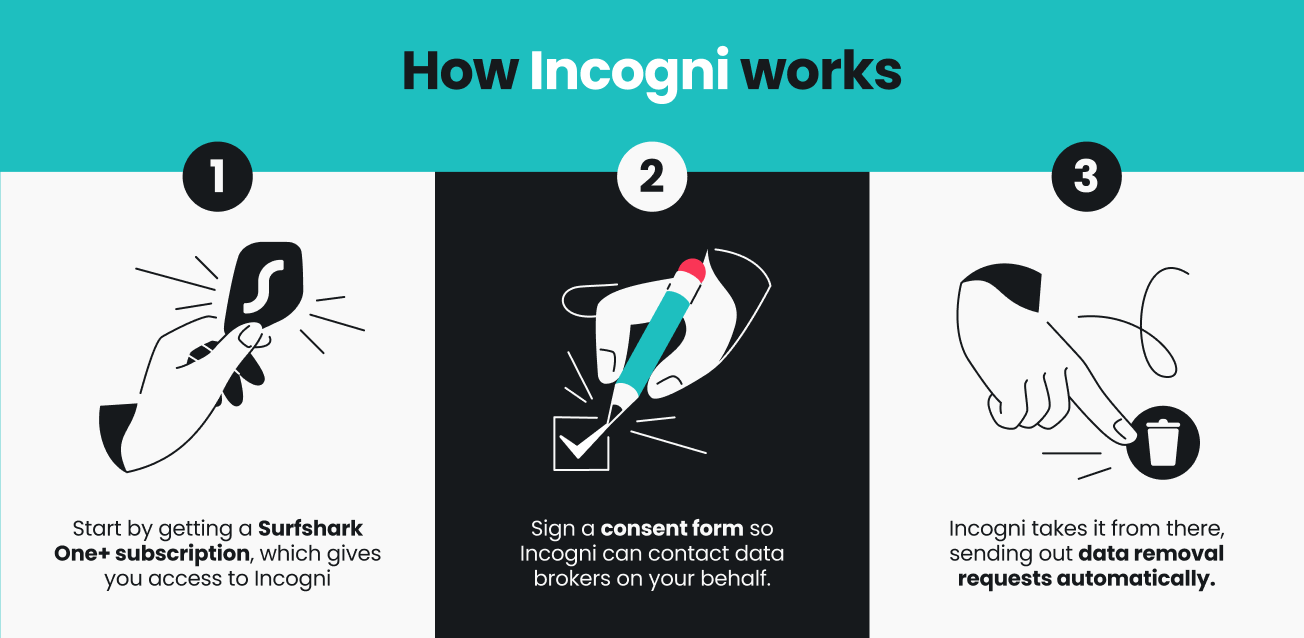
Once your data is removed, Incogni continues to monitor data broker sites and sends out follow-up requests regularly. This helps ensure your info doesn’t pop back up and that any new listings get taken down promptly.
Here’s a quick look at how Incogni compares to removing your data manually:
|
|
Incogni
|
Manual Removal
|
|
Time and effort
|
Requests and follow-ups are automated
|
You have to research and contact each broker individually
|
|
Broker reach
|
Covers 420+ brokers
|
Depends on what you can track down
|
|
Follow-up process
|
Follows up automatically
|
You must follow up manually
|
|
Ease of use
|
One-time setup
|
Usually involves multiple forms, emails, and ID verifications
|
|
Legal backing
|
Cites applicable laws on your behalf
|
You have to know and cite the relevant laws yourself
|
|
Tracking progress
|
Request statuses and progress available on dashboard
|
No centralized way to keep tabs
|
Incogni is currently available to residents of the US (United States), the UK (United Kingdom), 27 countries in the EU (European Union), Switzerland, Canada, Iceland, Norway, Liechtenstein, and the Isle of Man. Check out our Incogni review to see what everyday users and cybersecurity pros have to say about it.
Maintaining your privacy long-term
Once you’ve cleaned up what’s out there, it’s all about keeping it that way. This is where a few small changes to how you manage your online presence can really make a difference. Let’s go over some habits that can help.
Monitor your digital footprint
Once your initial cleanup is done, schedule reminders to check in every few months. Set up Google Alerts for your name, email, or phone number so you’ll know if anything pops up. Also, during big life changes — like a move, new job, or relationship — spare a moment to review what you’re sharing online to ensure nothing new slips through the cracks.
Watch what you share
Be extra picky with what you share on forms — leave out your full name, birthday, phone number, or address unless it’s absolutely necessary. The same goes for anything else you post or share online. Even small nuggets of info like your hometown, job title, or a tagged photo can give away more than you’d expect.
Use privacy-focused tools
Cybersecurity tools can go a long way in protecting your personal information and limiting what you share online. If you’re looking for an all-in-one solution, consider Surfshark One+ — a digital suite that covers all the bases. Along with Incogni, here are some of its other tools that help you stay private:
- VPN (Virtual Private Network): encrypts your internet traffic and masks your IP address, making it harder for anyone to track you or tie your online activity to your real identity;
- Alternative ID: gives you a full online persona so you can sign up, post, or surf without exposing your real identity or personal information;
- Alternative number: a paid add-on that gives you a virtual phone number to use in place of your main one, keeping it safe from robocalls, spam, and data leaks;
- Antivirus: protects your device from spyware, keyloggers, and other malicious code that could secretly harvest and leak your personal data;
- Alert: monitors your identity across 90+ countries, scanning the web for data breaches involving your ID, emails, passwords, and other sensitive information;
- Search: an ad-free private search engine that doesn’t log your queries or track you, so you can get organic results without sacrificing privacy.
Learn your rights
If you overshare online or your data gets exposed, knowing your rights — including the right to be forgotten — can help you control how your info is handled. Different regions have different protections. In the EU, the GDPR lets you access, correct, or erase your data, while the CCPA offers similar protections to California residents.
Take your private life off the internet
Leaving your personal information scattered across the internet is never a good idea. It can lead to identity theft, scams, spam, and even doxxing. The less of it out there, the safer you are.
Incogni helps by reaching out to data brokers and requesting the removal of your details. It handles the heavy lifting and follows up automatically, saving you time and hassle. Incogni is included in the Surfshark One+ bundle, which comes with a VPN, Alternative ID, Alert, and more to help you keep your privacy in check.
FAQ
How do I remove myself from public searches?
You can remove yourself from public searches by deleting old accounts, cleaning up your social media profiles, sending opt-out requests to data brokers, and asking search engines like Google to take results down. If you’d rather not do it all manually, data removal services can handle most of the process for you — reaching out to brokers and following up to make sure your info gets removed.
How much does it cost to remove your personal information from the internet?
The cost of removing your personal information from the internet depends on how you do it. If you go the manual route, it’s cheap but time-consuming and troublesome. If you’d rather use a service to handle it for you, prices start at just a few dollars a month. For example, Incogni is included in the Surfshark One+ bundle, which starts at $3.99/month.
How do I completely remove myself from the internet?
Completely removing yourself from the internet is close to impossible unless you’ve never shared anything online in the first place. But you can drastically shrink your digital footprint by deleting unused accounts, cleaning up your socials, and removing yourself from search results. Tools like data removal services, VPNs, and ad blockers also help reduce tracking and limit what others can collect about you.