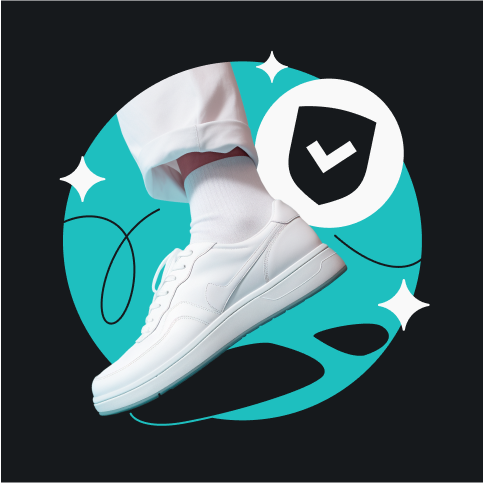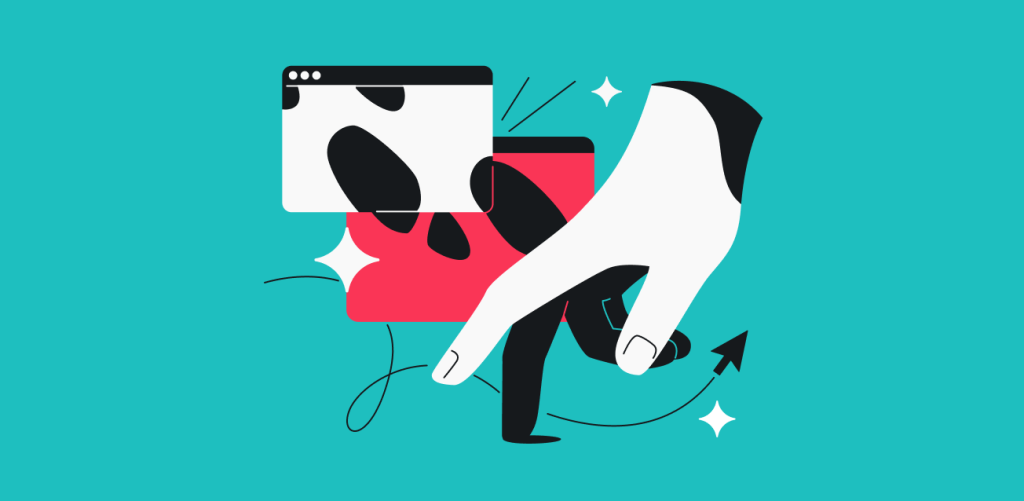
Nothing lasts forever except for what’s posted, clicked, or even looked at online. All online actions are recorded and saved. In other words, there’s a digital footprint of everything you do online. To calm you down, I’ll explain everything about the digital footprint, its importance, and how to protect it.
Table of contents
What is a digital footprint?
A digital footprint, an electronic footprint, or a digital shadow refers to a person’s unique traceable data and activity on the internet — logging in to a service via an app, web browsing, posting on social media, etc.
A digital footprint can help identify the person it belongs to. One simple footprint use case is advertising — advertisers use them to determine what you like and show you targeted ads.
Types of digital footprints
All footprints fall under two categories — active and passive.
Almost every action is recorded online, and that record forms a footprint unique to every online wanderer. The footprint’s type depends on how it is left or collected.
Active digital footprint
An active digital footprint is the data you intentionally leave or things you actively do online. Your online posts, comments you leave on social media, signing up for newsletters, or shopping online are all parts of your active digital footprint.
Passive digital footprint
A passive digital footprint is the data collected without the person knowing. This type of footprint depends on the cookies* that are used whenever you enter a website. They may track how many times you’ve visited them, your primary device, your IP, biometric and geolocation data.
*A cookie is a small file on your device that websites use to store information about you. It helps the website “remember” user preferences.
One of the most notable examples of passive digital footprinting is when platforms track what you search on the internet.
What are the consequences of leaving a digital footprint?
Account access (like logging in to a website using your IG/Google account), online reputation, targeted advertising, and even getting hacked are all things that depend on digital footprints.
Signing in everywhere with one FB account may be convenient, but having your information online may prove hard to get back. Moreover, more people than you originally intended to may see your electronic footprint.
Data brokers, advertisers, phone carriers, internet providers, employers, co-workers, cybercriminals, hackers, and other internet users can see your digital footprints. Your online reputation, together with your online wellbeing, depends on it. How so?
Firstly, even if you don’t mind others knowing about certain aspects of your life, it’s important to consider how it could affect you professionally. Also, cybercriminals can use your digital footprint to impersonate you or conduct phishing attacks. Lastly, any service holding your personal information could experience a data breach, exposing sensitive data.

How to check your digital footprint
To see if your personal information is exposed online, you can use Incogni’s free digital footprint checker tool. The scan identifies whether your details are listed by public data brokers, whose databases are often accessible and searchable online.
The scanner is available to US residents, where public data brokers operate with fewer restrictions. That said, data exposure is a global issue, and private data brokers may also store your information. Since their databases aren’t publicly searchable, they can’t be directly checked through the scan, but they still pose a significant privacy risk.
With full Incogni (available in our Surfshark One+ plan), you get more than the scanner — the service continuously sends removal requests to both public and private data brokers on your behalf. This ongoing process helps ensure your data stays off these platforms, even when it gets re-added over time. The personal dashboard and regular email updates will track your progress and keep you in the loop.
Digital footprint examples
Posting on social media seems like a pretty obvious way to leave a footprint, but there are many different ways you can leave traces of yourself online. Here are some examples of digital footprints that are so common you might have never thought about them.
Subscriptions | Location services | Transactions |
|---|---|---|
Signing up for any store newsletters for discounts | Dating apps that show you people near you | Shopping online |
Subscribing to an online news source | Social media sites or apps that ask you to tag your whereabouts | Trading stocks |
Using social media accounts to subscribe or log in to other services | Fitness apps that track your runs | Opening an account for your credit card |
All of the examples above ask for data that is then collected and formed into a digital profile on you. Your name, email, location, anything you share, or even your shopping preferences.
How to delete digital footprint
A digital footprint is permanent, and deleting it is almost impossible. Once the data is public, the owner has little control over how others use it. All your online activities leave bits of info stored by various service providers, third-party services, or the government.
“Completely wiping personal data from the network can be an uphill battle, given that once information is released or leaks onto the internet, it can quickly proliferate and scatter across countless platforms. Bits of your digital footprint, including search history, passwords, and account information — every cookie you’ve ever clicked ‘accept’ for — are captured by data brokers. These brokers diligently document your online activities, the pages you browse, and your preferences, repackaging this data to sell to interested third parties.”
Aleksandr Valentij, Cyber Security Lead at Surfshark (Source)
However, you can minimize or protect your digital footprint.
How to protect your digital footprint
There are many ways to reduce your digital footprint, depending on how cautious you want to be. With your information already out there, here’s what you can do to minimize exposure:
Check your privacy settings
Privacy settings allow you to control who sees your posts. Take a look at them and make sure you only share your personal data with people you trust. If there are sites that store your personal information that do not have the option to change privacy settings, like real estate websites, you can always contact them to have the information removed.
Limit the amount of data you share
Whether it’s a newsletter you’ve decided to sign up for with your email or a post on social media you want to share with friends, think twice before pressing submit. This will help create a positive digital footprint that only contains information you want to share.
Take back control of your data
Remove yourself from a data broker’s database with the help of Incogni. Data brokers collect your data and sell it to be later used by scammers, insurance companies, and the government.
Here’s how it happens: Data brokers are required by law to remove the user’s data from their databases. Incogni contacts the broker, issues the request, and then the broker reviews it and removes your data from its database. It takes the hassle out of removing your personal information from the internet.
Avoid untrusted websites
Before submitting any personal information, ask yourself — do I trust this website? If the answer is no, consider whether you want it to be in charge of protecting your data. With that, remember that if you use any main accounts (like Facebook) to log in to other websites, those websites now have access to the data you shared on those main accounts.
If you need to sign in or register to a website you have doubts about, you can use Alternative ID. It generates a new online persona along with a fake email, so there isn’t a chance for you to leave any personal details.
Delete old accounts
Deleting old accounts you no longer use is a great way to minimize your digital footprint while giving you more control over the information you share. If you prefer hiding your photo albums from school, you might also want to hide the accounts where you posted the same pictures.
Stay alert on public Wi-Fi
Be mindful and avoid public Wi-Fi as you never know how secure it is and who might have access to the data you send over it. If you need to send personal information, switch to mobile data.
Keep software updated
Remember that outdated software often misses out on the latest security patches. Older systems are also often easier to hack. Therefore, making sure your software is updated will also help protect your personal information.
Use a VPN
VPNs hide your data by encrypting it. Imagine wrapping a gift so no one can see what it is — a VPN acts as the wrapping paper in this metaphor. Not to mention, it also changes your IP address. This way, websites cannot track you or your information according to your IP because it’s changed.
Take care of your digital footprint
Although to avoid a digital footprint completely you’d have to stop using the internet and become a hermit, it’s important to know why and how to hide it.
If you look yourself up right now, would the information you find satisfy you or make you mortified? What about the data that gets collected passively and you can’t even find by simply looking yourself up?
No matter your answer, it’s better to be safe than sorry. That’s why securing your personal information should be the first thing on your mind, and you can do that with the help of a VPN.
FAQ
Can anyone see your digital footprint?
Whether a person sees your footprint or not depends on the type of footprint you leave. Anyone can see if you leave active digital footprints (online profiles, comments, public postings, etc.). The other type, passive digital footprints, are not seen by most people / the public.
Is a digital footprint permanent?
Yes, a digital footprint is permanent. It will at least live on as long as the human race will. And once we’re done, with the last spark feeding the servers fading out, the digital footprint will finally be lost to the infinity of cosmic darkness.
However, a few Nokia 3310s will still be on half battery, so delete any personal data from devices you no longer use so no poor future alien sees your late-night text history!
What is a positive digital footprint?
A positive digital footprint is information you want to share, commonly related to a good online reputation, letting you expand your social network or achieve career goals. A positive digital footprint may be a post on social media about a book you read, a fundraising activity you participated in, or volunteering you did.
Is browsing history a digital footprint?
Yes, browsing history is part of a digital footprint. Some websites collect cookies, browsing, and shopping history and create a profile of users’ passive digital footprints. Upon the first arrival on the webpage, most sites inform users about the data collected in their terms of use.