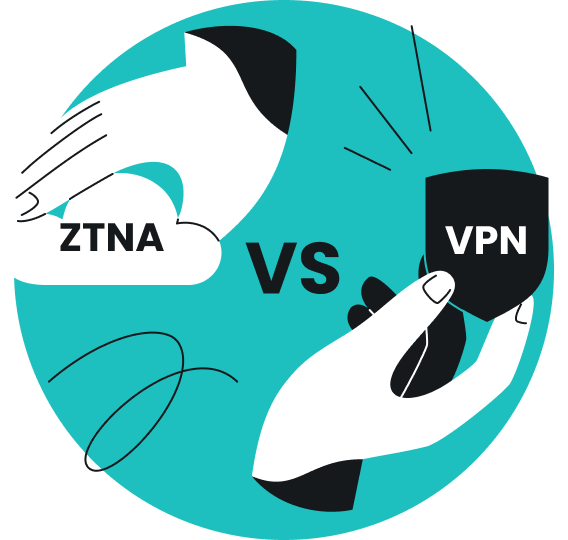Online trackers are software that allows websites to gather and store information about you as you browse. Going by many names such as web trackers, internet trackers, or just trackers, they monitor your online activities like the pages you visit, the links you click, and the time you spend on different sites.
Trackers might seem harmless enough and perhaps even a small price to pay for a more personalized online experience. But dig a little deeper, and you’ll find they could be a privacy threat that potentially leads to security breaches or identity theft.
Let’s run through all the risks they pose, and how to not be tracked online.
Table of contents
Types of trackers
There are all sorts of trackers that gather information about your online behavior. Here are the most common ones:
Cookies
Cookies are tiny pieces of code that log and store your online activity in your browser. They help provide a more user-friendly browsing experience by keeping track of things like your login info, shopping carts, and preferences, such as currency settings. However, some cookies might have more sinister purposes, such as tracking your online activity even after you’ve left the site.
Super cookies
Super cookies are a beefed-up version of regular cookies designed for persistent tracking across browsing sessions. They are sneakier to find because they aren’t stored in typical cookie locations but in places like HTTP headers or browser cache. Getting rid of them is also more difficult since super cookies can’t be automatically deleted like regular cookies.
Beacons
Web beacons, or tracking pixels, are nearly invisible images that load when you visit webpages or open emails. They typically gather insights into your online behavior and email interactions. If embedded in emails, these beacons can also capture information like your IP (Internet Protocol) address and the time you accessed the emails.
Fingerprinting
Like your fingerprints, your browser leaves a unique trace. It carries distinct identifiers such as your device type, screen resolution, OS (operating system), installed plug-ins, and browsing history. When combined, this information creates a unique data profile that can be used to track your online activity across websites whenever you use the browser.
Canvas fingerprint
When a website uses canvas fingerprinting, it tells your browser to draw a unique image. The way your browser generates this image — influenced by your specific hardware, graphics card, and settings — creates a distinctive digital fingerprint of your device and browser. This fingerprint can then be used to track your browsing across different websites.
What do trackers do?
Trackers play several key roles in shaping your online experiences. Let’s go through their main functionalities.
Collect data
Trackers monitor your online activity to track and log information about you and your device. This includes:
- Online activities: such as the sites you visit, clicks and mouse movements, search history, and time spent on each page;
- Device information: including your device type (mobile, tablet, or desktop), OS, browser used, screen resolution, and IP address;
- Personal details: like your email address, social media profiles (if linked), and even payment details provided during registrations, transactions, and form submissions;
- Demographics: age, gender, and interests among others.
Conduct behavior analysis
From the collected data, trackers profile you by analyzing how you use the internet and your preferences. These insights are then compiled to create a detailed user profile about you.
For instance, trackers can figure out your interests by examining the types of content you consume, such as articles or videos. Meanwhile, pattern recognition helps predict future action — if you’ve been reading reviews, you’re likely to make a purchase soon. Similarly, searching for flights to Australia may indicate you’re planning a trip to Down Under.
Deliver targeted ads
Trackers make it easy for advertisers to tailor ads precisely to your interests and preferences. Because these ads are personalized to catch your attention, you’re more likely to click, engage, and purchase. For instance, if you’re active in online gaming communities, you’re far more likely to click on ads for new game releases.
Additionally, trackers help advertisers target specific demographics. They might use your location data to show ads for local stores and services or adjust their ads to appeal to those in your income bracket.
Trackers across different platforms
Trackers are usually tucked away, quietly gathering info and tracking your online activity. Here’s a look at how they might show up on the most popular devices and browsers.
On your phone: how trackers work on mobile devices
Here’s how trackers make their way onto your mobile devices:
- App permissions: when you grant permission to apps to access certain information, trackers can collect data such as your location, contacts, and storage;
- In-app trackers: certain trackers are already embedded within apps to monitor how you use and interact with them, such as clicks and time spent;
- Mobile advertising IDs (Ad IDs): mobile Ad IDs are unique identifiers assigned to mobile devices to track your activity and behavior for advertising purposes;
- Cross-device tracking: this technique links your activity across different devices — like your smartphone, tablet, and computer — for a more complete user profile.
On a computer: trackers in desktop environments
Trackers can sneak into your desktop through several ways, including:
- Browser cookies: these are placed on your desktop when you visit a site — keeping tabs on your browsing activity, preferences, and settings;
- Browser extensions: while designed to enhance functionality, extensions also collect data like your browsing history for analysis and profiling;
- Desktop applications: some installed apps may have built-in tracking to monitor your activity, usage pattern, and preferences;
- Local storage: websites may store data such as preferences and settings directly on your desktop, which are accessible to trackers even after you clear cookies.
On web browser: how Safari and Google handle trackers
While trackers are a big part of their ad strategies, both Safari and Google Chrome have specific mechanisms for you to manage and limit tracking.
Safari uses ITP (Intelligent Tracking Prevention) to reduce cross-site tracking. This feature blocks third-party trackers from following you across websites and limits how long tracking cookies can stay active. It also protects against fingerprinting by showing only a simplified version of your system configuration, making it much harder to uniquely identify your device.
As for Google Chrome, its tracker management centers on the Privacy Sandbox, which is designed to phase out third-party cookies and cut down cross-site tracking. Part of this initiative is the Tracking Protection feature, which restricts website access to third-party cookies by default.
Additionally, Chrome allows ad blocking, where you can manage ad topics by removing those you’d rather not see. You can also do the same for sites.
Are trackers dangerous?
Trackers collect data about your online activity, which often ends up with various companies. Leaving your personal data in the hands of third parties is always risky:
- Loss of privacy: your online activity and preferences are constantly monitored and harvested to create tailored and intrusive ads;
- Security risks: collected data could be stolen or leaked — exposing you to scams, hacking attempts, phishing attacks, or even identity theft;
- Information manipulation: your data could be used to control what you see online by showing skewed or limited information;
- Price discrimination: companies may leverage your data to charge higher prices based on your spending habits, browsing history, or apparent buying power;
- Compromised safety: data from trackers might reveal your daily routines and location, potentially leading to stalking or harassment;
- Data misuse: employers and corporations could abuse tracked data to unfairly decide on matters like employment opportunities and financial services such as loans.
Who is tracking me, and why?
From individuals to corporations and organizations, various entities online could use trackers on you — each with their own motives:
- Marketers: may track your browsing habits to serve targeted ads that match your interests;
- Websites: typically embed trackers to improve user experience based on your interactions;
- ISPs (Internet Service Providers): might use trackers for performance optimization, legal compliance, and monetization;
- Social media platforms: likely track your interactions to deliver targeted ads, tailor content, and optimize user engagement;
- Search engines: usually employ trackers to personalize search results, serve targeted ads, and enhance your browsing experience;
- Data brokers: might compile your data from various sources to build a detailed profile about you, which is then sold to businesses for targeted marketing;
- Government agencies: could monitor your online activity for security, surveillance and intelligence, and regulatory compliance.
How to stop trackers
While it’s nearly impossible to avoid trackers online, there are steps you can take to mitigate the invasion of your privacy. Let’s run through a few of them.
Regularly clear cookies
Clearing your cookies and browsing history can significantly reduce tracking since it removes the stored data websites use to follow your online activities. However, this is still a band-aid solution. Those trackers will be back on your browser as soon as you start browsing again. So, it’s essential to make this a regular habit to keep tracking to a minimum.
Switch to a secure search engine
Mainstream search engines like Google rely heavily on trackers to deliver targeted ads. Switching to a private search engine helps shield your online browsing from tracking. For example, Surfshark Search, included in the Surfshark One subscription, blocks targeted ads, data logging, and trackers for a safer and more private browsing experience.
Use a VPN (Virtual Private Network)
Can you be tracked if you use a VPN? While a VPN doesn’t prevent trackers from being inserted, it does encrypt your traffic and mask your IP address. This makes it a lot harder for trackers to monitor your browsing activities, track your online behavior, and identify your location.
Some providers also have additional features to minimize internet tracking. For instance, Surfshark also offers Clean Web that helps stop pop-up ads and trackers and a Cookie pop-up blocker that automatically rejects non-essential cookies.
Manage and disable trackers
Browsers such as Chrome and Safari typically allow you to adjust settings to limit tracking.
In Chrome:
- Open your Chrome browser.
- Click the three vertical dots at the upper right corner and select Settings.
- Go to Manage your Google Account > Security > Privacy and security.
- Select Third-party cookies. Here you can manage cookies by blocking third-party cookies or allowing only specific sites. You can also turn on Send a “Do not track” request with your browsing.
In Safari:
- Open your Safari browser.
- Click Safari on the menu bar and select Settings > Privacy.
- Check the boxes for Prevent cross-site tracking and Hide IP address from trackers.
- Then, click Advanced Settings and select Use advanced tracking and fingerprinting protection in all browsing. For added protection, you can also enable Block all cookies but this could affect some site features.
Final thoughts: don’t let trackers catch you unaware
Online trackers may help to deliver a personalized browsing experience, but they also pose significant risks to your privacy and security. By monitoring and tracking your online activities, these trackers collect data that can be used for targeted advertising and even more concerning purposes like identity theft, surveillance, and harassment.
To protect your privacy, it’s critical to manage these trackers. Start by regularly clearing cookies and browsing history, switching to a secure search tool like Surfshark Search, and using a VPN to encrypt your traffic and hide your IP address.
FAQ
Should I block trackers?
You should block trackers if you want to protect your privacy. Trackers collect personal data, which can lead to invasive targeted ads, increased security risks like identity theft and scams, and detailed user profiles that might compromise your personal information.
How many trackers are normal?
The number of trackers considered normal can vary widely depending on the websites that are tracking you. For instance, the lifestyle website The Chive has 143 trackers, whereas Wikipedia and TikTok each have only three at last check.
Is Safari safe from trackers?
No, Safari isn’t completely safe from trackers — just like other mainstream browsers. Even with ITP, you can still be tracked on Safari. That’s why it’s critical to practice good privacy hygiene and take steps like regularly clearing cookies and browsing history, using a VPN, or switching to a private search engine like Surfshark Search.
Can trackers see what you search?
Yes, trackers can see what you search for if they’re embedded in the search engine or the websites that you visit. Switch to a secure search engine like Surfshark Search for a safer and more private browsing experience.
Why do I keep getting trackers?
You keep getting trackers because websites use them to monitor your browsing activity, collect data, and customize advertisements to match your interests and preferences. To reduce trackers, you can adjust your browser privacy settings to block third-party cookies, regularly clear cookies, and use a VPN to encrypt your connection and mask your IP address.