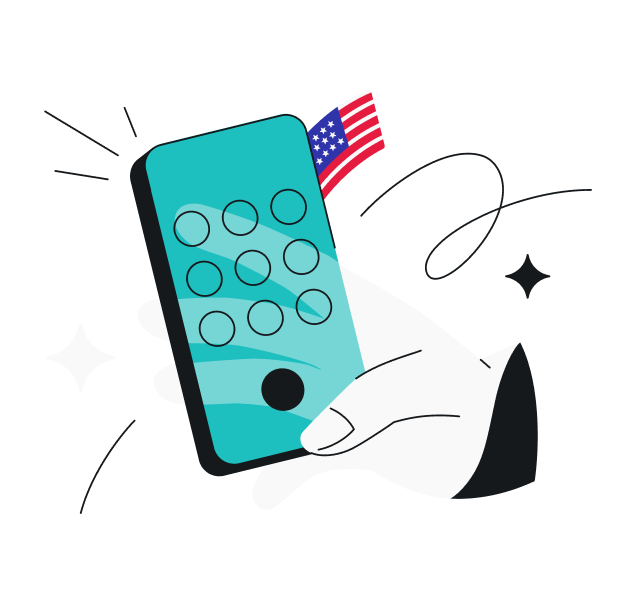A virtual phone number uses the internet instead of a traditional phone line. That means no SIM (Subscriber Identity Module) card, no dedicated device, and no fixed location. There are a few ways to get one, but the quickest and easiest solution is to sign up with a service.
Before you do, let’s go over what you need to know — how virtual phone numbers work, common use cases, and a step-by-step guide to getting started. I’ll also highlight a reliable option that works well for most needs.
What is a virtual phone number?
A virtual phone number is a number that uses the internet to make and receive calls or texts, instead of going through the traditional phone network and infrastructure. It’s not tied to a specific SIM card, phone line, device, or physical location.
How does a virtual phone number work?
A virtual phone number uses VoIP (Voice over Internet Protocol) technology to convert your voice or text into digital data packets and send them across the internet. Cloud-based servers then step in as middlemen, routing your calls and messages to the right device — whether it’s a smartphone, tablet, or laptop.
Unlike traditional landlines or mobile numbers that rely on physical infrastructure like copper wires, cell towers, or switching centers, virtual numbers run entirely online. That means they’re not tied to any one place. As long as you’re connected to the internet, you can call or text from just about anywhere. You can even use the same number on multiple devices.
For example, you might use a virtual number with a New York area code to take a call on your laptop in London, reply to a text from your tablet, and then switch to your phone on the go — all using the same number.
Virtual phone number vs. traditional number
To the person on the other end, there’s no noticeable difference between a call made using virtual and traditional numbers. But, on your side, the two setups can feel like night and day. Here’s a closer look at how they stack up:
|
Feature
|
Virtual phone numbers
|
Traditional phone numbers
|
|
Technology
|
Run on VoIP, meaning calls and messages travel over the internet.
|
Calls and texts are transmitted over wired networks for landlines or cellular networks for mobiles.
|
|
Portability
|
Not tied to one device, SIM, or location. You can use the same number from anywhere in the world.
|
Portability is more limited. Landlines are tied to specific places and physical hardware. Mobile numbers are usually linked to SIM cards, carriers, and countries — unless you transfer them or use dual SIM.
|
|
Flexibility
|
Not device-specific — highly flexible and customizable. You can use them on multiple devices (phones, tablets, or computers) at once or share a single number with multiple users.
|
Mostly designed for one-to-one use. Landline numbers are usually fixed to specific phones in set locations. Mobile numbers are slightly more flexible with dual SIM, but each number is still tied to a physical SIM.
|
|
Cost
|
Generally cheaper, with no need for hardware or installation. Most virtual number plans are flexible — either subscription-based with flat fees or pay-as-you-go.
|
Tend to cost more, especially for landlines. You pay for hardware, installation, and ongoing service. Mobile plans vary but often come with contracts. Roaming, international calls, and extra features can quickly drive up costs.
|
|
Setup and installation
|
Quick and easy setup. Pick a number, activate it, and start making calls on any internet-connected device.
|
Landlines require physical installation and maybe even professional setup. You’ll also need a separate phone for each number. Mobile numbers require a SIM card or eSIM, usually tied to a specific phone plan and carrier.
|
|
Scalability
|
Easily scalable — you can add numbers, users, or locations in mere minutes. No extra hardware needed.
|
Not ideal for scaling up. Expansion usually means more SIMs, more phones, and more hardware.
|
|
International capabilities
|
You can get numbers in different area codes, sometimes even from other countries.
|
Tied to your country and carrier. Using them abroad usually roaming charges or switching to a local SIM.
|
|
Internet dependency
|
Need internet access to function properly.
|
Work as long as there’s a cellular signal — no internet required. Some landlines can even stay active during power outages.
|
Why you might need a virtual phone number
From privacy to convenience, there are plenty of reasons why you might want a virtual phone number. Let’s take a closer look at some of the most common ones.
Protect privacy
Your phone number is often linked to your personal details like name, address, and email. Sharing it widely — online or offline — can increase the risk of your information being exposed in data breaches, sold to third parties, or misused in scams. A virtual number helps minimize that risk by keeping your main number private while making sure you stay reachable.
Reduce unwanted calls and scams
Post your primary number online, and you might end up swamped with spam, scams, and unwanted calls or texts. A better and safer option is to use a virtual number for signups, ads, or public listings. And if that number ends up on a spam list or gets passed around, you can easily ditch it and replace it with a new one.
Minimize risk in online interactions
Dealing with strangers online always comes with some risks — whether it’s a marketplace, a dating app, or a new platform. A virtual number lets you keep the conversation going while playing it safe. If something seems off, you can just deactivate the number and move on with no fuss.
Stay reachable from anywhere
Unlike a traditional number, a virtual one isn’t limited to a single location or country. As long as you have an internet connection, you can make and receive calls or texts. Whether you’re relocating, traveling, or switching phones, people can still reach you at the same number. Plus, you won’t rack up roaming charges, since you’re just using your regular mobile data or Wi-Fi to stay connected.
Switch devices easily
With a virtual number, you don’t have to stick to just one device or SIM. You can access your calls and texts from your phone, tablet, or computer. It’s especially useful if you’re always on the go, switch between devices throughout the day, or work across multiple screens.
Set boundaries
If you run a side hustle, juggle multiple roles, or deal with work-related calls and texts outside business hours, the line between work and personal life can blur quickly. A virtual number helps draw the line and keep the two separate — one for business and another for personal use. That way, you can manage both without carrying multiple phones or SIMs.
Common use cases for virtual phone numbers
Whether for work or personal use, virtual phone numbers can come in handy in all kinds of situations. Here are some everyday ways people use them:
| Sign up for services | Sell things online | Respond privately |
|---|---|---|
| Register for apps or online services while keeping your regular number private — useful for avoiding persistent spam, pushy promotional texts, and unauthorized data sharing. | List a virtual number when selling on marketplaces like Craigslist or eBay to avoid sharing your primary line. Once the item is sold, you can deactivate or replace the number to stop follow-up messages or spam. | Maintain privacy when engaging with public posts, job listings, or forums. You can have conversations and exchange details without giving away your personal number. |
| Block spam | Receive notifications | Stay safe on dating apps |
|---|---|---|
| Use a virtual number when dealing with unfamiliar websites, platforms, or sources to filter out robocalls or unwanted calls and messages. If things start getting out of hand, you can switch to a new number. | Get authentication codes and OTPs (One-Time Passwords) for signing into accounts, verifying devices, or setting up 2FA (Two-factor Authentication) without giving out your main number. This helps keep your primary number secure and uncluttered. | A virtual number lets you chat with matches on dating platforms like Tinder and Bumble without revealing your regular number. Also, you can easily deactivate or switch the number if things go sideways. |
| Try services without commitment | Use for short-term needs | Avoid roaming charges |
|---|---|---|
| Test new services, tools, or platforms that require a phone number without giving out your personal information. It keeps your main line free from unwanted communication like auto-messages, potential spam calls, or cold outreach. | Perfect for one-off uses like temporary projects, freelance gigs, job hunting, seasonal campaigns, or event signups. Once it’s over, you can replace the virtual number to stop future messages, calls, or spam. | When traveling overseas, a virtual number helps you skip roaming charges while still receiving texts and calls over the internet. You don’t need to buy a local SIM or pay extra just to stay connected. |
| Separate work and personal communications | Organize different roles | Establish local presence |
|---|---|---|
| Keep your work and personal life apart — without the hassle of carrying a second phone. Use one number for clients and colleagues, and keep your primary number for family and friends. | If you juggle multiple roles — like working a 9-5 and freelancing on the side — a virtual number can help you stay organized. It cuts down on communication errors and mix-ups. | If you have a business in another region or clients abroad, a virtual number from their area can help boost trust and credibility. It positions you as a local contact rather than a distant entity. |
Is it safe to use a virtual phone number?
Yes, it’s generally safe to use a virtual phone number if you stick to a reputable provider. In fact, it can be even more secure than a traditional number since it helps keep your main number private. Most trusted providers also use encryption to protect your calls and messages from interception.
However, like any online service, the safety of your virtual number also depends on where you get it. Free ones, in particular, tend to come with trade-offs. Some common risks include:
- Recycled numbers: free numbers are often reused, so you could end up getting calls and texts meant for someone else;
- Shared numbers: some free numbers are shared among users, meaning your messages might not be as private as you think;
- Ad-based access: you may have to watch ads, put up with fake virus pop-ups, or install apps loaded with trackers in exchange for free use;
- Data harvesting: less reputable providers might collect and sell your personal data to advertisers or data brokers;
- Sudden shutdowns: free services can be unstable — your number might stop working or be deactivated without warning, cutting off access to messages and locking you out of accounts;
- Weaker security: to keep operating costs down, some free services cut corners on security by skipping basic protections like encryption.
Additionally, even the most secure number can become risky if you’re not careful with how you use it. For example, posting it publicly on forums, ads, or social media can make you more vulnerable to spam calls, phishing texts, or scams.
How to get a virtual phone number (step-by-step)
Getting a virtual phone number is quick and easy. Unlike traditional phone numbers, where setup and installation can drag out for days or even weeks, you can get your virtual one up and running in just minutes — all done online. Here’s how:
- Start by picking a reliable provider that offers virtual phone numbers.
- Select the country and type of number you want.
- Sign up with your email address. Some services may also ask for a backup phone number or other identification documents for verification.
- Pick a plan that fits your needs — pay-as-you-go, monthly, or yearly, depending on what your provider offers.
- Set up the number on your device. You’ll usually manage everything through an app or a dashboard.
- Start using your number to make calls and send texts.
Why Surfshark’s alternative number is a great choice
Surfshark’s alternative number is one of the most reliable and convenient ways to get a virtual number. This paid add-on feature provides you with a virtual US phone number for inbound calls and texts. All communication comes through the Surfshark app, so you can handle everything in one place. And if you ever want a fresh start, you can switch to a new number every 30 days.
With an alternative number, you can:
- Mask your regular number to minimize the risk of data sharing, spam, and unwanted contact;
- Shield your identity to lower the chances of identity theft or fraud;
- Protect yourself from inappropriate attention;
- Stay private on public platforms, forums, and services;
- Sign up for discounts, giveaways, or newsletters without exposing your main number to marketers.
The alternative number feature works best alongside Surfshark’s other tools in its all-in-one cybersecurity suite. Here’s the full lineup:
- VPN (Virtual Private Network): encrypts your internet traffic and hides your IP (Internet Protocol) address to help keep your online activity private;
- Alternative ID: gives you a full online persona to mask your real identity and personal information;
- Antivirus: protects your devices from malware and other cyberthreats with real-time protection, scheduled scans, and web protection;
- Alert: monitors the web and notifies you if your personal data is leaked online;
- Search: a private search engine with no ads or tracking;
- Incogni: a data removal service that contacts data brokers on your behalf to delete your personal information from their databases.
Step-by-step guide to getting an alternative phone number
You can get Surfshark’s alternative number in two quick steps. Here’s how:
- Get Surfshark: the alternative number feature is available as an add-on to any Surfshark plan. Pick a plan that best fits your needs and create an account.
- Set up your alternative number: after purchasing your alternative number add-on, go to your dashboard and click Set up next to the alternative number section to generate your virtual phone number.
If you’re already a Surfshark user, you can easily add an alternative number whenever you’re ready. Go to my.surfshark.com/alternative-id, select Add to plan in the alternative number section, and complete your payment. Then, select Set up next to the alternative number section to generate your digits.
Virtual phone number: a safer way to call and text
Whether you’re looking to keep your regular number private, cut down on spam, or separate work and personal life, a virtual number is a simple tool that can make a big difference. Fortunately, getting one is as easy as signing up with a trusted provider.
For a reliable option, give Surfshark’s alternative number a try. It lets you securely receive calls and texts over the internet — no SIM card, second phone, clunky hardware, or complicated setup needed.
FAQ
How to obtain a virtual number?
You can obtain a virtual number by signing up with an online provider that offers the service. Choose your preferred country or region, select a number, pick a plan, and you’re ready to go. Most providers let you complete the entire process online, and you can usually start using your number within minutes.
How to make a free phone number?
Some VoIP services offer free phone numbers. However, such numbers come with certain risks — they may be recycled, shared, or deactivated without warning. To stay free, many services also show ads, collect personal data, or use your number for marketing. Some less reputable ones may even sell your data.
Are virtual phone numbers legal?
Yes, virtual phone numbers are legal in most countries, but how you use them matters. Many people use them for legitimate and practical reasons like privacy protection, travel, or remote work. However, using virtual numbers for scams, spam, or fraud is illegal. To be on the safe side, always check your local laws and provider policies.