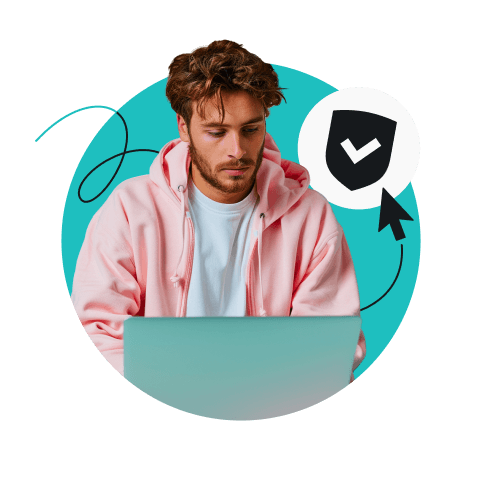Setting up Surfshark VPN (Virtual Private Network) for Yahoo is easy:
Is Yahoo available worldwide?
Although Yahoo is accessible in most countries, some local regulations might restrict it through censorship.
If you travel to countries like Iran or China, your access to Yahoo might be limited. With Surfshark VPN, you can connect to a server in your home country and keep using Yahoo as if you never left.