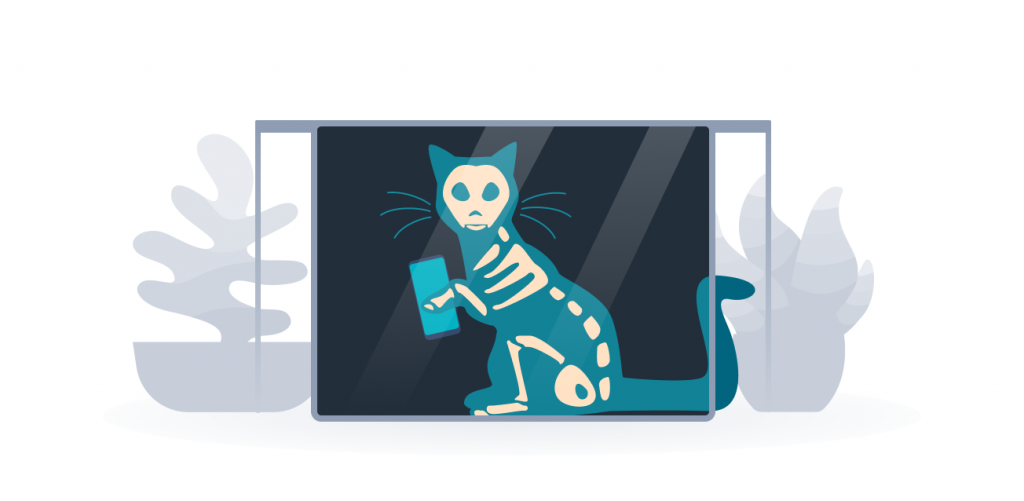If you start to notice slow internet speeds, online videos appearing in low resolution, online gaming becoming laggy, or sites taking ages to load, you might start to wonder: “Am I being throttled?”
Table of contents
What is throttling?
Internet throttling is when your Internet Service Provider (ISP) takes deliberate action to slow down your connection for high-bandwidth activities like streaming, downloading, or playing games. It can be a very annoying thing to deal with, but there are ways around it.
Why do internet providers intentionally slow down internet connection?
The simple answer is that internet service providers engage in data throttling to save money. The more data people use, the greater the costs become for ISPs. So, as their networks expand and their number of users grows, they use ISP throttling as a money-saving measure.
ISPs throttle in certain circumstances or at certain times, for example:
- During peak hours (network congestion);
- When you’re playing online video games;
- When you’re streaming videos;
- When you’re downloading large files.
In a way, ISPs throttle internet connections as punishment for users using “too much” data. A little shameful, sure, but that’s why they do it. It can also be a marketing method to push you toward upgrading to a better plan with faster speeds and no data limit.
Am I being throttled? Here’s how to find out
If your connection speed slows down at a certain time of day or when you start data-heavy activities like gaming or streaming, chances are you’re being throttled. In some cases, certain websites and services may work slower than others or even get blocked altogether.
Here’s a simple test you can do to find out whether or not you’re being throttled by your ISP:
Step 1. Run an internet speed test
The first step to identifying if your internet is being throttled is to run an online speed test using one of the many free speed measuring tools available online. This test will tell you your current download and upload speeds.
Step 2. Connect to a reputable VPN (Virtual Private Network)
The next step is to connect to a VPN. The VPN will encrypt your internet connection and reroute it via a secure server in a different location, preventing your internet service provider from monitoring your online activities and reducing your internet speeds.
Step 3. Run the online speed test again
Once the VPN connection has been established, run the speed test again to check for data throttling. If the results show that your internet speed has improved, it’s highly likely you’re dealing with a case of internet throttling on behalf of your ISP.
How to stop internet throttling
Here’s how to finally stop ISP throttling:
- Download a VPN to your device;
- Create your account and sign in;
- Connect to a server location of your choosing;
- Enjoy the internet and all of your favorite online services with no more lag.
How does a VPN stop throttling?
A VPN encrypts your internet traffic. This means that it secures and hides your connections when your computer or other devices send signals to servers and locations around the world.
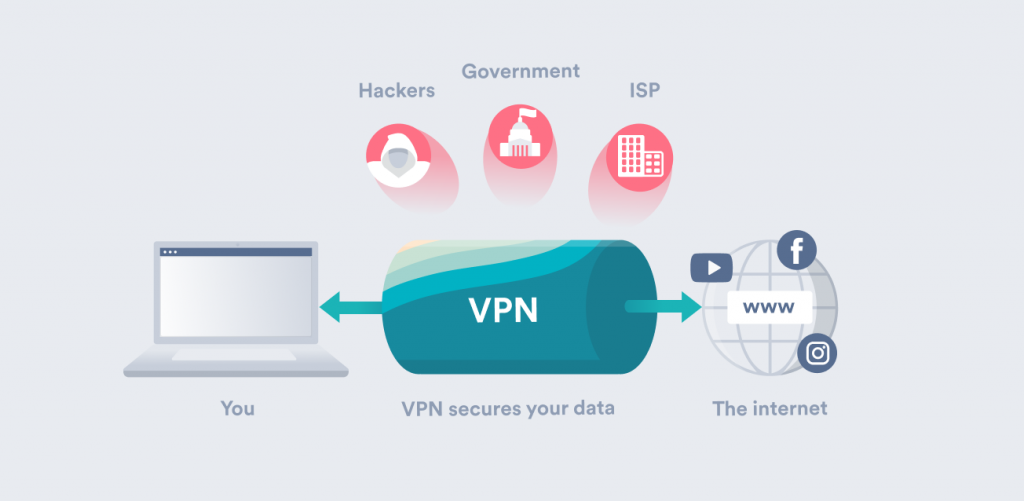
Since your internet traffic is masked by a VPN, your ISP won’t be able to read those connections and monitor your data usage. In other words, they won’t be able to see if you’re downloading, playing games, streaming movies, and so on.
ISPs need to be able to clearly see what you’re doing in order to throttle connections. If they can’t read your internet information, then throttling your internet is no longer an option for them.
However, it’s worth noting that VPNs cannot solve slow internet issues caused by other factors aside from selective throttling. These factors could be high traffic congestion on the network or a data cap that might be enforced in the fine print of your internet package.
Can free VPNs stop throttling?
It might be tempting to pick a free VPN to help with slow internet speed issues. However, free VPNs are unlikely to offer much help. They have security weaknesses and often come with their own data caps to force users into upgrading to a paid or premium plan. They often have weak network infrastructure too.
It’s important to remember that free VPNs have to make money somehow. They can do this in various ways, such as by selling user data, making them less safe, or by running ads, which can be infuriating to deal with. They might also simply have low performance standards designed to funnel their users toward a paid plan.
This is why free VPNs tend to be slower and lower-performing in general than paid ones, and it’s also why a lot of users don’t trust them. The whole point of a VPN is to protect your privacy and help you enjoy better and safer online connections, but free VPNs often fail to adhere to these standards. To truly get more speed from your wireless or cable internet, you need a proper VPN with high-speed infrastructure.
Is it possible to avoid ISP throttling without a VPN?
Yes, but the other methods to unthrottle your internet speed are far from convenient. Let’s take a look:
Data monitoring
You can monitor your data usage to make sure you don’t go over your data cap. That would mean avoiding data-heavy activities like downloading fat content when approaching your data allowance limit.
Different internet service provider
You can switch your internet provider, as some tend to throttle more than others. Another provider might offer a higher data cap or just, well, not throttle you. But that means spending extra bucks on a better internet plan and wasting time researching an alternative.
Reach out to your government
As I mentioned, the methods won’t be convenient. Who knows if you’ll get a reply or if anything will come from it. But it could be worth a try. However, the results will vary depending on where you are. For example, in the US, throttling is legal (though it wasn’t back in 2016). In Singapore, you might get different results. Although ISPs aren’t afraid of throttling speeds there, it is illegal. Which means complaining to the government is more likely to help.
Change your internet habits
Yes, using the internet during off-peak hours is also an option. Still, I know I couldn’t do it. It’s incredibly annoying as it does not align with my daily schedule and lifestyle.
Does bandwidth throttling affect mobile data?
Yes, if an ISP is selectively throttling you, your mobile data on Android and iOS devices can also be at risk. Aside from the regular ISP reasons for slowing down your connection, this kind of throttling is used to push mobile users into plans with higher data caps.
How can I bypass mobile data throttling?
You might also be curious about how to stop data throttling if you’re using a mobile network. Well, the truth is that VPNs don’t discriminate between networks and work in the exact same way. This means that regardless of whether you’re using mobile data or Wi-Fi, a VPN will help you with throttling.
Could there be other causes for slow internet speed?
Yes, there could be other reasons why your connection is slow. I’ve prepared a list of the most common ones:
- You’re using the internet using peak hours. Now there’s no way to really avoid this one. Much like the traffic you encounter driving home from work, it’s simply a part of life.
- You’re using too many tabs. Let him, who is without sin, cast the first stone, right? We’ve all done it. I’ve simply got too many things to remember. But cleaning up your tabs from time to time helps immensely.
- Your browser is outdated. If you’ve ever read any of our other blogs, you’ll know how often we remind you to check for software updates. And it’s not just for web safety. It also makes sure your software can handle your traffic.
- You’re using a lot of bandwidth. Some activities simply use more bandwidth than others. Video calling, streaming, large downloads — it all takes a lot of bandwidth and is very likely to slow down your device.
- You’re using Wi-Fi instead of an ethernet cable. Now look, I’m a person on the go. Wi-Fi is a must – I enjoy the freedom of being able to carry my laptop anywhere. However, even I must admit that ethernet is much faster than any other connection.
Those are just some of the reasons you might be experiencing slow speeds. So how can you remedy them? Here are the steps to try out:
- Restart your router. Routers have relatively weak hardware, and a fresh start can do wonders sometimes.
- Use an Ethernet cable instead of Wi-Fi to see if your wireless network could be the issue.
- Use another device to see if the problem is limited to only one.
- Set up an antivirus service to check if malicious files could be the culprit.
- Ask your provider if your service is malfunctioning.
Yes, a VPN can be the cure for internet throttling
Having your connection throttled isn’t fun. It can be really frustrating dealing with tiring loading screens, laggy gameplay, blurry streaming videos, and other issues. But, as this guide has shown, you can always do something about it. To wit, set up a VPN to stop throttling. Surfshark VPN can help you enjoy the best speeds and beat throttling once and for all.
FAQ
Is throttling illegal?
Not necessarily, as different countries have different laws. For example, it has been legal in the US since 2017, when Net Neutrality was lost. On the other hand, in countries like Singapore, throttling is illegal, but ISPs still do it. That means there is always a possibility that you’re being throttled, and you should use a VPN to check if you are and prevent that.
Are there justifiable cases of internet throttling?
Yes, some situations can justify the use of throttling. For example, ISPs might want to slow down the speeds of certain users who are accessing questionable sites or engaging in suspicious or illegal behavior (content-based internet throttling).
How do you tell if your ISP is tracking you?
If you’re being throttled, then it’s a good indicator that you’re also being tracked. You can check if your speed returns to normal after you close a certain site like Netflix, Youtube, etc. Also, bullseye if you see faster speed when connected to a VPN server.
To add, ISPs often limit access to sites that go against your local government policies (gambling, adult, and so on). So, if you see denied access to any, that means you’re being monitored.
Lastly, it is legal for ISPs to sell data to third parties in some countries like the US. Usually, the data is sold to advertisers, and if you see targeted ads, this might be an indicator.