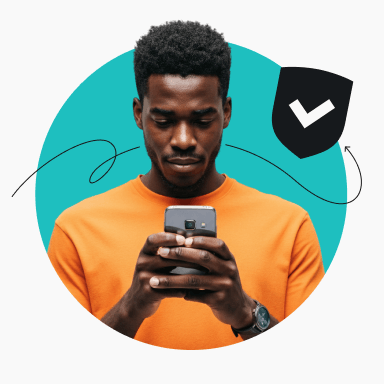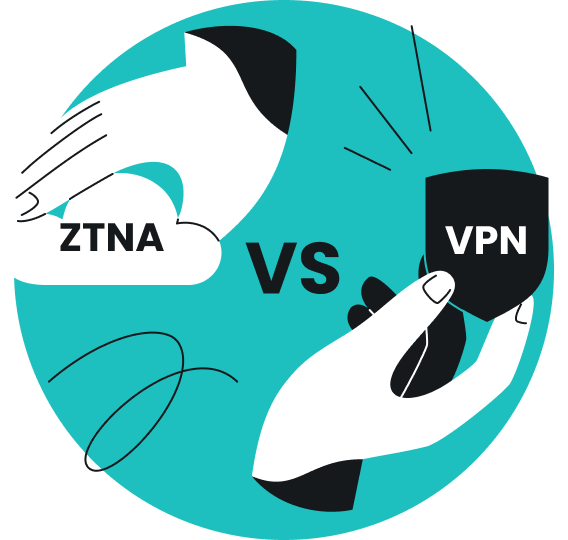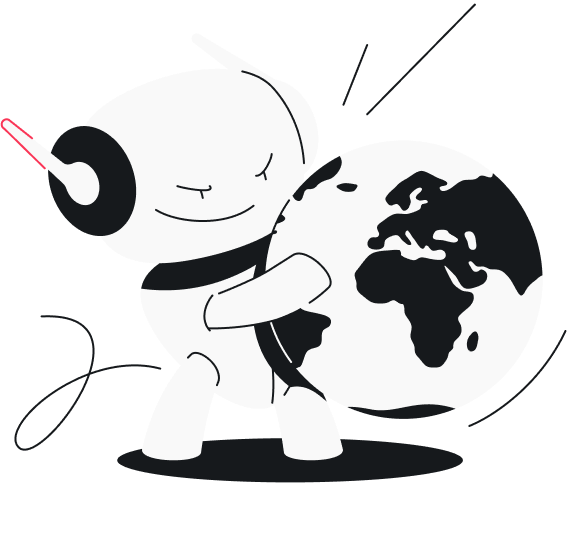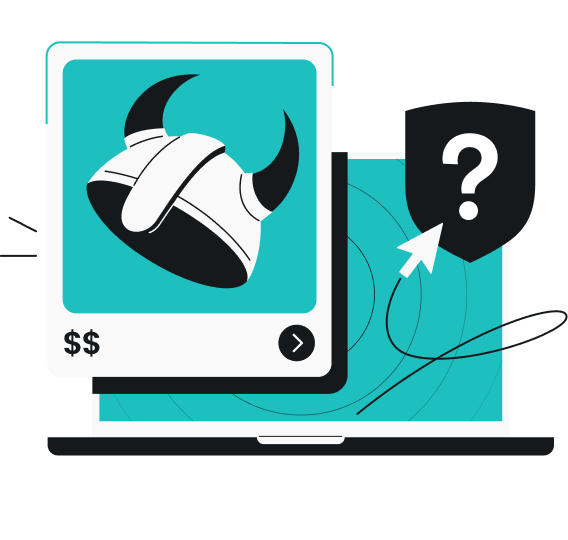As we rely on our smartphones more and more, protecting them — and all the personal details we store on them — is more important than ever. One of the best security tools to have on your Android device is a VPN (Virtual Private Network). A VPN encrypts your internet traffic, hides your IP (Internet Protocol) address, and shields you from cyberattacks.
To make your search for the best VPN provider for Android easier, I’ve compiled a list of the top options. I’ll also explain how a VPN secures your phone and what to consider before you commit to one. Let’s dive in.
How does a VPN protect your Android?
A VPN is essential for keeping your devices secure. Here’s how it protects your Android:
- Encrypts your traffic — a VPN uses encryption to convert your data into a code, turning it into unreadable gibberish to any snooping third parties;
- Masks your IP address — your IP address can reveal valuable data for cybercriminals, such as your internet service provider (ISP), approximate location, and device type. When connected to a VPN, your actual IP address is replaced by the IP address of its server, keeping your information private.
- Prevents ISP tracking — ISPs can monitor your online activities and may throttle your connection to manage network congestion, data usage, and bandwidth-intensive activities. As a VPN encrypts your traffic, ISPs are unable to see what you do online and have no reason to restrict your connection.
- Protects you on public Wi-Fi — most public Wi-Fi networks are unsecured, and connecting to them leaves your data relatively easy for hackers to access. A VPN encrypts all traffic to and from your Android, making it virtually impossible for hackers to access your information.
How to choose the best VPN for Android
When looking for the best VPN service for Android, consider these key factors:
- Security
Choose a VPN provider that uses only the safest, industry-leading encryption standards and tunneling protocols — like AES-256 or ChaCha20 ciphers alongside WireGuard, OpenVPN, and IKEv2 protocols. - Privacy
Look for a VPN that operates on 100% RAM-only servers. These servers store data on volatile memory, meaning all information is deleted with every reboot.
It’s also important to choose a VPN provider that has a no-logs policy backed by reliable, independent audits. - Features
Consider VPNs that provide extra features to improve online security and browsing experience, such as a kill switch, ad blocker, double VPN connections, obfuscated servers, etc. - Servers
Look at the VPN server count and locations, as these factors may influence connection speeds. A larger server network reduces the risk of overcrowding and slowing down the connection, while a broader location coverage ensures there’s a server near you, ensuring better performance. - Simultaneous connections
To protect all your devices at no extra cost, pick a VPN service that allows multiple or unlimited simultaneous connections.
Choosing the best VPN for Android
Note: The information below is accurate as of January 6, 2025.
Let’s compare the leading VPN services to help you find the best VPN for your Android device:
Surfshark
Surfshark provides strong data encryption with AES-256 and ChaCha20 ciphers and supports WireGuard, OpenVPN, and IKEv2 protocols, ensuring all your online activities and information are protected. Plus, it allows unlimited simultaneous connections, so you can secure not only your Android but all your other devices, too.
To guarantee maximum privacy, Surfshark operates entirely on RAM-only servers and has a Deloitte-verified no-logs policy. It also provides a comprehensive security suite with features like Kill Switch, ad and cookie consent pop-up blockers, obfuscated servers, and split-tunneling options like Bypasser and Reverse Bypasser.
Other advanced features that Surfshark provides include MultiHop (Double VPN), IP Rotator, which changes your IP address without disconnecting, and a GPS override that matches your GPS location with the server’s location.
When it comes to server infrastructure, Surfshark steps up with 4,500+ servers spanning 100 countries, lowering the risk of overcrowding and allowing you to enjoy faster connections.
For all-around protection of your identity online, Surfshark provides the Alternative ID services for all its users. To keep your personal information undisclosed, you can create an online alias with an alternative name, surname, birth date, address, and email (and even an alternative phone number for an additional fee).
Additionally, for the utmost user satisfaction, Surfshark offers an intuitive, easy-to-use Android app, along with 24/7 customer support via multiple channels.
| Surfshark | |
|---|---|
| Encryption | AES-256, ChaCha20 |
| Tunneling protocol | WireGuard, OpenVPN, IKEv2 |
| RAM-only servers | Yes |
| No-logs policy | Audited |
| Features | Kill Switch, CleanWeb ad blocker, Bypasser for split-tunneling, Reverse Bypasser, MultiHop, obfuscated servers, Auto-connect, Quick-connect, Override GPS Location, Pause VPN, Rotating IP, Static IP, Dedicated IP, NoBorders Mode, Alternative ID and Number |
| Servers | 4,500+ |
| Server countries | 100 |
| Simultaneous connections | Unlimited |
| Price | $1.99/mo for 24 months |
| Ease of use | Easy-to-navigate, user-friendly Android app |
| Customer support | 24/7 customer support via live chat, email, searchable knowledge base, video guides |
NordVPN
NordVPN is another great option for those seeking the best VPN app for Android. It allows you to secure up to ten devices simultaneously using AES-256 encryption. You can also choose from its proprietary NordLynx protocol, IKEv2, or OpenVPN protocols.
Privacy-wise, NordVPN meets the high standards of a reliable VPN. It runs on RAM-only servers, and its no-logs policy has been independently audited and verified by two auditing firms — PricewaterhouseCoopers (PwC) and Deloitte.
NordVPN offers a wide variety of features for Android users, too. These include a kill switch, Meshnet for secure traffic routing and file sharing, Dark Web Monitor, Threat Protection Pro to block ads, double VPN, obfuscated servers, and more.
While the Android app’s map-style interface may not be easy to navigate, NordVPN offers 24/7 customer support to assist with any issues you might have.
Check out our Surfshark vs. NordVPN comparison to see how they stack up against each other.
| NordVPN | |
|---|---|
| Encryption | AES-256 |
| Tunneling protocol | NordLynx, OpenVPN, IKEv2 |
| RAM-only servers | Yes |
| No-logs policy | Audited |
| Features | Kill switch, ad blocker, obfuscated servers, double VPN, split tunneling, Quick Connect, Meshnet, Dedicated IP, SmartPlay, Dark Web Monitor |
| Servers | 7,100+ |
| Server countries | 118 |
| Simultaneous connections | 10 |
| Price | $2.99/mo for 24 months |
| Ease of use | Map-style interface on Android app might not be the easiest to navigate |
| Customer support | 24/7 customer support |
ExpressVPN
ExpressVPN covers all the VPN essentials with robust AES-256 and ChaCha20 encryption, RAM-only servers, and an audited no-logs policy. You can choose between OpenVPN and its proprietary Lightway protocols.
Regarding features, ExpressVPN includes a kill switch (Network Protection), split tunneling, Threat Manager, and an ad blocker. Additionally, it offers a built-in password manager called Keys, adding an extra layer of security.
With support for up to eight simultaneous connections, you can protect multiple devices at once. ExpressVPN’s user-friendly Android app and 24/7 customer support ensure a smooth VPN experience.
Read our Surfshark vs. ExpressVPN comparison to discover more.
| ExpressVPN | |
|---|---|
| Encryption | AES-256, ChaCha20 |
| Tunneling protocol | Lightway, OpenVPN |
| RAM-only servers | Yes |
| No-logs policy | Audited |
| Features | Kill switch, split tunneling, Threat Manager, ad blocker, Keys |
| Servers | Undisclosed |
| Server countries | 105 |
| Simultaneous connections | 8 |
| Price | $4.99/mo for 24 months |
| Ease of use | Intuitive, easy-to-use app |
| Customer support | 24/7 customer support |
CyberGhost
CyberGhost’s server network spans 100 countries and 125 locations. Although the exact number of servers is undisclosed, wide geographic coverage suggests that you’re less likely to experience server overcrowding.
Overall, CyberGhost provides the standard functionalities of a reliable VPN. It uses AES-256 encryption to secure your data and offers Android users two protocol options: WireGuard and OpenVPN. CyberGhost’s key features include a kill switch, connection checker, split tunneling, and a content blocker that blocks ads, trackers, and malware.
It’s worth noting that CyberGhost operates on RAM-only servers and has an audited no-logs policy, ensuring that your online activities remain private. It also allows up to seven simultaneous connections, making it ideal for users with multiple devices, and has an easy-to-navigate Android app. Plus, it offers 24/7 customer support via live chat and email.
Check out our Surfshark vs. CyberGhost article to see how they compare in detail.
| CyberGhost | |
|---|---|
| Encryption | AES-256 |
| Tunneling protocol | WireGuard, OpenVPN |
| RAM-only servers | Yes |
| No-logs policy | Audited |
| Features | Kill switch, connection checker, content blocker, dedicated IP, split tunneling |
| Servers | Undisclosed |
| Server countries | 100 |
| Simultaneous connections | 7 |
| Price | $2.03/mo for 24 months |
| Ease of use | The Android app is easy to use and navigate |
| Customer support | 24/7 live chat, email |
PIA
PIA (Private Internet Access) offers comprehensive security with AES-128 and AES-256 encryption, using WireGuard and OpenVPN as its tunneling protocols. The service operates on RAM-only servers and has an audited no-logs policy, ensuring strict privacy online.
While the exact number of servers is undisclosed, PIA’s server network covers 91 countries — less than the majority of its competitors. In terms of features, PIA is well-equipped, offering a kill switch, double VPN, obfuscation, split tunneling, ad blocker PIA MACE, and leak protection.
Notably, PIA supports unlimited simultaneous connections, allowing you to protect all your devices. And while the app may not the easiest to navigate, there are many guides online and the customer support is available 24/7.
Want a more comprehensive comparison? Check out our Surfshark vs. PIA article.
| PIA | |
|---|---|
| Encryption | AES-128 and AES-256 |
| Tunneling protocol | WireGuard, OpenVPN |
| RAM-only servers | Yes |
| No-logs policy | Audited |
| Features | Kill switch, double VPN, obfuscation, split tunneling, ad blocker, dedicated IP, leak protection |
| Servers | Undisclosed |
| Server countries | 91 |
| Simultaneous connections | Unlimited |
| Price | $1.98/mo for 36 months |
| Ease of use | Not the easiest for inexperienced users |
| Customer support | 24/7 customer support |
IPVanish
IPVanish secures your internet connection with AES-256 encryption and modern tunneling protocols WireGuard, OpenVPN, and IPSec. It supports unlimited simultaneous connections, allowing you to secure all your devices. IPVanish also covers the VPN essentials with features like a kill switch, On Demand and Auto-connect options, Double Hop, split tunneling, and Threat Protection.
Notably, IPVanish has a smaller server network with over 2,400 servers across 108 countries, but this should still meet most users’ needs.
While it also has an audited no-logs policy — meaning activity records are not logged — IPVanish does not operate on RAM-only servers, leaving the account information and connection metadata stored on physical servers at risk.
Learn more about IPVanish and how it measures up against Surfshark in our Surfshark vs. IPVanish review.
| IPVanish | |
|---|---|
| Encryption | AES-256 |
| Tunneling protocol | WireGuard, OpenVPN, IKEv2 |
| RAM-only servers | No |
| No-logs policy | Audited |
| Features | Kill switch, On Demand, Auto-connect, Double Hop, Threat Protection, split tunneling |
| Servers | 2,400+ |
| Server countries | 108 |
| Simultaneous connections | Unlimited |
| Price | $2.19/mo for 24 months |
| Ease of use | The Android app features a user-friendly interface |
| Customer support | 24/7 customer support |
Proton VPN
Proton VPN’s free plan is quite limited and not as effective. However, for paid subscribers, Proton VPN secures Android devices with AES-256 encryption and modern tunneling protocols, including WireGuard, OpenVPN, and Stealth. Paid users also get access to nearly 10,000 servers across 117 countries.
When it comes to features, Proton VPN doesn’t disappoint, too. It supports up to 10 simultaneous connections and provides essential security tools like a kill switch, NetShield ad blocker, Secure Core for improved privacy, alternative routing, leak protection, and an always-on setting.
Proton VPN ensures customer satisfaction with an easy-to-navigate Android app and support available via a searchable knowledge base, ticket requests, email, and live chat (only for paying customers). It also features an audited no-logs policy. However, a notable drawback is that Proton VPN hasn’t transitioned to safer RAM-only servers.
You can read more about Proton VPN in our Surfshark vs. Proton VPN comparison.
| Proton VPN | |
|---|---|
| Encryption | AES-256, ChaCha20 |
| Tunneling protocol | WireGuard, OpenVPN, Stealth |
| RAM-only servers | No |
| No-logs policy | Audited |
| Features | Kill switch, always-on, NetShield ad blocker, leak protection, Secure Core, alternative routing |
| Servers | 9,946 |
| Server countries | 117 |
| Simultaneous connections | 10 |
| Price | $4.49/month for 24 months |
| Ease of use | The Android app is easy to use |
| Customer support | Searchable knowledge base, ticket support request, email, live chat (for customers only) |
Mullvad
Mullvad offers simultaneous protection for up to five devices with AES-256 encryption. It also includes features like a kill switch, split tunneling, multihop VPN, quantum-resistant tunnel, obfuscation, and custom DNS servers. Mullvad utilizes RAM-only servers and has an independently audited no-logs policy.
However, there are a couple of things to keep in mind. Mullvad’s Android app exclusively supports the WireGuard protocol. While WireGuard is an excellent tunneling protocol, this does limit your options. Additionally, Mullvad’s server network is relatively small, but the price point is one of the highest compared to other VPN providers.
To learn more, look through our Surfshark vs. Mullvad comparison.
| Mullvad | |
|---|---|
| Encryption | AES-256 |
| Tunneling protocol | WireGuard |
| RAM-only servers | Yes |
| No-logs policy | Audited |
| Features | Kill switch, split tunneling, multihop, obfuscation, auto-connect, DNS content blocker, custom DNS servers, Quantum-resistant tunnel |
| Servers | 650+ |
| Server countries | 49 |
| Simultaneous connections | 5 |
| Price | $5.21/mo for 1 month, 1 year, or 1 decade |
| Ease of use | The Android app is intuitive and easy to use |
| Customer support | Guides, FAQs, email |
Windscribe
Windscribe delivers strong protection to Android devices with AES-256 and ChaCha20 encryption, using OpenVPN, WireGuard, and IKEv2 tunneling protocols. However, its unlimited simultaneous connections policy allows you to secure all your compatible devices at no extra cost.
Its key features include Split Tunneling, GPS spoofing, an ad blocker, and the Auto-Secure mode for added security. Additionally, Windscribe’s RAM-only servers and an audited no-logs policy protect your privacy.
Widscribe doesn’t disclose its server count but states that it operates in 69 countries, suggesting its server network is one of the smallest among the competitors mentioned in this article. Another concern is that its Android app isn’t the most user-friendly, and customer support is limited to email, guides, and FAQs (no 24/7 live chat).
Get more information about Windscribe from our Surfshark vs. Windscribe comparison.
| Windscribe | |
|---|---|
| Encryption | AES-256, ChaCha20 |
| Tunneling protocol | OpenVPN, WireGuard, IKEv2 |
| RAM-only servers | Yes |
| No-logs policy | Audited |
| Features | Split Tunneling, GPS spoofing, ad blocker, Auto-Secure |
| Servers | Undisclosed |
| Server countries | 69 |
| Simultaneous connections | Unlimited |
| Price | $3.25/mo for 12 months |
| Ease of use | The Android app isn’t the best for beginners |
| Customer support | Email, guides, and FAQs, no live chat |
The best VPN for Android should be tailored to your needs
The best VPN for your Android should suit your specific needs and preferences. If you’re looking for an affordable VPN that offers many advanced features and allows unlimited simultaneous connections, Surfshark is an excellent choice. On the other hand, if a large server fleet is your priority, look into NordVPN or Proton VPN. Regardless of your choice, make sure it’s a reputable VPN like those recommended in this article.
FAQ
Which is the best free VPN for Android?
There is no truly good free VPN for Android. Free options often come with subpar security, data caps, and limited server selections. Plus, free VPNs typically rely on alternative revenue solutions to sustain their services, meaning they may show you lots of ads or sell user data and leave you as vulnerable as not using a VPN at all.
Does Android have a built-in VPN?
Yes, Android has a built-in VPN client. However, it requires a server to connect to and involves a complicated manual setup. It also doesn’t support modern VPN protocols, restricting you to older protocol options like PPTP, L2TP/IPSec, and IPSec. A much more effective alternative is using a trusted third-party VPN app, such as Surfshark.
What can I do with an Android VPN?
An Android VPN allows you to do many things. You can avoid price discrimination (e.g., find cheaper bookings), access home content while traveling, and safely use online banking services on public Wi-Fi, just to name a few.
How do I get a VPN on my Android?
To get a VPN on your Android, you can download and install a reliable VPN app directly from the Google Play Store. Alternatively, you can manually install a VPN by downloading the APK file from your provider’s website.