Surfshark One: complete protection in one powerful suite
- Use one subscription for all your devices
- Get antivirus protection and data leak alerts
- Block trackers, malware, ads, and cookie pop-ups
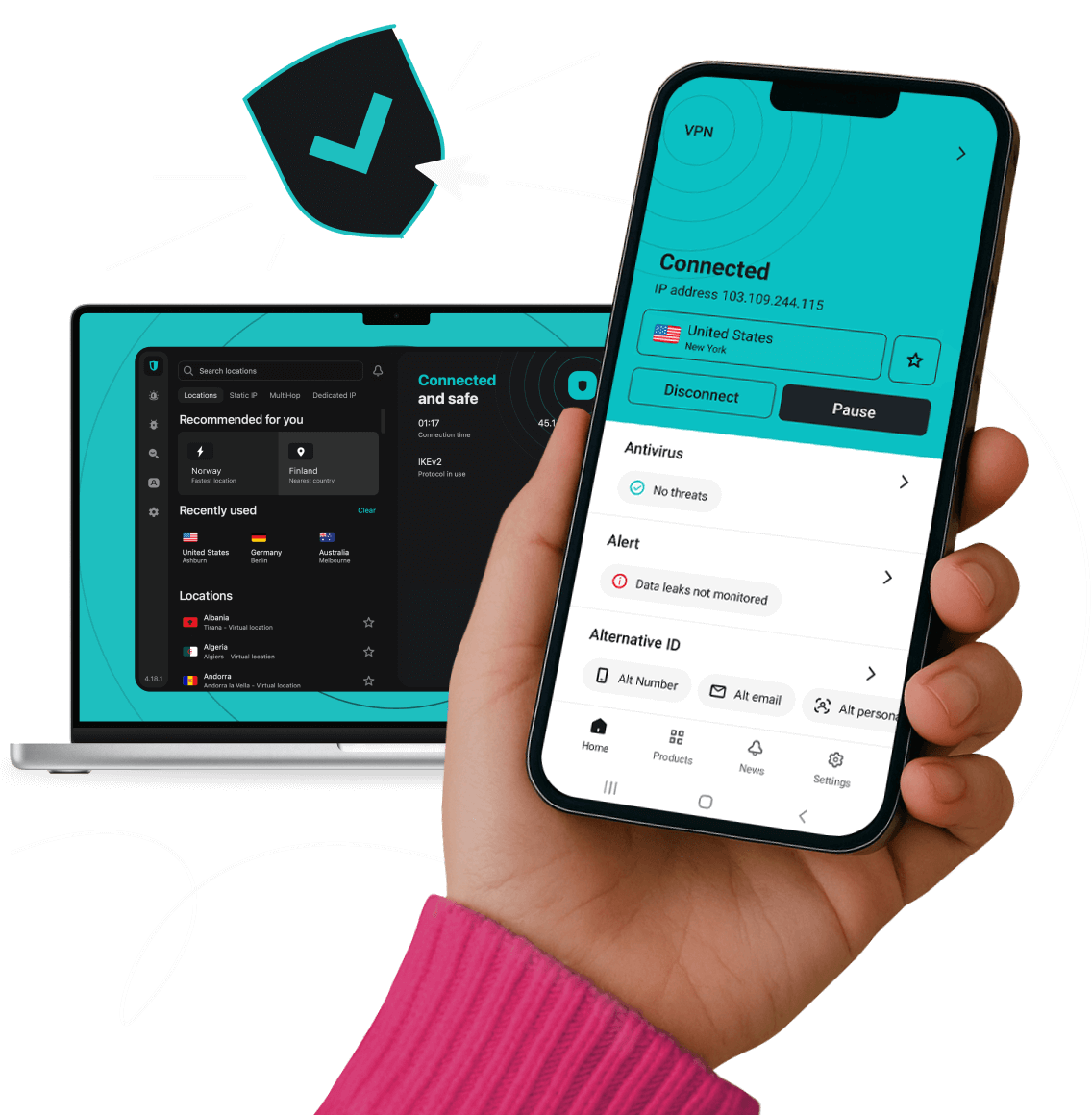
Everything you need, working as One
Curated selection of security tools designed to protect you from all key angles
Secure your connection
Enjoy your online adventures with 24/7 privacy protection by the award-winning Surfshark VPN


Keep your personal data private
Create a brand new online identity and a proxy email with Alternative ID. Use it to shield your info, avoid data leaks and a spam-filled inbox.
Protect your devices
Surfshark Antivirus — powerful device protection that secures everything, from your webcam to your files. Experience 24/7 security that you can set and forget.

Get data leak alerts
Alert notifies you the moment your email addresses, IDs, credit cards, or other personal data gets leaked online.

One plan to protect it all
Block threats, monitor for leaks, protect devices — all from one app
Get SurfsharkBlock threats in real time
One plan, total coverage
Built to work together
Choose your level of protection
What’s everyone saying about Surfshark?
At Surfshark, we strive to give every internet user a smooth, satisfying experience with our VPN service. But don’t take our word for it — see what everyone’s saying about Surfshark VPN.
“Surfshark is a highly polished and powerful VPN that competes with the very best premium providers, all while offering a seriously tempting price point.”
“The balanced offering of security-boosting features, an expansive server network, and budget-friendly prices make Surfshark a worthy contender to the throne in our overall best VPN rankings.”
“Surfshark is undoubtedly one of the best VPNs of 2025, thanks to its stellar performance in various categories and robust features.”



