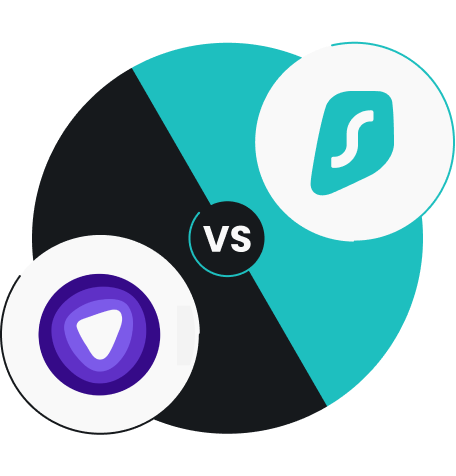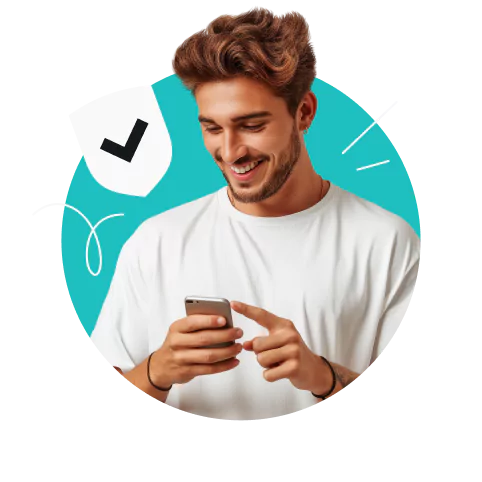A VPN (Virtual Private Network) gives you greater privacy online by encrypting your internet traffic when you browse, game, or stream.
VPN services can offer drastically different features, pricing, and performance, so how do you find the best VPN for your needs?
Here’s an overview of the top VPN apps, including Surfshark, a solid all-rounder with robust security features, fast connection speeds, and a global server network.