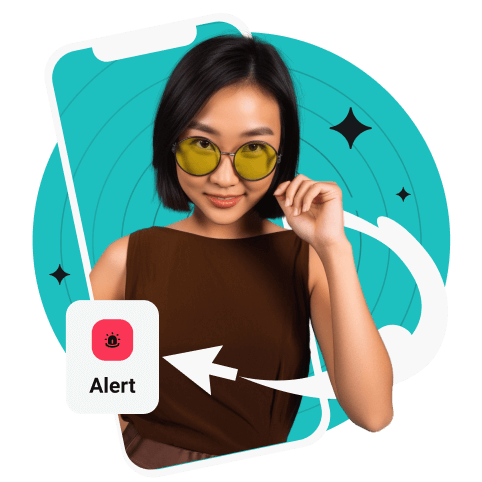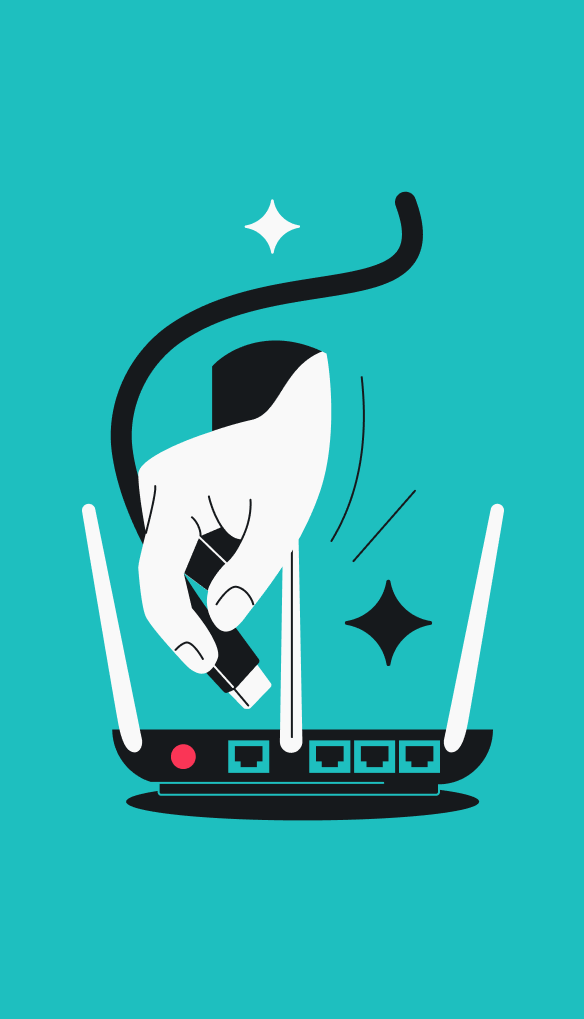A VPN router is a regular Wi-Fi router with a VPN (Virtual Private Network) installed on it, providing a VPN connection to all devices on its network.
Some routers come pre-installed with a VPN; others require a manual installation. To install a VPN on a router, you’ll need to flash the router firmware. Whether you can flash the router you already have depends on the make and model.
While most VPN routers cover the whole network under the VPN umbrella, the more advanced ones let you manage your VPN connections separately. Either way, they provide VPN service without needing to install VPN software on each connected device.