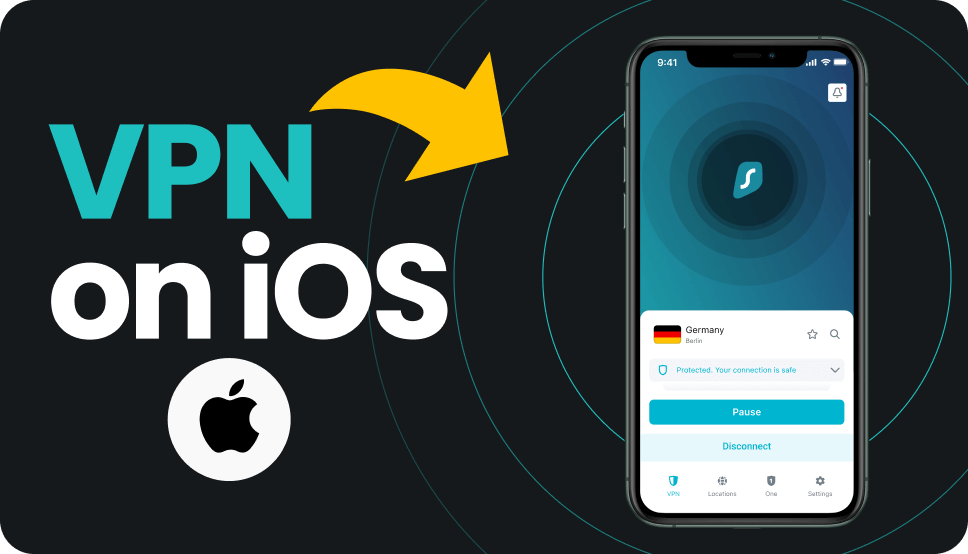Take control of your online privacy with our iOS app, risk-free for 30 days!
Try Surfshark worry-free
Check out Surfshark with our VPN free trial and see if it’s the best iOS VPN for you.
You can also try our iOS app risk-free with our 30-day money-back guarantee. Simply subscribe through our website and explore everything Surfshark has to offer. If it’s not the right fit, cancel and request a full refund within 30 days.