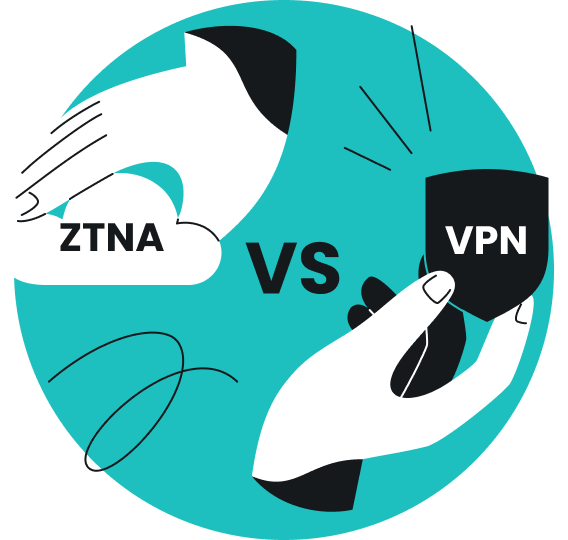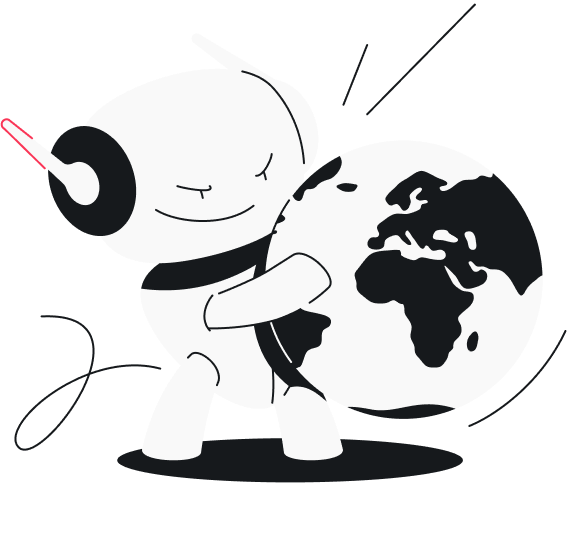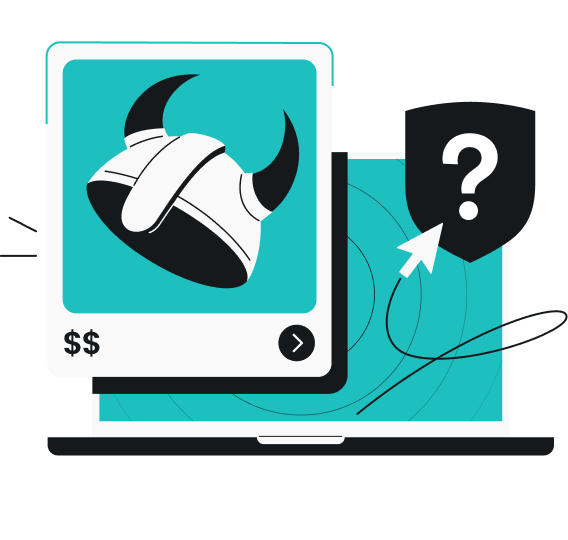Public Wi-Fi is convenient, especially when traveling, but open networks are often unsecured. That free airport hotspot you connect to while waiting for a flight can expose your data to cyberthreats. However, you can help keep it safe by connecting to a VPN (Virtual Private Network) — it encrypts your traffic, making it unreadable to any outsider trying to intercept.
In this guide, you’ll learn more about staying secure on public Wi-Fi with a VPN, so read along.
|
What are the risks of public Wi-Fi?
|
The Wi-Fi hotspot itself may be insecure, set up for man-in-the-middle attacks, or even be a fake network created by hackers.
|
|
What personal information is at risk on public Wi-Fi?
|
Any personal data you submit online while on public Wi-Fi may be at risk: logins, emails, payment details, etc.
|
|
How do I stay safe on public Wi-Fi?
|
Start by using a VPN to encrypt your connection, and avoid sensitive tasks, such as banking, when not connected.
|
|
Can public Wi-Fi block a VPN?
|
Yes, some networks try to block VPN traffic, but many VPNs offer obfuscation or alternate protocols to avoid that.
|
|
Can a public Wi-Fi provider see your browsing history?
|
Without a VPN, yes — they can see which sites you visit, when you visit them, and the device you’re using. With a VPN, all they see is encrypted traffic.
|
|
Why use a VPN for public Wi-Fi?
|
It keeps your connection private, encrypts your data, and prevents outsiders from spying on your activity.
|
What are the risks of public Wi-Fi?
You can never know who might be monitoring your internet traffic on a public Wi-Fi network, since data on these connections is often unencrypted. This means network security can be easily compromised, making it simple for snoopers to intercept your activity.
Let’s go over some of their tricks:
- MITM (Man-in-the-Middle) attacks — hackers interrupt your connection and secretly intercept your traffic. They collect your activity data, which can then be sold, misused, or used in phishing schemes.
- Evil twin attacks — hackers set up fake Wi-Fi hotspots that look like legitimate public Wi-Fi networks in the area.
For example, if you’re in a Starbucks and see two Wi-Fi networks — one named Starbucks and the other Starbucks-for-customers — one could be set up by a hacker looking to trick you into connecting so they can steal your information. - Cookie theft — cybercriminals target cookies just as much as traffic. They can try using them to hijack your sessions and obtain sensitive information like logins, addresses, and account info.
- Malware infections — your device can get infected simply by visiting a malicious website or joining a fake Wi-Fi network, allowing hackers to compromise your data without any downloads or installs.
What personal information is at risk on public
Wi-Fi?
Eavesdroppers on public networks might monitor unencrypted traffic and steal sensitive data you enter on your device. This information may include:
- Credit card or bank account details;
- Social media passwords;
- Email login credentials;
- Any other personal information you submit online.
Fortunately, there are ways to protect yourself on public Wi-Fi. One of the best ways is using a VPN service. By encrypting all your online activity, a VPN connection can prevent snoopers from intercepting and stealing your data.
How does a VPN protect you?
A VPN encrypts your data and hides your IP address. To anyone trying to spy, your traffic looks like gibberish code instead of the actual data. This keeps your online activity and sensitive information safe and private whenever you use a VPN, even on public Wi-Fi networks.
Why use a VPN for public Wi-Fi?
As we’ve seen, public networks pose a lot of risks, but a VPN can help you stay safe. Here are a few VPN benefits that come particularly handy when connected to public Wi-Fi:
|
Stay secure on public Wi-Fi networks
|
Encrypt your data on banking apps
|
Share sensitive information securely
|
|
Block snooping and browse with peace of mind.
|
Protect your transactions with strong encryption.
|
Send private files without fear of them being intercepted.
|
|
Access content when traveling
|
Work from anywhere you want
|
Check social media anywhere
|
|
Enjoy unrestricted home content anywhere you go.
|
Get office-level security, even in a coffee shop.
|
Stay connected without exposing personal details.
|
Disclaimer: Please note that using Surfshark services for any illegal activities is strictly forbidden and violates our Terms of Service. Make sure that any use of Surfshark services for your particular activities conforms to all relevant laws and regulations, including those of any service providers and websites you access using Surfshark.
How to stay safe on public Wi-Fi
Not using public Wi-Fi ever again is probably not a very likely solution. So, how do you protect yourself when a public network is your only option?
Use a VPN
A VPN helps keep your data safe whenever you use a public network — it encrypts your traffic, so anybody snooping will only see jumbled, unusable information.
Disable file sharing
Leaving file sharing enabled on your devices can potentially expose your files to others on the same network. Disabling file-sharing features will close off possible routes hackers can use to steal your sensitive data.
Disable Wi-Fi auto-connect
Sometimes, hackers use fake networks with the same name as a trusted network. If you connected to one by accident, having auto-connect enabled, your device may join a malicious hotspot next time you’re near it. Disabling auto-connect ensures you only connect to networks you choose manually.
Avoid using login details
If you’re not using a VPN, avoid logging into your online accounts and entering passwords when on a public network — especially for banking, email, or social media.
How to choose the best VPN
So, you’ve decided you need a Wi-Fi VPN — but how do you pick the best personal VPN for your public security needs? Here’s what you should look at:
- Subscription. Free VPNs are usually much slower with fewer servers and data caps, while some are known for bombarding customers with ads and even selling their browsing data. A good, trustworthy provider covers the costs of running a VPN service with subscriptions, not your privacy.
- Security features. Look for a service that uses industry-leading encryption algorithms, such as AES-256 or ChaCha20, paired with trustworthy open-source VPN protocols, like OpenVPN or WireGuard.
- Connection speeds. A VPN will inevitably slow down your internet. However, high-quality VPNs will have fast servers near your location and use the most efficient protocols, ensuring minimal impact on connection speeds.
- Server count. Check out available server locations and the total number of servers. The distance between you and the server impacts speed, while a higher server count means likely less congested connections.
- Ease of use. To use a VPN anytime you go online, you want the VPN app to be easy to use and have an intuitive interface. The service should also provide 24/7 customer support whenever you may need assistance.
- Additional features. Advanced VPNs offer many additional privacy and security features. For example, Surfshark cybersecurity suite provides not only a VPN but also works as an ad blocker, offers split tunneling, provides double VPN functionality, has a data leak monitoring tool, antivirus, and more.

How to use a VPN on Wi-Fi
Public Wi-Fi isn’t the only place a VPN can help. Even on your home Wi-Fi, using a VPN adds an extra layer of privacy and security. Setting one up is simple — here’s how:
- Choose a VPN provider and purchase a subscription.
- Create an account.
- Install the VPN app on your laptop, phone, or other device.
- Log in.
- Select a location and connect to a VPN server to encrypt your traffic.
Some VPN providers also offer browser extensions (like Chrome VPN, Firefox VPN, or Edge VPN), but keep in mind these only protect browser traffic, not other apps.
For immediate whole-home protection, you can use a VPN router or install a VPN on your current router.
Pros and cons of using a VPN on Wi-Fi
A VPN can greatly improve your Wi-Fi privacy and security, which is why it’s widely used for both personal and professional use. However, no tool is perfect, and VPNs come with trade-offs that may impact speed, accessibility, and overall user experience. So, it’s worth weighing the benefits against the drawbacks.
|
|
Pros
|
Cons
|
|
Public Wi-Fi security
|
Encrypts your data, preventing hackers from intercepting it on public networks
|
Doesn’t protect against fake Wi-Fi networks (evil twin attacks)
|
|
IP address protection
|
Hides your real IP address, preventing tracking by websites and ISPs
|
May slow down internet speeds due to encryption and rerouting
|
|
ISP snooping prevention
|
Stops Wi-Fi providers and ISPs from monitoring your browsing activity
|
Some ISPs detect and throttle VPN traffic, reducing performance
|
|
Access to home content abroad
|
Enables access to home content while traveling internationally
|
Some platforms block VPN connections
|
|
Wi-Fi network monitoring protection
|
Prevents network admins from spying on your activity
|
Doesn’t hide the fact that a VPN is being used
|
|
Man-in-the-middle attack prevention
|
Encrypts data, making it harder for attackers to manipulate your connection
|
Won’t help if your device is already compromised (e.g., malware, keyloggers)
|
|
Secure remote work
|
Provides safe access to corporate resources over Wi-Fi
|
Some workplaces require their own VPNs, making personal VPNs redundant
|
|
Unsecured Wi-Fi protection
|
Encrypts traffic on open Wi-Fi networks that lack security measures
|
Doesn’t stop phishing attacks or malware downloads
|
|
Multiple device support
|
Protects laptops, smartphones, tablets, and even routers
|
Some devices (e.g., smart TVs, gaming consoles) may require manual setup
|
|
DDoS attack prevention
|
Helps gamers and remote workers avoid DDoS attacks by masking their real IP
|
Won’t help if attackers already have your real IP unless you change networks
|
|
Router-level protection
|
Installing a VPN on a router secures all connected devices automatically
|
Router-based VPNs can be complex to set up and may reduce internet speed
|
Public Wi-Fi vs. home Wi-Fi: do you need a VPN for both?
A VPN is essential for public Wi-Fi, where unencrypted networks pose serious security risks. To keep your personal information and online activities safe, you should always use a VPN when connecting to public hotspots.
Home Wi-Fi is generally more secure, but not completely vulnerability-free, so using a VPN service is still recommended. You may want to use a VPN for privacy reasons alone — your ISP (Internet Service Provider) potentially can monitor your browsing, throttle your speeds, or restrict access to certain websites.
In conclusion: Use a VPN to stay safe on public Wi-Fi networks
Public Wi-Fi can expose your personal data to real risks, from snooping to fake hotspots. If you need to connect, using a VPN is one of the most effective ways to protect your traffic and privacy. So, whenever you go online through an unfamiliar network, consider a VPN as your quick and easy layer of security.
FAQ
Is a VPN a free Wi-Fi?
No. A VPN is not Wi-Fi — it won’t provide an internet connection. It’s a security tool that protects the network you use, free Wi-Fi included.
Which VPN gives free Wi-Fi?
None. VPNs don’t provide Wi-Fi. However, they make free Wi-Fi safer to use by encrypting your data.
Can you use a VPN on Wi-Fi?
Yes, you can use a VPN on Wi-Fi. In fact, using a VPN is highly recommended, especially if you’re on a public Wi-Fi network. Say you’re traveling — the Wi-Fi a hotel offers might not be the most secure. By turning on a VPN, you significantly lower your risk of falling prey to cyberthreats. It encrypts your data and protects sensitive information from bad actors lurking on public Wi-Fi.
Which VPN can I use on free Wi-Fi?
To protect your sensitive data on free Wi-Fi, choose a reputable paid VPN that doesn’t log your activity. Reliable VPN providers prioritize your privacy, protecting you with secure encryption and ensuring your data stays hidden.
Can I use a free VPN on public Wi-Fi?
It’s not advised to use a free VPN on public Wi-Fi. Free VPNs often have weak security, slower speeds, and may sell your data. If your goal is to increase your privacy and security when connected to an unsecured Wi-Fi network, then you should aim for an affordable, high-quality VPN. Paid VPNs have the latest security features, so they will protect you on compromised hotspots.
Can public Wi-Fi block a virtual private network?
Yes, network owners can block VPN traffic, often to monitor usage. If your VPN connection is blocked, you can try using a different VPN protocol, switching VPN ports, or switching to another VPN server — though it might not always work.
Can a public Wi-Fi provider see your browsing history?
Yes. Wi-Fi providers and ISPs can monitor the sites you visit and the data you send. Private/Incognito mode only hides history locally — it doesn’t stop network tracking. Your ISP or the owner of the Wi-Fi hotspot can still see the traffic.