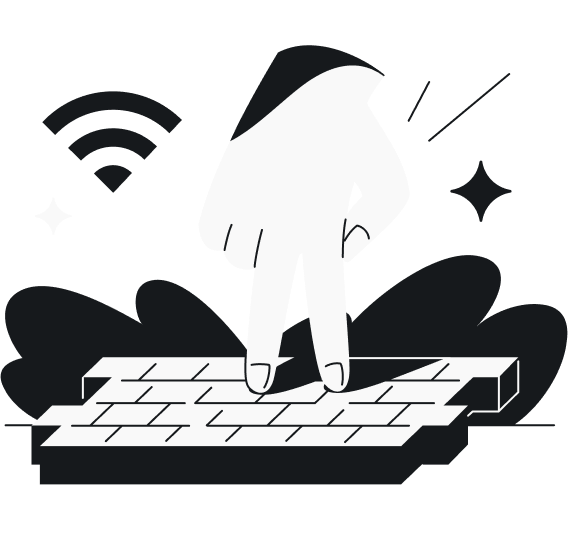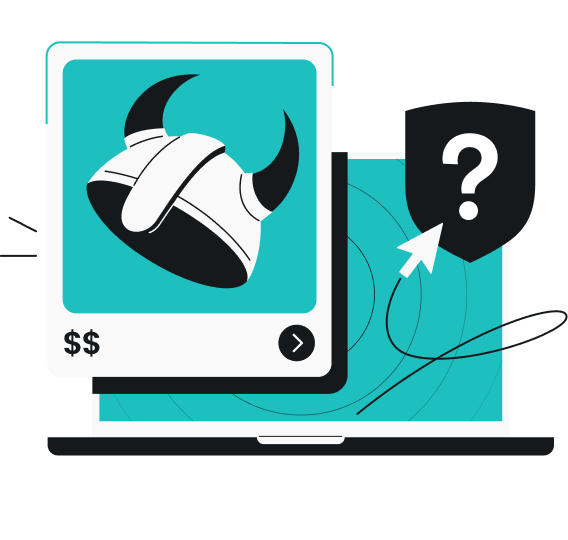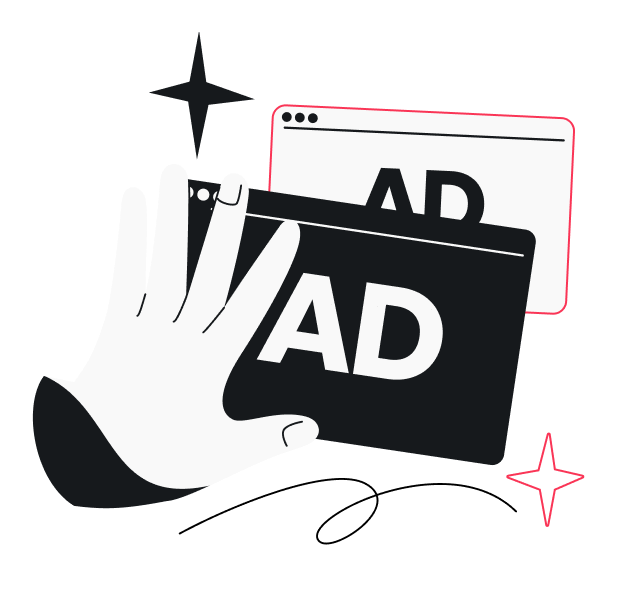You can bypass Wi-Fi restrictions with services like a VPN (Virtual Private Network). They obfuscate the pages you want to visit, so the Wi-Fi firewall can’t tell when you’re navigating to blocked websites.
And let’s be honest — while some content restrictions are reasonable, others don’t make much sense. All they might do is throttle speeds, block harmless websites, or limit what you can do online. If you want to browse freely without unnecessary barriers, you can take back control with VPNs and other tools. Here’s how.
What is a restricted Wi-Fi network?
A restricted Wi-Fi network is a wireless internet network with built-in limitations controlling how and where devices can connect. These restrictions can include:
- Access control: only specific pre-approved devices, like those with whitelisted Media Access Control (MAC) addresses, are granted internet access;
- Limited bandwidth: network restrictions cap your speed or data usage, slowing down web browsing across the entire internet;
- Blocked websites: the Wi-Fi network may block access to certain sites or entire services, like streaming platforms or social media;
- Extra authentication: you may need a password, login credentials, or secondary verification steps to access websites and other online services;
- Location restrictions: some networks only work in specific areas, like offices, schools, or public hotspots.
Why are Wi-Fi restrictions imposed?
There are many reasons why service providers or network administrators may put Wi-Fi internet restrictions in place. Here are the most common reasons:
Ensure network security
Internet providers frequently restrict access in the name of security. Open networks are vulnerable to cyberthreats like malware, phishing attacks, and unauthorized access.
By blocking specific websites, network admins can reduce the chances of security breaches. This is especially true for businesses and government institutions, where protecting sensitive data is a top priority.
Manage internet traffic
Not all networks have unlimited bandwidth, and if too many people are streaming, gaming, or downloading large files at once, things can get sluggish. To keep the connection stable, ISPs (Internet Service Providers) may throttle your internet speed or restrict bandwidth-heavy activities.
This is why you might struggle to load a YouTube video at full resolution on public W-Fi when other websites are loading just fine. Such Wi-Fi limits are all about making sure that essential functions — whether that’s basic browsing, work calls, or online classes — aren’t disrupted by a handful of data hogs.
Comply with legal requirements
Depending on where you live, work, or go to school, network admins may be legally required to impose internet restrictions set by government authorities. It’s standard operating procedure for many schools and libraries to block access to inappropriate content. Similarly, businesses handling sensitive customer data may restrict file-sharing services to prevent data leaks.
Organizations may also use Wi-Fi restrictions to enforce acceptable use policies to ensure employees, students, or guests use their network responsibly and in line with institutional guidelines. Even public networks in cafes or airports might need to limit access to certain sites to avoid legal liability.
How to bypass Wi-Fi restrictions: 5 ways
If you’re facing blocks, throttling, or online censorship, use one of these options to bypass internet restrictions:
1. Virtual Private Network (VPN)
If you’re trying to get around Wi-Fi blocks, a VPN just might be your best friend.
You see, most schools, offices, or public places control the Wi-Fi routers you’re connecting to, and they can put up a network firewall that blocks attempts to reach a specific web address. But a VPN lets you privately and securely connect to the internet by routing your internet traffic through a VPN server. As a result, your network thinks you’re accessing the server, not a restricted site, and doesn’t block the connection.
VPN providers also encrypt your internet connection as it travels through the secure server, scrambling your data should any third parties come snooping around. Even if your Wi-Fi firewall were to inspect your data for suspicious activity, it wouldn’t find anything.
As another benefit, a VPN masks your actual IP (Internet Protocol) address, making it appear as though you’re browsing from the VPN server’s location. This helps bypass internet restrictions set by schools, workplaces, or public networks that try to block access based on IP or location data. By rerouting your connection through a VPN server, you can access blocked websites and tap into a truly open internet.
Disclaimer: Please note that using Surfshark services for any illegal activities is strictly forbidden and violates our Terms of Service. Make sure that any use of Surfshark services for your particular activities conforms to all relevant laws and regulations, including those of any service providers and websites you access using Surfshark.
| VPN advantages | VPN disadvantages |
|---|---|
| Easy to use | Costs money (if they’re any good) |
| Boosts privacy with high-grade encryption | May impact internet speed |
| Secures your Wi-Fi connection | Not available in every region |
Pro tip: Avoid free VPNs. These are often slow, typically collect user data, and might not do you any good when it comes to bypassing internet restrictions.
2. Proxy
Another tool you can use to bypass online restrictions is a proxy server. A web proxy can also help bypass restrictions, but unlike a VPN, it doesn’t provide full encryption or device-wide protection.
Instead, a proxy acts as an intermediary between your device and the internet. It forwards your internet traffic to its destination, masking your IP address in the process. However, most proxies don’t encrypt your traffic, meaning your data is still exposed to network monitoring. Additionally, while a VPN secures all internet activity on your device, a web proxy typically only works for a single app, browser, or tab.
If you use a proxy, paid options tend to perform better than free ones. Paid proxies may offer faster speeds, but they still lack the encryption and security of a VPN. Free proxies, like free VPNs, often congest your connection and won’t circumvent advanced restrictions.
| Proxy advantages | Proxy disadvantages |
|---|---|
| Can be set up quickly | Not as private as a VPN |
| Helps users access blocked content | Only works in a single app or browser at one time |
3. SSH tunnel
Like a VPN, SSH (Secure Shell) technologies direct traffic through an encrypted tunnel, but they aren’t commonly used because configuring them requires some advanced tech knowledge.
To use this technique, you have to create an SSH server and configure it remotely. The SSH tunnel ensures your traffic follows a secure connection, giving you the encryption to bypass restrictions and site blockages.
In short, relying on an SSH server works, but it’s way more complicated than launching a handy-dandy VPN app.
| SSH tunnel advantages | SSH tunnel disadvantages |
|---|---|
| Offers strong security | Tends to be quite slow |
| Provides robust encryption | Requires some level of tech-savviness |
4. Google Translate
Google Translate might not be the first thing that comes to mind when you think of bypassing blocked sites. It may be clunky and isn’t exactly foolproof, but it’s an interesting workaround nonetheless.
Here’s how it works: enter the site address you want to visit into Google Translate and ask Google to translate it. Click the link in the translated section to have the restricted page load up despite any content restrictions that might be in place.
Why does this work? Google Translate works like a proxy server, so your network admin only sees that you’re using Google Translate. However, it’s important to note that this method won’t work if Google Translate itself has been blocked.
| Google Translate advantages | Google Translate disadvantages |
|---|---|
| Free and easy to use | No privacy or encryption |
| No need to install anything | May lead to slower load times |
| Works across various devices | Can be blocked at any time |
5. Tor Browser
Tor (The Onion Router) can be helpful when bypassing different restrictions and blocked content, but user beware: using Tor comes with several security risks.
Often linked to the dark web, the Tor Browser sends your traffic through different entry, relay, and exit nodes scattered worldwide, encrypting your browsing data as it goes through each. These multiple encryption layers make it difficult for most sites to identify your location while on the Tor network.
It’s also hard for blocking filters to detect what you’re doing on Tor, so most Wi-Fi restrictions won’t stop you. That said, you’ll need to download the Tor Browser for any of this to work. Moreover, Tor tends to slow internet connections way, way down, so it’s entirely unfit for things like gaming or streaming sites.
| Tor advantages | Tor disadvantages |
|---|---|
| Free to use | Slow internet speeds |
| Strong anonymity compared to traditional browsers | Tor Browser required |
| Works across various devices | Exposes you to dark web risks |
Note: What about smart DNS (Domain Name System)? You may have heard smart DNS providers can be used to bypass Wi-Fi restrictions, but these aren’t always reliable options. Many networks actively block smart DNS services. On top of this, smart DNS providers don’t encrypt traffic or mask your IP address, leaving your activity visible to administrators.
A VPN: one of the best ways to get past Wi-Fi restrictions
Knowing how to bypass Wi-Fi restrictions isn’t as complicated as it may seem. Different techniques exist to get past blocked sites, but a VPN is usually your safest bet. Not only can a VPN help you get past those pesky firewalls, but it also encrypts your connections and masks your actual IP address from prying eyes trying to see what you’re up to.
Security AND accessibility — get a VPN to enjoy the best of both worlds.
FAQ
How do I bypass Wi-Fi restrictions?
The most effective ways to bypass internet restrictions at school are using a VPN or web proxy. Since it also encrypts your traffic and masks your real IP address, a VPN is one of the most effective ways to access blocked websites.
How do I bypass Wi-Fi restrictions on a PC?
Use a VPN service to bypass Wi-Fi restrictions on a PC. VPN providers like Surfshark are flexible enough to offer multiple simultaneous connections, making it easier to unblock websites on all kinds of devices — PC, macOS, mobile, etc.
How do I bypass Wi-Fi restrictions without a VPN?
While a VPN is an excellent choice for bypassing Wi-Fi restrictions, you can also overcome blocks that restrict access with web proxies, SSH tunnels, or even Google Translate.
How do I bypass Wi-Fi restrictions on a phone?
A VPN can bypass Wi-Fi restrictions on a smartphone. These tools encrypt your internet traffic and mask your IP address, helping you unblock websites restricted by your wireless provider.
How do I bypass Wi-Fi restrictions at home?
Using a VPN app at home can bypass restrictions placed on your Wi-Fi network. With an expansive network of server locations, a VPN like Surfshark routes your traffic through a VPN server, helping you circumvent port blocking and other internet restrictions.