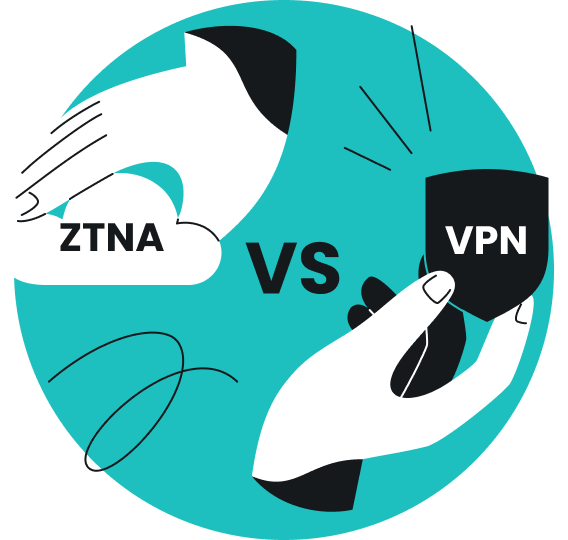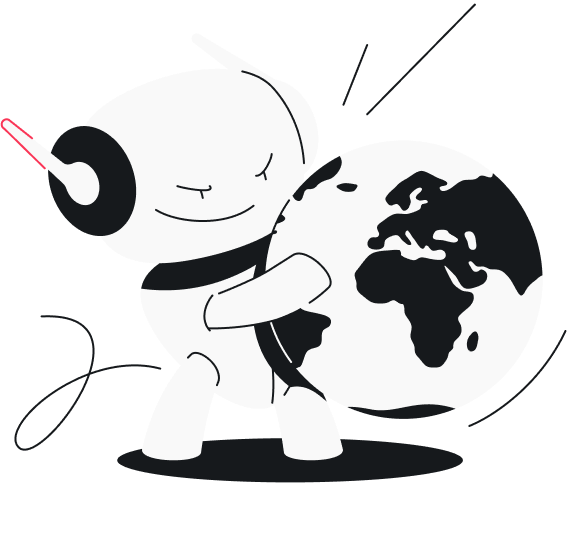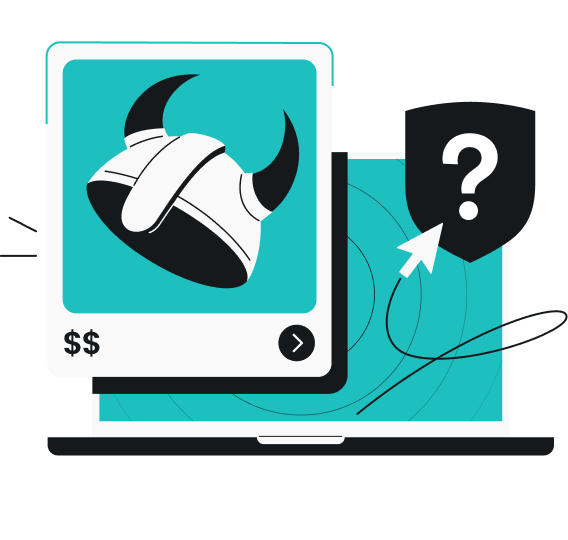Most of us have encountered a 502 bad gateway error while browsing the web. It pops up when one server gets an invalid response from another server it’s trying to connect with. This means the site you’re trying to visit is experiencing communication issues behind the scenes.
Though frustrating, it’s pretty common in web browsing and is usually a temporary glitch. So, let’s understand what 502 bad gateway means and how you can fix it with a few quick steps.
What is a 502 bad gateway error?
A 502 bad gateway error happens when one server acting as a middleman (or gateway) gets an invalid response from another server. As a result, the website you’re trying to visit can’t load because there’s a problem between the servers that handle the request.
But before you worry, here’s the truth — a 502 error code is only a server-side issue, and there’s nothing wrong with your internet connection. It happens because a server acting as a gateway or proxy fails to connect with an upstream server, such as the application or database server. This usually happens in systems where multiple servers process a client’s request.
When the gateway server sends a request to the upstream server and receives an invalid or no response, it returns a 502 error to the client (like your browser). Since it’s a failure in the server infrastructure, administrators usually fix it themselves.
Common causes of a 502 bad gateway
Whenever you face an error code 502, find its root cause first. Then, try some possible methods to fix it yourself. Here are some common causes behind this error:
- Server overload: this usually happens when the upstream server (the server providing the website content) is overwhelmed by too many requests because of a surge in traffic or a Distributed Denial of Service (DDoS) attack. As a result, the server is unable to handle the load and either crashes or responds slowly, only to return a 502 error;
- DNS issues: Domain Name System (DNS) problems occur when the gateway server can’t resolve the upstream server’s IP (Internet Protocol) address. This may happen if the DNS records are incorrect, the DNS server is down, or there’s a delay in DNS propagation after changes (such as switching hosting services). The server cannot route requests properly without correct DNS resolution, which triggers a 502 error;
- Misconfigured firewalls: a firewall can sometimes misidentify legitimate traffic as harmful and block it, causing the communication between the gateway and the upstream server to fail. This misconfiguration or overly restrictive rules prevent proper server-to-server communication, which results in a 502 error;
- Network issues: when you visit a website, your request goes through several servers where a gateway interacts with the upstream server. But due to problems such as unstable internet connections, data packet loss, too much traffic, or network outages, this connection gets interrupted, and you can get a 502 error instead of the webpage;
- Browser cache or extensions: a corrupted browser cache or problematic extensions can interfere with server responses and trigger a 502 error;
- DDoS attacks: sometimes malicious actors make DDoS attempts to overwhelm a server with traffic. This can lead to a 502 error by exhausting server resources;
- Proxy server issues: if a proxy server (intermediary between your device and the internet) is involved, issues with its configuration or performance can result in a 502 error;
- SSL/TLS certificates: these certificates are like online passports that maintain secure communication between servers by encrypting the data shared between your browser and the server. But if the connection isn’t secure, then it may trigger a 502 bad gateway error;
- PHP request timeout: a server may sometimes take too long to process a PHP (Hypertext Preprocessor) script due to heavy processing or waiting for responses from external systems. As a result, the gateway reports a 502 error because it didn’t get a proper response from the backend server running the PHP code.
How do I fix a 502 bad gateway error?
Now that you know why you see a bad gateway error, it’s time to understand whether you, as a user, can do anything about it. Although it ultimately has to be fixed by the network administrator, you can try a couple of measures to fix it:
Refresh the page
Sometimes, a 502 error message is just a temporary glitch. The first thing you can do is refresh the page by pressing F5 (on Windows) or Command + R (on Mac) or the refresh icon at the top left. It may solve the issue if the server’s problem resolves itself or the error is a one-off failure.
Clear your browser cache and cookies
Stored cache or cookies can interfere with loading a website properly, especially if they contain outdated or corrupted data. Here’s how you can clear them on different browsers to fix a bad gateway 502:
- On Chrome: go to Settings > Privacy and Security > Clear Browsing Data. Select Cached images, Files, and Cookies, then click Clear Data;
- On Firefox: go to Options > Privacy & Security > Cookies and Site Data > Clear Data;
- On Safari: go to Preferences > Privacy > Manage Website Data > Remove All.
Try a different browser or device
To confirm that your browser is not triggering a 502 bad gateway, switch to another browser (e.g., from Chrome to Firefox). You can also try opening that website on a different device. This helps determine if the 502 error is browser-related or network/server-related.
Restart your router and modem
A simple power cycle of your network devices can reset any connection issues that may be causing the 502 error. All you have to do is unplug your modem and router for about 30 seconds, then plug them back in so they can reboot. Once done, recheck your browser to see if the 502 error is still there or if it’s resolved.
Disable your VPN or proxy
Sometimes, using a VPN or proxy server may interfere with communication between your browser and the website’s servers. This may give you a 502 error. To avoid this, you should temporarily disable your VPN or proxy service to see if the issue clears up.
Flush the DNS cache
Outdated DNS records may also cause a 502 bad gateway. To resolve it, clear your DNS cache like this:
- On Windows: open Command Prompt and type ipconfig /flushdns, then press Enter;
- On macOS: go to your Terminal and write sudo killall -HUP mDNSResponder, then press Enter;
- On iOS/Android: restart your device to flush DNS.
Check the website status
A 502 error may also occur if the website is down for everyone. Try either of these tools: Down For Everyone Or Just Me, or Is It Down Right Now? to check if the website itself is experiencing issues. With these tools, you just have to enter the page domain you are trying to access, and they will tell you whether the site is working.
Try a different network
Your internet connection is rarely the reason behind a 502 gateway since it’s a server issue. However, you can still try switching to a different network — like mobile data or another Wi-Fi connection — to check if the issue persists. Doing this will help confirm whether the problem relates to your current network’s settings.
Disable security software temporarily
Although firewalls or antivirus programs are designed to protect your device, they may sometimes block legitimate traffic, showing a 502 error. So, if none of the above methods work, you can temporarily disable your security software to see if it’s interfering with the website loading.
Here’s how to disable security software on different operating systems:
- On Windows: open your antivirus or firewall software and click the Disable or Turn Off option. Then, access the website again;
- On macOS: go to System Preferences > Security & Privacy > Firewall, then turn off the firewall temporarily.
If you use any third-party security apps, you will have to log in and disable their connectivity. These attempts may solve the 502 bad gateway error.
Preventing future 502 errors
If you frequently face 502 errors, you should take proactive measures on your end to prevent them. Here are some of my recommended steps:
Clear your browser cache regularly
Over time, cached files and cookies can become outdated or corrupted. Make it a habit to clear your browser’s cache regularly or weekly (at least once a week) to prevent old data from interfering with website loading.
You can even use automatic scheduling procedures. Most browsers also allow you to set automated cleaning schedules, which saves you from manually clearing the cache every time.
Optimize your VPN or proxy settings
VPNs or proxies may sometimes be the culprits behind unstable connections or server delays, which cause 502 errors. So, make sure that their settings are optimized for stable performance by following these best practices:
- Use a reliable VPN like Surfshark that provides an obfuscation service — which disguises VPN traffic as regular traffic — to overcome network blocks;
- Regularly update your VPN or proxy software to ensure compatibility with websites;
- Use servers closer to your location for faster and more reliable connections.
However, if you’re having trouble with your VPN, check out this guide on what to do when your VPN is not connecting.
Keep your router firmware up to date
Outdated router firmware may cause connectivity issues and 502 errors. To avoid this, regularly check for firmware updates on your router’s settings page that can be accessed via your browser.
Update the firmware to improve your network performance and fix security vulnerabilities. This will ensure compatibility with modern web technologies by reducing the chances of errors.
Avoid bad gateway errors with a secure VPN
We understand that facing a 502 bad gateway error is irritating, but it is only a temporary issue caused by the server. There is no need to stress about it — you can use the methods we described to troubleshoot and fix the problem.
In some cases, a reliable VPN can help maintain a stable connection if network issues contribute to the error. So, if you’re having trouble connecting, try a trusted service like Surfshark for more secure browsing.
FAQ
Is error 502 my fault?
No, a 502 error is usually a server-side issue, not the user’s fault. It occurs due to problems with the website’s server or network. However, you may be able to fix it by reloading a page or restarting the router.
How do I fix a 502 bad gateway on my website?
To fix a 502 error, check for server overload and restart the servers. You may also have to review firewall configurations to maintain proper server communication.
How do I fix a 502 bad gateway timeout?
To fix a 502 gateway timeout, check for any network connectivity issues, then clear your DNS cache. You can even try restarting your servers and configuring timeout settings on the proxy or gateway server.