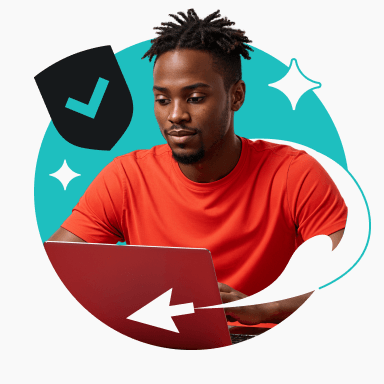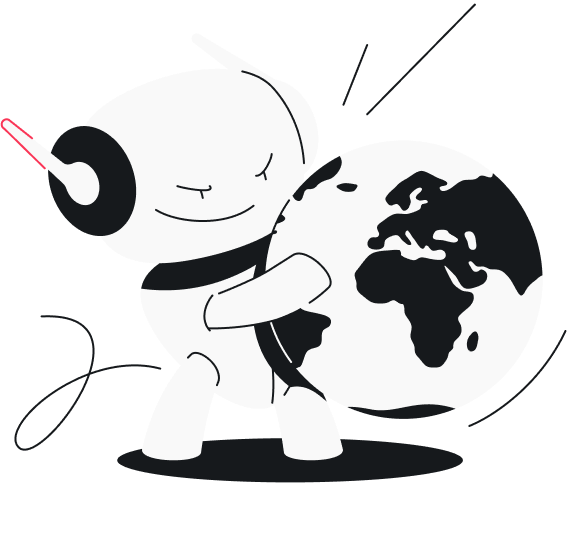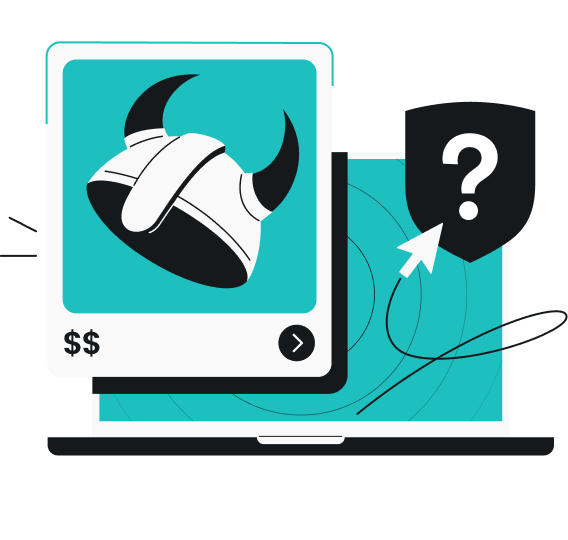Starlink is changing how we connect to the internet, delivering high-speed satellite service to even the most remote areas. But these amazing capabilities bring some unique challenges, especially when it comes to online privacy and safety.
That’s where a VPN (Virtual Private Network) becomes vital.
Let’s explore how to set up a VPN on Starlink and why it’s so important for keeping your internet activity secure.
Understanding Starlink and VPN compatibility
Before getting into the nitty-gritty of activating a Starlink VPN, it’s essential to understand what Starlink is and how VPNs can connect to it.
What is Starlink, and how does it work?
Starlink is a satellite internet service provided by SpaceX. It uses a network of low Earth orbit (LEO) satellites to deliver fast, reliable internet across the globe. To connect, you need access to both a Starlink dish and a wireless router. Starlink makes its own router, but any compatible router will work.
Unlike traditional ISPs (Internet Service Providers), which rely on high-orbit satellites or terrestrial cables, Starlink’s satellites are positioned closer to the Earth. This enables lower latency and faster speeds compared to high-orbit satellites and is especially useful in rural or hard-to-reach areas where cable infrastructure is limited.
While Starlink excels in these remote locations, traditional terrestrial cables, particularly fiber optics, can still offer higher speeds and more reliable connections in areas with an established infrastructure.
Starlink’s network and VPNs: what you need to know
Starlink’s internet works a little differently from regular broadband, and this can affect how VPNs function.
Most home internet providers give you a unique public IP (Internet Protocol) address, which allows VPNs to establish direct connections easily. On the other hand, Starlink uses techniques like CGNAT (Carrier-Grade Network Address Translation) to manage its network.
Instead of giving each user their own public IP address, Starlink assigns a private IP to your router. When you browse the internet, Starlink’s CGNAT system routes your traffic through a shared public IP that multiple users pass through. As a result, your device doesn’t have a direct public IP, which can make VPN connections harder to set up.
Can you use a VPN with Starlink?
Yes, you can use a VPN with Starlink, but it might not be straightforward for all Starlink users.
VPNs can work on Starlink because the network supports a feature called VPN passthrough. This allows VPN traffic to move through your router without being blocked. Even though Starlink uses CGNAT, VPN passthrough still helps your device connect to a VPN server.
Using a VPN on different Starlink plans
You can install a VPN on your device on any Starlink plan. Your choice of plan might only impact how you can set up a VPN on your router. Here’s a quick breakdown:
- Personal plan (Residential): this usually uses CGNAT, meaning your router gets a private IP address. As a result, your best option is to run the VPN on your device rather than the router;
- Personal plan (Roam): this offers mobile connectivity with flexible location options but still relies on CGNAT. You might encounter issues when trying to set up a VPN on your router;
- Business plan: this offers the option to get a public IP address, making it possible to set up a VPN on your router and get network-wide protection.
So, if you plan on using a VPN for Starlink through an app on your device, any plan will do. If you want VPN connectivity on your Wi-Fi router, the Business plan is your best bet.
How a VPN works with Starlink
When you use a VPN with Starlink, your internet traffic is encrypted and routed through a secure tunnel to a VPN server. This masks your IP address with the VPN server’s IP, making it appear as if you’re browsing from a different location.
Additionally, using a VPN on Starlink enhances privacy by encrypting your traffic, making it harder for hackers, advertisers, and other third parties to monitor your online activity.
A VPN can also help maintain session stability by keeping your public-facing IP consistent, even when Starlink’s connection fluctuates. While it doesn’t prevent brief dropouts caused by satellite obstructions or weather, it can reduce disruptions in apps that react poorly to changing IP addresses.
By securing your connection and improving online stability, a VPN is a valuable tool for Starlink users looking for a safer, more consistent, and unrestricted internet experience.
How to set up a VPN on Starlink
There are several methods to set up a VPN on your Starlink connection. Here are the most common approaches.
Method 1: Installing a VPN on your device
For most users, the simplest approach to using a VPN is installing the VPN app directly on your device. The best VPNs are flexible enough to work on all major operating systems, including Windows, macOS, Android, and iOS. Here’s how to install a VPN app:
- Choose a reliable VPN provider: look for a trusted paid VPN with modern protocols. Surfshark, for example, offers high-speed internet, strong encryption, and a stable VPN connection.
- Download and install the VPN app: visit your chosen provider’s website or find their app in the appropriate online store and download it to your device.
- Log in and connect: log in to your account and select your preferred VPN server location. Choosing a server closer to your physical location can help reduce latency and improve speed. Once connected, your internet traffic is encrypted, protecting your online privacy on a Starlink connection.
This method works well for users who don’t mind getting an app on each device they want protected. Leading VPN providers like Surfshark offer unlimited simultaneous connections, so you don’t have to worry about leaving any devices unprotected.
Method 2: Setting up a VPN on a third-party router
If you want to secure every device on your network, setting up a VPN on your router is the way to go. Keep in mind that you’ll need a Starlink Business plan and VPN-compatible router for this method to work with the following steps:
- Access your router’s settings: enter your router’s IP address into a web browser and log in to the configuration panel using your admin credentials.
- Configure your router’s VPN settings: install the VPN in your router’s admin panel by following your VPN provider’s guidelines.
- Test your VPN connection: see if your VPN connection works by connecting to your network and checking that your IP address is different.
This method protects all devices connected to your Starlink router, keeping every piece of internet secure. It also simplifies managing VPN settings because you only need to update the route, not each device individually.
Specific steps for different routers can vary slightly, so check out these in-depth instructions for setting up a VPN on a router for more info.
Method 3: Setting up a VPN on your Starlink router
Got an official Starlink router? While these don’t natively support VPN configurations, you can still get a VPN for Starlink with these steps:
- Enable bypass mode: open the Starlink app on your preferred device, go to Settings, and toggle Bypass Mode on.
- Set up your VPN-compatible router: connect a third-party router to your Starlink router with an Ethernet cable. Log in to this router’s settings by entering its IP address into a browser, and install your VPN in the router’s admin panel.
- Test your VPN: install your VPN and confirm that it’s active by checking if your IP address has changed.
If you have a Starlink router, this setup ensures you can still get VPN protection for your whole network.
Benefits of using a VPN with Starlink
Using a VPN with your Starlink connection offers many advantages beyond basic online security. Here’s a closer look at why a Starlink VPN is a must-have tool for modern internet users:
- Increased security: with a VPN, your data is encrypted and shielded from malicious entities. This added security layer is particularly important on satellite internet connections that may expose users to more vulnerabilities than traditional internet connections;
- Greater online privacy: when you connect to the internet via Starlink, your online traffic may be vulnerable to prying eyes, whether hackers or Starlink itself. A VPN masks your IP address, making it harder for outsiders to track your online activity and reducing the risk of your personal data getting leaked;
- Help with IP address problems: a common issue with satellite internet is the shared public IP address that comes with CGNAT. In many cases, websites and services can block or limit access from shared IP addresses. When you’re connected to a VPN server, you get a different public address that can resolve IP conflicts and grant you enhanced internet access. VPNs also use shared IP addresses that can be blocked, but you can easily switch to a different server to fix any issues;
- Safer remote access: from remote workers to digital nomads using Starlink, a VPN can provide users with secure remote access to online services, company networks, private files, and more. You can surf safely and efficiently, even if you’re literally in the middle of nowhere.
Disclaimer: Please note that using Surfshark services for any illegal activities is strictly forbidden and violates our Terms of Service. Make sure that any use of Surfshark services for your particular activities conforms to all relevant laws and regulations, including those of any service providers and websites you access using Surfshark.
Choosing the best VPN for Starlink
With so many VPN services available, selecting the right one for your Starlink connection might seem overwhelming. Here are some key features to look for when choosing a VPN provider that works seamlessly with satellite internet:
- Robust encryption: look for a VPN with rock-solid encryption and modern VPN protocols like WireGuard, OpenVPN, and IKEv2. These help keep your internet traffic secure and private;
- Fast internet connection: a good VPN shouldn’t adversely affect your internet speed. A VPN that can maintain high speeds and low latency is essential for uninterrupted interrupted use;
- Expansive server coverage: a wide range of server locations can help you find a VPN server that’s closer to your physical location, reducing latency and optimizing your connection;
- User-friendly apps: Starlink may be cutting-edge, but you shouldn’t have to be a tech expert to use a VPN. Leading providers have intuitive apps available for all major platforms, so setting up a VPN on your device or router is a breeze;
- Competitive pricing: using a free VPN on Starlink internet isn’t recommended because these often increase latency by connecting users to overcrowded servers in limited locations. You’re better off finding a reputable paid VPN for faster, safer internet access.
If you’re not sure which Starlink VPN is right for you, Surfshark is a great place to start. With 4,500+ 10Gbps servers in 100 countries, Surfshark makes it easy to find a high-speed VPN server close to your physical location. Also, Surfshark is the fastest VPN available today, giving you a safe, smooth connection on Starlink satellite internet.
Common Starlink VPN issues — and how to fix them
Even a well-configured Starlink VPN setup can occasionally run into some issues. Here’s a troubleshooting guide to help you resolve common problems and maintain a smooth, secure connection.
- VPN not connecting: double-check your VPN settings and ensure you’ve entered the correct server address, port, and protocol in your VPN app or router’s configuration page. Switching to a different protocol can also resolve connectivity issues on your Starlink VPN;
- Slow VPN speeds: connecting to a VPN server that’s geographically far away from you can lead to high latency. Switch to a different server location that’s closer, and you should improve your overall connection speed;
- Frequent disconnects: satellite internet providers like Starlink use satellite switchover to maintain internet connections. Periodically switching to a different satellite can lead to momentary VPN disconnects. If you’re concerned about your VPN protection dropping, activating security features like a kill switch keeps your data safe from online tracking.
Key takeaway: can you use a VPN with Starlink?
Yes, you can — and should — use a VPN over Starlink. Starlink’s satellite internet is revolutionizing global connectivity, but to keep your data safe on this powerful network, you need a reliable Starlink VPN.
Using a VPN with Starlink offers enhanced privacy and increased security, making it an essential tool for anyone serious about online safety.
Upgrade your internet security today with a trusted, flexible VPN service that lets you enjoy high-speed internet access at home or on the go — like Surfshark.
FAQ
Does Starlink have a VPN?
No, Starlink doesn’t have a built-in VPN service. If you want to encrypt your connection and mask your IP address, you’ll need a third-party Starlink VPN — like Surfshark.
Is Starlink a VPN?
No, Starlink isn’t a VPN. It’s a satellite internet provider that delivers broadband access via low Earth orbit satellites. Unlike a VPN, Starlink doesn’t encrypt your traffic or provide privacy online. You can, however, use a VPN over Starlink for greater security on the web.
Do I need a VPN with Starlink?
Yes, a VPN on Starlink is recommended, as it enhances privacy and secures your data. It can also help you access local websites when traveling outside your home country while connected to the Starlink network.
Does Starlink work with a VPN?
Yes, Starlink supports VPN usage, but the standard Starlink internet router doesn’t allow direct VPN installation. To use a Starlink VPN, you’ll need a VPN-compatible router or an app that you can install on each device.
What is the best VPN for Starlink?
No single VPN is the best for Starlink, but the safest choices are paid VPNs that offer fast speeds, widespread server locations, and support for modern VPN protocols like WireGuard. Free VPNs often rely on crowded servers, leading to high latency and slow connection speeds. They can also jeopardize your safety online by collecting or selling your private data, so a paid VPN like Surfshark is better.
Is Starlink Wi-Fi encrypted?
No, Starlink Wi-Fi isn’t encrypted by default. You can manually enable WPA2 or WPA3 encryption, but this process may be complicated for some users. As an easier alternative, you can use a user-friendly VPN app — like Surfshark — to add a layer of encryption for your online activities.
How do I secure a Starlink dish?
You can secure your internet connection on your Starlink dish with a VPN. This helps protect your online activity by encrypting your online traffic and keeping your data more private.
Of course, it’s also important to physically secure your dish by placing it in a safe, elevated location and using a security mount, cable locks, or surveillance cameras.