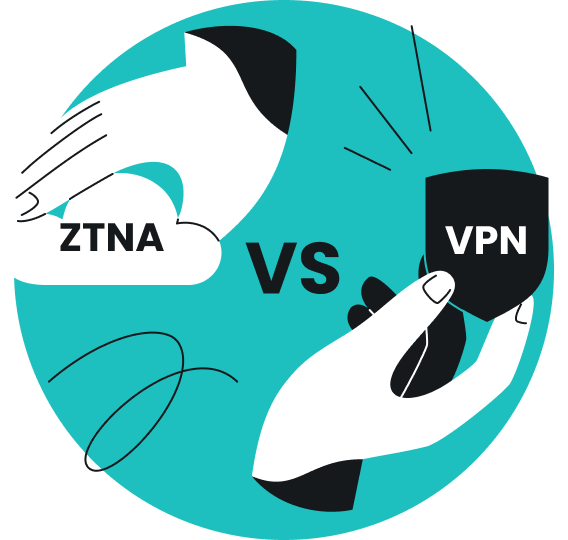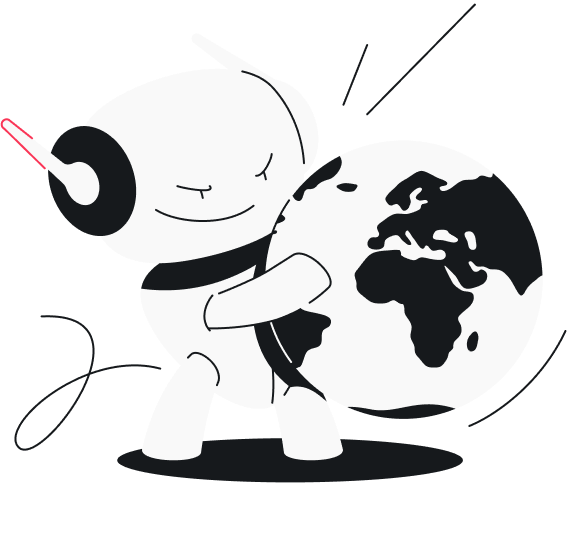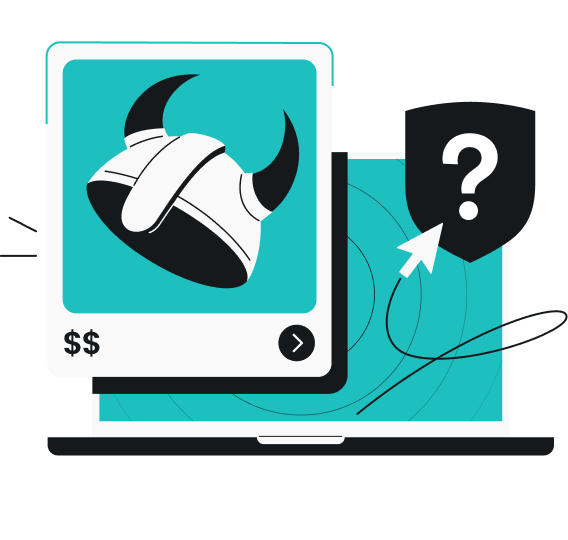Staying private online can feel impossible. Everywhere you go, someone’s tracking you — advertisers, websites, even your internet service provider. A VPN (Virtual Private Network) is often referred to as one of the best ways to protect your privacy, but how much does it actually hide? Is a VPN enough to keep you fully anonymous? Let’s find out.
|
VPN hides
|
VPN doesn’t hide
|
|
IP address
|
Account and login information
|
|
Online activity
|
Browser cookies and trackers
|
|
General location
|
Deliberately shared location
|
|
Internet traffic
|
Device information
|
|
Bandwidth usage
|
VPN logs
|
What does a VPN hide?
A VPN hides much of your personal data and online behavior, keeping your activity private and shielding it from third parties, such as your ISP (Internet Service Provider) or the websites you visit. Let’s take a closer look at what a VPN can actually conceal:
- Your IP address. Your IP (Internet Protocol) address is your unique identifier on the internet. A VPN routes your internet traffic through a remote server — often located in another city or country — so it reaches the destination with the VPN server’s IP address. This prevents websites, services, and even your ISP from tracking your actual connection with your IP;
- Your online activity. Without a VPN, third parties can monitor and log what you do online for profiling, targeted advertising, or even data sharing with authorities. A VPN encrypts your traffic, hiding your browsing and other online activities from ISPs, websites, and other third parties;
- Your general location. Your public IP address can reveal your general location. So, by masking your IP, a VPN conceals your geographic location. Whether you’re accessing your home content while abroad or simply don’t want your real location revealed, a VPN can make it appear as if you’re connecting from a different region or country;
- Your data. A VPN encrypts all your internet traffic, so even if a hacker manages to intercept, your data is virtually impossible for them to read. This protection is especially valuable on unsecured public Wi-Fi networks — such as those in coffee shops or airports — where cyberattacks are more common;
- Your traffic type. A VPN hides the contents of your traffic, making it harder for your ISP to determine what services you’re accessing (like streaming platforms or peer-to-peer networks). This is especially beneficial for users who face throttling issues or data caps from their service provider;
- Itself. Some quality VPNs utilize obfuscated servers, which can help disguise VPN traffic, making it much more difficult to identify that you’re using a VPN at all. This extra layer of stealth is especially useful if you’re traveling in countries with strict internet censorship.
What doesn’t a VPN hide?
While a VPN protects a lot of your information online, even the best VPN for privacy can’t make you completely anonymous, and some information can still be visible or trackable:
- Account and login information. A VPN can’t hide the data you willingly provide when logging into accounts like email, social media, or banking platforms. While your IP address and location are hidden, your usernames, passwords, and personal details are still visible to the platforms and services you access;
- Device information. A VPN cannot hide your device’s physical identifiers. Details such as your MAC address, device type, or operating system can still be collected by websites or apps for analytics or tracking purposes;
- Browser cookies and tracking scripts. A VPN alone can’t block cookies, trackers, or other web technologies that follow your behavior across sites. Once you’re logged into a platform, it can still track your activity even if your real location and IP address are hidden. Using private browsing modes, tracker blockers, or privacy-focused browsers can help reduce this kind of tracking;
- VPN logs. Reputable VPN services operate under strict no-logs policies, meaning they don’t store records of your activity online. However, some VPN connection logs — such as connections to specific VPN servers — are necessary to provide quality service. Some providers, especially those offering free services, might collect your usage logs, too — stay away from those. Always check your VPN provider’s privacy policy to make sure your information is fully protected;
- Your location (if you deliberately share it). If you manually share your location with a website, app, or service (for example, through GPS permissions or social media check-ins), a VPN can’t override that. The platform will still know your real location because you’ve granted it direct access;
- Payment information. Online purchases typically process payment information through third-party systems that access your billing details.
How does VPN encryption hide your data?
The very core of a VPN is encryption — the process where your data is scrambled so that only authorized parties can read it, keeping hackers, ISPs, and other snoops out of your business.
When you connect to a VPN, it creates a secure tunnel between your device and the VPN server. All your internet traffic — from website requests to file downloads — travels through that tunnel in encrypted form. Since only the VPN server and your device hold the keys to decrypt it, if someone tries to intercept your data, all they would see is unreadable code.
VPN vs. browser privacy
You may wonder why you would need a VPN for privacy when you can browse in incognito mode. However, the level of privacy VPNs and private browsing modes provide is very different.
Incognito mode only prevents your browser from saving local data like history, cookies, and form entries on your own device. Your ISP and the websites you visit can still see your online activity.
A VPN, on the other hand, protects your privacy beyond the browser. It hides your IP address, encrypts your internet traffic, and prevents third-party observers from tracking what you do online.
Think of incognito mode as cleaning up your footprints on your computer, while a VPN hides your entire online trail from everyone else.
Protecting your privacy is a multilayered process
A VPN provides essential protections for your online privacy: it masks your IP address, hides your real location, and encrypts your data. However, there are some areas that a VPN alone can’t fully cover.
The bottom line — privacy isn’t about using one tool, but about layering your safeguards. Combine a VPN with tools like antivirus software, data leak alerts, and private search engines, and you’ll be better equipped to secure your life online.
FAQ
Who can see what you do with a VPN?
When you use a VPN, your online traffic is encrypted, which means your ISP, hackers, and websites can’t see what you’re doing online. However, your VPN provider could still access some metadata if it doesn’t follow a strict no-logs policy. Always choose a reputable, no-logs VPN like Surfshark for maximum privacy.
Does a VPN hide you completely?
Not entirely — a VPN provides strong privacy protection, but doesn’t make you completely anonymous. Factors like browser cookies, device identifiers, account logins, or information you share online can still reveal parts of your digital footprint.
Can you be tracked if you use a VPN?
While it’s much harder to track you with a VPN, it’s still possible in some cases. Websites can still follow your activity through cookies or when you’re signed into an account. For stronger protection, combine a VPN with tracker blockers or privacy-focused search engines (you can get all of that with Surfshark’s cybersecurity suite).
Does a VPN hide your IP?
Yes, a VPN hides your IP address by replacing it with the IP of a secure VPN server. This ensures that your online activity remains private and prevents websites, advertisers, and your ISP from tracking, recording, or misusing your real IP address.
Does a VPN hide your location?
A VPN masks your actual location by routing your traffic through a VPN server, making it look as if you’re browsing from the server’s location. This can help you protect your privacy or access your home content while traveling abroad.
Why do you need to hide your browsing history from your ISP?
Your ISP may track and store your browsing history, often for marketing purposes or data-sharing regulations. A VPN app encrypts your traffic, keeping your activity private and out of the ISP’s reach.
How do I check if my VPN is working?
To test if your VPN is working, connect to your VPN and visit a website that displays your IP address — like Surfshark’s What is my IP? page. If the IP address shown matches the VPN server location you’re connected to, your VPN is functioning correctly.
You can also run DNS (Domain Name System) and WebRTC (Web Real-Time Communication) leaks tests to confirm your online activity is fully protected.