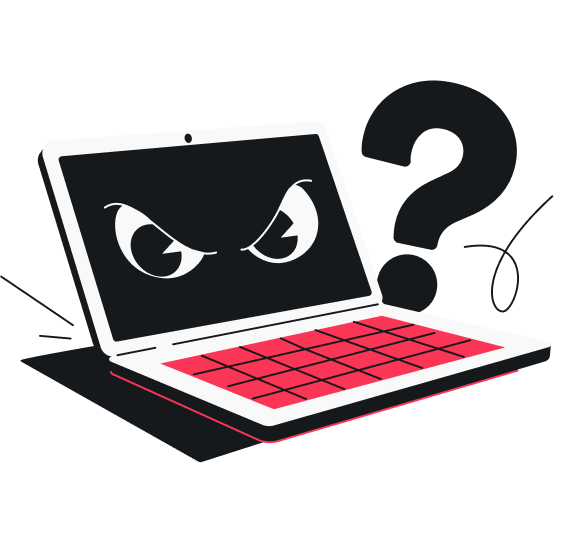Yes, your phone might be listening to you without you knowing it. Many apps, features, and virtual assistants have microphone access and can pick up sounds even when you’re not using them.
Companies say this helps improve the user experience, but it also raises major privacy concerns. What else is your phone hearing, and who can access this info?
Read on to uncover the risks behind your phone listening in on your conversations and how to stop it and protect your data.
Why is your phone listening to you?
Your phone listens to you to hear your voice commands and react to them accordingly. When your voice assistant receives a question or request that starts with something like Hey, Siri, or OK, Google, your phone searches the internet to provide the best answer.
Much like with using the Google search engine, your voice searches can also be tracked and used to show targeted ads. Some may see such ads as needlessly intrusive, but others like the benefit of seeing personalized, more relevant info.
Here’s a more in-depth look at what a phone does with your voice commands:
1. Granting your requests
There’s a reason about 150 million Americans are already using voice assistants, often through their phones — they’re convenient. Virtual assistants listen to smartphone users for quick access to handy information or services.
You can simply tell your assistant to do something instead of having to do it physically with your own hands. That could be ordering stuff from Amazon, using Google Maps to find the best routes, or asking Spotify to play music.
2. Keeping tabs on your internet activity
Voice assistants like Siri or Google Assistant track user activity to improve their services. As long as you opt in, companies like Apple and Google record your voice commands — and more — to improve voice recognition accuracy, enhance predictive suggestions, or offer more personalized recommendations, such as travel routes or calendar appointments.
By analyzing your patterns and most popular commands, your phone’s voice assistant can help the minds who built it deliver a more seamless, efficient user experience.
3. Showing targeted ads
Targeted advertising is designed to catch your attention by showing content that better reflects your interests. After analyzing your speech and broader online activity, virtual assistants help apps present ads that fit your personality profile.
The idea is to make ads more relevant by using insights from your search history, browsing habits, and, yes — your audio recordings. It’s no different than seeing targeted ads based on your search history in Google. After all, your audio recordings can reveal just as much about you.
For instance, you might notice items in your Facebook feed that directly mirror topics you’ve discussed in a phone call or live conversation.
Test if your phone is listening to you
There’s a simple test you can do to check whether your phone is listening to your conversations:
- Think of a topic: choose any subject that you’re not usually interested in. That way, there wouldn’t be any records of prior searches, website visits, or conversations related to the topic.
- Start talking about it near your phone: after choosing the topic away from your phone and without using Google, start talking about it with your phone close by. Mix in as many related keywords as you can.
For example, if you thought of boat engines, say things like where to buy a boat engine, which boat engines are reliable, the price of a new boat engine, etc. Make sure that the words you say clearly indicate that you want to buy a boat engine. A single interaction may be enough, but try talking about it for a few days, just in case. - Check the ads you’re shown: keep an eye on the ads you’re getting. This can include ads in your YouTube videos, Google searches, social media feeds, and so on. If you start receiving ads for boat engines or boat-related things, I’ve got news for you — your phone is listening to you.
How can you stop your phone from listening to you?
The best way to stop your phone from listening to you is to disable microphone access for applications in your mobile phone’s settings. The steps needed to do this may differ slightly depending on your phone and operating system.
Disable microphone access on iOS devices
To make sure no unwanted app or feature has access to your iOS device’s microphone, you’ll need to turn off Siri altogether and then turn off microphone permissions for your apps.
How to turn off Siri
- Tap Settings > Siri > Talk to Siri.
- Tap Off.
- If you see a pop-up window, tap Turn Off Siri.
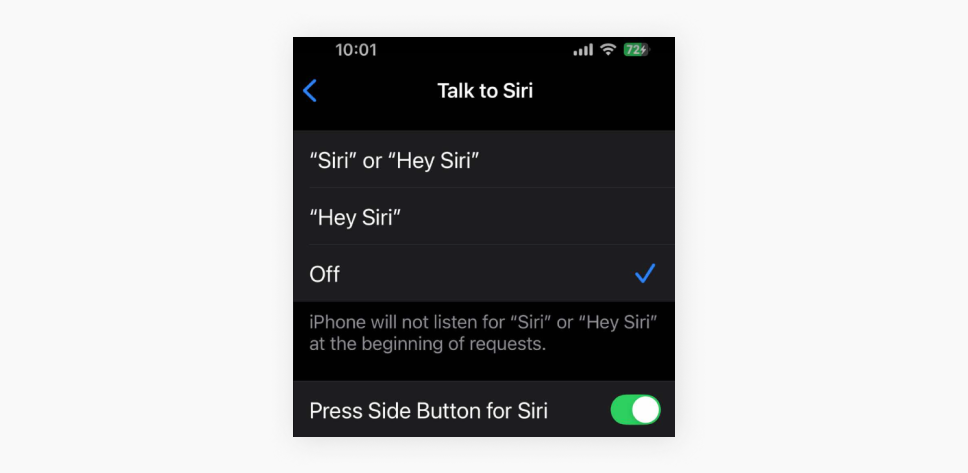
How to turn off microphone access for iOS apps
- Go to the Settings app and tap Privacy & Security.
- Tap the Microphone option.
- Toggle off the switch next to each app to deny access to your phone’s microphone.
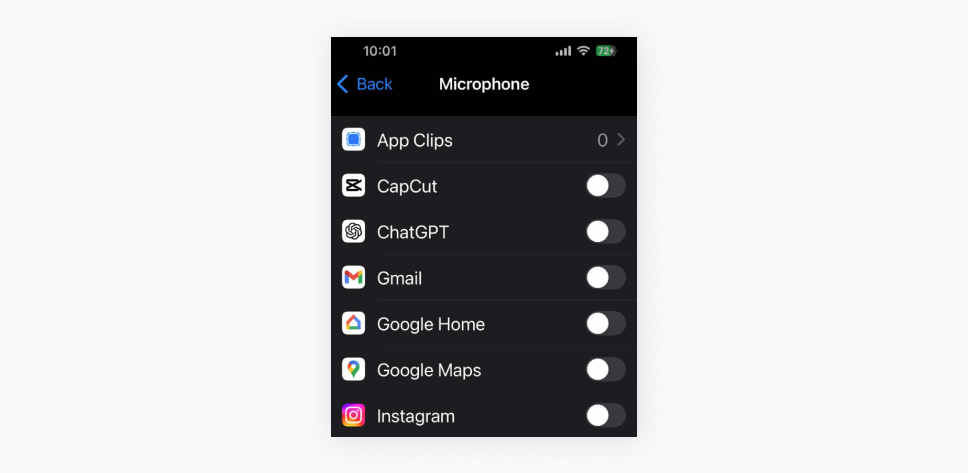
Disable microphone access on Android devices
To stop Android phones from listening to you, first turn off Google Assistant and then deny microphone access to your apps. The exact process can vary depending on your device and operating system.
How to turn off Google Assistant
- Open the Google app and tap your profile picture or initials in the top-right corner.
- Select Settings > Google Assistant > General.
- Toggle Google Assistant off. If needed, confirm by tapping Turn Off.
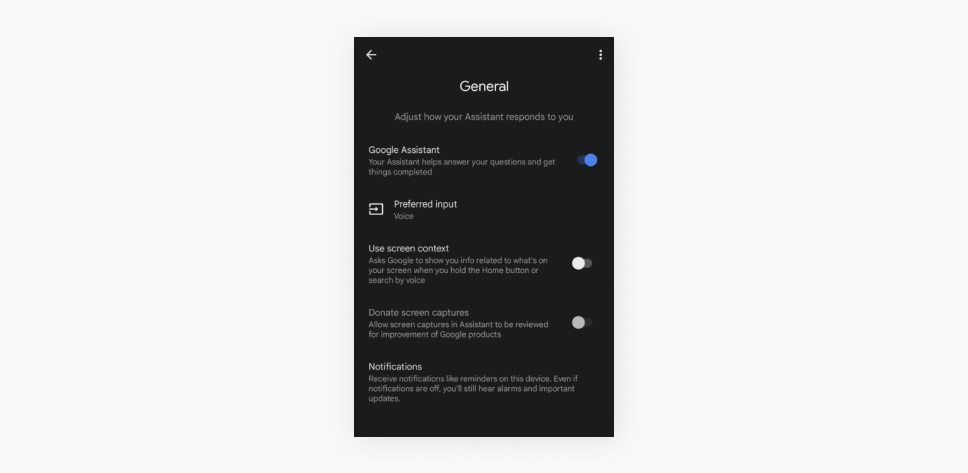
How to turn off microphone access for Android apps
- Go to Settings > Privacy > Permission Manager.
- Tap Microphone.
- Select Deny or Don’t Allow for all apps or specific ones.
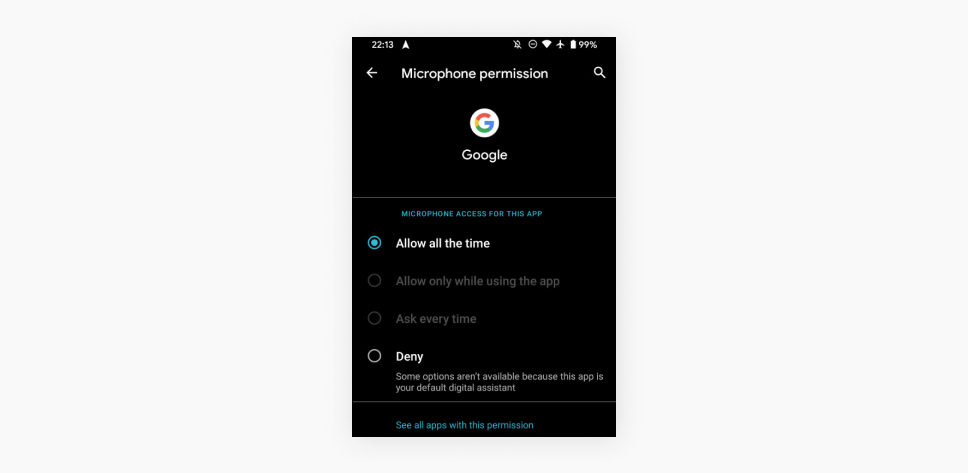
Is it legal for phones to listen to you?
The short answer is yes — it’s legal for your phone to listen to you.
Without your consent, it would be illegal for your phone to listen to you. However, you allow this by giving certain apps access to your microphone and accepting their terms and conditions. As a result, your phone is listening to you with your permission, which isn’t illegal.
All that said, mobile devices can listen to you illegally when you don’t consent to such app permissions. This happens often when a phone is infected with malware, enabling bad actors to listen to you.
Trust me, I get it — a lot of us don’t read the terms and conditions most phones throw our way. They’re long and complicated, so we’ll likely simply accept them and move on. But if you’ve got the time and motivation, check them out next time and look for anything suspicious. Better still, review your app permissions and restrict apps that don’t require microphone access.
Tips to keep your smartphone private
Sure, voice assistants can be fun and helpful, but they can also be dangerous. While it’s becoming easier for someone to spy on your phone, fear not — you can take your online privacy into your own hands by exercising caution and following some simple, proactive steps.
Here’s how you can keep your smartphone private and protect yourself online:
- Use a VPN (Virtual Private Network): a VPN encrypts your internet connection and masks your IP (Internet Protocol) address, making it harder for hackers, advertisers, and ISPs (Internet Service Providers) to track you. While a VPN won’t directly stop your phone from listening to you, it can limit the data that companies collect through your online activity, reducing tracking and targeted ads;
- Use antivirus software: an antivirus tool like Surfshark Antivirus can protect you from malware that might infect your phone. With a lower malware risk, there’s a smaller chance your phone will listen to you without your consent. Be aware of these signs that tell your phone may be hacked and the ways to fix a hacked phone if malware is ever detected;
- Use an ad blocker: ads aren’t just annoying — they often carry hidden trackers that monitor your activity across websites and apps. A good ad blocker such as Surfshark Clean Web can help stop pop-up ads, prevent intrusive banners, and reduce the data advertisers collect about you. It’s a simple step that can make your phone feel a lot more private.
- Only download apps from official app stores: sticking to official stores goes a long way in protecting you from malicious third-party apps that can spy on you;
- Restrict microphone access: review app permissions and disable microphone access for any apps that don’t need it. This goes for virtual assistant apps, too;
- Update your operating system: OS updates often contain security upgrades that help protect you against malware;
- Set up a strong password: robust passwords and 2FA (Two-factor Authentication) can safeguard your device in case of theft or loss. Consider things like fingerprint scanners, face IDs, and PIN codes as well.
Key takeaway: are phones listening to us?
Your phone may be listening to you right now, but chances are that’s only if you’ve allowed it to do so. While you can simply deny microphone access to apps and voice assistants in most cases, the threat of sketchy apps or a hacked phone shouldn’t be ignored.
Thankfully, there’s a solution for that — Surfshark One.
Bundling a VPN for your phone, antivirus software, and more into an all-in-one cybersecurity suite, Surfshark One provides an added layer of security to your phone and all your devices.
FAQ
Does your phone listen to you?
Yes, your phone listens to you. Virtual assistants require your microphone to be enabled at all times, and they need access to pick up trigger words like “Hey, Siri.” Apple has even faced legal consequences for listening in on customer conversations for data collection purposes.
Can your phone hear your conversations?
Yes, it can. As voice assistants and some other apps need access to your microphone, they may record your conversations and phone calls. In the process, they often collect private information you didn’t intend to share. This can unfortunately be exploited for targeted advertising, location tracking, data gathering, etc.
Is your smartphone listening to you all the time?
If you gave specific apps unrestricted access to your microphone, your phone could be listening to you at all times. To resolve this issue, disable mic access to any apps that don’t need such permissions or any you just don’t want invading your privacy.
How can you stop your phone from listening to you?
To stop your phone from listening to you, simply disable microphone access for any apps that you don’t want snooping around. This is especially true for voice assistants like Google Assistant, Siri, and Alexa.
How can you protect yourself while using a smartphone?
You can follow these guidelines to secure your phone:
1. Use a VPN;
2. Use antivirus software;
3. Only download apps from official app stores;
4. Update your operating system;
5. Set up a strong password;
6. Use a fingerprint scanner or PIN code.
What data does your phone collect?
Your voice assistant can collect a wide range of data from audio recordings, including voice commands, speech patterns, contact names, keywords used in conversations, phone call metadata, and more. This data can be used for purposes as diverse as targeted advertising, service personalization, and quality improvement.
Should I be concerned about my phone listening to me?
Whether or not you should be concerned about your phone listening to you depends on your point of view. Some find targeted ads and personalized search results helpful, while others think they’re intrusive.
However, to give you such ads and results, some of your data must first be shared with advertisers and search engines. This data is partially gathered through voice assistants. If you want to keep it private, it’s best to switch your voice assistant off and use a VPN to encrypt any traffic coming from your phone.
How do I know if my phone is watching me?
Your phone itself doesn’t watch you, but some apps may access your camera without your knowledge. Here’s how to check:
1. Look for camera indicators: on iPhones and some Android phones, a green dot appears in the status bar when the camera is in use;
2. Check app permissions: review which apps have access to your phone’s camera settings. Turn off any you find unnecessary;
3. Monitor battery and data usage: unexpected spikes in either can indicate background activity, such as camera use;
4. Run a security scan: use a trusted antivirus tool to detect spyware that may have unauthorized access to your camera.
For added privacy, you can always do things the old-fashioned way — cover your camera with a physical slider or tape when you’re not using it.
Also, read this article if you think your iPhone is taking pictures of you.