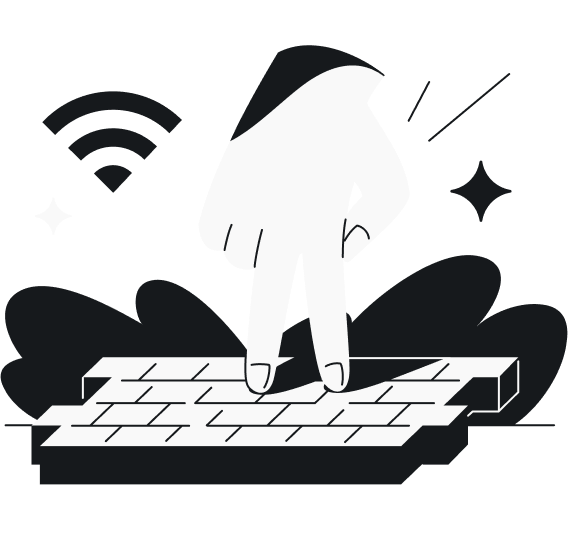Online savings. Safer gaming. Reduced throttling.
VPNs (Virtual Private Networks) shield you from various security threats, but they also open up a world of exciting opportunities.
Discover 16 amazing things you can do with a VPN — suitable for beginners, experts, and everyone in between.
Table of contents
What is a VPN?
A VPN is a cybersecurity tool that encrypts your internet traffic and hides your IP (Internet Protocol) address, ensuring a more secure and private internet connection. It helps protect your data and online activities from unauthorized monitoring and data collection.
How do VPNs work?
VPNs encrypt data traveling to and from your device, making your private info more secure. At the same time, they route internet traffic through a VPN server, making it look like you’re browsing from that server’s location.
And as our lives move online — from work to hobbies to social interactions — VPNs are vital for anyone looking for a safer, freer browsing experience. About one-third of all internet users — over 1.75 billion people — are already using a VPN, and experts expect this share to surge in the years ahead.
So, what cool VPN uses can you take advantage of?
What can you do with a VPN?
There are many ways you can use a VPN. And while VPN use is mostly associated with online safety and privacy, there are more cool things you could do with a VPN.
Here are 16 things to do with a VPN:
- Find the best deals for online shopping
Buyer beware — many shopping websites increase prices based on your browsing location.
This hike may be due to taxes or import costs across countries, but it could also be flat-out price discrimination. So, something as simple as a T-shirt could be pricier for someone with a French IP address than an American one.
Switch on your VPN, change your IP address, and get around these inflated prices on your favorite products.
Tip: Clear your cookies, and then try out different VPN servers worldwide to find the one with the best deals.
If you’re really into deals and want to save more, make sure to check out Surfshark’s Black Friday or Cyber Monday deals.
- Book less expensive flights, hotels, and car rentals
Stop me if this sounds familiar. You find a flight online on Monday that’s a total steal. You revisit the same site on Tuesday, and — wham! — you’re staring at a much higher price tag.
What gives?
The travel industry is rife with price fluctuations. Your best bet to save money is activating a VPN to view prices for airline tickets, hotel rooms, rental cars, and more from different IP addresses.
Tip: You can do much more with a VPN while traveling than nabbing better deals. Launch your VPN to secure your vacation and keep your mind at ease.
Easier access to entertainment
A VPN makes it easier to pursue your online pastimes. Read, watch, or play — just the way you like it.
- Access websites while traveling
Feeling homesick abroad? Maybe you want to check your go-to local news page or visit your favorite streaming sites buffer-free?
Getting content like this while traveling can be challenging, especially since some media sites block access for users with foreign IP addresses.
VPN encryption lets you stay connected to the internet and access your favorite websites over a reliable, secure connection.
Tip: Connect to a server in your home country to get all your online creature comforts from back home without any issues, no matter where your travels take you.
Disclaimer: Please note that using Surfshark services for any illegal activities is strictly forbidden and violates our Terms of Service. Make sure that any use of Surfshark services for your particular activities conforms to all relevant laws and regulations, including those of any service providers and websites you access using Surfshark.
- Reduce throttling while streaming
Imagine streaming the sports event of the season, and right before kick-off — your internet connection drops.
If your ISP (Internet Service Provider) is throttling your connection based on traffic type, VPN services can help you enjoy more lag-free streams.
How? With a VPN turned on, ISPs can’t see your encrypted data and won’t know your traffic type as a result.
So, whether you’re watching online sports or joining video calls, a VPN can be your key to overcoming ISP restrictions — and unlocking a higher internet speed.
Tip: Use a VPN to move away from a congested server and get a smoother streaming experience.
- Game with peace of mind
Mom might think you’re logging a wee bit too much time playing Fortnite, but that doesn’t mean your online gaming experience can’t be safe and smooth.
Casual and serious gamers alike know how dangerous DDoS (Distributed Denial of Service) attacks from cheaters can be. A simple solution? A VPN.
A VPN prevents hackers from getting your IP address, protecting you from DDoS attacks and other hacking attempts. Gamers can also gain enhanced privacy and more secure data transmission.
Tip: You’ll likely face a limited bandwidth when playing online games with a free VPN. Choose a paid VPN with enough servers worldwide to ensure seamless gaming from the virtual location of your choice. To help you choose, you can also consult fellow gamers online about the best VPN for gaming.
- Unblock social media apps
According to Surfshark’s Internet Shutdown Tracker, nearly 33% of countries have blocked social media — either permanently or temporarily — since 2015.
If you visit an authoritarian country that restricts social media access, you likely won’t be able to log into your precious apps. This includes Facebook, Instagram, Twitter (X), and so on.
In many cases, a VPN can be an effective solution. A VPN routes your data through an IP address in a different country, meaning you can freely use your favorite social media networks — posting as many selfies as your heart desires.
Tip: If your social media apps are blocked, connect to a server in a neighboring country with a VPN to continue chatting, scrolling, and swiping as usual.
- Enjoy speedier file sharing
P2P (peer-to-peer) file sharing is a fast and efficient way to share files directly over the internet. The thing is, many ISPs slow down internet speeds for P2P users and make it harder for them to gain access to certain websites.
With a VPN encrypting your internet traffic, you can share files via P2P without worrying about a sluggish connection or restricted access. You’ll remain private while online, free from the prying eyes of any ISPs.
Tip: A VPN also makes file sharing safer. Use yours to hide your actual IP address from others on your P2P network and shield yourself from cyberattacks and other risks.
- Get localized search results
Let’s say you’re planning a trip to a world-renowned festival. Think Germany’s Oktoberfest, Rio’s Carnival, or Spain’s Running of the Bulls.
You start searching for things to do and uncover…watered-down, second-hand accounts from tourists like you. Ugh.
What’s the easiest way to get pages loaded with first-hand recommendations from locals? By using a VPN, of course.
Connect to a server in your desired locale to see unfiltered search results from that country.
Tip: For deeper immersion, use a VPN to see localized ads and content in your preferred foreign language. Learn a language or broaden your horizons from the comfort of your couch.
Online security
If you’re looking for greater safety online, a VPN should be your first stop.
- Surf the web privately
Companies can track various kinds of info about their website visitors, such as their IP address and physical location.
Looking for more protection for all your data? A VPN is your answer.
A reliable VPN provider hides your actual IP address, making it much more difficult for businesses to monitor your personal data and internet history.
Tip: For an even cleaner online experience, choose a VPN with a built-in ad blocker — just like Surfshark’s CleanWeb.
- Stay safe on public Wi-Fi
One word to describe public Wi-Fi? Sus.
Sure, free Wi-Fi networks can help when you’re in a pinch, but they may expose you to hackers looking to spy on your online activities or worse — steal your data.
Without a VPN, that is.
With your VPN app activated, your device’s incoming and outgoing traffic is encrypted, giving you enhanced security online. VPNs make public hotspots safer wherever you go, from cafés to airports to shopping malls.
Tip: Cyberthreats often lurk in the shadows and aren’t easy to detect. Keep your VPN on whenever you use public Wi-Fi to minimize your chances of being attacked.
- Protect your mobile devices
You may think VPNs only work on laptops or desktop computers, but these tools boost online privacy on mobile phones and tablets as well.
Whether you’re connected to Wi-Fi or cellular data, a VPN protects you by letting you surf the web securely. VPNs hide your real IP address, keep your browsing data private, and shield mobile users from numerous online threats.
Tip: Want to secure multiple devices with a VPN? Go with Surfshark to keep your online activities private over unlimited simultaneous connections.
- Secure your household appliances
Mobile phones are one thing, but what about all those gadgets you’ve got lying around? Can a VPN keep your other gizmos safe?
Yes — even devices that don’t have a screen or can’t support their own VPN app can still enjoy the benefits of VPN protection. It’s all possible thanks to a VPN router.
Top VPN providers are fully compatible with these routers, enabling you to secure your home with a single device. As long as they’re on the same network, even appliances like consoles and smart TVs gain greater online privacy.
Tip: Leading VPN routers put you in the driver’s seat, giving you the flexibility to keep your entire network covered or manage each connection separately.
- Bypass censorship
VPNs don’t just protect us average Joes and Jills. They can be literal lifesavers for anyone — from journalists to bloggers — living in oppressive countries that restrict internet access.
By connecting to a VPN server in a different country, internet users can enjoy greater online freedom, safely express their opinions, and access media like Facebook or the BBC that may otherwise be blocked.
Tip: There are numerous steps you can take to get greater anonymity online. VPN services are a great starting point, but you can use encrypted browsers, cut down on cookies, and take other security measures.
Performance and productivity
Adulting can sometimes feel rough, but whether it’s for work or study, a VPN assists us in those more serious matters.
- Work from wherever
Hybrid workers. Remote workers. Digital nomads.
Working from an office isn’t the norm anymore. And VPNs make it easier and safer to work from practically any location.
A VPN uses encryption to safeguard your sensitive information, enabling you to access company resources securely. Even more organizations are embracing VPNs as a way to keep remote team members connected to their company’s network.
Tip: A company’s VPN encrypts employee internet activity, so people who physically work from an office can still benefit from using a VPN. Keep data and internal resources private with a stable VPN connection at work.
- Bring the university experience online
Students have a lot to gain from a VPN.
Many university networks can only be reached while on campus. With a VPN, learners can securely access resources like library databases and academic portals from off-campus locations.
VPNs also facilitate remote learning and help universities create online classrooms. Students who can’t attend school in person are able to go to class, conduct research, and take part in student life — without putting any sensitive data at risk.
Tip: Combine your VPN with strong, unique passwords for your accounts to increase overall security.
- Manage your online bank accounts
Headlines about identity theft and data breaches are filling the airwaves, so it’s no wonder many people are hesitant to engage in internet banking over an unsecured network.
While these risks are real, a VPN connection makes online banking much safer. Third parties can’t intercept your financial data, keeping your transactions safe.
With your true IP address hidden and internet traffic encrypted, a VPN makes it harder for hackers to track your online activities and target you with cyberattacks.
Tip: Enable your VPN’s kill switch feature to protect your data if the VPN connection drops.
Choosing the right VPN
Every VPN might not help you with all the use cases above. To find the tool that’s right for you, consider the following factors:
- Free vs. paid: free VPNs often aren’t up to date and come with limited features. You’ll be able to achieve more with a premium VPN;
- Server network: you can unlock many VPN uses only if you can connect to a server in the right location. VPNs with a wider reach are more reliable (e.g., Surfshark has physical servers in 100 different countries);
- Ease of use: no one likes a clunky tool. Look for a VPN that’s user-friendly and works on your favorite devices and platforms — with unlimited simultaneous connections;
- Added features: opt for a VPN that goes the extra mile with add-ons like an ad blocker, kill switch, and rotating IP address.
VPNs: reimagining internet freedom
Though a VPN is a must-have for anyone looking to bolster their online security, the list of VPN uses goes on and on.
Instead of wondering what to do with a VPN, you may start wondering what you CAN’T do with one. Whether you’re looking to save money, browse anonymously, or enjoy your favorite online streaming services safely, using a VPN is an absolute game-changer.
FAQs
What should I use a VPN for?
You should use a VPN to:
- Improve safety while online;
- Find better deals on the internet;
- Boost your online performance and productivity;
- And much more.
What are the disadvantages of a VPN?
Despite their many benefits, VPNs have two possible disadvantages:
- Financial cost: today’s top VPNs are all paid. Free ones can’t match them on their level of service and may even pose a serious security threat;
- Loss of speed: a VPN uses more data than a direct connection due to encryption. This makes some VPN connections slower, but the drop isn’t noticeable in most cases.
What sites can I access with a VPN?
With a VPN, you can access all the sites you can normally visit along with ones that may be blocked by work, school, or the government, like:
- News sites;
- Social media platforms;
- Streaming services.
What doesn’t a VPN protect you from?
A VPN definitely can’t protect you from:
- Falling for phishing;
- Installing malware yourself;
- Giving out your personal information online.
Can your internet provider see your history with a VPN?
No, your ISP can’t see your internet browsing history with a VPN — they’ll only see that you’re connected to a different server.
What can I do with a gaming VPN?
A gaming VPN can help you:
- Shield yourself from DDoS attacks;
- Match with players in different regions;
- Reduce bandwidth throttling;
- Play online games blocked by local firewalls.
What can I do with a VPN on Android?
A VPN on an Android device can help you:
- Stay safe on public Wi-Fi;
- Connect to sites blocked by local firewalls;
- Access websites from your home country while traveling.
What can I do with a VPN on an iPhone?
Using a VPN on an iPhone will let you:
- Get better deals;
- Browse the web with more privacy;
- Stream with reduced throttling.
To get these benefits, you only need to download a VPN app and connect to a VPN.
What’s the difference between a centralized VPN and a P2P VPN?
A centralized VPN, such as Surfshark, routes your traffic through servers owned or managed by the provider, giving you consistent performance and a controlled infrastructure. A P2P VPN distributes routing across user-operated peers, reducing central points of failure but resulting in more variable speeds and paths.