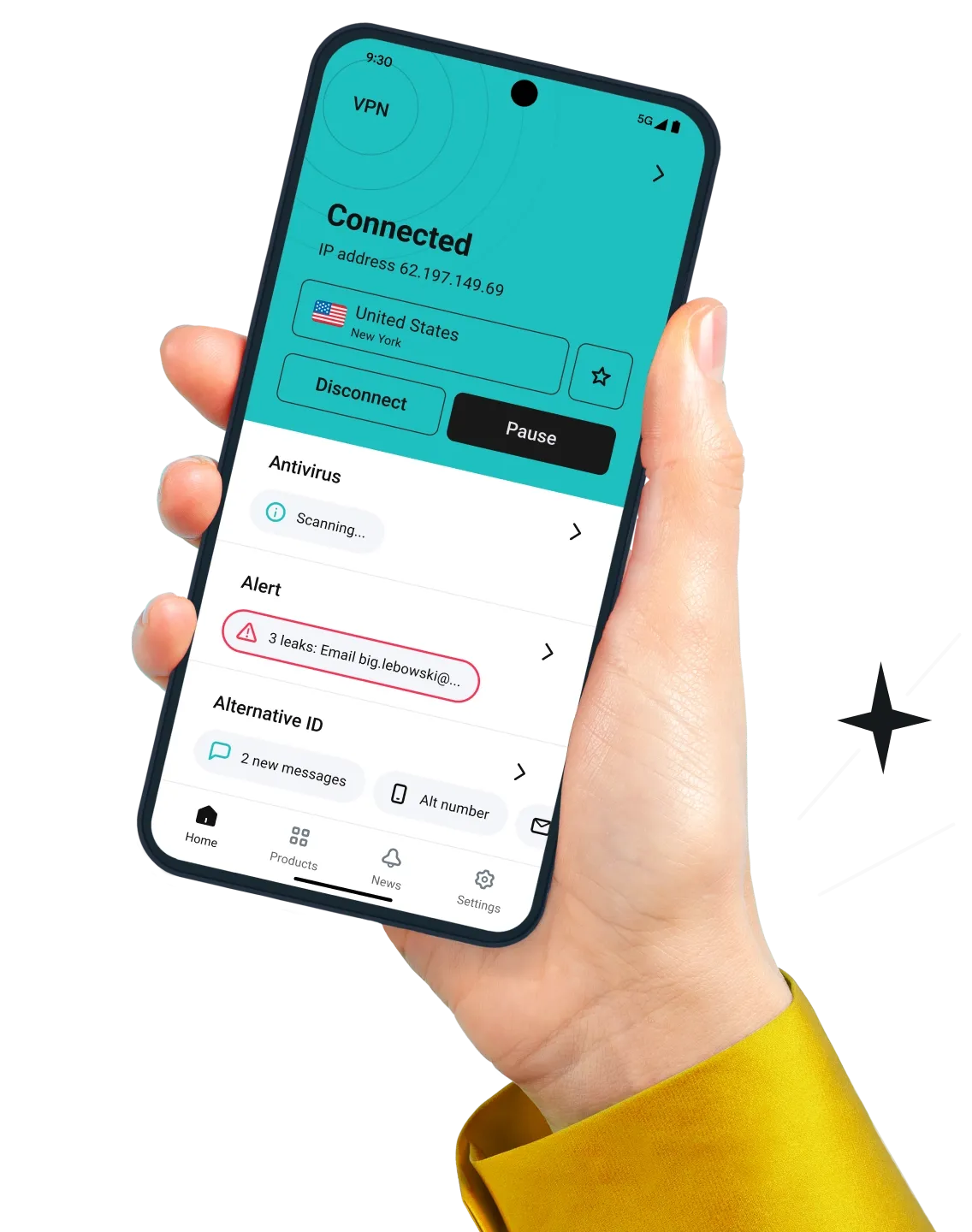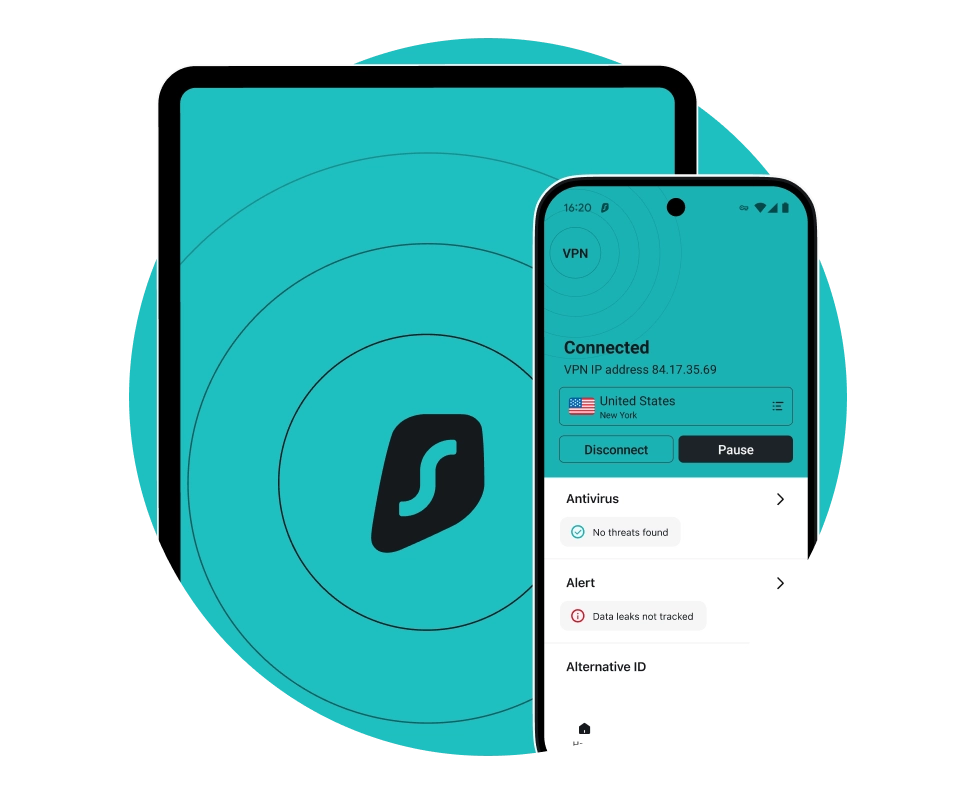A VPN (Virtual Private Network) for Android is an app that encrypts data sent to and from your device, routing it through a remote server via an encrypted tunnel to ensure privacy online.
VPN on Android can also refer to the built-in VPN functionality on devices running Android 6.0 or later, allowing secure, private connections over the internet.