Your Android phone comes with the manufacturer’s software already on it, but custom ROMs can offer features and flexibility that go beyond the default settings.
This guide explains custom Android ROMs, their pros and cons, and whether using them is the right decision for you.
What is a custom Android ROM?
A custom Android ROM is a modified version of the Android operating system built from AOSP (Android Open Source Project) code.
Unlike the stock Android experience that comes installed on your phone, these alternative versions are made by independent developers and the wider community of Android users. They offer features, performance improvements, and customization options that would otherwise be unavailable.
Since Android is an open-source operating system, its core code is freely available. Developers can rebuild and modify the OS from the ground up, adding unique features, optimizing performance, or even bringing the latest Android version to older devices.
This process replaces proprietary components from device manufacturers with community-developed alternatives that often prioritize user control, privacy, and performance. While official software needs to appeal to a mass market and likely generate revenue, custom ROMs for Android are usually developed to give users the best possible experience.
Pro tip: Owners of Honor devices should avoid custom ROMs, as these use proprietary software that makes installation much more challenging. Honor’s bootloaders can’t be unlocked, and many pieces of hardware aren’t open-source. Older models may have some unofficial support, but current Honor devices generally have limited to no support from the developer community.
Popular custom Android ROMs
The custom ROM community has evolved dramatically over the years, with several projects standing out for their stability, feature set, and device support. Each of these ROMs targets different user needs, from privacy-focused solutions to feature-rich alternatives that offer tons of customization options.
LineageOS
Known for its reliability, LineageOS can be used on over 200 devices, from the fan favorite Samsung Galaxy to the more obscure Raspberry Pi family of products.
LineageOS tries to recreate a pure Android experience without extra apps or changes from phone makers. It can be installed on the latest phones as well as older devices that manufacturers no longer support.
The ROM sees regular updates to keep up with the newest Android releases — users often get security fixes faster than with most official software. It might not come with as many customization options as other ROMs, but it stands out for its balance of stability, features, and helpful customer support.
EvolutionX
EvolutionX is commonly used by Android fans who want to tweak their phone’s look and functions far beyond what Google offers without giving up reliability.
A custom ROM based on LineageOS, it supports many developer-friendly phones, including Google Pixel, Xiaomi, and OnePlus. Regular updates, fast bug fixes, and an active development community mean EvolutionX users usually enjoy a smooth experience.
Project Elixir
Project Elixir gives users greater control over many aspects of their phones, allowing changes to anything from animations to lock screen layouts.
The unique thing about this AOSP-based ROM is that users can pay for its Patreon subscription to get early access to new builds and priority help. While the ROM itself is free, these paid perks are handy for users who want to be the first to access new features.
AOSP Extended
AOSP Extended (AEX) is a favorite among Android users seeking extra customization features and a simple interface.
Based on the vanilla Android Open Source Project, AOSP Extended adds many personalization options that are not found in stock Android ROMs. It supports various devices and benefits from a community-driven development approach, offering regular updates, everyday reliability, and enhanced add-ons.
GrapheneOS
Some Android users turn to GrapheneOS to keep their data safer. Designed exclusively for Google Pixel phones, it’s meant to strengthen your Android’s security. For instance, you can sandbox Google Play services, stopping them from directly accessing your personal data.
The GrapheneOS interface closely resembles stock Android. It’s especially popular among journalists, activists, and those who want stronger mobile data protection. That said, set-up can be difficult for non-technical users, so it’s not an ideal security solution for everyone.
Fun fact: Pixel Experience was once a popular custom ROM for people who loved the clean, simple look of Google Pixel phones but didn’t own one. The ROM gave compatible Android devices a true Pixel feel, complete with exclusive Google apps and visual touches. While Pixel Experience is no longer actively developed, it remains a favorite in the ROM community.
What are the benefits of a custom ROM?
Adding custom ROMs to your Android device unlocks a wide range of potential benefits:
More customization
Depending on the custom ROMs you install, you can tweak nearly any feature on your phone, from simple aesthetic changes to fundamental OS modifications. You can change what hardware buttons do or replace system apps with alternatives that better suit your workflow.
Want to see how much internet data you’re using in the status bar? Done.
Wish you could change music tracks with your volume buttons? You got it.
How about turning on your flashlight by holding down the power button? Easy.
Less bloatware
Installing a custom ROM can help you get rid of bloatware on your Android device.
Many phones come with apps that you’ll likely never need. Often, the developers themselves are guilty of loading phones with apps that do nothing but take up space, clutter your app drawer, and slow down performance.
With the standard version of Android, these can’t be uninstalled. Custom ROMs, however, can remove unnecessary apps and background processes, letting your device use system resources more efficiently. Whether it’s getting rid of resource-heavy apps or optimizing memory management, these AOSP ROMs can boost app launch times, battery life, and overall system responsiveness.
Extended device lifespan
Still got an old Samsung S10 lying around? An Android custom ROM might be just what you need.
Custom ROMs give users the ability to breathe new life into devices that manufacturers have abandoned. While leading Android manufacturers provide major OS updates for anywhere from two to seven years, popular phones in the custom ROM community often stay supported for up to a decade.
In other words, many older devices can run the latest Android versions thanks to custom ROMs. You gain access to new features and improvements that would otherwise require the purchase of a new phone. So, devices originally shipped with Android 10 can still run Android 15 or 16 through community-developed ROMs.
This longer lifespan has all kinds of environmental and financial benefits. Rather than adding more e-waste by replacing perfectly good hardware, users can save money while enjoying modern software on their existing phones.
It’s worth noting, though, that manufacturers are constantly getting better at supporting older devices. For instance, Google officially announced that its 2023 round of Pixel phones — which came with Android 14 preinstalled — will be supported until at least 2030.
Rooting capabilities
Installing a custom Android ROM usually starts with unlocking your phone’s bootloader, the basic software that gets the device up and running. You’ll be able to install custom ROMs in this recovery mode, but you can also use a tool called Magisk to gain what’s known as “root access.”
Rooting gives you administrator-level control over your phone, allowing you to make changes that are normally impossible for standard users. While rooting and installing custom ROMs are different, they’re closely connected — the same set-up steps that let you add an Android ROM also make it easier to root your device.
With root access, you can make major changes to your device, from adjusting processor speeds to increase battery life to applying system-wide privacy enhancements. ROMs and rooting go hand-in-hand to give you greater flexibility over how your device works.
Note: Keep in mind that unlocking your bootloader, installing custom ROMs, and rooting your device may void your warranty or make your device more vulnerable to security risks like malware. Always research carefully and follow trusted instructions before making these changes.
The downsides of custom Android ROMs
Custom ROMs can have the following disadvantages:
Stability issues
Android ROMs may lead to bugs and stability problems that affect daily usability, even if it’s not immediately apparent.
Newly released ROMs or experimental features might cause random reboots, app crashes, or hardware malfunctions that rarely occur with stock firmware. Banking apps, payment systems, or other kinds of sensitive content frequently detect custom ROMs and block user access, limiting your device’s usefulness for some basic tasks.
Security weaknesses
Custom ROM users have to actively monitor for updates and security patches since they won’t get any automatic updates from their phone’s manufacturer.
The thing is, building custom Android ROMs is tough work. Many ROMs are maintained by a single developer, so fixing bugs and keeping up with security updates are often challenging. More popular ROMs tend to get timely updates, but there’s a good chance more niche projects will lag behind.
Even if you’re always looking out for patches, your device is still more vulnerable to new threats.
Incompatible software
Many apps include features that rely on proprietary components that come from the device manufacturer. A custom ROM may be incompatible with some of these features.
Things like advanced camera modes or fingerprint sensors might not work properly with customer ROMs that lack access to closed-source drivers or proprietary software.
Bricking risks
Device bricking is the most serious risk you can face when tinkering with your Android operating system.
In simple terms, bricking is when you accidentally make your device completely unusable. By incorrectly installing a custom ROM or adding incompatible firmware, you may make your phone non-functional — for good.
Some “soft bricks” can be recovered through fastboot mode or custom recovery tools, but “hard bricks” often require professional repair or result in permanent device loss.
Think you’re under warranty? Think again.
Unlocking your bootloader typically voids manufacturer warranties. So user beware — adding AOSP ROMs carries the very real risk of you losing your Android.
Safer alternatives to custom Android ROMs
Given the security and stability issues associated with custom ROMs, it’s worth looking at more reliable alternatives for your Android device.
Home screen launcher apps
Android lets users install launcher apps that replace their default home screen and app drawer with a customizable interface.
These launchers let you change how your device looks and behaves. You can add different icons, themes, and layout options without having to modify the underlying system.
Launcher apps might be a better choice than custom ROMs because they:
- Are easy to install;
- Don’t require bootloader unlocking;
- Are more stable and won’t brick your phone;
- Let you safely experiment with different features.
One of the most popular launcher apps is Nova Launcher. Known for its ease of use and smooth performance, it lets users personalize their Android safely and reliably.
Minimalistic stock set-up
Instead of installing a custom add-on, you can stick with the stock ROM that came preinstalled on your Android. This lets you improve your device’s look and functionality without completely replacing the operating system.
Today, leading manufacturers offer much better customization options than they did even a few years ago, so making thoughtful, minimal changes to your Android with apps and widgets might be all the personalization you need.
Stock ROMs can be beneficial because they’re:
- Technically safe;
- Easy to customize;
- Designed to have regular updates and fewer bugs.
Surfshark One
If you want to enhance your privacy without risky or complicated system changes, a cybersecurity suite like Surfshark One is a smart choice.
Some custom ROMs help with privacy, but they’re likely tricky to configure and can put your device’s stability at risk. A trusted toolkit like Surfshark One gets the job done with hassle-free set-up and no impact on your device’s performance.
Surfshark One brings together the following products into a single package:
- VPN (Virtual Private Network): masks your IP (Internet Protocol) address and encrypts your internet connection to boost your privacy as you surf the web;
- Antivirus: defends your device against malware and other threats;
- Clean Web: blocks ads, trackers, and cookie pop-ups on pages you visit;
- Alert: gives you personal data leak notifications on your passwords, email address, credit cards, and more;
- Search: lets you search the internet with organic results with no ads or trackers;
- Alternative ID: generates an alternate online persona to keep your personal details private and your inbox spam-free.
Using Surfshark One gives you a powerful, flexible way to secure your online life — without the headaches of custom ROMs for Android.
Key takeaway: Use Surfshark One with your custom ROMs
Custom ROMs made more sense years ago, when your typical Android stock ROM was clunky and inflexible, lacking many customization features. That said, they’re still popular among the Android community.
If you care about leveling up your privacy while you personalize, you should consider Surfshark One.
Download the Surfshark app to enjoy a VPN, Antivirus protection, an ad blocker, and more — to boost your online security on your Android custom ROMs.
FAQ
Are Android custom ROMs still a thing?
Yes, custom ROMs are still popular among users who want more control over their Android devices. Many custom ROMs provide up-to-date features, security patches, and support for a wide range of devices.
That said, the stock Android experience has improved significantly in recent years in terms of performance and flexibility, so the need for custom ROMs for Android isn’t as great as it once was.
Which is the best custom ROM for Android?
There’s no best custom ROM for Android, as the right choice depends on your needs. Moreover, all custom ROMs carry some element of risk, as they can lead to device instability, security vulnerabilities, and other issues.
Instead of relying on custom options, privacy-focused users should consider a cybersecurity suite like Surfshark One, which allows them to increase their security on stock Android versions.
Are custom ROMs good for phones?
Custom ROMs aren’t objectively good or bad for phones. They can offer many benefits, like more customization options, better performance, or improved internal storage.
On the other hand, installing a custom ROM can also come with risks, such as potential instability, security vulnerabilities, or loss of manufacturer warranty.
It’s important to research and follow expert instructions for your specific mobile devices before making modifications to your operating system.
Are custom Android ROMs legal?
Yes, it’s legal to install and use custom Android ROMs on your device in most countries.
However, unlocking your phone’s bootloader or modifying system software may void your manufacturer’s warranty or violate service agreements. Check your device’s terms and local laws before proceeding.

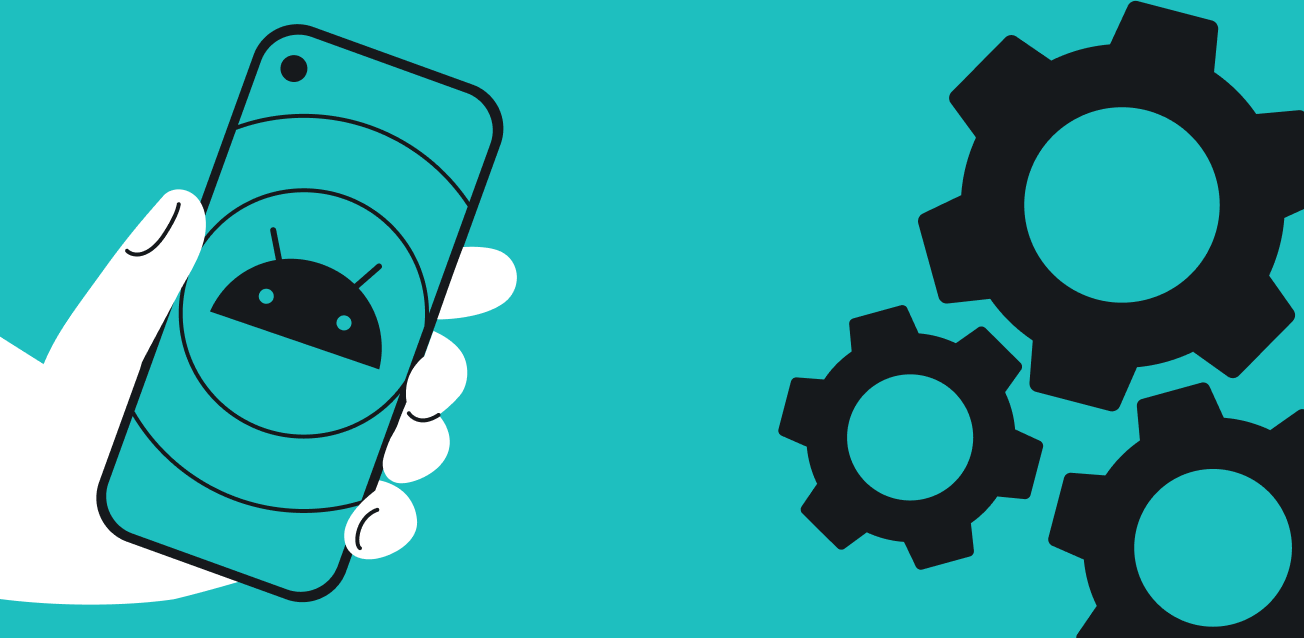
![Every Windows version ranked — which one is the best? [VIDEO]](https://surfshark.com/wp-content/uploads/2025/09/Best_windows_operating_system_hero.png)
![Does your iPhone take a picture of you every 5 seconds? [VIDEO]](https://surfshark.com/wp-content/uploads/2025/09/iphone_5s_photos_hero.png)
![Microsoft Edge review: is it worth it? [VIDEO]](https://surfshark.com/wp-content/uploads/2025/08/edge_review_hero.png)