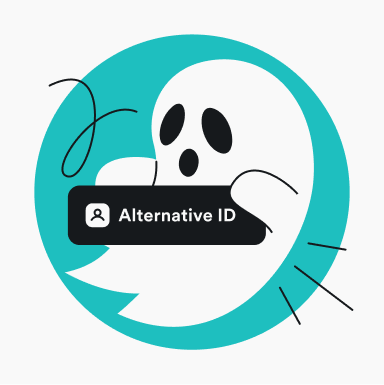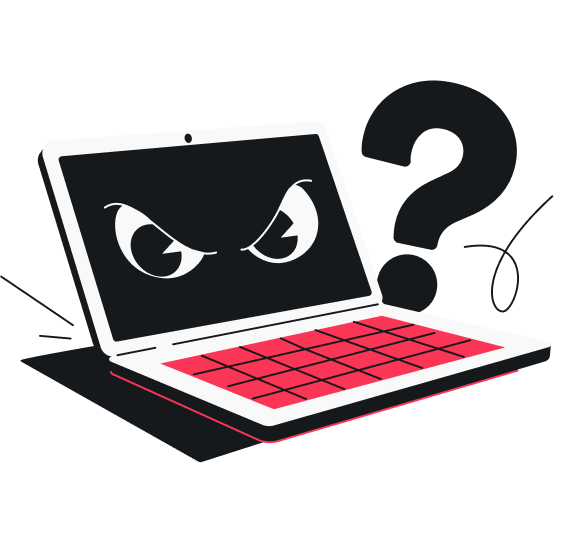A burner phone is a cheap, disposable prepaid mobile phone often used to protect your identity and personal information from being linked to the device. A staple in spy movies, you might assume only secret agents, undercover cops, or sketchy characters use them. But in reality, plenty of regular folks like you and me rely on them for practical, everyday reasons.
Read on to learn everything you need to know about burner phones — including their uses and potential drawbacks — plus a strong alternative to consider.
What is a burner phone?
A burner phone (sometimes just called a burner) is a cheap, throwaway phone meant for temporary use. The name comes from the fact that you’re expected to discard — or “burn” — it after you’re done with it.
These phones are usually prepaid, meaning you pay upfront without signing a contract. Typically, you also don’t need to provide any personal information to buy one, which is great if you want to stay private or avoid linking the phone to your main line. Privacy-conscious users might even pay with cash to avoid leaving a paper trail that could tie the device back to them.
Functionality-wise, burners stick to the basics — mostly calling and texting only. Don’t expect bells and whistles like 5G, AI-powered assistants, always-on display, or face recognition.
How do burner phones work?
Burner phones work just like regular cell phones. Most are ready to use right out of the box, with setup instructions included if needed.
To make calls and send texts, you’ll need a prepaid SIM (Subscriber Identity Module) card. Most burners don’t come with one, so you’ll usually have to grab it separately. That said, some retailers now offer bundles that include a SIM card preloaded with limited credit. Once inserted, you’ll typically need to activate the SIM with a quick text or call, depending on the carrier.
If you’re serious about reducing visibility while using a burner phone, it’s worth taking a few extra precautions:
- Disable location services and other tracking features before connecting to a network;
- For added security, consider using encrypted communication apps instead of standard text and voice calls;
- Avoid linking personal accounts or logging into services that could connect the device to your identity;
- Skip email, social media, and cloud storage apps to minimize traceability;
- When you’re done with the burner, do a full factory reset to erase all data before tossing or recycling the device.
Common uses of burner phones
Contrary to what you see in movies, the average person may actually have more use for a burner phone than international spies. Here are some sensible, common uses for a burner phone:
| Use case | Description | Examples |
| Privacy protection | Helps keep your personal information private by preventing others from linking your main number and identity to your communications. This reduces the risk of data exposure, advertiser tracking, and unwanted calls. | • Signing up for new websites, services, or apps; • Calling or texting when you don’t want to reveal your identity or contact details. |
| Anti-surveillance/tracking measure | Reduces traceability since you’re meant to use it only temporarily, then discard it. This short usage window limits metadata collection — including location history, call logs, or app behavior — making it harder to track your movement or activity. | • Covering protests as a journalist; • Conducting high-stakes business deals or negotiations. |
| Temporary communication | Allows you to stay reachable for a set period without sharing your main line. It’s ideal if you want to limit unwanted calls and texts from strangers or casual contacts on your personal line. | • Selling items on online marketplaces; • Chatting with matches from online dating apps or sites; • Signing up for one-time events. |
| Travel convenience | Provides a temporary local number and SIM card so you can stay connected while avoiding expensive roaming fees. Using a burner phone also lets you keep your main phone secure when you’re out and about, reducing the risk of loss or theft. | • Making local calls to reserve restaurants; • Booking ride-hailing services to get around town. |
| Spam mitigation | Acts as a buffer to protect your main number from spam, potential spam calls, and smishing attempts. When the spam becomes overwhelming, you can just get rid of the burner without risking your personal contacts or privacy. | • Signing up for promotions and discounts; • Engaging with online services; • Creating accounts for online shopping. |
| Work-life separation | Maintains clear boundaries between work and personal life. Use the burner phone for work-related calls and texts to keep your personal number private. It also gives you control over when you’re reachable by work contacts. | • Handling freelance or temporary gigs without sharing your personal line; • Keeping work calls and texts from invading after hours or weekends. |
| Backup in emergencies | Serves as a reliable spare device if your primary phone is lost, damaged, or unavailable. Most burners have minimal features, so a single charge can last for days — great addition to disaster kits or emergency gear. | • Storing in a survival kit for use during power outages or disasters; • Staying connected while hiking or traveling in remote areas. |
What are the disadvantages of a burner phone?
While a burner phone has many uses, it does come with trade-offs. From pared-down features and security concerns to physical inconvenience, it’s important for you to understand its limitations before you rush to get one.
Limited functionality
Most burner phones are basic, no-frills models built mainly for calling and texting. Their bare-bones design makes them cheaper to toss and easier to replace, but that also means you’re sacrificing a lot of everyday functionality.
You won’t find features you’re used to seeing in smartphones, like AI-powered assistants, multi-camera systems, or NFC (Near Field Communication) for contactless payments. Many models don’t even support internet browsing or apps — so no email, no social media, not even navigation. That means communication apps like WhatsApp and Telegram aren’t supported either.
Lack of security features
Many people turn to burner phones expecting greater privacy and security, but these devices actually lack the advanced protections found in modern smartphones. Here’s where they fall short:
- No biometric authentication (like fingerprint or Face ID), making it easier for third parties to access the devices;
- Lack of encryption, which means malicious actors and other unauthorized parties can intercept or monitor calls and texts;
- Infrequent or no software updates to patch security vulnerabilities, leaving them exposed to malware, exploits, and other threats that newer smartphones can easily defend against.
Minimal storage
Since burner phones are usually entry-level models, they tend to come with very limited internal storage — often just enough for basic tasks like calls, texts, and maybe a grainy photo or two. And, unlike smartphones, they typically don’t support cloud backups. That means your contacts, messages, and other data are stored only on the device itself.
So, if you lose or damage your burner phone, you can consider all that data as gone for good. There’s no way to recover or transfer your information to a new device like with smartphones linked to iCloud or Google Drive.
Troublesome nature
Since burner phones are disposable by design, you often have to replace them. Each switch means setting up a new device, buying a SIM, re-entering contacts, and reconfiguring your settings. If you’re switching often, that routine is bound to get old fast. Don’t forget the environmental toll, too. Every phone tossed just adds to the growing pile of electronic waste in landfills.
And if you’re using the burner as a backup or second phone, you’re juggling two devices — your primary one and the burner. That’s more to carry, more to keep track of, and more chances to lose one. Plus, constantly bouncing between devices to manage messages or calls can start to feel like more trouble than it’s worth.
Higher cost over time
At first glance, burner phones seem like a steal — you can get one for as little as $10.00. However, if you frequently switch devices or SIM cards to stay under the radar, those expenses can add up quickly.
Additionally, these phones typically run on prepaid or pay-as-you-go plans, which tend to be more expensive than regular monthly plans. So, depending on your usage, you could end up spending a fortune over time just to keep topping up and replacing phones.
Burner phones, prepaid phones, and SIM cards: know the difference
People often use terms like prepaid phones, burner phones, and SIM cards loosely — sometimes even interchangeably — but they actually refer to different things.
A prepaid phone is a mobile device where you pay for service upfront. You top it up with credit as needed — no contract, no monthly bill, and no long-term commitment — and you can keep using it as long as you keep adding credit. It can be anything from a basic flip phone to the latest smartphone.
A burner phone, on the other hand, is essentially a prepaid phone with stripped-down features meant for short-term use. It’s usually inexpensive, bought with cash, and not linked to your identity — making it easy to ditch when no longer needed.
Meanwhile, a SIM card is the small chip that goes into your phone — whether it’s prepaid, burner, or regular. It holds your phone number and carrier information, and it’s what lets you make calls, send texts, and connect to mobile data.
Where to get a burner phone and how much it costs
You can buy a burner phone at a variety of places, including major retailers and electronic stores. Some airports, gas stations, and convenience shops carry them, too.
In the US, check out Walmart, Target, Best Buy, local supermarkets, and phone retailers. Convenience stores like 7-Eleven and Rite Aid also often have them. If you’re not too fussed about staying under the radar, you can even order one online from sites like Amazon.
In Europe, retailers — like Tesco and Argos — and high street convenience stores usually stock burner phones. Mobile providers such as Three and O2 often sell them, too.
Prices vary widely depending on the country, retailer, and model. Basic phones, like flip phones, tend to be much cheaper than smartphones. In the US, simpler models cost about $10.00 to $50.00. Meanwhile, in the UK, expect to pay around £8.00 to £20.00. Remember, you’ll also need a prepaid SIM card, which usually starts at around $5.00.
Surfshark’s alternative number: stay private without a burner phone
Depending on your needs, you might not have to put up with the downsides of a burner phone just to enjoy its benefits. There are other privacy-focused options out there — like Surfshark’s alternative number.
Alternative number generates a virtual US phone number you can use instead of your main one to receive calls and get/reply to texts. All calls to this number are forwarded to your phone, while texts appear directly in the Surfshark app. The number refreshes every 30 days.
With alternative number, you can also:
- Mask your real number to reduce spam, data sharing, and smishing;
- Hide your identity to lower the risk of various types of identity theft;
- Protect yourself from online harassment;
- Sign up for listings, discounts, or services without exposing your primary number to marketers or random websites.
And if you want to cover all your privacy bases, pair your alternative number with Alternative ID (included in all Surfshark plans). Alternative ID gives you a full online persona — complete with customizable details like first and last name, address, and email — that you can use to mask your identity and other personal information.
| Alternative number | Burner phones | |
| What you get | Phone number; full online persona (including name, age, gender, address, email, and phone number) if paired with Alternative ID | Phone number only |
| Usage period | Use it as long as you like, number refreshes every 30 days at no extra charge | Must discard current number to activate a new one |
| Call and text support | Incoming calls and texts, can reply to incoming texts | Incoming/outgoing calls and texts |
Pros and cons
Surfshark’s alternative number pros:
- No extra device required: no need to buy and carry a second phone;
- Cost-effective: generally cheaper than regularly buying new prepaid phones and SIM cards;
- Automatic number refresh: number changes every 30 days without manual input;
- Ideal for long-term use: with no additional hardware or SIM, you can continue using your alternative number indefinitely;
- No risk of losing a device: not tied to a physical phone that can be lost or stolen.
Surfshark’s alternative number cons:
- US numbers only: currently limited to US-based numbers;
- Limited free number changes: only one free number switch per month.
Conclusion: are burner phones still a thing in 2025?
Burner phones are still very much relevant in 2025. Whether you want to keep your identity private, draw a line between business and personal life, or avoid spam calls, they remain a handy tool in many situations. That said, burner phones are far from perfect — their limited features, security risks, and cumbersome nature can hold you back.
For the privacy and convenience of a burner without the hassle, consider using Surfshark’s alternative number. It lets you generate new numbers for calls and texts, masking both your main number and identity — no extra device or SIM required.
FAQ
Can burner cell phones be traced?
Yes, burner cell phones can be traced, though it’s more difficult than with regular phones. Law enforcement or skilled hackers can still track them using cell tower triangulation, call and text records, network activity logs, surveillance techniques, and forensic analysis.
What’s the point of a burner phone?
The point of a burner phone is to add a layer of privacy and reduce traceability. People usually use them to protect their personal information, keep their primary number private, prevent tracking, or communicate securely in high-risk situations. Others use them to separate work and personal life, avoid spam calls, and keep contacts organized.
Can you trace a text from a burner phone?
Yes, you can trace a text from a burner phone, especially if it uses a carrier network. Law enforcement can pull metadata like timestamps, location information, and recipient numbers with a warrant. However, if you use the burner phone with encrypted apps over public Wi-Fi, tracing becomes significantly harder — though still not impossible.
Do burner phones still exist?
Yes, burner phones still exist and aren’t used only for criminal activities, espionage, or other similar adrenaline-inducing situations. They’re also a practical option if you’re seeking enhanced privacy, handling sensitive data, traveling, or wanting to separate your professional and personal life.
How can you tell if someone is using a burner phone?
You can tell if someone is using a burner phone by noticing unusual signs, like having no saved contacts and limited apps installed. You might also see that they switch numbers frequently, show no caller ID, or avoid regular messaging apps. That said, these signs are only clues and not definitive proof that someone is using a burner phone.
Which phone is not traceable?
No phone is completely untraceable. Even burner phones without SIM cards, GPS (Global Positioning System), or internet connectivity can only reduce — but not entirely eliminate — traceability.