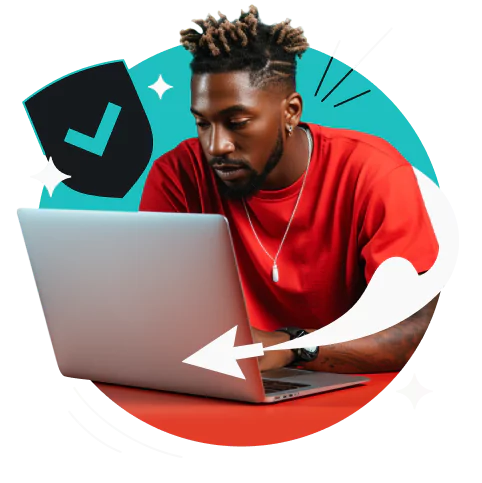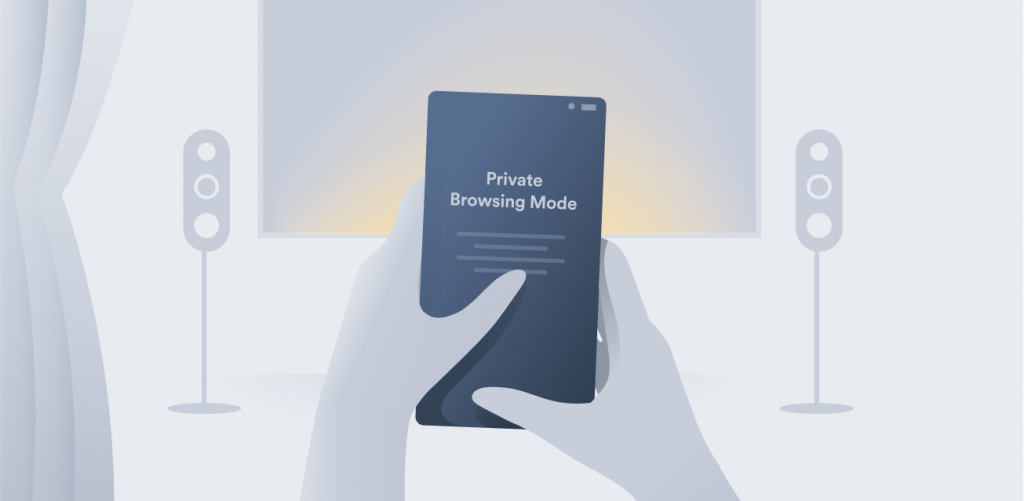Ask any Apple diehard, and they’ll be happy to tell you just how amazing their products are — even when it comes to online safety.
iCloud Private Relay and VPNs are two popular privacy tools for anyone looking to protect their precious Apple devices.
What are they, and which one should you choose? Dive in to discover how each works and which is your best bet for a more secure online experience.
Table of content
What is iCloud Private Relay?
iCloud Private Relay is a privacy feature introduced by Apple that aims to protect internet users by hiding their IP (Internet Protocol) addresses and browsing activity. Private Relay routes your internet traffic through two separate relays, ensuring that no single party can see both your IP address and the sites you visit.
How does Apple Private Relay work?
Think of a relay as an internet checkpoint. On a regular, unprotected connection, all your data goes through a single checkpoint. Apple Private Relay changes this by encrypting your traffic and sending it through two separate checkpoints.
The first relay, operated by Apple, gives you a temporary IP address, but it can’t see your browsing history. The second one, operated by a third-party provider, knows the websites you’re visiting but never sees your true IP address or who you are.
This separation, known as a dual-hop architecture, makes it much more difficult for prying eyes to link your IP address to your browsing activity, adding an extra layer of privacy.
Unsurprisingly, Private Relay is only available on Apple devices. You’ll need something running iOS 15, iPadOS 15, or macOS Monterey or later and an iCloud+ subscription. Due to local regulatory restrictions, Apple Private Relay isn’t available in all regions.
What is a VPN?
A VPN (Virtual Private Network) is a service that encrypts your internet traffic and routes it through a secure server, masking your IP address and protecting your online activities from being tracked. VPNs are commonly used to increase privacy and make internet connections safer, especially on public Wi-Fi networks.
How does a VPN work?
When you connect to a VPN, your web traffic is encrypted and routed through a VPN server. This process hides your real IP address and replaces it with the VPN server’s IP address, making it look like your internet activity is coming from a different location. This encrypted connection protects your data from being intercepted by hackers, ISPs (Internet Service Providers), and other third parties.
Apple Private Relay and VPNs may look similar on the surface — they both change a user’s IP address and encrypt their online data. But the two differ in the following key areas:
Privacy protection
iCloud Private Relay provides strong internet privacy by splitting your internet traffic between two separate internet relays — on paper. In reality, Private Relay isn’t 100% effective. It works great on Apple’s Safari browser and certain Apple-owned apps. Still, many third-party apps, browsers, or services aren’t compatible with Private Relay and can’t deliver complete protection.
A VPN for iPhone or Mac offers comprehensive privacy protection by encrypting all incoming and outgoing data on your device, regardless of the app or platform you use. Whether you’re on Chrome or the Safari web browser, a VPN’s got you covered.
Security features
Private Relay is a bare-bones Apple feature. When you turn it on, your IP address changes, and traffic gets encrypted. That’s it. There are no advanced settings to tinker with to elevate your online safety further.
On the other hand, many VPNs offer robust security features that go above and beyond encrypting traffic and swapping IP addresses. Top VPN providers like Surfshark have a kill switch, split tunneling, and even an ad blocker to give users next-level privacy.
Speed and performance
Since iCloud Private Relay only encrypts some of your online traffic using optimized servers, it usually doesn’t hurt loading speeds. Performance may suffer, though, because of how Private Relay assigns you a new approximate location. Your new IP address only reveals your general location, so any apps or programs that need to know your exact location may give inconsistent or irrelevant content.
With VPNs, the encryption process typically affects all your web data, so there’s a slightly higher chance your internet speed will be impacted. However, high-quality providers minimize this impact by using fast, reliable VPN servers to boost data privacy without sacrificing speed.
Server locations
As mentioned above, Apple Private Relay doesn’t assign you a specific IP address location. Instead, you only receive a broader location. This means users can’t choose which location they want to connect to and must instead settle for creating a more private environment in their general vicinity.
VPN users relying on a solid provider don’t have to worry about this. VPNs allow you to choose from various server locations worldwide, giving you more control over your online activities. For example, Surfshark has 4,500+ servers in 100 countries, enabling you to create a secure tunnel with a location of your choice.
Compatibility
To use Private Relay, you’ll need an Apple product. It’s available on iPhones, iPads, and MacBooks running iOS 15, iPadOS 15, macOS Monterey, or any newer operating system. You’ll also need an iCloud+ subscription, which costs as little as $0.99 monthly.
In contrast, leading VPN services are compatible with a wide range of devices and operating systems. VPNs are popular tools not just for Macs and iPhones (see our blog post to learn more about what a VPN can do on an iPhone) but for Android and Windows gadgets as well. A VPN is versatile enough to be set up on your router, providing protection to gaming consoles, smart TVs, and more.
Apple Private Relay and VPNs: pros and cons
In a nutshell, Private Relay and VPNs are both useful, but comparing them side-by-side highlights their distinct advantages and disadvantages.
iCloud Private Relay advantages
Apple Private Relay boasts the following strengths:
- Has minimal impact on internet speed;
- Integrates seamlessly within the Apple ecosystem;
- Gives enhanced privacy with its dual-hop architecture.
iCloud Private Relay limitations
No piece of software is perfect. Here are Private Relay’s biggest drawbacks:
- Lacks robust security features;
- Requires a paid iCloud+ subscription;
- Only works on Apple devices and is most effective in the Safari browser.
VPN advantages
A reputable VPN service delivers these advantages:
- Offers comprehensive online privacy and advanced security features;
- Provides fast, stable connections thanks to a wide range of server locations;
- Has seamless compatibility with different devices and operating systems.
VPN limitations
VPN users might run into the following issues:
- Can potentially slow down internet speed;
- May need additional configuration (set-up on iPhones and iPads is a cinch, though);
- Requires a paid subscription (the best VPNs are paid VPNs).
Use cases
Still not sure if Private Relay or a VPN is better for you? Let’s examine everyday situations that illustrate when you should opt for one tool over the other.
Scenarios where iCloud Private Relay is sufficient
While a VPN provider will generally offer greater online security than Private Relay, here are three scenarios where Apple’s tool may be the better choice:
- Casual browsing on Apple devices: those who see Safari as their browser of choice or exclusively use iOS devices can turn to Private Relay as a convenient option to get no-frills privacy protection;
- Avoiding basic tracking: if your main concern is surfing tracker-free, the Private Relay feature should get the job done. With a masked IP address, websites and ads won’t track any of your data, and you’ll enjoy greater privacy;
- Enhancing privacy for Apple services: anyone who frequently uses services like Apple Music or iMessages can rely on Private Relay to increase privacy across the Apple ecosystem.
Scenarios where a VPN is preferable
Check out these situations where a VPN’s more robust safety measures can come in handy:
- Boosting security on public Wi-Fi: a VPN encrypts your data to protect against many potential threats that lurk on public Wi-Fi networks, from nosey snoops to malicious hackers;
- Securing personal communications: users who rely on email or messaging apps that operate outside the Apple bubble should get a VPN to shield their private messages from interception or unauthorized access;
- Preventing surveillance: whether you’re concerned about governments, companies, or ISPs watching your every move, a VPN encrypts your internet traffic to make it harder for anyone to monitor your online activities.
How does Surfshark VPN compare?
Let’s paint a clearer picture by comparing Apple Private Relay with Surfshark, a leading VPN that offers the best value for the price.
Surfshark’s key features
Here’s a snapshot of what Surfshark VPN has to offer:
- A vast server network: Surfshark lets you access 4,500+ servers in 100 countries, giving users a secure, stable VPN connection;
- Flexible compatibility: Surfshark works on a wide range of devices. It starts with Apple, Android, and PC, but the VPN is also a valuable tool for anyone using Linux, Amazon Fire TV, PlayStation, and more;
- Advanced security features: Surfshark strives to deliver all-around safety with tools like a rotating IP, double VPN, and an alternative email coming pre-packaged with the VPN.
Surfshark vs. Private Relay
Surfshark offers broader protection and more flexibility than iCloud Private Relay. With Surfshark, you can:
- Encrypt all your traffic: Private Relay encrypts internet traffic from Safari and a few other apps. Surfshark encrypts what you’re doing online to keep your activity as private as possible;
- Protect more devices: Surfshark works on multiple platforms and isn’t limited to Apple products or the Safari browser;
- Choose specific server locations: with Surfshark, you can choose the exact VPN server you want to connect to. The best Private Relay can do is automatically assign you a general location based on where you actually are.
VPNs: 1, Private Relay: 0
Yes, iCloud Private Relay gives Apple users a nifty privacy solution, but it falls short in several areas compared to a VPN. In terms of privacy, security, and flexibility, a VPN like Surfshark is the superior choice.
Private Relay may be nice to have, but nine times out of 10, you’ll want to go with a VPN to protect yourself online, stay private, and enjoy greater peace of mind.
FAQ
Is Private Relay a VPN?
No, Apple’s Private Relay isn’t a VPN. It’s a privacy feature that encrypts your traffic and routes it through two separate relays instead of just one. iCloud Private Relay hides your IP address like a VPN, but it doesn’t offer the same level of comprehensive protection.
Is iCloud Private Relay as good as a VPN?
No, iCloud Private Relay isn’t as effective as a VPN. It offers basic privacy protection but doesn’t provide the same level of data encryption and flexibility as a VPN.
Why would someone use iCloud Private Relay?
iCloud Private Relay is a convenient option for casual browsing on Apple phones, tablets, and computers, delivering privacy without the need for a full VPN.
Should I turn on Apple Private Relay?
Yes, turning on Apple Private Relay gives you an extra layer of privacy while browsing Safari and some apps on Apple products, but it isn’t as effective as using a VPN in most cases.
Do I need a VPN if I have iCloud Private Relay?
Yes, a VPN is recommended, even if you have iCloud Private Relay. It provides better privacy protection across more devices and apps.
What is the disadvantage of iCloud Private Relay?
The main disadvantage of iCloud Private Relay is that it only works with Safari and a few apps. For many online activities, your device remains unprotected — even with Private Relay on. It also doesn’t let you choose your IP address like a VPN does.
Is iCloud Private Relay free?
No, iCloud Private Relay isn’t free. It’s included with an iCloud+ subscription, which starts at $0.99 per month.