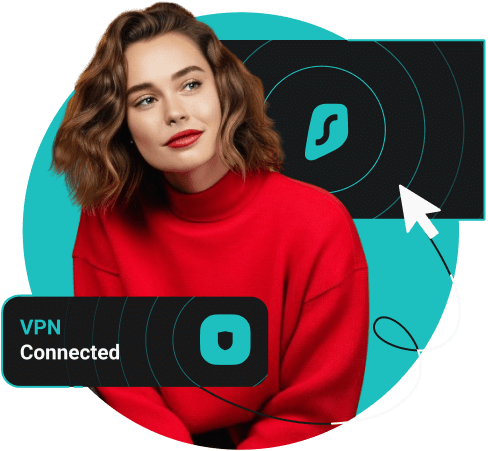Yes, using a VPN (Virtual Private Network) for streaming is a smart move. A VPN encrypts your internet traffic, so what you do online stays private. Whether you’re streaming at home, on public Wi-Fi, or somewhere in between, a VPN adds an extra layer of protection.
Plus, if you’re traveling abroad and want to keep watching the shows and sports you usually enjoy at home, a VPN can help you do just that. It’s like bringing your home internet with you so you stay connected to your favorite content, no matter where you are.
A VPN also helps stop your ISP (Internet Service Provider) from slowing down your connection based on your activity. That means fewer annoying buffering circles and smoother watching.