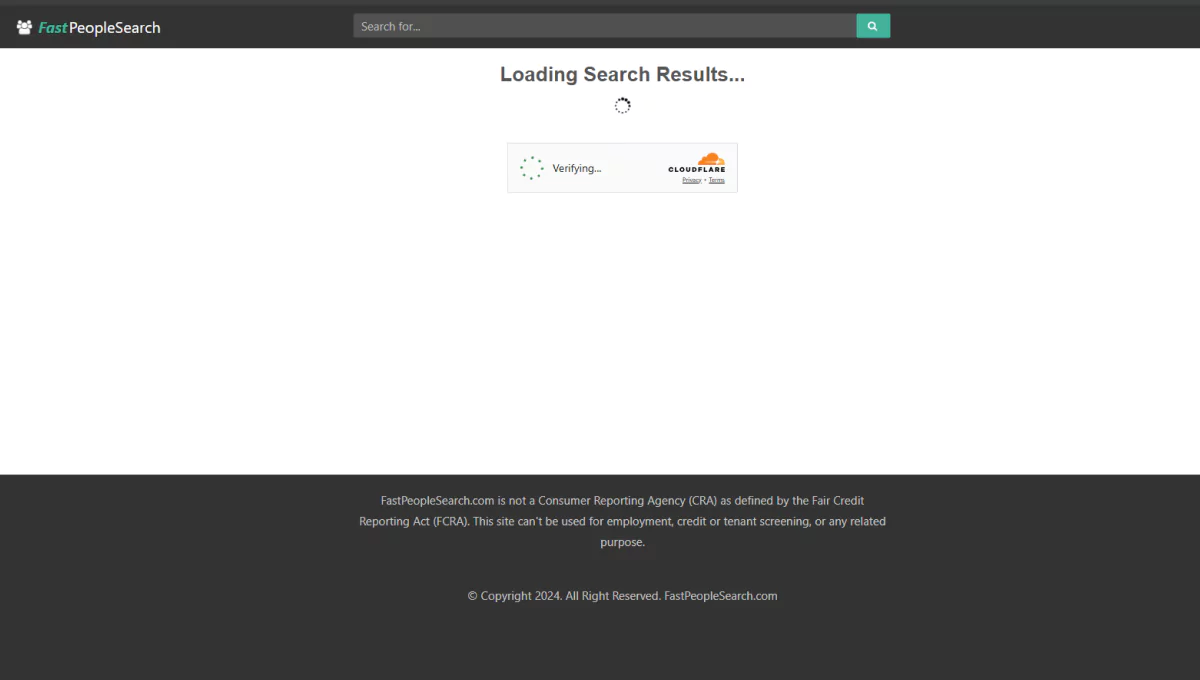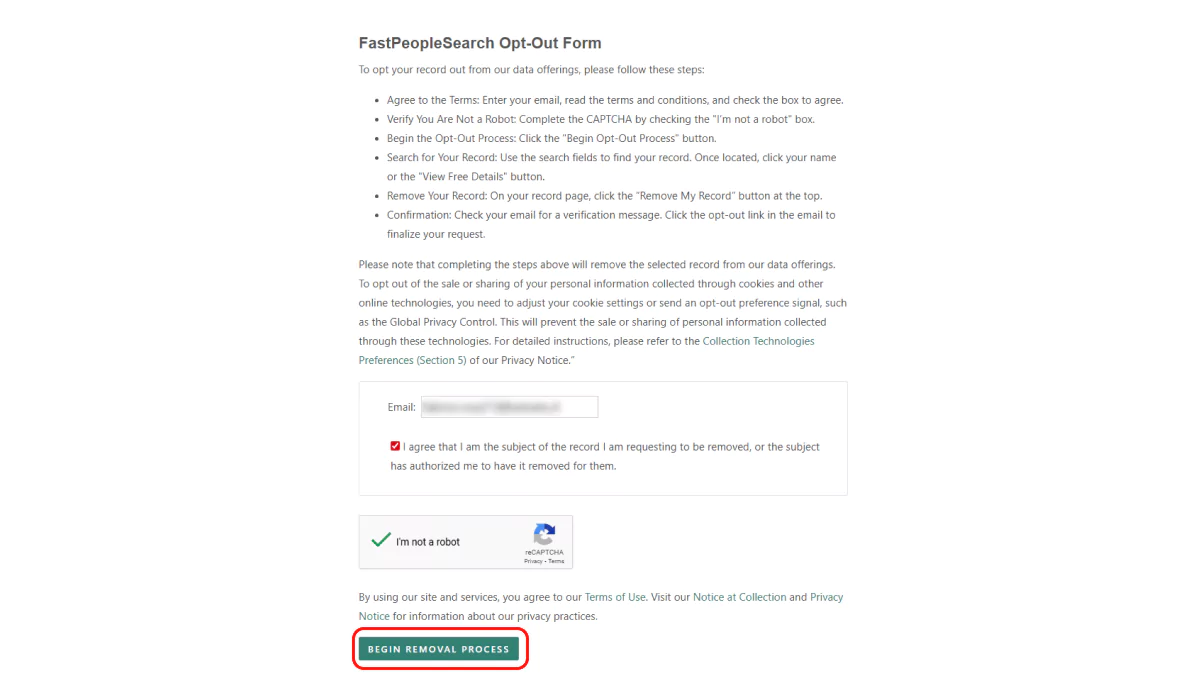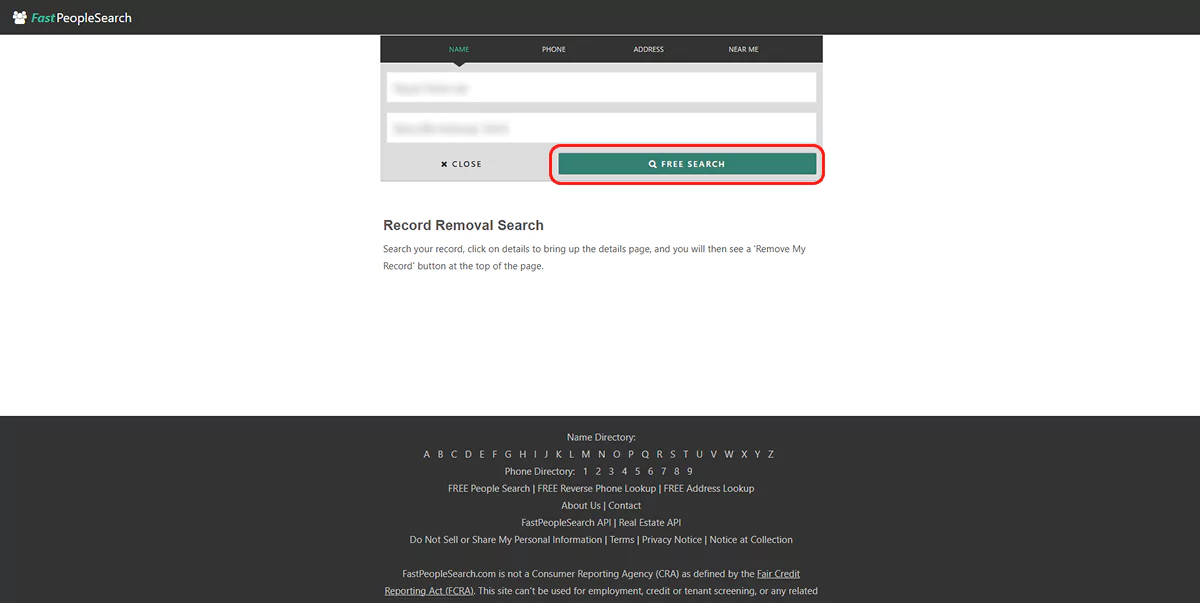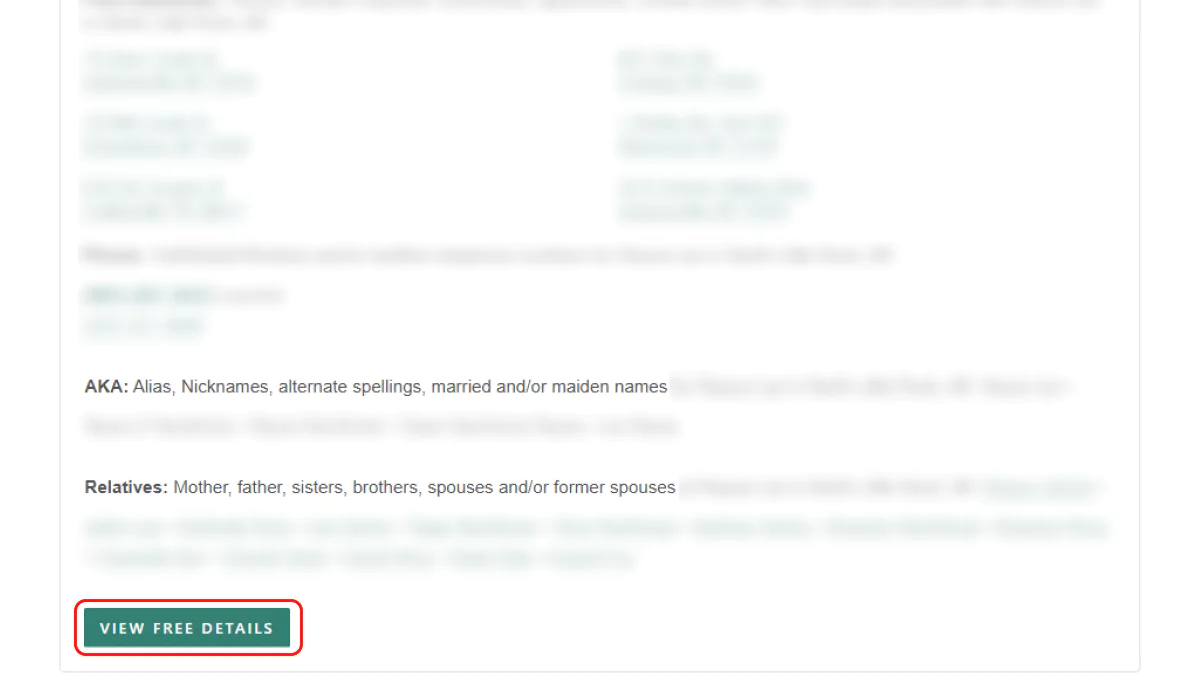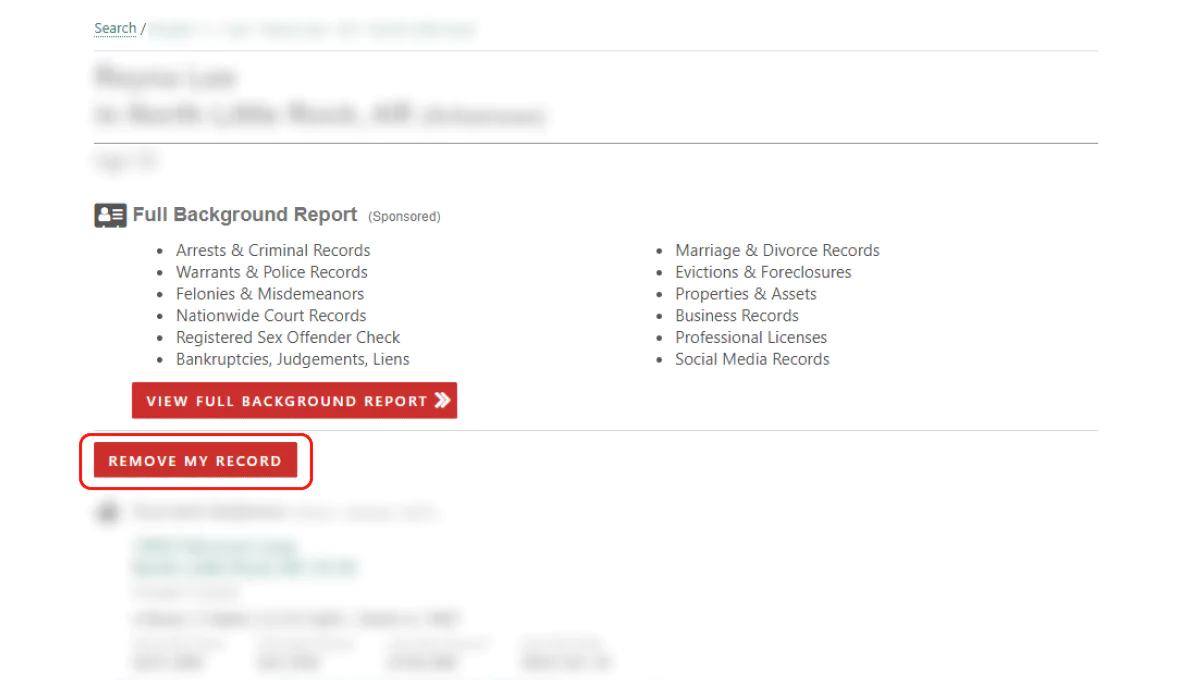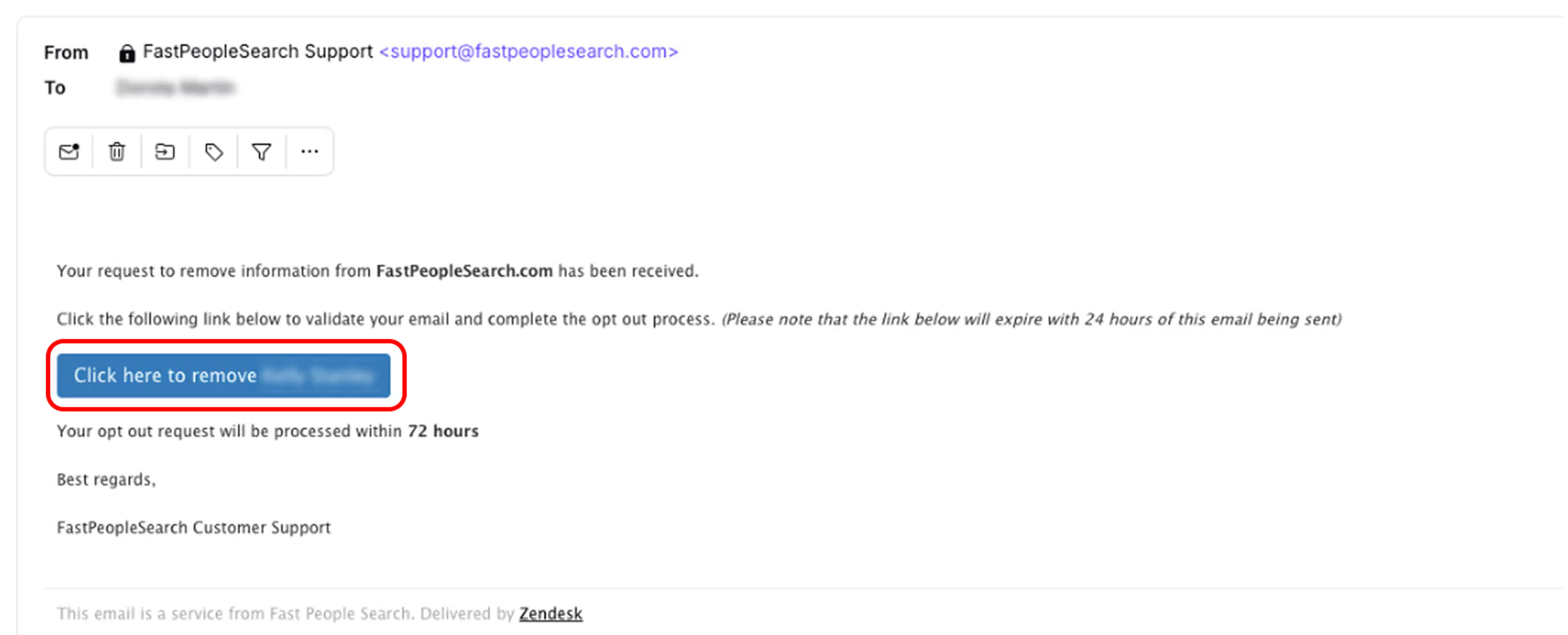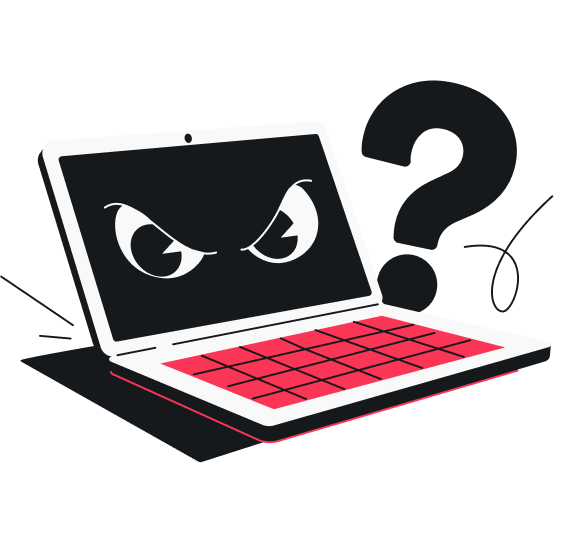Does the fact that people can find your personal details online in mere seconds make you feel uneasy? Rightfully so — with enough information in the wrong hands, multiple aspects of your digital and personal life could be compromised.
One of the most popular people search sites, FastPeopleSearch.com, makes finding your personal info collected from public records easy and fast. The good thing — you can remove it just as quickly. Follow this guide to learn how to delete your details from Fast People Search in 10 minutes or less.
Why you should remove your data from Fast People Search
By now, we all know that once something ends up online, it’s pretty much out there forever. Even if you delete a photo or remove a record, someone may have already taken a screenshot or saved it elsewhere. So you may think, “Why even bother removing it from Fast People Search?”
For one, people search sites like this are very convenient for those who want to find all relevant information in one place. Of course, someone motivated enough might go through all the trouble of finding your details scattered over the web themselves. But with Fast People Search, only your name or phone number can reveal everything about you in one click, making the information accessible wide and fast.
So, let’s take a closer look at some of the dangers of having your records on FastPeopleSearch.com.
- It exposes your personal info, which might include your age, phone numbers and mobile network providers, emails, current and past addresses, and even names of your relatives and neighbors. Someone who only knew your name or just your phone number can get access to all of that? It’s not only a little creepy, if you ask me, but also downright dangerous — the more data someone has on you, the worse things they can use it for:
- Spam calls, emails, and junk mail. It’s one of the least dangerous use cases, but super annoying nonetheless. You’ve probably experienced spammy marketing calls or junk mail before. Having all of your contact information at the ready in one place can multiply it, allowing spammers to attack you via multiple channels;
- Identity theft and scams. The more information a criminal has on you, the easier a target you become. With enough personal details at their disposal, scammers can set up very convincing phishing attacks, impersonate you and commit cybercrimes under your name, open accounts in your name, and commit other forms of financial fraud;
- Stalking or harassment. Unwanted attention both online and in real life is bad enough. However, your address and contact information published on sites like Fast People Search can put your personal safety at risk, as ill-intentioned people can use it to stalk or harass you.
- Sometimes, the data listed on Fast People Search is outdated or incorrect. If someone decides to look you up and finds false information about you, it can lead to misunderstandings, damage your reputation, prevent you from getting a job, and even impact your credit score.
- Anyone can access your personal information without your consent. If you’re a very private person, you may not want to share personal details about yourself — such as your marital status or children’s names — in specific settings (workplace, traveling, support groups, etc.). Fast People Search listing all that information on their website takes away the choice for you to withhold or consensually share it.
So, if you want to minimize the risk of these things happening to you and, at the same time, improve your privacy and security, you should remove your information from FastPeopleSearch.com. The process is quick and uncomplicated, and I’ll walk you through it step by step.
How to remove yourself from Fast People Search
To begin the removal process, you need to formally request it by going to their removal page, completing all the confirmation steps, finding your listing, and sending out the request.
Here’s how to do it step-by-step:
1. Go to the Fast People Search removal page
- Visit https://www.fastpeoplesearch.com/removal;
- Pass human verification checks.
2. Submit your email and agree to the terms
- Enter your email address;
- Confirm you’re requesting removal of your own record or that you’ve been authorized to do it on behalf of another person;
- Pass the reCAPTCHA check;
- Click BEGIN REMOVAL PROCESS.
3. Search for your records
- Enter your full name, city and state, or zip code;
- Click FREE SEARCH.
4. Find your listing
- Find the correct profile;
- Click VIEW FREE DETAILS.
5. Request record removal
- Click REMOVE MY RECORD;
- A verification email will be sent to your inbox.
6. Confirm the removal via email
- Open the email and click the confirmation link;
- Most removals are processed within 72 hours.
Extra tip: If you have multiple listings, repeat the removal steps for each one.
Other ways to request Fast People Search removal
If you don’t feel like manually requesting the removal of your data from FastPeopleSearch.com, here are some alternative options:
Call Fast People Search customer support
For those who still prefer having a direct conversation with a real person, you can submit opt-out requests via a phone call. You can reach Fast People Search customer service by calling (617) 229-7889 and asking them to remove your personal information from their site.
Send a removal request letter
In case you like things done the old school way or need a paper trail of your request, you can start your opt-out process by sending Fast People Search a physical letter.
In your letter, state that you want your personal information removed from FastPeopleSearch.com, include your full name, date of birth, current and previous addresses, and the listing URL, and address it to PO BOX 55071, Boston, MA 02205-5071.
You should also ask for a confirmation receipt or a reply so that you know your opt-out request has been processed.
Will your data come back after removal?
Unfortunately, yes. If new public records are added, your data may reappear in Fast People Search records, even after opting out.
Let’s say you bought a new house and your property records were listed online — as Fast People Search uses publicly accessible data and updates its database automatically, your information might pop up there again. That’s why you should continuously monitor the website and resubmit opt-out requests if needed.
How to keep your data private long term
Removing yourself from Fast People Search doesn’t mean all your information is off the internet. However, there are multiple ways you can improve your privacy and control data visibility:
Limit your personal data exposure
You should start off by minimizing your digital footprint and controlling your personal information visibility online. There are many ways to do it:
- Set your social media accounts to private;
- Don’t share personal details like location, workplace, or family information;
- Be careful about what you post in photos (visible addresses, license plates, and other identifying information);
- Be mindful of what you share in your bios, posts, or comments (your birthday, address, or workplace);
- Limit the personal information you provide when signing up for services;
- Avoid using your real info in public forums or for sign-ups;
- Be cautious when connecting third-party apps to your social media or Google accounts.
Use privacy tools
To take your privacy online to the next level, consider using tools made specifically for that:
- VPN (Virtual Private Network) — VPNs encrypt your traffic and hide your IP (Internet Protocol) address, making it virtually impossible for third parties to track your online activity and collect your data (unless you deliberately share it yourself);
- Online alias — Surfshark offers the Alternative ID service that allows you to create an alternative persona and email address (or multiple). You can provide this alternative data — name, surname, address, date of birth, and email — on untrusted sites and public platforms, when signing up for various listings, and whenever you want to shield your identity;
- Alternative number — protect your primary phone number from unnecessary exposure by providing an alternative one. With Surfshark, you can add an alternative number to your regular subscription for a small monthly fee and use it for signups, listings, discounts, or whenever you don’t feel like sharing your personal number. You’ll receive all calls and messages to the Surfshark app, and will be able to generate a new number every 30 days;
- Data leak monitoring tool — these security tools monitor the web for your sensitive data leaks and notify you if anything ends up online. Surfshark Alert can monitor multiple accounts (emails, passwords, etc.), credit cards, and IDs, and sends notifications for you to take immediate action if it detects a leak;
- Private search engine — use privacy-first browsers or search engines to minimize your digital footprint. Surfshark Search allows you to browse tracker-free and doesn’t keep logs of your activity — no one will ever see what you search.
Use Incogni to opt out of data broker sites
Finally, use the Incogni data removal tool to keep your data off FastPeopleSearch.com and other data brokers and people search sites.
Incogni’s automated removal process makes getting your data off the internet easy and smooth. Here’s how:
- Incogni covers 420+ private data brokers and people search sites automatically;
- Removes your personal information from sites like FastPeopleSearch, Acxiom, Equifax, and many more;
- Sends follow-ups and tracks removal progress for you;
- Allows unlimited custom removal requests from any site that exposes personal data (if subscribed to a higher-tier plan), covering sites like Whitepages, MyLife, and thousands more websites that expose your personal data;
- Comes as part of the Surfshark One+ security suite or as a standalone service.
Final thoughts: keep your personal information under wraps
While sites like Fast People Search make your private details public, you can take control by submitting a relatively quick removal request. However, you’ll have to monitor for your info reappearing, and these manual opt-outs can get repetitive and time-consuming. The easy solution? Surfshark One+ with Incogni and other privacy tools — for faster, broader, and ongoing protection online.
FAQ
How do I remove my information from Fast People Search?
You can request removal by visiting Fast People Search’s opt-out page. You’ll need to search for your listing, click on it, and submit a removal request using a valid email address. Once verified, your listing should be removed within a few days.
Tip: For ongoing protection, consider using a service like Incogni, which automates this process and keeps your data off similar sites.
Why am I blocked from Fast People Search?
You might be blocked from Fast People Search if you’re in a region where the site restricts access or if you’re using a VPN or a privacy-focused browser. Disabling your VPN or switching browsers may resolve the issue. However, this kind of block doesn’t mean your data isn’t on the site — it just means you can’t view it.
How does Fast People Search get my information?
Fast People Search gathers data from public records, marketing databases, social media, and other data brokers. This includes things like your name, address history, phone numbers, and even possible relatives — often compiled without your direct consent.
Why is Fast People Search removal not working?
Removals can fail for a few reasons:
• The request wasn’t confirmed via the email link they sent;
• You submitted a request for the wrong listing;
• Your information reappeared from a new public record update.
To avoid repeat listings and save time, services like Incogni can monitor and resubmit removal requests across dozens of data broker sites automatically.