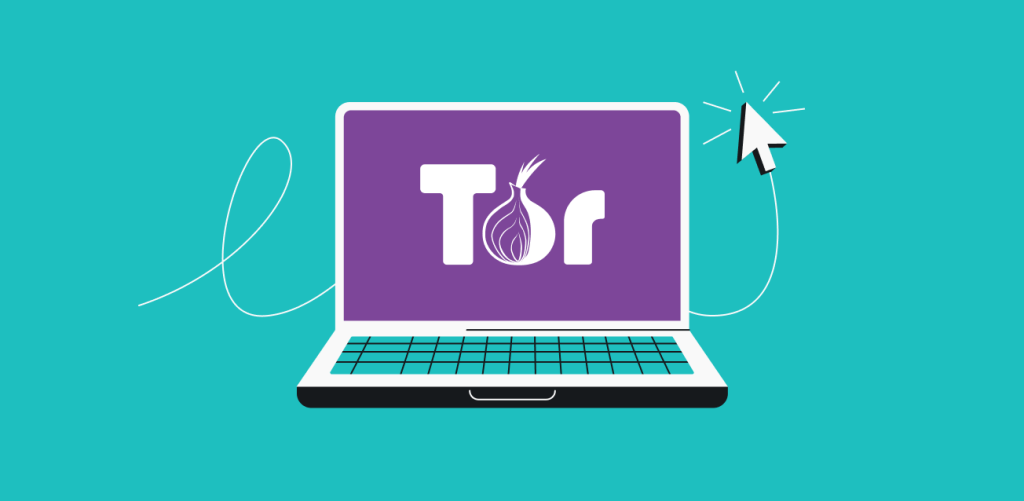You’re probably already using IPTV to enjoy your favorite shows, sports, or movies without the limits of traditional cable TV. But since it’s broadcast over the internet, pairing it with a VPN (Virtual Private Network) might take the experience to another level. So, let’s see what IPTV is, why using a VPN makes sense, and how to choose the best VPN for IPTV.
What is IPTV?
IPTV stands for Internet Protocol Television. In simple terms, it means watching TV over the internet instead of using traditional cable or satellite services. If you’ve ever used a streaming app to watch live TV, movies, or shows, you’ve already used some form of IPTV.
IPTV includes:
- Live TV — watching channels in real time, just like traditional TV;
- On-demand content — movies, shows, or series you can stream anytime;
- Catch-up TV — programs you missed that you can rewatch later.
People choose IPTV because it’s usually cheaper, more flexible, and offers more variety than regular cable TV. You can watch what you want, whenever — even when you’re away from home — and often on multiple devices.
Why use a VPN with IPTV?
IPTV has its advantages. However, it might also come with challenges like ISP throttling, cybersecurity threats, and privacy concerns. But this is where a VPN can help.
A VPN for IPTV encrypts your connection to the internet and reroutes your traffic through a secure server. This hides your activity from prying eyes, as well as helps you stay secure on public networks and enjoy smoother streaming.
Improve privacy and security
When you use a VPN with IPTV, it encrypts all your internet traffic and masks your IP address. This means:
- Your ISP (Internet Service Provider) can’t see what you’re watching (or anything else that you do online, for that matter), so they’re unable to monitor your activity and use it for commercial purposes;
- Your IPTV operator and other services or websites you visit don’t know your actual IP address, which makes your viewing safer and more private.
Reduce throttling
Sometimes ISPs slow down your internet speed if they detect high bandwidth consumption, such as streaming. This is referred to as ISP throttling.
With a VPN, your connection to the IPTV service is encrypted, and your traffic is hidden. Since your ISP can’t tell whether you’re streaming IPTV, downloading, or browsing, it won’t know when to slow you down — meaning faster, smoother playback with less buffering.
Stay in the loop while traveling
You may face a number of obstacles when trying to use your IPTV services while traveling. One of which is being unable to access your usual content if your IPTV subscription doesn’t work abroad. Thankfully, by connecting to a VPN server in your home country, you can enjoy IPTV as if you never left.
Disclaimer: Please note that using Surfshark services for any illegal activities is strictly forbidden and violates our Terms of Service. Make sure that any use of Surfshark services for your particular activities conforms to all relevant laws and regulations, including those of any service providers and websites you access using Surfshark.
Be safer on public Wi-Fi networks
Public Wi-Fi, like in cafes, airports, or hotels, is convenient and you probably will want to use it for your IPTV whenever you’re away from home. However, such networks are often unsecured and hackers target these networks to steal personal information.
When you connect to a VPN, your traffic gets instantly encrypted, keeping you safe from snoopers even on public networks. And so you can stream IPTV with peace of mind, knowing your data is protected.
What to consider when choosing an IPTV VPN
If you want the best IPTV VPN, here’s what you should look for:
1. Speed and stability
Streaming IPTV requires a strong internet connection. Choose a VPN that offers high-speed servers so you can enjoy HD or even 4K without constant buffering.
2. Server network
The more server locations a VPN has, the better your chances of finding one nearby for a better connection or a server in your home country for a local connection when you’re abroad. A large server network also ensures servers don’t get overcrowded, so you don’t lose the speed needed for IPTV streaming.
3. Unlimited connections
If you’re using IPTV on multiple streaming devices — smart TV, Fire TV Stick, laptop, or phone — unlimited simultaneous connections are a must. That way, the whole household can watch IPTV without limits.
4. Security features
Look for strong encryption, a kill switch (which disconnects your internet if the VPN drops), protocols optimized for streaming, and protection against trackers and malware. These features ensure your activity stays private and secure.
5. Customer support
When streaming IPTV, issues can pop up unexpectedly. Reliable 24/7 customer support, preferably with live chat, ensures you’ll get help quickly if something isn’t working.
How to set up a VPN for IPTV
Setting up a VPN with IPTV is easy. Here’s how:
- Choose and subscribe to a VPN — make sure to pick a trusted VPN provider, known for its wide compatibility and strong security features.
- Download and install the VPN app on your device (smart TV, Fire TV Stick, router, etc.).
- Sign in and connect — select a VPN server location, ideally one close by for the best speeds, or one in your home country or the region where your IPTV provider is available when traveling.
- Open your IPTV platform — launch your IPTV service as you normally would.
- Troubleshoot if needed — if something doesn’t work, try switching servers or VPN protocols.
Common issues when using IPTV with a VPN
Even the best setup may run into hiccups. Here are some common problems:
- Buffering or slower speeds — VPN encryption can sometimes reduce speed;
- App not working — some IPTV apps may block VPN traffic;
- IP mismatch — occasionally, IPTV services detect a mismatch between your IP and location.
Conclusion: do you really need a VPN for IPTV?
While IPTV on its own is flexible and cost-effective, pairing it with a VPN makes the experience safer, smoother, and more reliable. With a VPN, you:
- Protect your privacy and secure your connection;
- Avoid ISP throttling and buffering issues;
- Access IPTV services from anywhere in the world;
- Stay safe on public Wi-Fi.
So yes, if you want the best IPTV experience, a VPN is highly recommended.
FAQ
What is an IPTV VPN?
An IPTV VPN is a virtual private network you use together with any internet-based TV service (you may also call them “online streaming services”). It’s useful for streaming privately, avoiding bandwidth throttling, and traveling.
Will a VPN make IPTV faster?
A VPN won’t usually make your IPTV faster on its own. In fact, VPN encryption can sometimes slightly reduce speeds. However, if your ISP is throttling your connection, a VPN can help you overcome it, making your connection speed faster and increasing your streaming quality.
Does IPTV work on all devices with a VPN?
Yes. As long as your VPN supports the device (smart TV, Fire TV Stick, smartphone, tablet, router, or PC), IPTV will work on it.
Can I use a free VPN with IPTV?
While you can use a free VPN, it’s not recommended. Free VPNs often have speed limits, data caps, fewer server locations, and weaker security. This can lead to buffering, limited channel access, or privacy risks. For safe, uninterrupted IPTV streaming, choose a reliable paid VPN service.
Is IPTV legal with a VPN?
Using a VPN with IPTV is legal in most countries. However, the legality of IPTV itself depends on the service you use. Licensed IPTV providers are legal, but unlicensed or pirated IPTV streams are not.