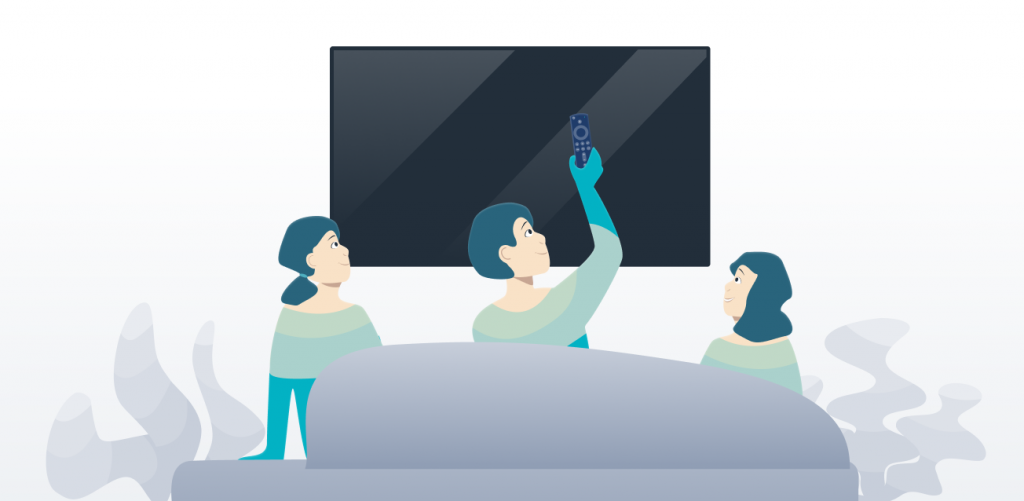Netflix: Why? When the lumbering giant of streaming ruins your evening with a lack of quality offers, turn to this article – and the list of 15 Netflix alternatives – to keep the mood going.
We’ll be splitting the list into paid and free services. Since the best things in life are free (notable exception: VPNs), we’re going to start with those!
5 best Netflix alternatives
Pluto TV – best free Netflix alternative
Tubi – best free Netflix alternative for families
Kanopy – best smart Netflix alternative
Hulu – best paid Netflix alternative
HBO Max – best prestige TV Netflix alternative
Top 10 free alternatives to Netflix
-
Pluto TV
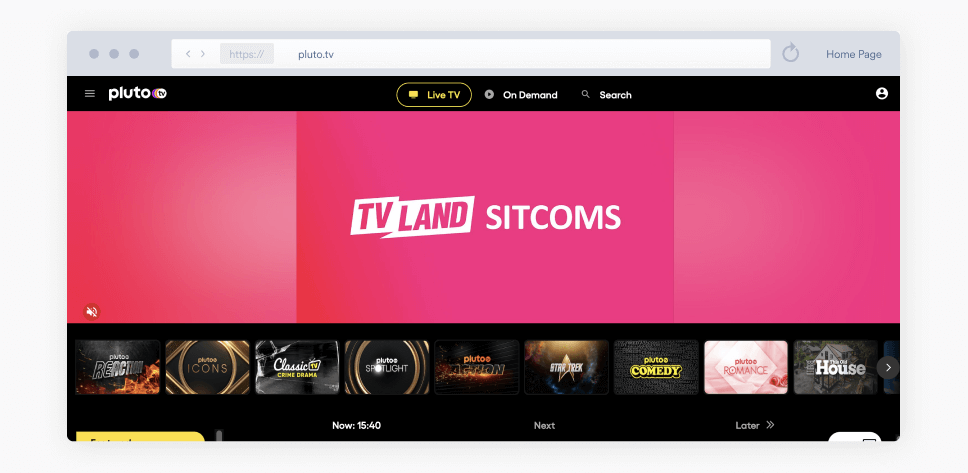
Pluto TV is Paramount’s streaming service. It’s also free as it’s monetized via the most ancient way of TV monetization: ads. And it hews very close to the television concept, as it features a lot of live TV channels.
However, it’s also home to plenty of on-demand movies. At the time of writing, all the new Star Trek movies have been added, so you can watch those without resorting to Netflix. You can also get your Mission Impossibles, your Zorro, and so on, as well as a bunch of TV series.
Pros
- Free
- Solid TV series and movies count
- No registration
- Runs in browser
Cons
- Ads
- Limited availability outside the US
-
Crackle
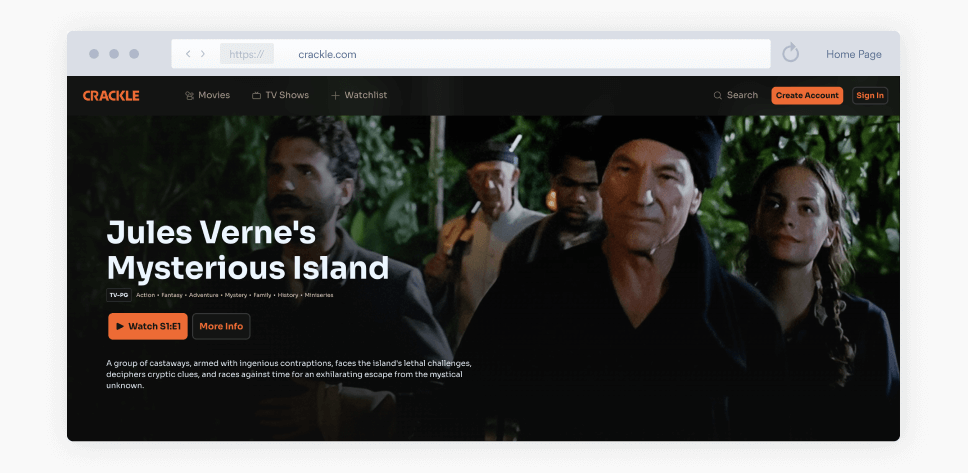
Crackle is as old as streaming dirt, having roots in Grouper of 2006. Partially owned by Sony Pictures Television, it offers a selection of movies and series from Sony subsidiaries and friends, as well as a smattering of original content. Binge watchers will have additional motivation with Crackle as the content lineup changes monthly.
Pros
- Some cool exclusives as well as old favorites
- Offers original content
Cons
- TV series choice is limited
- Geo-blocked outside the US and Canada
-
Vudu
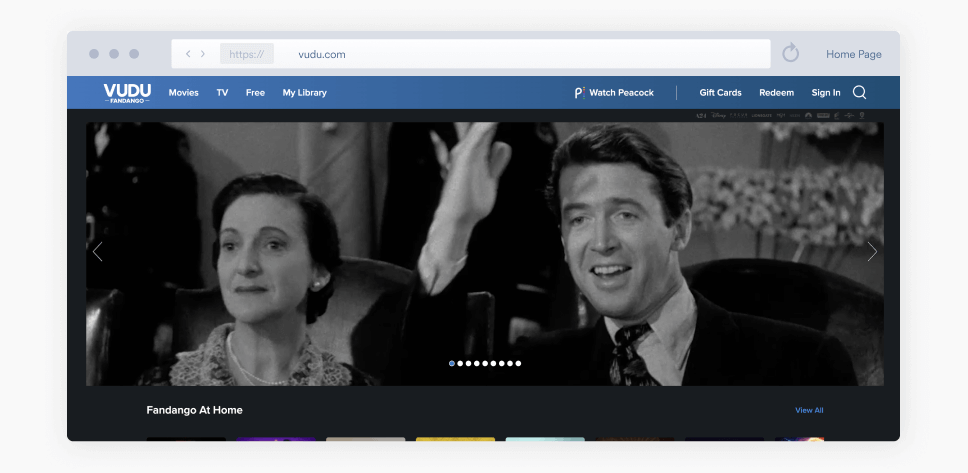
Vudu has a long history of buyouts, sales, acquisitions, and so on, but its list of titles is even longer. While it’s a movie rental service, it still offers more than 5000 titles for free – as long as you put up with ads (and the terrible interface that makes even well-known movie posters look like direct-to-DVD trash).
Watch classics like The Boondock Saints and Bad Lieutenant, or use the selection of sub-60% Rotten Tomatoes movies to start your own bad movie YouTube channel.
Pros
- Good variety of family movies to keep the kids busy
- Some old gems
Cons
- Not many good releases
- Every off-brand rip-off of a mainstream movie you can think of
- Geo-blocked outside the US
-
Tubi
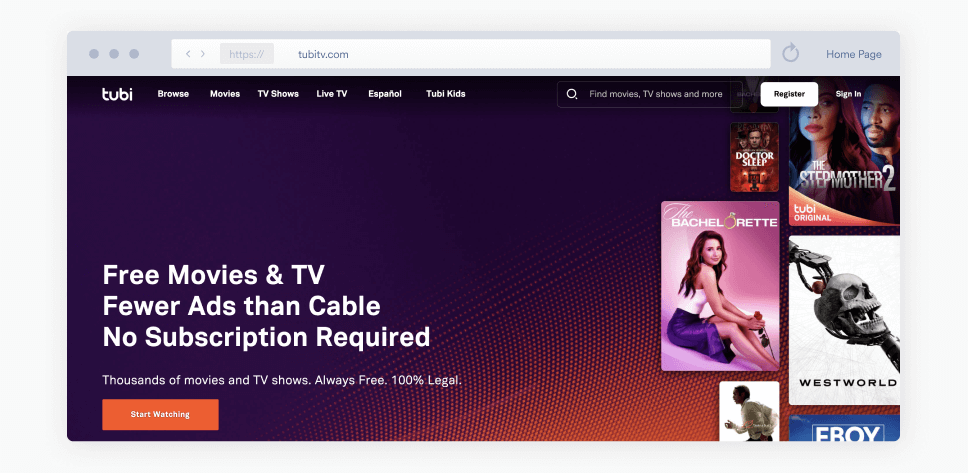
Tubi: the name is silly – like some documentary about washed-up Teletubbies – but the content selection is not! Ender’s Game, Donnie Darko, Earth: Final Conflict…
OK, I admit, I only checked the sci-fi selection, but it has a good offering of both classics and titles (sometimes fittingly) unknown.
The newest thing is Tubi Kids, which is meant, well, for kids, so you won’t even have to pick through the regular list to find something the tykes would like.
Pros
- Lots of movies and TV shows, including classics
Cons
- New releases are usually B movies
- Most content is only available in the US
-
Vimeo
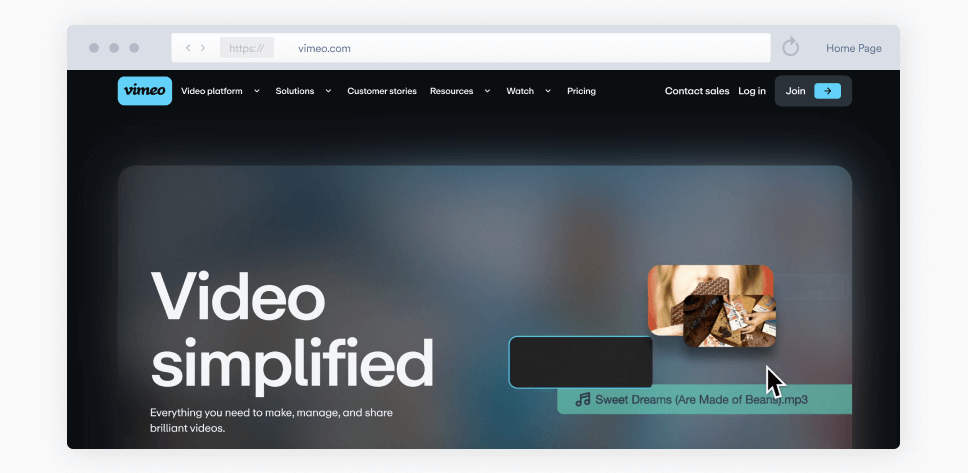
Imagine YouTube, but one you haven’t visited yet. Imagine a place that hasn’t been overrun with computer-generated videos about Spider-Man and Elsa that will scar children forever. That’s Vimeo, and you can enjoy the variety of original content – mostly indie short films – for free.
Of course, some of the best stuff is only available to subscribers and paying members.
Pros
- The most original content out there
Cons
- You’re not getting your blockbusters and hottest watercooler topics
- Blocked in some countries like China and Indonesia
- Some stuff isn’t free
-
YouTube
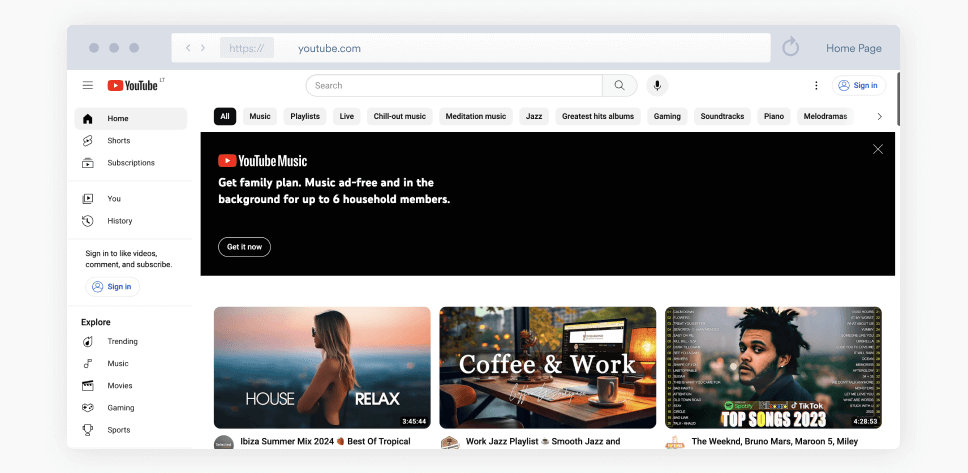
YouTube is… well, you know what YouTube is. But did you know you can find specific movie classics on it by searching their title + “full movies”? The public domain works in mysterious ways!
A bit harder yet still satisfying method is to seek out the best indie producers that put their stuff on YouTube. You probably know about Neil Blomkamp’s Oat Studios putting sci-fi shorts online – but they’re not the only ones!
Pros
- Lots of movies and TV shows to enjoy
- Independent content Netflix is too scared to touch
Cons
- You’re not getting the new big-screen releases
- Occasional intrusive ads
- US viewers may face bandwidth limitations
-
Amazon Freevee
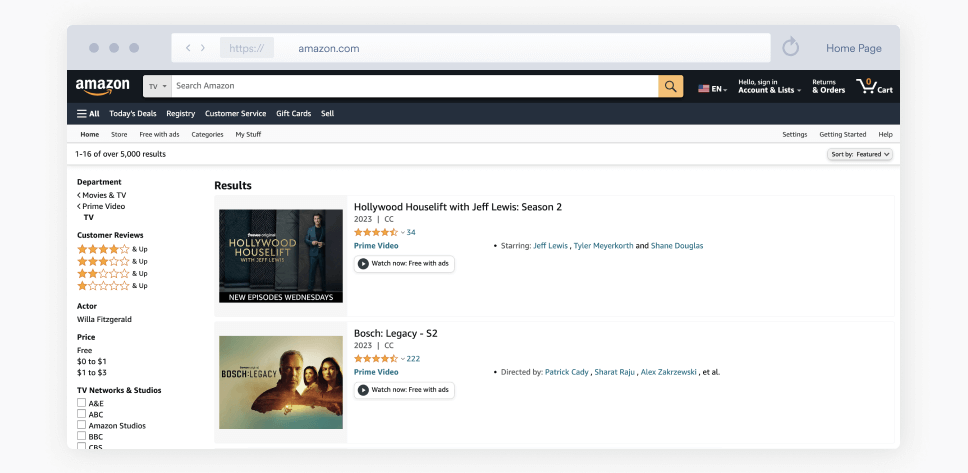
Amazon Freevee (previously IMDb TV, nee IMDb Freedrive) is a spin-off of Amazon’s Prime Video – and it’s free! It contains everything from movies to TV series to Amazon Prime originals. Starship Troopers? Big Fish? Midsomer Murders, the bloodiest show in the history of the UK? It’s all there for the limited audiences to drink in.
Still, Amazon Freevee is fairly limited in availability at the time of writing. Launched in the US, it was made available in the UK, with plans to expand to Germany.
Pros
- Some good quality stuff there
- Some curious originals
Cons
- Limited availability
- Not that many options
-
Hoopla and Kanopy
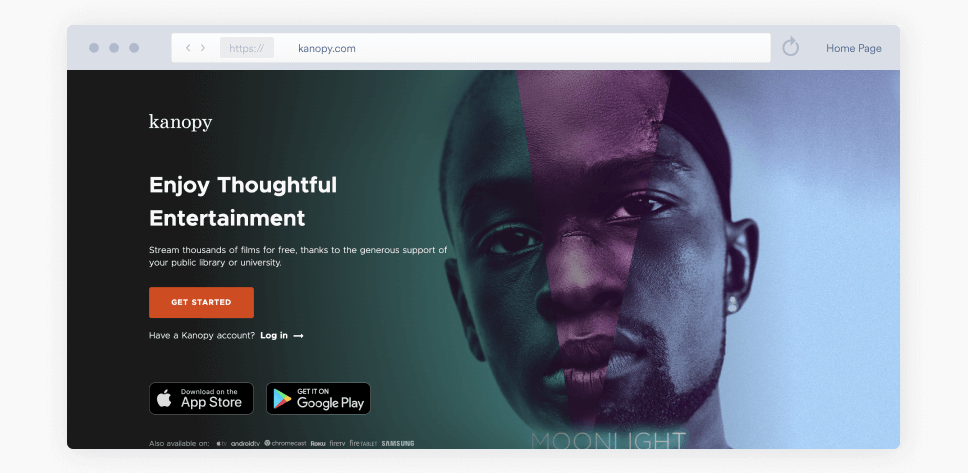
If you’re a positively ancient relic of ages past (so, around 30 years old), you might remember libraries renting out movies. Guess what Hoopla and Kanopy do? That’s right, they give you free streaming – as long as you register with a library card or a university log on.
Hoopla is the more fun one, while Kanopy plays the straight man. Whichever you choose, be prepared to see some stuff that hits harder than the usual Netflix fare.
Pros
- You’re going to be educated
- Getting more mileage out of that library card without leaving home
Cons
- This is one pretty solidly limited to the US
- Hoopla does not have many newer movies and TV shows
- Kanopy can be more serious than entertaining
-
Plex
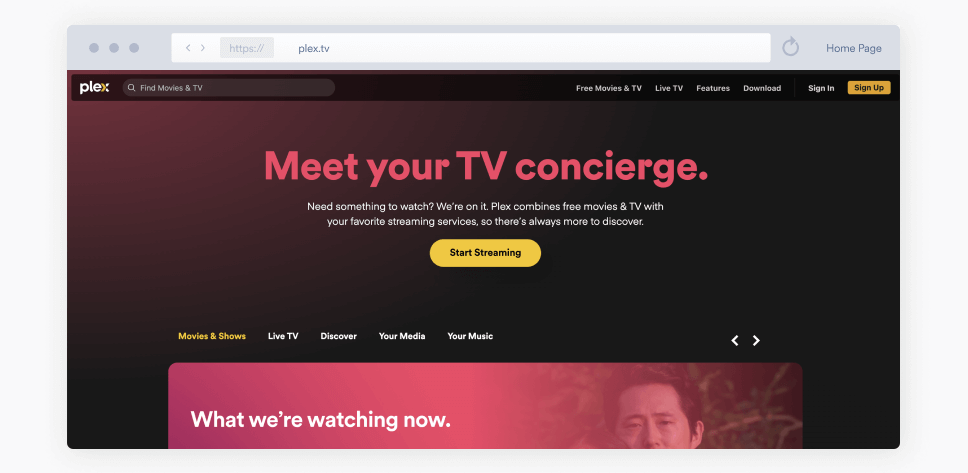
Plex is a media player app that claims to host 50,000 titles as well as more than 200 TV channels. It does so via partnerships with Paramount, Lionsgate, MGM, and… Crackle? Sure, that works (due to being monetized via ads).
The beautiful thing is that you don’t really need to log in or download the app to get the most out of Plex. On the other hand, outside the US, the availability of titles is very limited.
Pros
- Free
- Don’t need to register
- The app might actually be really nice
Cons
- Ads
- Limited libraries outside the US
-
Roku
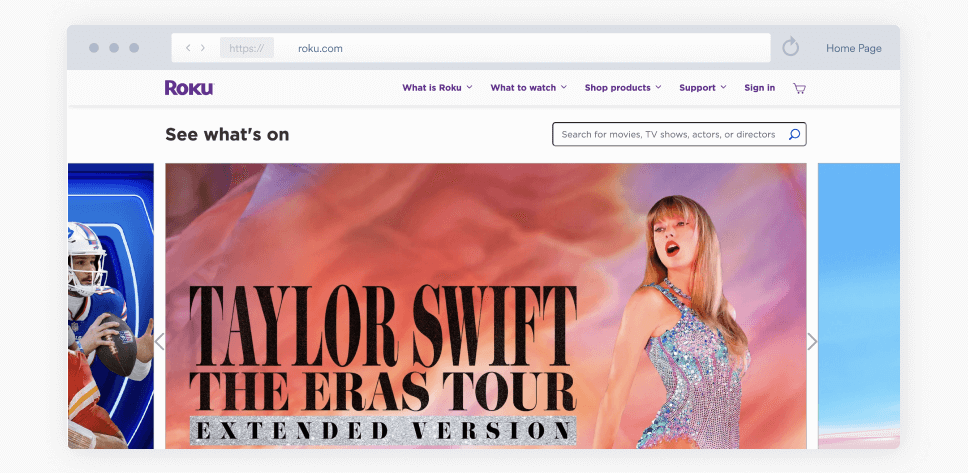
Roku launched way back in 2017 and currently has more than 40,000 titles. It even purchased the streaming library of Quibi once that one folded.
While the streaming service would love for you to subscribe to the premium version to get access to all the channels and movies, you can still watch stuff like Teen Wolf and Buffy The Vampire Slayer for free… as long as you’re in the US.
Pros
- Fair selection of stuff
- Even has music videos
- No ads?
Cons
- Only in the US
- Would love for you to buy the premium service
Top 5 paid Netflix alternatives
To build on the earlier metaphor, the second-best thing in life must be paid, right? So here are some of the best paid Netflix alternatives!
-
Amazon Prime Video (from $14.99/month)
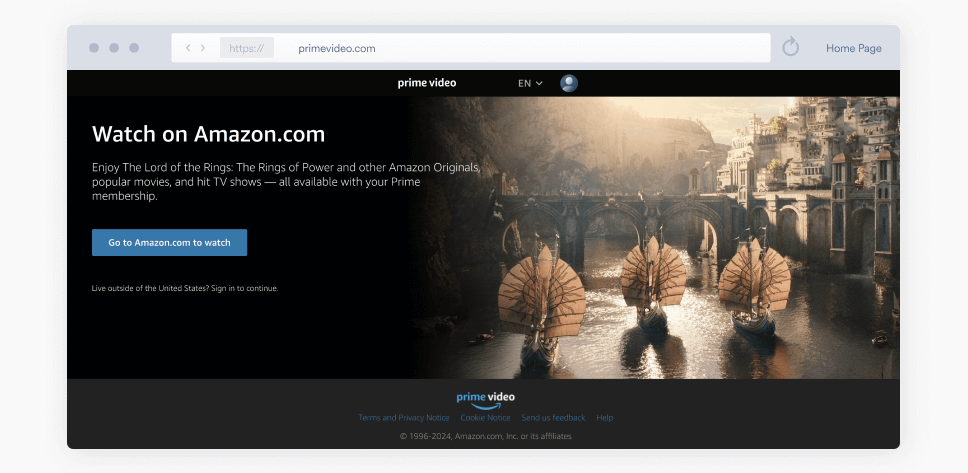
Amazon Prime Video is one of the most potent alternatives to Netflix out there. You can start with a 30-day free trial and then subscribe to it for as low as $14.99 a month.
Of course, layers of subscriptions exist, so you have the option to pay more to get more. And you know what else exists? Geo-blocking! Some content on Amazon Prime Video won’t be available outside the US.
Pros
- Lots of entertainment
- No commercials
Cons
- Tiered subscriptions may leave you sour
- Some geo-restrictions outside the US
-
Hulu (from $7.99/month)
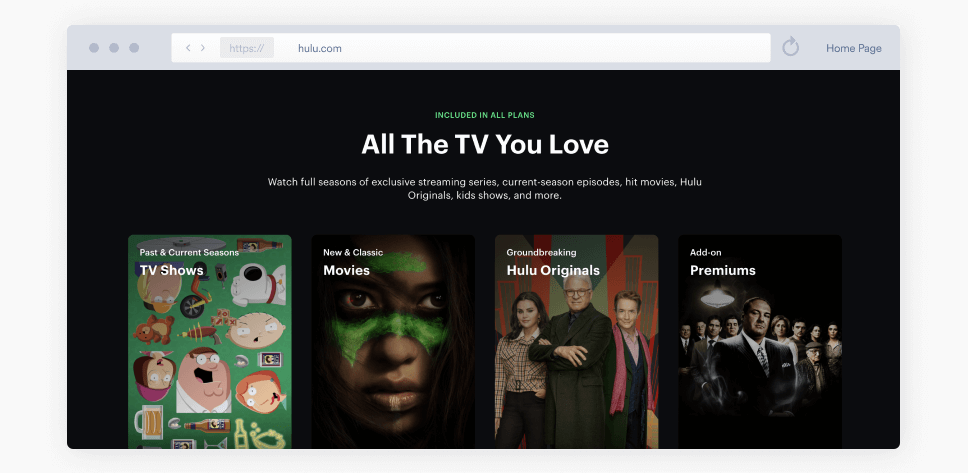
Hulu is another excellent Netflix alternative that’s only available in the US.
It offers various shows and movies both old (The Waterboy) and new (The Gemini Man), and even Hulu originals. Disney ownership allows to throw its weight around when it comes to acquiring partnerships
When you sign up, a free 30-day trial will lead you into the tiered subscription model, which starts with $7.99/month and asks you for more if you don’t want to bother with ads, which may sour some.
Pros
- A truckload of entertainment
- Even some live TV if you’re feeling retro
- Hulu originals
Cons
- No offline option
- Add-ons add up in price
- US and Japan only
-
HBO Max (from $9.99/month)
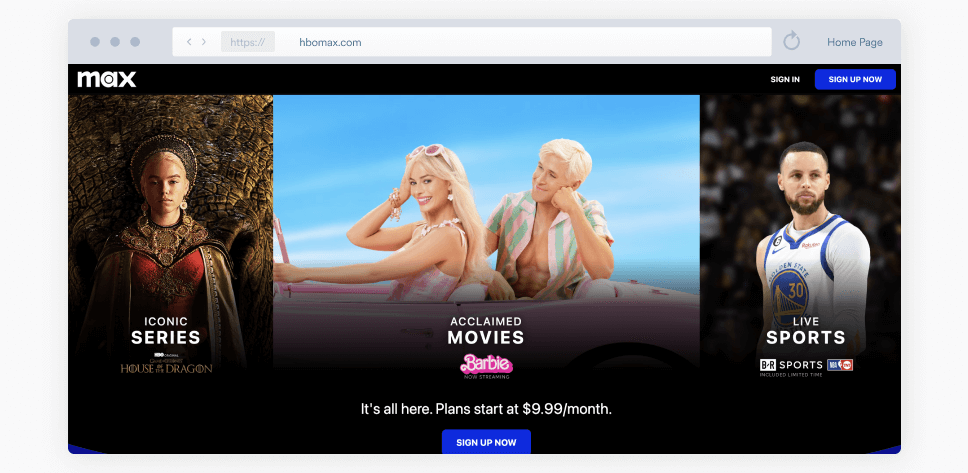
HBO Go and HBO Now are dead – long live HBO Max! Just like the plot of a premium television series that considers itself smarter than it is, the naming scheme of HBO services will leave you confused. The content, however, will delight you.
Westworld, Sopranos, whatever new thing they might push to erase our memory of Game of Thrones – it’s all there. There are also plans to put cinema movies up basically on the release date, so that’s something to look forward to.
The service price starts at $9.99/month if you don’t mind ads. It’s $19.99 for the more premium package.
Pros
- HBO’s mark of excellence for their content
- Top-notch streaming quality
Cons
- International availability subject to whims of fate and licensing agreements
-
Paramount+ (from $5.99/month)
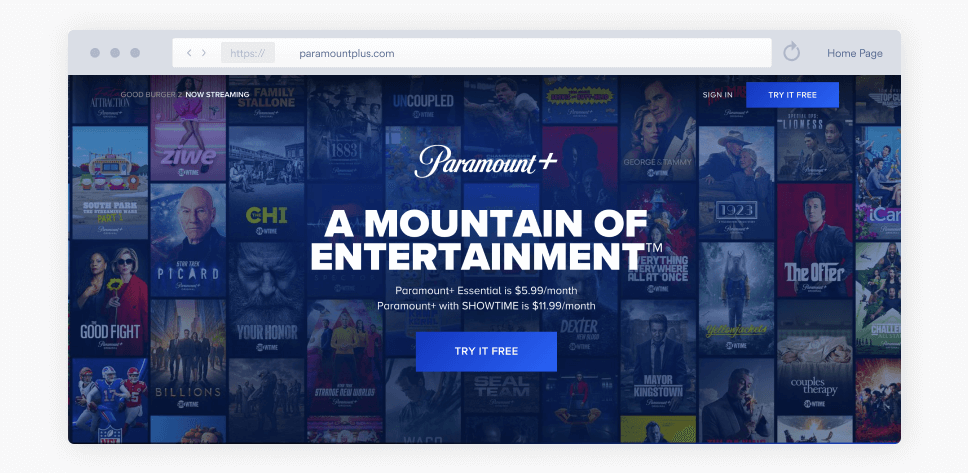
This was the spot for CBS All Access, but CBS and Viacom remerged, and now it’s called Paramount+. This is the option if you want to watch all things Star Trek because CBS All Access has the movies, the TV series, and the new Star Trek originals. There’s also stuff like MacGuiver, a bunch of movies, live sports streams, and local news coverage.
Basic Paramount+ membership plans cost $5.99 per month but come with commercials. You can get rid of them with the $11.99/month plan. The offer is valid for peeps in the US, Australia, Canada, some Latin American and Middle East countries, and the Nordics, with plans to expand.
Pros
- Star Trek, Star Trek, Star Trek!
- Massive catalog of current and classic Paramount content
- Live news and sports streams
Cons
- Geo-blocked in most places
- Basic plan still has ads
-
Sling TV (from $40/month)
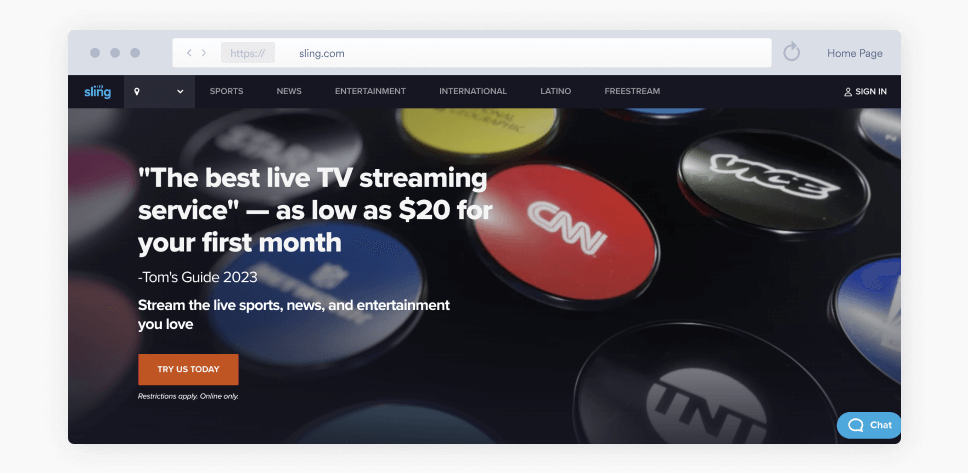
Sling TV is meant for people in the US who want to yeet their cable subscription out of the window and just watch whatever. With Sling, you get access to at least 31 TV channels (TNT, CNN, NFL Network) as well as on-demand content. There are also packages with international TV, like Polish TV channels!
It’s not cheap, however: The basic plans – like Sling Orange – will set you back $40 a month.
Pros
- Take this if you love traditional TV
- Good choices for people who want their native TV in the US
Cons
- Clumsy interface
- Did you see that price?
Netflix alternatives selection criteria
To populate this list, we chose alternative streaming services mostly based on:
- Legality (no pirate sites)
- Title availability (more titles are better)
- Odds of survival (hence why Classic Cinema Online isn’t here anymore)
- (Optional) Variety (most major free streaming services can get kinda samey)
Improve your streaming experience with a VPN
A VPN is a great addition to any online activity – streaming included (especially when using a free streaming platform). With a VPN, you can:
- Hide your IP – if you don’t want to register for a service, you probably don’t want to give it your IP address either.
- Obfuscate your activities – when you don’t want your ISP or network admin to know that you’re streaming, you turn on a VPN.
- Avoid being throttled – for an ISP to throttle your bandwidth, they need to know that you’re streaming – and a VPN hides the fact.
- Access streaming at school, etc. – schools, universities, and workplaces often block streaming services. A VPN can help bypass those restrictions.
And if you can’t decide which VPN to get, how about checking out how we stack up against 15 Surfshark alternatives?
Final thoughts: There’s more than just Netflix
Face it, Netflix isn’t as great as it used to be. With price hikes, ad-supported model introduction, the generally low quality of the new content, and lackluster libraries outside the US, it’s just not the be-all-end-all streaming option of yore. Time to look for an alternative (and secure yourself with a VPN while you’re at it)!
FAQ
Is there a free Netflix alternative?
Yes, there are quite a few free alternatives to Netflix. They may not have the same programming, but Plex, Crackle, Vudu, and others mentioned in the article are free streaming services.
What is the best free Netflix alternative?
Plex is one of the best as it has fewest regional restrictions. However, if you’re in the US, it all depends on taste.
Is Plex free?
Yes, though you can get more features with Plex Premium.