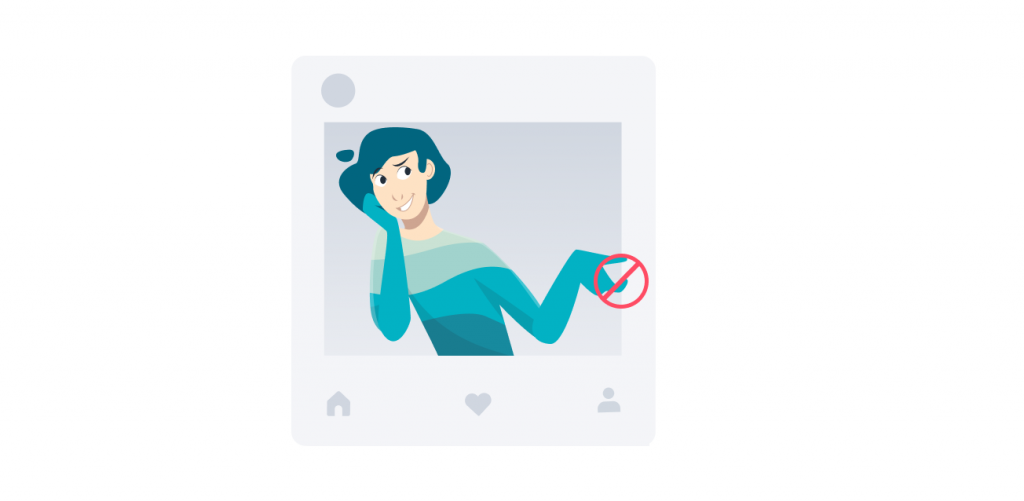The Spotify homepage states in bold: “Music for everyone.” And while it’s currently available in 79 countries, a lot of people in the rest of the world are left behind. Spotify users run into problems while traveling, not to mention school, university, or workplace restrictions imposed on specific websites that administrators deem distracting. Most of us have had the pleasure of enduring similar censorship at one point or another. So, let’s find out how we can get Spotify unblocked and avoid that ‘pleasure’ in the future.
Table of contents
Why is Spotify blocked?
There may be a few reasons why you cannot access (or can access a limited amount of) Spotify:
- You live in a country that Spotify doesn’t support;
- Your school or university Wi-Fi is restricting access to Spotify;
- You’re traveling through a country that Spotify doesn’t support.
All of these reasons basically boil down to restrictions. Spotify is a service that has to pay for music licenses and has to make sure it doesn’t break them.
This means that Spotify can’t allow everyone to access its music library. That’s why people use VPNs and proxies to bypass these restrictions. They connect to a server in a different country and get access to Spotify this way.
Disclaimer: Surfshark does not encourage using a VPN in any way that would potentially violate the Terms of Service of other service providers.
That being said, you can still use a VPN to bypass school and workplace restrictions. Here’s how.
How to get Spotify unblocked at school

Music helps you relax and unwind, but it also enables some to focus. So how can you let those tunes do their job and get around annoying restrictions imposed by the school or corporate authorities? Let’s explore the options.
Using a VPN: Effective and reliable
A VPN is the best option for bypassing school and workplace restrictions, as well as keeping your online identity private and secure while doing it. To unblock Spotify, check out Surfshark VPN and follow these steps:
- Create a Surfshark account;
- Download the VPN app;
- Install the app;
- Log in;
- Connect to your local VPN server;
- Go to Spotify and enjoy the tunes!
How to unblock Spotify without a VPN
What if a VPN isn’t an option for you? Let’s take a quick look at two alternative methods:
Changing proxy servers: Easy but unreliable
It’s free to use a proxy server to unblock Spotify at work or school, but it’s not safe because of data mining and other issues. However, if you decide to try it out at your own risk, here are the steps:
- Go to any proxy website (just google the keyword);
- Type in a website domain name (e.g., https://spotify.com);
- Choose a server and IP address location if possible;
- Press “Enter.”
Note: Some time ago, we published an in-depth article on all of the technicalities of proxy servers, so I’m not going to elaborate on this now. If you want to dive deep into the subject, read this article on what is a proxy server.
Using Spotify Web Player: The most straightforward way
By using this trick, you’ll be able to unblock Spotify without downloading any files on the computer, meaning you won’t need to get administrator privileges. Here’s what you have to do:
- Go to Spotify Web Player;
- Log in;
- Enjoy the music!
That said, there’s a chance that the school authorities have been one step ahead of you and blocked Spotify Web Player as well. In that case, explore the methods I’ve talked about previously.
Why choose Surfshark?
One Surfshark account covers an unlimited number of devices. Give your mom, dad, and siblings access to your VPN account and explore Spotify together. Give it to your friends as well. Spotify has a family plan, and, technically, so does Surfshark.
Surfshark also has a Kill Switch feature – a safety measure that disconnects you from the internet if a VPN connection suddenly drops. This way, your real IP address doesn’t get exposed. Just turn on Kill Switch once and use Spotify worry-free.
How to use a VPN to unblock Spotify while traveling

No one wants to lose their music while exploring the world. What else is going to keep you cool, calm, and collected at busy airports?
So, what can you do if you’re traveling to a different country and want to keep using Spotify?
Change country settings: A simple way to get the job done
If you don’t have Spotify Premium, you can listen to music on Spotify in your destination country for 14 days. After that, you’ll need to update your country settings. There’s a guide on the official Spotify website on how to change country settings, but I’ll give you a quick rundown here:
- Log in to your Spotify account;
- Click on “Edit profile”;
- Click on “Country” and select a new one;
- Save it, and you’re good to go!
You can also try out the methods I’ve talked about before in this article or get Spotify Premium for the time being. Alternatively, you can use a VPN and connect to a server in your home country before opening Spotify. That way, you will avoid having to change the settings every time you visit a different location.
If you have Spotify Premium, you’ll have no problems listening to music even when you’re traveling across countries that don’t have Spotify access yet. Just don’t forget to activate the “Download songs” switch beforehand.
Here’s what we’ve learned
Depending on your case, what you might need is a Spotify Web Player instead of an app or updating your country settings. Sometimes, proxy servers will do, but, as I’ve mentioned, I don’t recommend them because they aren’t safe enough.
Surfshark has a privacy-enhancing Kill Switch feature, unlimited connections from one account, and 4,500+ servers worldwide, so you won’t have any trouble connecting to a server in a country that has Spotify.
FAQ
What is the best VPN to unblock Spotify?
Surfshark (ha!). Of course, Surfshark isn’t the only VPN that can unlock Spotify, but it has everything you need. A reliable connection, a dedicated support team to help you with the setting changes, and thousands of servers to choose from.
How can I get Spotify in school?
With the use of a VPN. The most reliable way to access Spotify on your school network would be connecting to a VPN and then opening Spotify.
How do you open Spotify if it’s blocked?
The best way is to use a VPN. A VPN will let you bypass those network restrictions, so you can listen to music with no interruptions.