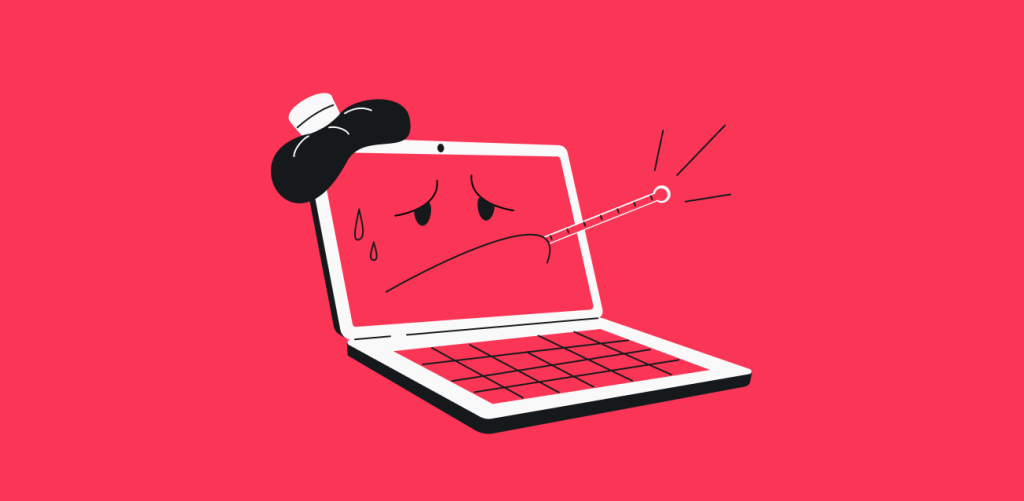
Software is a term encompassing all the apps, programs, and other clumps of ones and zeros that make our digital devices do what they do. Without software, you wouldn’t be reading this right now. Unfortunately, software has an evil twin that can very well disrupt your life: malware. But what is it, and how can you stop it? And can a VPN help prevent malware?
Table of contents
What is malware?
Malware, or malicious software, is a program or a file that is harmful to your computer. Scammers and hackers use it to compromise your device or its functions, steal your data, etc.
For example, your device can be injected with malware that searches for sensitive information (like passwords or bank account details) and sends it back to the attacker.
What are the types of malware?
The most common types of malware are:
- Computer virus: designed to disrupt the activities of the device;
- Spyware: intended to spy on users’ activities;
- Trojan horse: disguised to look like legitimate software;
- Bot: designed to perform a specific operation continuously and automatically. Bots are not always malicious; sometimes, they are used in internet auctions, online gaming, etc.;
- Bug: a flaw in programming that malicious actors can exploit;
- Rootkit: used to grant unauthorized access to systems;
- Worm: duplicates itself to spread to other computers;
- Adware: automatically delivers annoying advertisements;
- Ransomware: locks away the system or data unless a ransom is paid.
How do you get malware?
There are many methods of malicious software getting into your device, and crafty hackers keep making up new ones. Many of these infection routes rely on the human factor, i.e., you, the user, doing something. That is why antivirus software and VPNs can’t completely prevent malicious code from slipping in.
Most commonly, you get malware if you:
- Accidentally click on an infected website;
- Download an infected file;
- Open an infected email or message;
- Do not update your operating system, programs, and apps;
- Install malicious software bundled with other software.
To learn more about how you can get infected by malware and how to protect yourself, please read our research team’s article on dangerous software to be aware of online, or check out this video:

How to avoid getting malware
The best way to deal with malware is not to get it in the first place. What can help you with that is a good antivirus. It should perform regular scans and have real-time protection.
Apart from antivirus, here are a few more ways how you can avoid getting malware:
- Constantly update your operating system and apps;
- Don’t open suspicious emails, email attachments, or links;
- Be cautious with file sharing;
- Be very wary of any pop-up windows telling you to download software;
- Be very careful when using public Wi-Fi.
Learn how to use safe mode to detect if any third-party apps are introducing malware to your phone.
Does a VPN protect you from malware?
It depends. A VPN secures your Wi-Fi connection from man-in-the-middle attacks, but it can do very little to prevent malware infections. It can’t protect you from viruses and other similar threats.
What a VPN can do is encrypt the data you send and receive. So if you’re downloading an infected app, a VPN will prevent others from seeing your download but won’t protect you from making the download. The same goes for opening phishing emails or connecting to infected sites. That’s why firewalls and antivirus software exist.
Securing your connection with a VPN can prevent malware from successfully carrying out its task. A VPN blocks ports by default, making it hard for malware to open a channel with its handler to transfer data or receive commands. Aside from that, many VPNs come bundled with additional ad blocking features like CleanWeb, which improve your online security.
Read more about VPN protection:
How to know if a device is infected with malware

There are many warning signs which could mean your device is infected. You should pay attention if:
- Your device starts slowing down for no reason;
- You get more ads than usual;
- Your device freezes and crashes;
- You see odd pop-ups;
- Homepage on your browser changes;
- Internet traffic increases;
- Security software is disabled;
- New icons appear on your desktop, although you did not install anything;
- Unfamiliar error messages pop up.
What happens when malware is installed on a router?
There are two most common scenarios after a router gets infected:
- An operator uses your router to create botnets and use them for DDoS (distributed denial of service) attacks or similar activities;
- An attacker injects malware that compromises your internet traffic.
What to do when malware is detected
After you detect malware on your device, you should try backing up your personal files, if possible.
Next, disconnect your device from the internet, and do a little research to grasp what kind of malware you have. It is best to do that using another uninfected device. Do not worry if you find it hard to identify a particular malware. There are plenty of tools to remove infections.
Then, scan your device with multiple programs until no malware is found. After your device is clean again, install security software to prevent similar attacks in the future.
Your security is in your hands
There is not one single app in the world that can make you safe from malware. However, the different tools that exist will aid you greatly. A firewall will keep any malicious communications from reaching or exiting your device. An antivirus will remove malware. And a VPN will impede malware communications and increase your online privacy. And what could be better than having most of them in one application? That’s what Surfshark One is here for.


