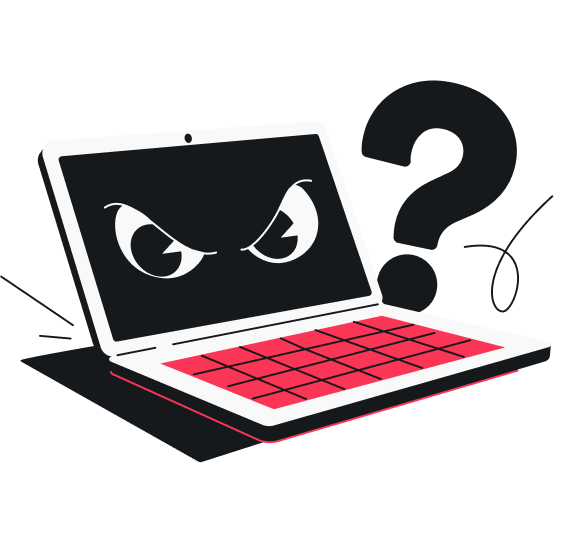MyLife.com is one of the biggest people search sites, collecting the personal data of hundreds of millions of Americans and turning it into searchable online profiles. From your phone number and address to court records and net worth — if MyLife can get hold of it, it’s there for anyone to see with a quick search.
If you’d rather not have your personal information publicly available, you can remove it from the platform. Read on to learn how to opt out of MyLife in three easy steps.
Key takeaways
- MyLife.com is a people search site that lists your personal information online without your consent;
- It collects data from public records and third-party brokers, constantly aggregating and updating your details;
- You can remove your profile from the platform, but keeping your personal data off the internet usually requires more than a single opt-out;
- Even after opting out, your information may appear on other sites or resurface on MyLife over time;
- Manually opting out of every data broker and people search site is tedious and nearly impossible to keep up with;
- Staying on top of privacy measures can help reduce the risk of your data reappearing online.
What is MyLife.com, and why is your information listed?
MyLife is a people search site that aggregates and shares personal information. It claims to have records for more than 320 million people in the US.
It started back in 2002 as Reunion.com, a platform for tracking down and reconnecting with old classmates. In 2008, after merging with Wink.com — a search engine that scraped profiles from social media and other sites — it rebranded as MyLife and leaned into monetizing personal data.
What MyLife.com does
Put simply, MyLife scrapes personal data from public records and broker databases and compiles it into searchable profiles that anyone can look up online.
To do that, the site pulls data from different sources, including:
- Public and government records: court documents, property deeds, liens, bankruptcies, business registrations, voter rolls, and marriage/divorce filings;
- Business and commercial records: employer information, corporate filings, and professional licenses;
- Social media sites and online profiles: data collected from platforms like Facebook, Instagram, and Reddit;
- Third-party data broker sites: purchased or licensed datasets from other data brokers.
MyLife then pieces together the data and builds public profiles for millions of people. You can see some basic details for free, but fuller background reports are kept behind a paywall.
|
What’s shown in a free MyLife profile preview?
|
What’s unlocked with a paid MyLife subscription?
|
|
First and last name (sometimes with variations or a middle initial)
|
Phone numbers and email addresses
|
|
Approximate age or age range
|
Exact age and full birthdate
|
|
Current city and state, plus past addresses
|
Full address history
|
|
Possible relatives, associates, or acquaintances
|
Marital status and divorce records
|
|
Job title or workplace
|
Comprehensive education and employment history
|
|
Teasers of additional data with blurred or hidden information
|
Highly detailed information — such as criminal and court records, bankruptcies, lawsuits, liens, property records, estimated income and net worth, political party affiliation, and linked social media profiles
|
MyLife also assigns each profile a Reputation Score — a number meant to sum up your online reputation. While the company doesn’t reveal the math behind the score, factors like finances, court filings, criminal records, and online reviews can all influence it.
Why MyLife.com’s data collection matters
It’s easy to shrug off your personal data on MyLife as a minor inconvenience of life online, but it can cost you much more than you think. Let’s take a look at the very real risks it creates.
Unwanted exposure
MyLife automatically builds profiles using public records and data broker feeds. You don’t need to create an account, agree to terms, or even know the site exists before your profile is generated. Yet your name and other personal details still end up visible to anyone for free.
Since these profiles aren’t locked behind a login, search engines like Google or Bing can index them. That means anyone searching your name — from hiring managers to curious neighbors to bad actors — can dig up your personal details with just a few clicks.
In short, MyLife packages your scattered public records into a publicly-accessible dossier, consent or no consent.
Frequent misinformation
Since MyLife pulls data from numerous sources and updates automatically, errors are incredibly common.
Sometimes those mistakes are relatively harmless — wrong age, an address you never lived at, or a supposed “uncle” with no real connection to you. But other times, they’re much more serious. Lawsuits, bankruptcies, or arrests can show up on your profile with zero context, even if they were dismissed, resolved, or actually tied to someone else with a similar name.
Taken out of context, these records paint a misleading picture that’s easy to misread or just plain wrong. The potential harm from this misrepresentation was serious enough that it drew the attention of the FTC (Federal Trade Commission).
In 2020, the FTC filed a complaint claiming MyLife violated the FCRA (Fair Credit Reporting Act). The agency said MyLife promoted its reports for housing, lending, and employment decisions and knew consumers were using the reports for these purposes, but failed to ensure the reports were accurate or verify how they were being used.
Data abuse
MyLife and other similar sites make it extremely easy for anyone — including those with malicious intent — to gather personal information about you. Scammers, stalkers, and identity thieves can then use these details to target, manipulate, or exploit you.
Here are some ways people can misuse your MyLife data:
- Impersonation or account takeover: they can combine your profile info with leaked emails or passwords from a breach to access your accounts;
- Targeted phishing: scammers might reference relatives, past employers, or events to make their fake message seem more legitimate;
- Doxxing: bad actors can use addresses and workplaces from your profile to locate where you live and work, which could lead to unwanted in-person contact;
- Spam: marketers and spammers can grab your phone number and email from MyLife to flood you with unsolicited calls, texts, or emails;
- Identity theft: malicious actors might piece together bits of personal info from your MyLife profile to open accounts or commit fraud in your name.
False impressions
MyLife markets its proprietary Reputation Score as a measure of your trustworthiness. In reality, the score is based on unclear criteria and can be skewed by data errors. Online reviews feed into it too — and because anyone can leave anonymous reviews on your profile, someone with a grudge or even a total stranger could drag your score down.
That’s not the only potentially misleading tactic on MyLife. In the 2020 lawsuit, the FTC also claimed that MyLife sold subscriptions by implying — often falsely — that individuals had criminal records visible only to paying users. Even for people with no criminal or other legal history, teaser reports would say they “may have” such records.
Flashy, clickable buttons also encouraged users to “View [Person’s] Court, Arrest, or Criminal Records,” making it seem as though these records existed. Many users assumed these claims were true and paid to see the details, only to find no such records at all.
How to remove yourself from MyLife.com
You can opt out of MyLife in three steps, but manual removal can require a lot of time and effort. Plus, processing can take anywhere from a few days to several weeks, leaving you second-guessing whether you did it right. So, here’s a step-by-step guide to keep you on track.
1. Search for your profile
Go to www.mylife.com and enter your first and last name in the search bar. Select Search to find your listing.
Don’t open the profile page. Instead, right-click your listing and select Copy Link Address — you’ll need this profile URL for the removal request.
2. Visit the opt-out form
Head to MyLife’s opt-out page. Fill out the required fields (marked with an asterisk) and paste the profile URL you copied in the previous step. You’ll also need to provide an email address to receive the confirmation link. Avoid filling in optional fields to limit what you share with the site.
Then, check the I’m not a robot box and select Opt Out.
Tip: Create an alternative email with Surfshark’s Alternative ID and use it on MyLife’s opt-out form. You’ll still get the confirmation link, while your primary email address stays private and protected from unwanted exposure or contact.
3. Confirm removal request via email
You’ll get a verification email confirming that MyLife has received your opt-out request and will respond within 24–48 hours. Click the confirmation link to complete your request. The platform typically removes profiles within 1–2 weeks, though it can sometimes take a little longer.
After 15 days, run another search to make sure your MyLife profile has been removed.
Alternative way to opt out (by email)
If the MyLife opt-out form doesn’t work, you can also request removal by emailing privacy@mylife.com or customercare@mylife.com.
In the email, provide your full name and a link to your profile. Clearly state that you want to opt out of MyLife under applicable privacy laws — such as the CCPA (California Consumer Privacy Act) — and request permanent deletion of your personal information. Also, ask the platform to send email confirmation once your data has been removed so you know it followed through.
Removing yourself from MyLife is not enough
You might think that once you submit an opt-out request to MyLife, your personal data is gone for good from the internet. In reality, that’s rarely the case. Instead, your info is likely to reappear on MyLife or elsewhere online.
That’s because the problem goes far beyond MyLife.
It’s just one player among thousands of data brokers and similar sites that aggregate, distribute, and monetize personal data. So, even if you opt out of MyLife, your data may still be on Whitepages, Spokeo, BeenVerified, Intelius, Radaris, PeopleFinders, and more. It will keep resurfacing unless you remove it from other sources, too.
However, the sheer number of sites makes it nearly impossible to manually remove your info from every platform, especially since each has its own opt-out process. Additionally, these databases refresh constantly. That means removing your data today doesn’t guarantee it won’t reappear tomorrow.
The faster way to remove your data from MyLife and beyond
Removing your data from MyLife is only the beginning. For a more comprehensive, longer-lasting solution to keeping your personal information off the internet, follow up with Incogni — a data broker removal service.
Why Incogni works better
Incogni automates removal requests for your personal data to 420+ data brokers. It handles everything — that means no opt-out forms to fill out, no emails to send, and no procedural hoops to jump through. That’s hours of tedious work off your plate.
For sites not covered by Incogni’s automated service (like MyLife), you can use custom removals. Just share the links to pages where your data appears, and Incogni’s privacy experts will handle the removal process for you.
Even after your data is removed, Incogni doesn’t stop there — it automatically resubmits opt-out requests if your data reappears. It also sends regular follow-up requests to make sure even stubborn listings get taken down.
Here’s a side-by-side look at how Incogni compares to the DIY data removal approach:
|
|
Incogni
|
Manual opt-out
|
|
Coverage
|
Automatically covers 420+ sites, with custom removals extending that reach even further
|
Limited to data brokers and sites you can find yourself
|
|
Process
|
Automatically sends requests and follow-ups; privacy experts contact sites in cases involving custom removals
|
Manually research, fill out forms, and send emails to each broker individually
|
|
Follow-ups
|
Automatically resubmits removal requests in case data reappears
|
Must follow up manually
|
|
Protection
|
Continuous monitoring and removal
|
Ongoing effort required; data often reappears
|
|
Time required
|
Minutes to set up, then runs in the background
|
Hours to research, track, and contact each site
|
How to prevent your personal data from being shared again
Removing your profile from MyLife and other broker sites is a huge step in the right direction. But to keep your personal information from being shared online again without your consent, you’ll also need to adjust how you manage your data and take full advantage of privacy tools.
Change your data habits
Small shifts in how you handle your details can make a big difference in data privacy. Here are a few changes to start with:
Watch out for freebie traps
Avoid giving out your real info for sweepstakes, loyalty cards, or “free” online tools — they’re often just fronts for data-harvesting. Instead of staying with the company, your data usually gets bundled and sold to brokers, advertisers, and other third parties. Before long, your info ends up in multiple databases and people search sites like MyLife without you knowing it.
Keep contact details private
Don’t post your phone number or home address on social media accounts, forums, or public websites. Once exposed, these details can be scraped and sold to spammers, scammers, and other willing buyers.
Use burners and aliases
When you sign up for things like free trials, newsletters, or online store accounts, use a burner email or Surfshark’s Alternative ID instead of your main address. That way, the site only gets your throwaway email, not your primary one. Even if there’s a data leak, your main email address stays safe.
Keep your personal data personal
Finding yourself listed on MyLife can be frustrating and invasive — and ignoring it isn’t really an option. The good news is, you can take back control of your personal data with the help of Incogni.
Incogni automatically contacts 420+ data brokers and people search sites to remove your information, while its custom removals help scrub your private details from even more places online.
FAQ
How long does it take for MyLife to delete my data?
MyLife typically deletes your data within 1–2 weeks after receiving your opt-out request, though it can sometimes take a little longer.
After 15 days, check MyLife again to confirm that your profile has been successfully removed.
Will MyLife add my info again later?
Yes, even after you submit an opt-out request, there’s a chance that MyLife will add your info again later. That’s because MyLife and similar sites constantly refresh their databases, pulling data from public records and other data brokers.
To avoid the hassle of manual opt-outs, follow-ups, and re-listings, you can use custom removals from a service like Incogni.
Is MyLife.com legal?
Yes, MyLife is legal. It’s a legitimate service that collects its data from public sources.
However, its business practices have faced significant legal scrutiny for things like deceptive marketing tactics and misleading background reports. Many people also find it incredibly intrusive, as it makes it very easy for anyone to access their private details online.
Can I request removal if I live outside the US?
Yes, you can request removal from MyLife even if you live outside the US. However, the process may be more complicated since the site operates under US law and primarily collects US-based public records.
To make things easier, custom removals from a service like Incogni can handle the entire process on your behalf.
Does my info from MyLife.com show up on Google Search?
Yes, your information from MyLife can show up on Google and other search engines because MyLife profiles are publicly accessible and can be indexed. This means that your name and other personal details, like your address, may appear when someone searches for you online.