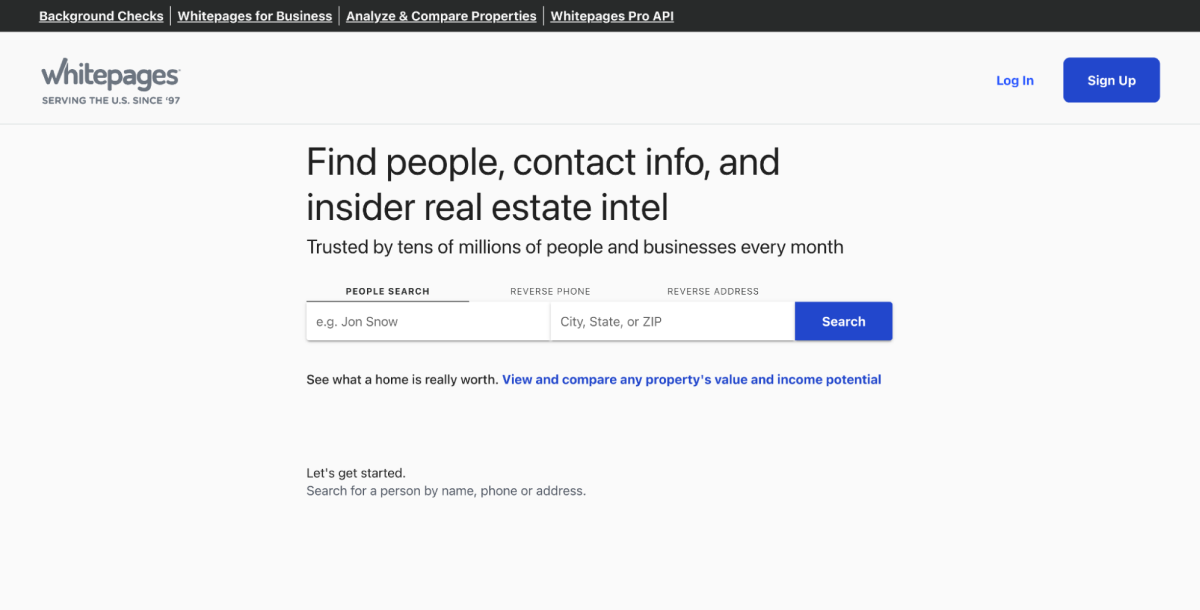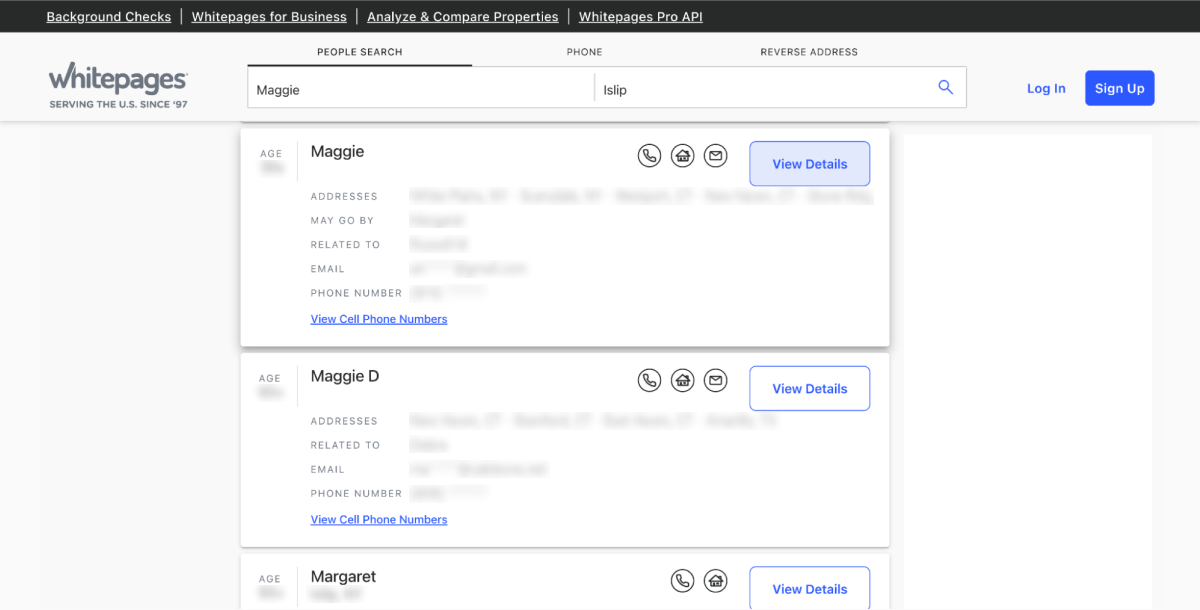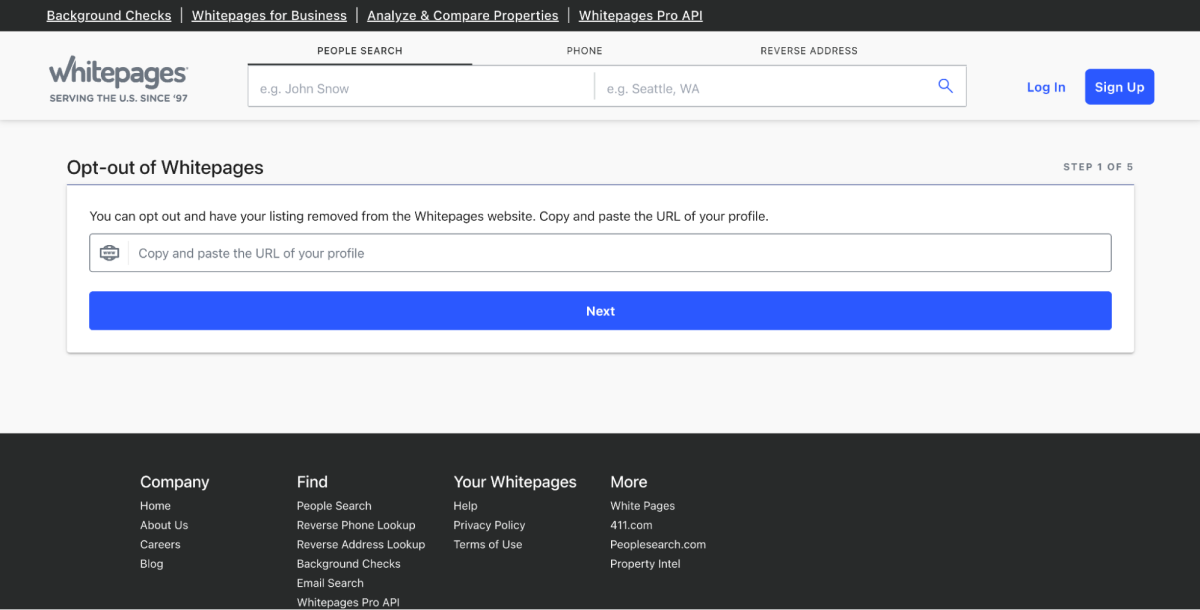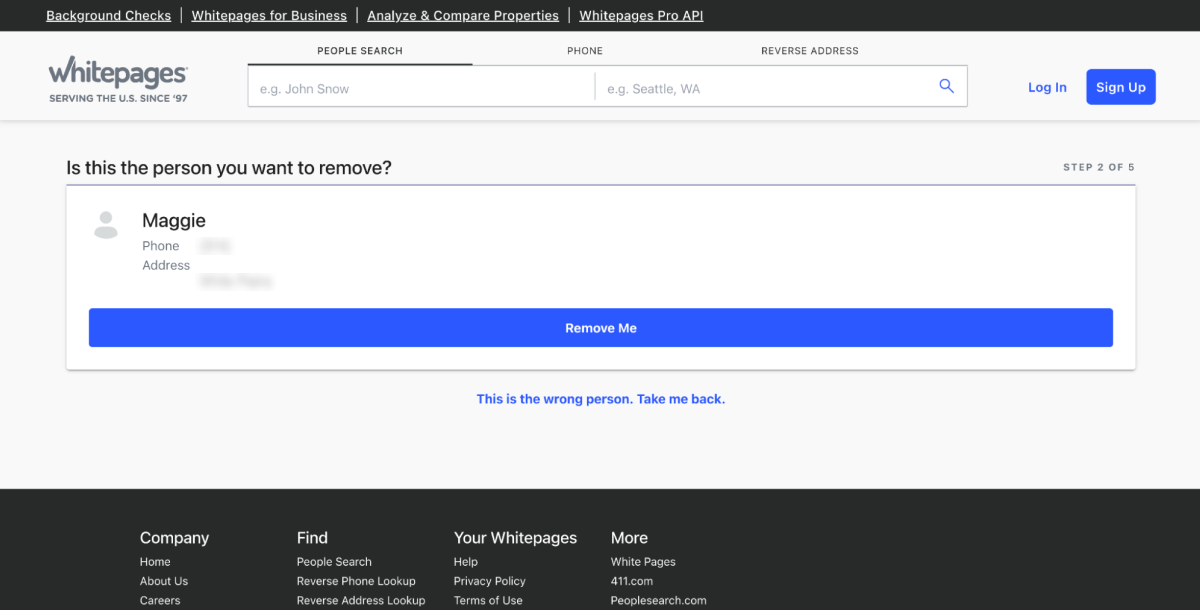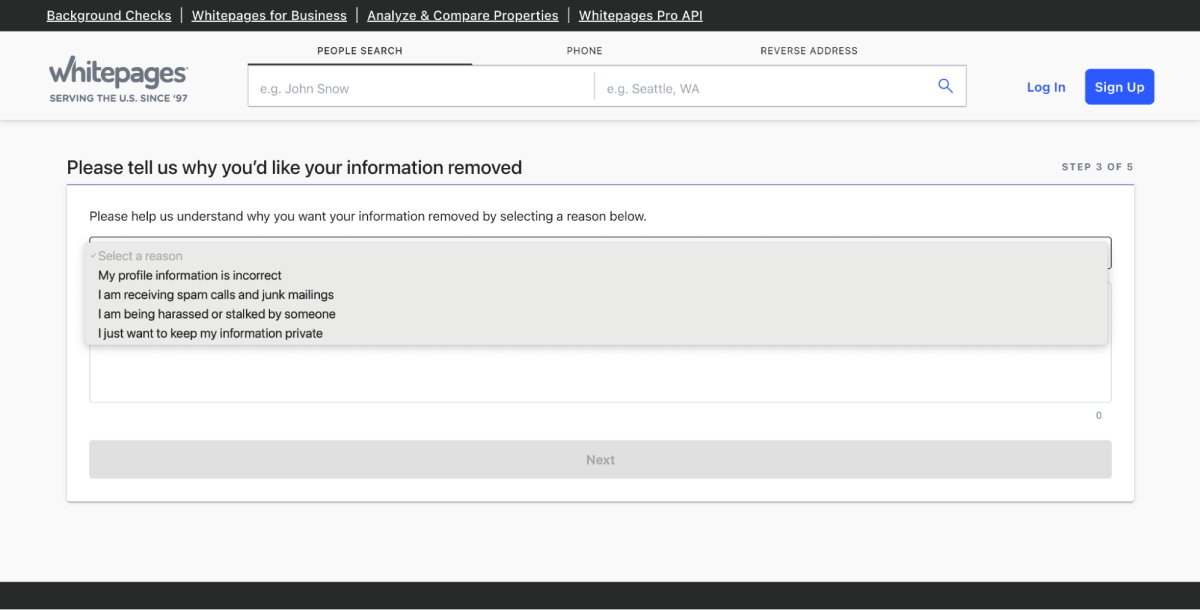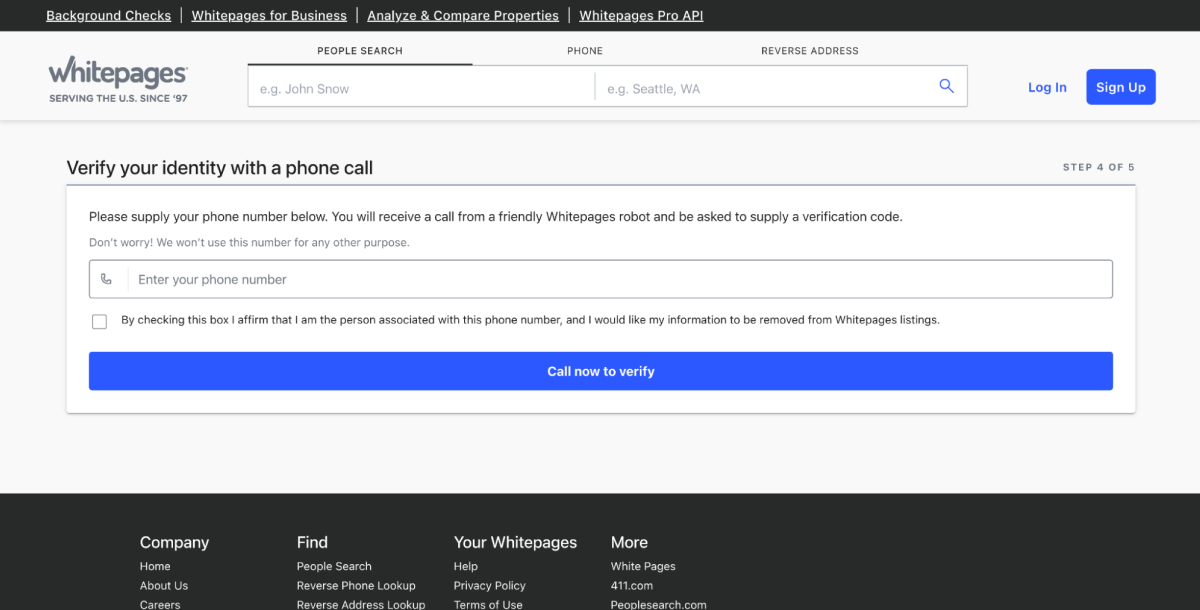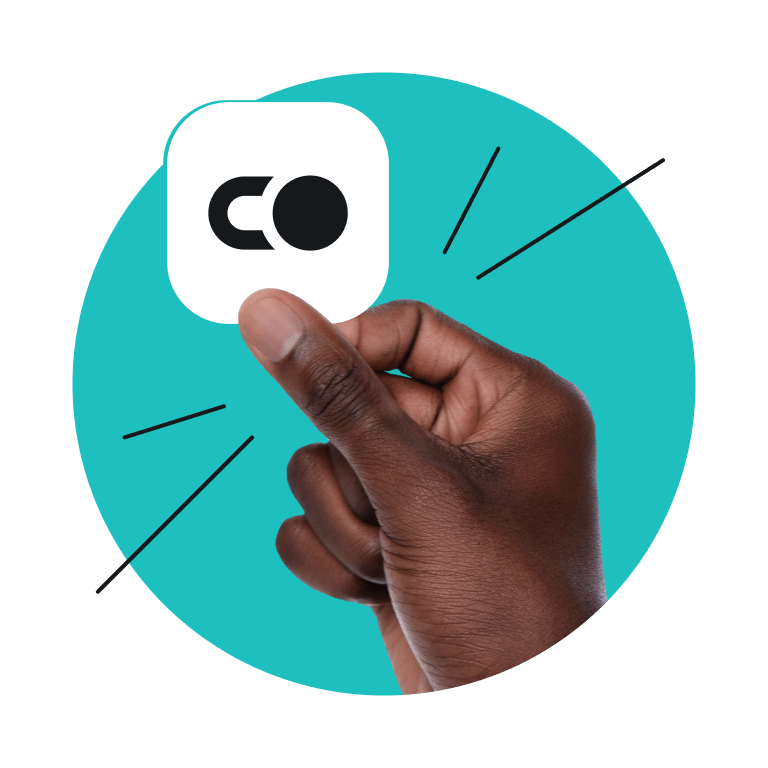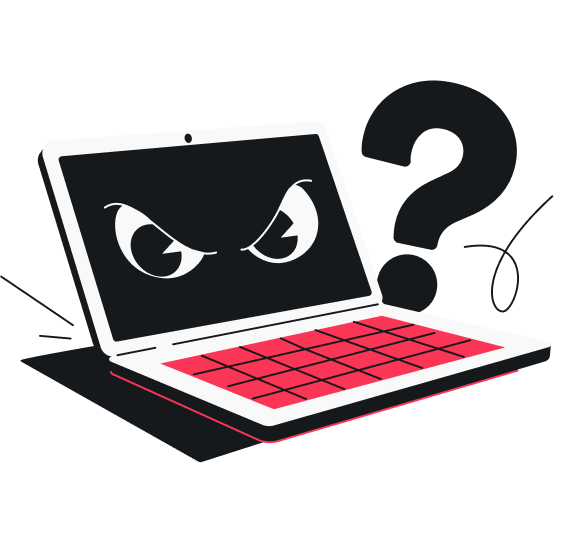Whitepages is a popular online directory that collects and sells personal information. From your phone number and address to your relatives and even financial records, the site makes it surprisingly easy for anyone to uncover your personal details with just a few quick clicks.
The good news is that you don’t have to stay exposed and can remove your information from the platform. Scroll down for a simple, step-by-step guide on how to opt out of Whitepages and keep your data safe.
Key takeaways
- Whitepages collects personal data from public records, social media, and other online sources, then sells it;
- You can remove your information from Whitepages by submitting an opt-out request, but this is often just the first step in limiting what others can see about you online;
- Your data can get re-listed or picked up by other brokers and people search sites;
- Manually submitting opt-out requests to every broker is time-consuming and impractical;
- Staying proactive with privacy tools can help lower the chances of your data resurfacing online.
What is Whitepages, and why should you opt out?
It’s important to know the basics before you get to the opt-out steps. That means understanding what Whitepages actually is and why privacy-conscious individuals often choose to remove their personal information from the platform.
What is Whitepages?
Whitepages is an online directory and people search site that aggregates, displays, and sells personal information. With contact information for over 250 million US adults, it’s like a digital phone book… but on overdrive.
The platform pulls together extremely detailed personal profiles. It gathers, shares, and sells information like your name, age, phone numbers (landline, mobile, and business), current and past home addresses, emails, and more. Extra tidbits, such as known relatives or associates, are included as well.
Whitepages Premium takes it even further, revealing criminal records, property details, financial filings, professional licenses, and more.
Whitepages pulls all this information from publicly available sources. So, you have the usual suspects — phone directories, contact lists, and social media. But it also taps into the more overlooked sources, like phone companies, property deeds, lien records, voter registration databases, business licenses, and government filings.
That’s a lot of information from a lot of sources, and it doesn’t just sit in Whitepages’ databases. Instead, it’s put to use.
Individuals may use the data to connect or reconnect with someone, verify callers, or vet dates and online marketplace contacts. At work, professionals may also rely on it for things like lead enrichment and contact verification.
Of course, there’s also always a risk that individuals or businesses could misuse your data in different ways, such as:
- Sending spam: flooding your phone with unwanted calls and texts, or your inbox with junk emails;
- Running scams: using your info to make fraudulent emails, phone calls, and texts more convincing;
- Committing identity theft: piecing together your personal info to impersonate you.
Why should you opt out of Whitepages?
While Whitepages has its uses, it’s also important to remember that the platform actively trades and monetizes private information.
Here’s why most people choose to opt out:
- Protect your privacy: Whitepages makes your personal info visible to all — opting out limits exposure and reduces the chances of unwanted attention;
- Reduce targeted marketing and spam: removing your listing can help limit targeted advertising and unwanted contact, as marketers and spammers often use data from Whitepages for unsolicited calls, emails, or letters;
- Minimize scams and identity theft: opting out makes it harder for identity thieves and fraudsters to exploit the info listed on Whitepages to impersonate you, answer security questions, and more;
- Control data visibility: Whitepages can expose data you may not even realize exists, and opting out puts you back in control of what’s publicly accessible.
How to opt out of Whitepages (manual method)
The manual Whitepages opt-out process isn’t too complicated, but it does take a little time and effort — you’ll need to complete an opt-out form and verify your request by phone. Here’s a step-by-step guide to walk you through it.
Step 1: Search for your profile on Whitepages
Go to www.whitepages.com and enter your full name along with your city, state, or ZIP code in the search bar. Then, select Search to find your listing.
Step 2: Click View Details next to your profile
You’ll see a list of profiles. Don’t click View Full Report — that takes you to Whitepages Premium, a paid version only available to users in the US.
Instead, scroll down further until you find your other profile with a View Details button for you to click. If you found more than one listing under your name, open each in a new tab.
Step 3: Copy the profile URL
Once you’ve opened your profile, copy the URL from the browser address bar.
Step 4: Paste the URL into the Whitepages opt-out form
Navigate to the Whitepages opt-out page at www.whitepages.com/suppression-requests. Paste the URL you copied into the field provided and select Next.
Step 5: Verify the listing
Double-check that the profile is yours, then select Remove Me.
If the information isn’t yours, select This is the wrong person. Take me back. and follow the on-screen instructions.
Step 6: Choose a reason for removal
From the dropdown menu, select an opt-out reason. The options include:
- “My profile information is incorrect”;
- “I am receiving spam calls and junk mailings”;
- “I am being harassed or stalked by someone”;
- “I just want to keep my information private.”
Pick any one of them — it doesn’t matter which. You can also add a comment if you want to, then select Next.
Step 7: Enter your phone number for verification
Enter your cell phone number and check the box confirming you want your profile removed from the online directory. Next, select Call now to verify.
Tip: Double-check that you’ve typed in your number correctly and keep your phone nearby. If you provide the wrong phone number or miss the call, you’ll have to restart the entire opt-out process.
Step 8: Enter the verification code
You’ll see a verification code on your screen. When you get the automated call, punch in that code to confirm.
Note: After you complete the steps above, Whitepages usually removes your data from its online directory within 24 hours. However, it may re-list your information if it collects new data about you. Also, this opt-out process doesn’t remove your personal information from the paid Whitepages Premium service.
Why manual opt-out isn’t enough
Manually removing your personal information from Whitepages might seem like a simple fix for what appears to be a simple problem, but in reality, it’s nowhere near as straightforward. Even after submitting an opt-out request, your data can reappear on Whitepages or pop up elsewhere online.
The challenge of data brokers
The real challenge is that Whitepages is only one piece of a much larger puzzle. It’s far from the only company collecting, sharing, and selling your personal information.
Hundreds of other data brokers, from small specialized sites to massive aggregators, have your data too — and each has its own opt-out process. Manually submitting opt-out requests to every single broker, if it’s even possible, will eat up an enormous amount of time and energy.
To make matters trickier, these data brokers constantly update their databases. Even after a broker appears to comply with your removal request, it can quickly restore your information from public records or other databases. Whitepages itself may re-list your profile, meaning a removed listing could pop up again as soon as next week.
Automate the process with Incogni
A better approach is to treat the Whitepages opt-out as just the first step toward scrubbing your personal information from the internet. For your efforts to be truly effective and long-lasting, round things out with Incogni — a data broker removal service that automates the removal of your personal data from more than 420 data brokers and people search sites, saving you hours of tedious work.
For sites not included in Incogni’s automated service (like Whitepages), you can turn to custom removals. After you submit specific links to sites where your data has been exposed, Incogni’s privacy experts handle the removal process on your behalf.
Incogni also continuously monitors your information to catch new entries and make sure your data stays off online directories and people search sites. When needed, Incogni sends follow-up requests to deal with stubborn listings.
Here’s a quick look at how Incogni compares to removing your data manually:
|
|
Incogni
|
Manual opt-out
|
|
Removal process
|
Automates requests and follow-ups
|
Research and contact each broker individually
|
|
Reach
|
Automatically covers 420+ sites, but custom removals expand this reach greatly
|
Limited to data brokers and sites you can track down yourself
|
|
Follow-up process
|
Follows up automatically
|
Must follow up manually
|
|
Tracking progress
|
Displays request statuses and progress on dashboard
|
No centralized way to track progress
|
How to protect your privacy in the future
The less personal information you put out there, the more control you have over your privacy. Let’s look at how you can share less and stay private online.
Limit your personal data exposure
Keeping your data under wraps is all about being mindful of what you share and where you share it. Here’s how:
Set social media accounts to private
Make your accounts private, limit who can see and interact with your content, and scrub anything even remotely sensitive — especially contact details, locations, or financial info. Even little things, like tagging your favorite aunt in a family photo, could be scraped and listed on Whitepages or other data broker sites.
Avoid sharing your number publicly
Keep your phone number off social media profiles, forums, and public websites. Once it’s out there, data brokers may grab it and pass it around — sometimes selling it to the highest bidders, sometimes listing it on sites like Whitepages, and often both. Over time, your number could also end up in the hands of spammers and phishers.
Be cautious of quizzes, surveys, and online giveaways
Online quizzes, surveys, and giveaways are sometimes more about data collection than entertainment. For example, a casual survey might ask for your birthday or hometown, then use those details to build a profile that could be sold to advertisers, data brokers, or anyone willing to pay.
Take back control from Whitepages and data brokers
Whitepages might be a legitimate company, but that doesn’t mean it gets to call the shots when it comes to your personal data. Fortunately, you can remove your information with the help of Incogni.
Incogni automatically contacts 420+ data brokers and people search sites to remove your data, and custom removals help scrub your private details from even more pages.
FAQ
How do I opt out of Whitepages?
To opt out of Whitepages, you can either email privacyrequest@whitepages.com or submit an online opt-out request. To save time and energy, you can also use custom removals from a service like Incogni.
Is it hard to cancel Whitepages?
No, it’s not technically hard to cancel Whitepages, but the opt-out process can be tedious. Additionally, your profile can reappear since the site constantly updates its databases. It’s also worth remembering that even after opting out of Whitepages, other data brokers could still show or share your information online.
Does Whitepages tell someone you looked them up?
No, Whitepages doesn’t tell someone you looked them up. It’s simply a directory where you can search for people, home addresses, phone numbers, and more without leaving a footprint. However, that also means you won’t know if someone has searched for you — whether it’s marketers, data brokers, or just someone you know.
Is Whitepages sketchy?
No, Whitepages isn’t inherently sketchy — it’s a legitimate service that mostly pulls its data from public sources, which is completely legal.
That said, many might find its practices concerning because it aggressively collects, displays, and sells personal information, making it easy for others to access your phone number, home address, and other personal records.
How do I remove my information from the internet?
It’s nearly impossible to completely remove your information from the internet, unless you’ve never shared anything online in the first place. Still, you can reduce your digital footprint by being careful with what you share, like tweaking your social media privacy settings.
For a more effective and sweeping approach, Incogni can help by automatically submitting removal requests to more than 420 data brokers.
How do I remove myself from 411?
To remove yourself from 411, start by searching for your listing on 411.com and copying its URL. Next, head to Whitepages’ opt-out page — since Whitepages owns 411.com — and paste the URL into the form. Follow the on-screen steps to wrap up the process and verify your request.
Alternatively, you can use custom removals from a service like Incogni.
How do I remove personal information from USPhoneBook?
To remove your personal information from USPhoneBook, go to its opt-out page, search for your listing, and click Remove Record. You’ll need to provide your email to confirm the request.
If you’d rather avoid dealing with opt-outs and re-listings manually, Incogni can handle the process for you. It also manages all follow-up interactions and appeals with USPhoneBook and other data broker sites.
Does Incogni remove Whitepages?
Incogni’s custom removals can be used to remove your data from Whitepages. Send your specific Whitepages link to Incogni’s privacy experts, and they’ll handle the removal on your behalf.
Custom removals are available on Incogni’s Unlimited plan.
How many times has my name been Googled?
There’s no way to tell how many times your name has been Googled, since the search engine doesn’t share search counts for specific names with individuals.
The closest you can get is Google Trends, which shows overall search popularity for a specific keyword. That said, Trends doesn’t provide exact numbers and usually only works for names that are widely searched.